網路流量統計分析 NTOP 後繼版本 NTOPNG for Windows 10 20H2 的版本安裝設定教學 install setup
Ntopng Windows install
我們不寫 NTOPNG for CentOS Linux
那個太多人寫了
我們寫 for Windows 10 20H2 其他 x64 版本也適用
使用者上網行為統計分析
必要條件
一台網管 Switch Hub 有 Port Mirror 功能,最小台就是 VigorSwitch G1080 很便宜
一台 Windows 10 電腦 我們用的版本是 20H2 的版本
NTOPNG 版本 Download 下載位置是
https://packages.ntop.org/
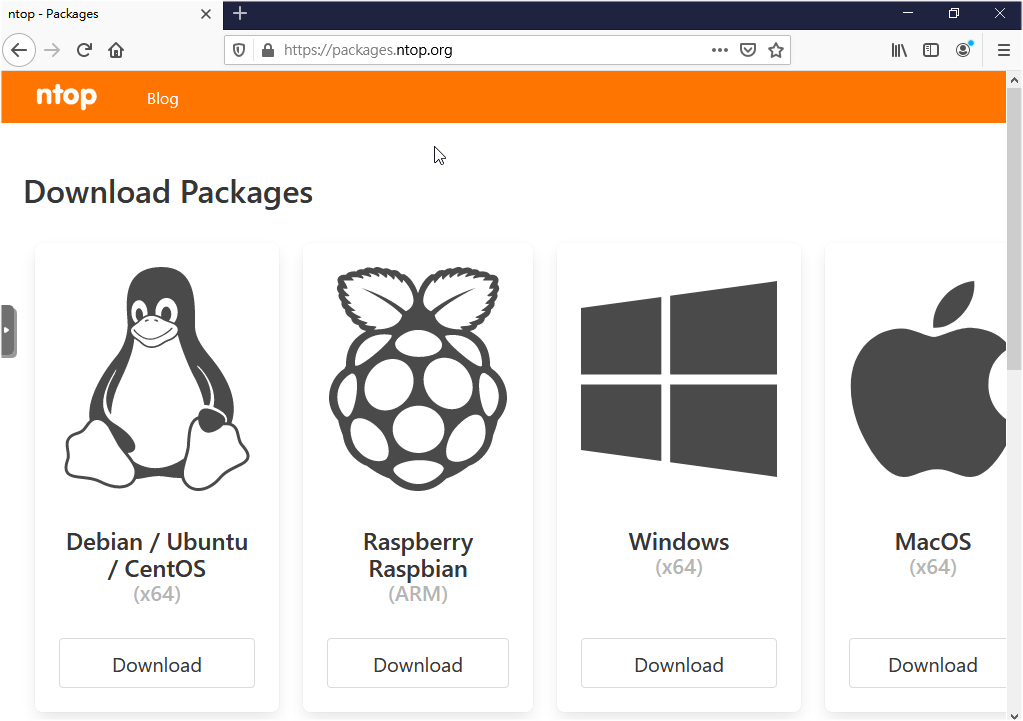
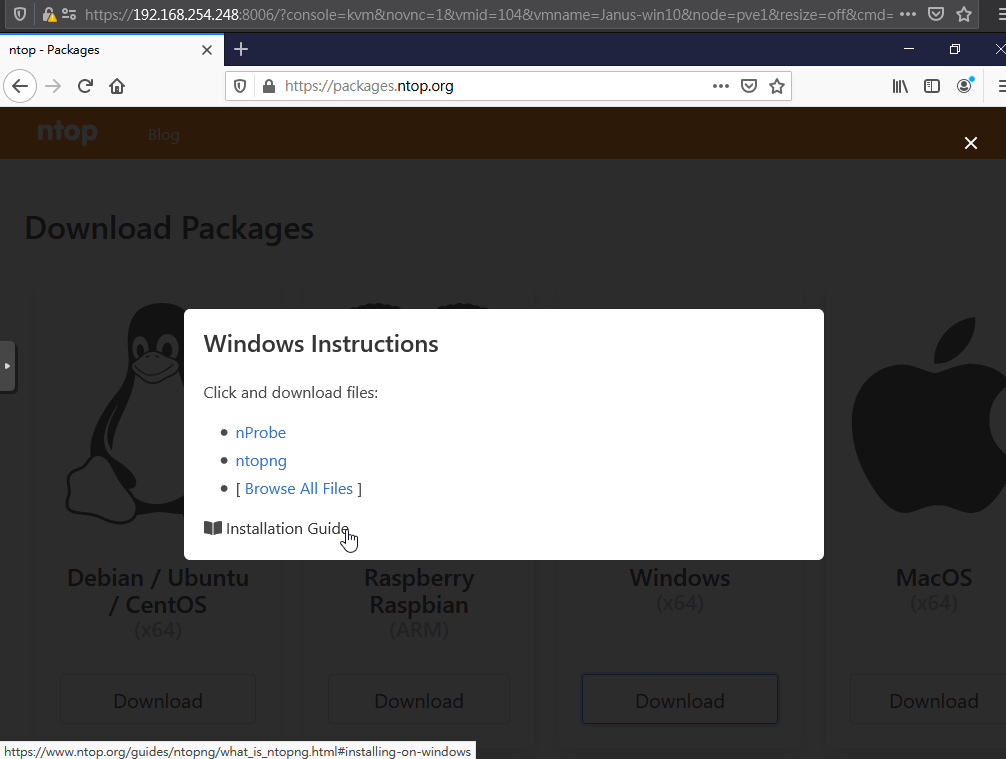
下載 ntopng 就可以了
然後看一下 Installation Guide
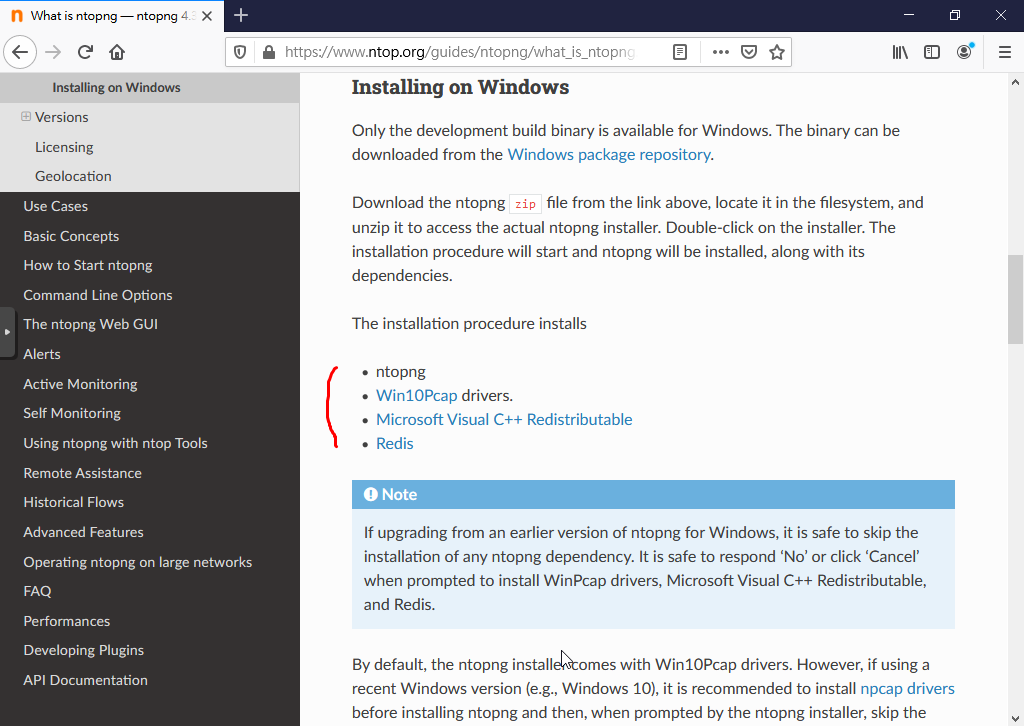
ntopng 的安裝包主要會安裝四個主要的套件
安裝完成之後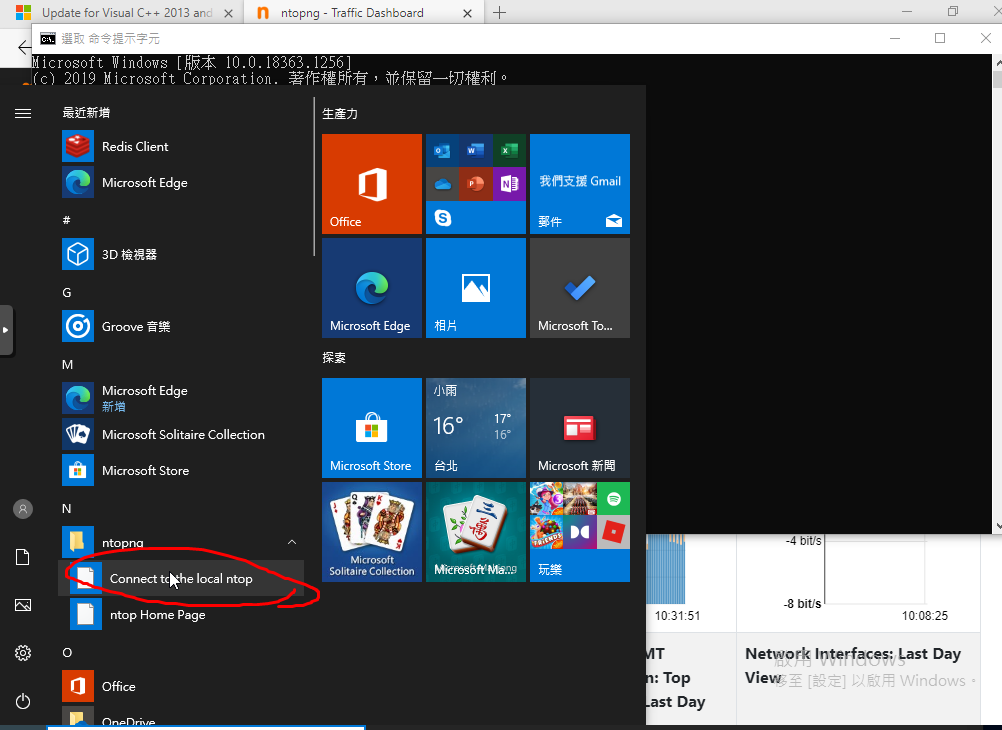
執行 ntopng 的 Connect to the local ntop
http://127.0.0.1:3000
是不會執行的
只會告訴你無法顯示網頁
是的 我們要開始 troubleshooting 了
進到 C:\Program Files\ntopng>
執行 ntopng /c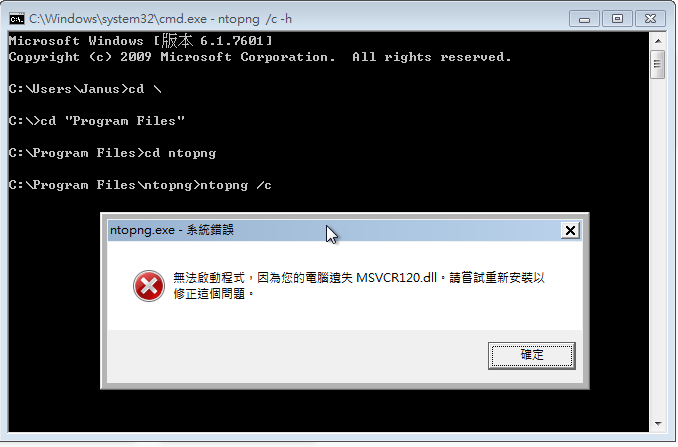
他告訴我們缺少 MSVCR120.dll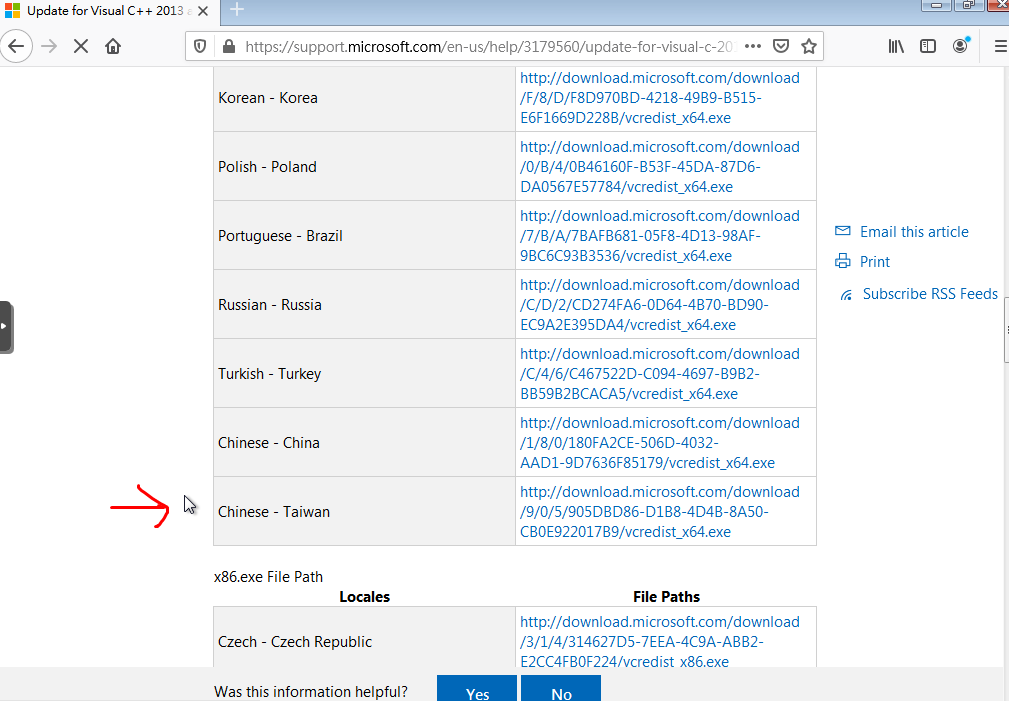
我們在 Microsoft Support 網站找到
Download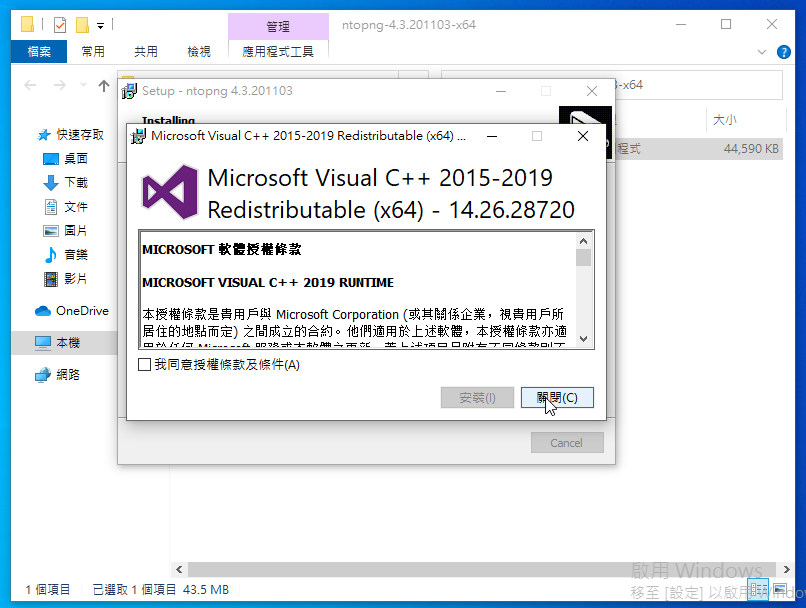
重新安裝一次
ok
現在重點來了
必需要先執行
Redis
CMD 開啟一個命令提示字元視窗之後
執行
C:\Program Files\Redis\redis-server.exe
CMD 開啟一個另命令提示字元視窗之後
執行
C:\Program Files\ntopng\ntopng.exe /c
兩個都執行之後
才可以在瀏覽器 Browser 輸入
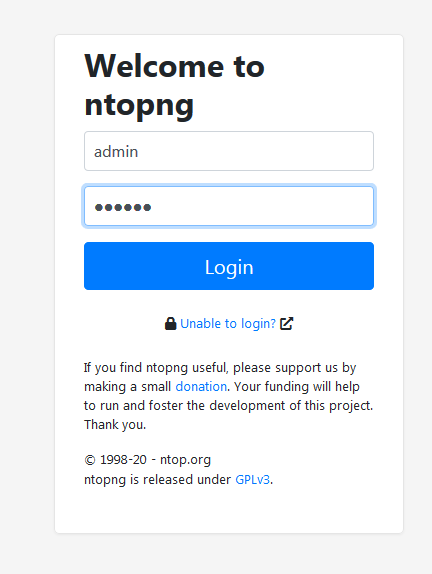
就可以 Login 了
Default 帳號是 admin 密碼是 admin
首次登入會要求更改 Password
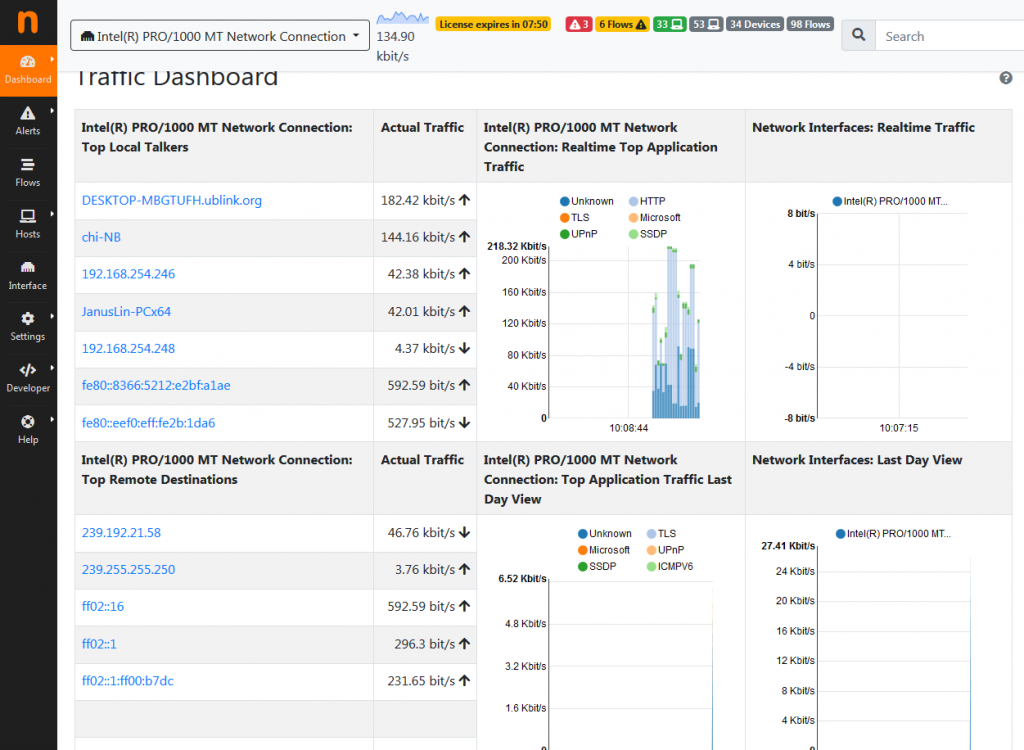
再來就是愉快的使用了
請記得 網管 Switch Hub 必須要設定 port mirror 到該台電腦
最小台就是 VigorSwitch G1080 很便宜
才能 sniffer 區網電腦
統計網路流量和封包
才能知道整間公司的網路動態
Troubleshooting
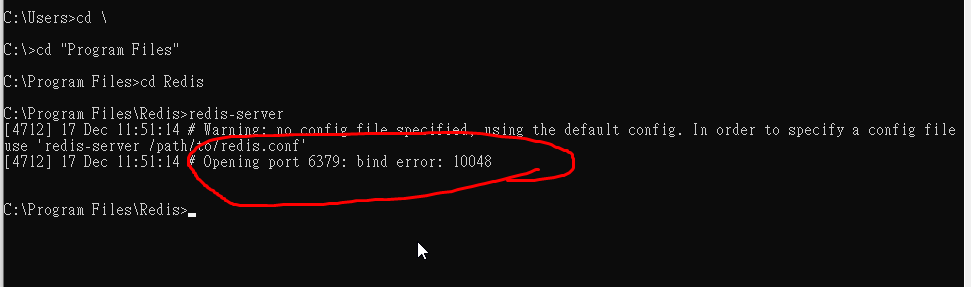
C:\Program Files\Redis>redis-server
[4712] 17 Dec 11:51:14 # Warning: no config file specified, using the default config. In order to specify a config file
use 'redis-server /path/to/redis.conf'
[4712] 17 Dec 11:51:14 Opening port 6379: bind error: 10048
出現錯誤時
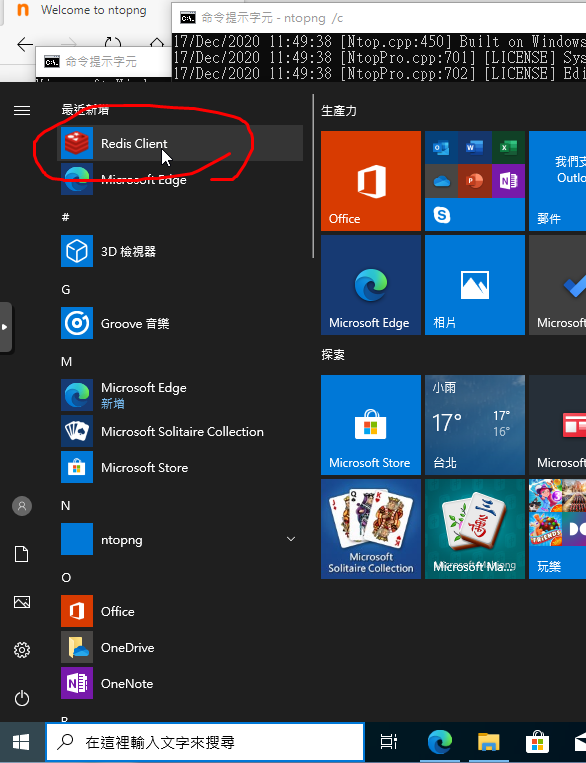
試一下
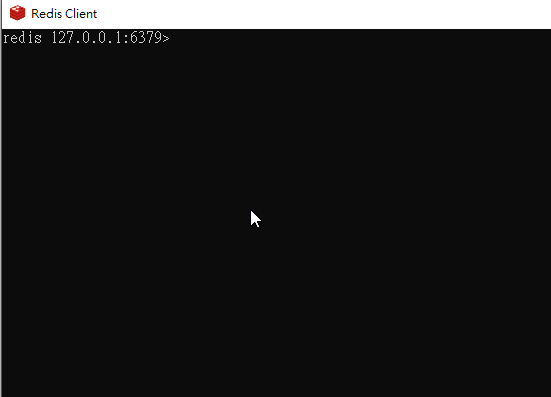
成功 connect 表示 redis-server 已經在執行中了
只要執行
C:\Program Files\ntopng\ntopng.exe /c
就可以在瀏覽器輸入
就可以了
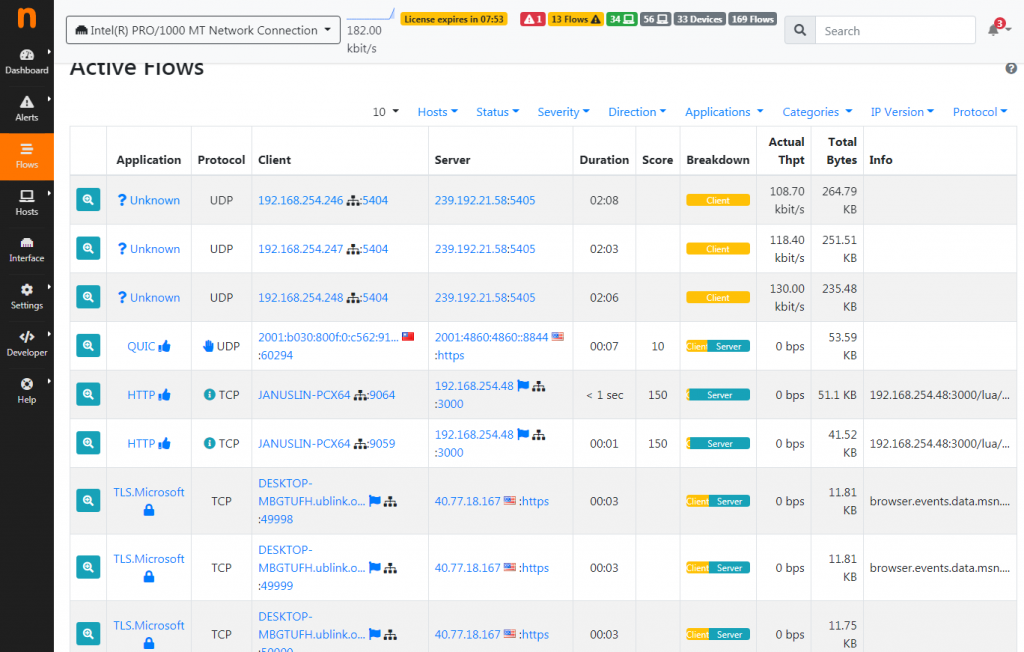
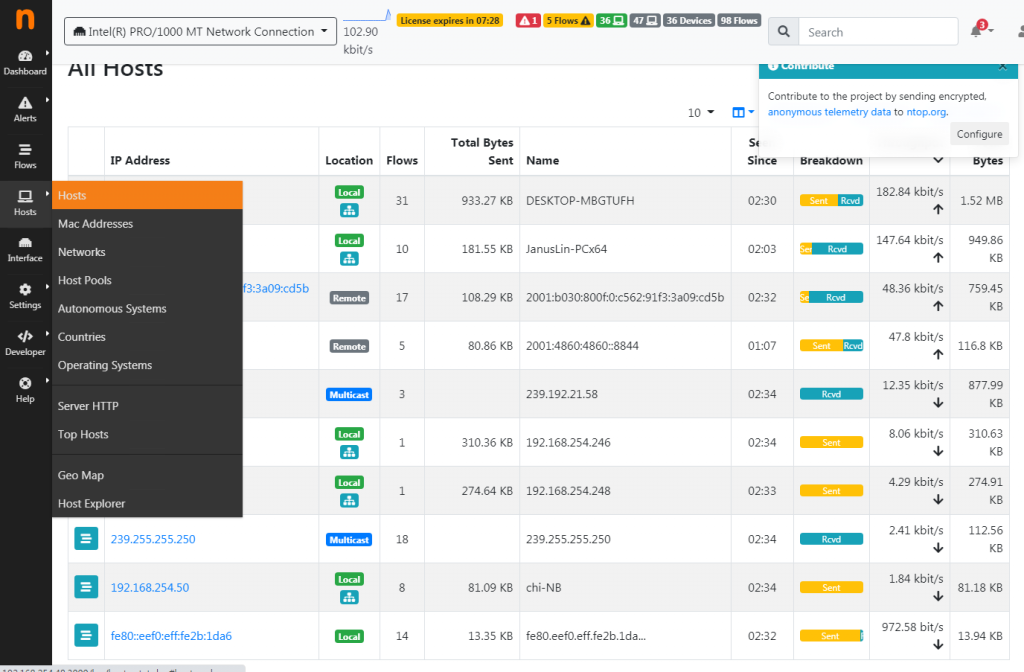
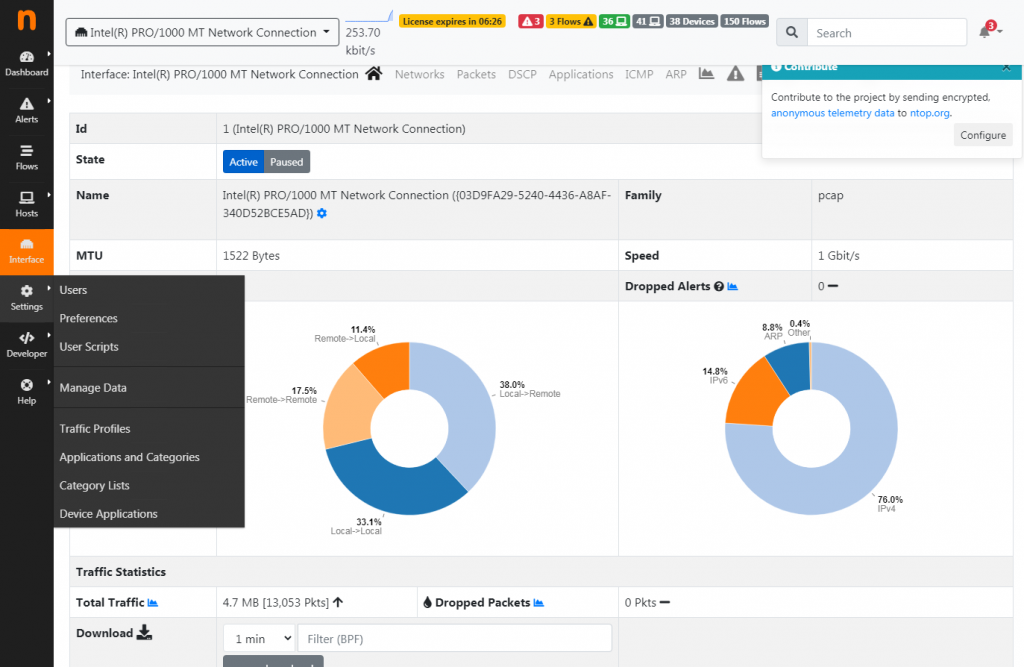
NTOP 可以看見什麼
因為是透過 sniffer 所以可以看到很多
就電腦流量一堆東西
可以分析的都會幫你分析
還有 top 10
之前的
DrayTek Vigor
SmartMonitor
也很好用
