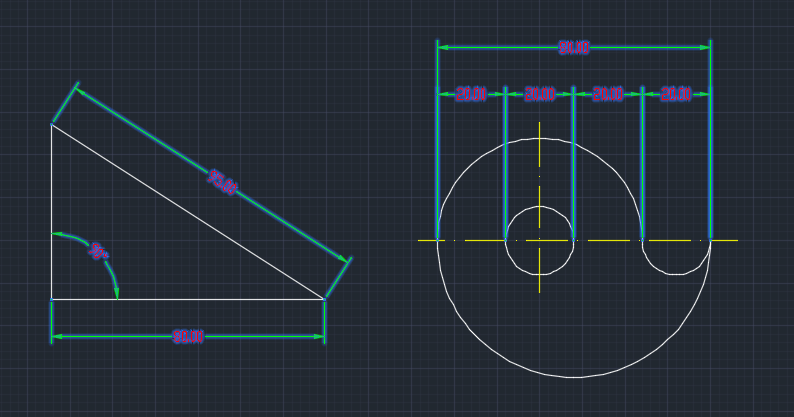Command:filter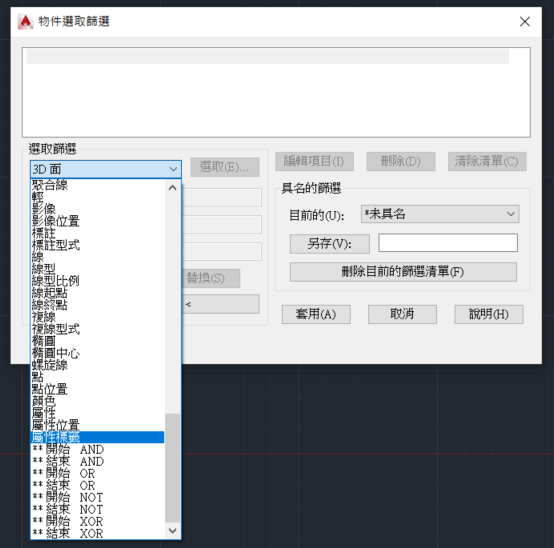
| filtertype | filterdata | filtertype | filterdata | filtertype | filterdata |
|---|---|---|---|---|---|
| <0 to 9 | String data | -4 | Grouping code | 8 | Layer name |
| 10 to 59 | Real numbers | 0 | Entity type | 40 | Radius of arc or circle |
| 60 to 79 | Integers | 2 | Name of block | 66 | Block has attributes |
filtertype
0Entity type
| filterdata | remarks | filterdata | remarks |
|---|---|---|---|
| "Line" | 線 | "INSERT" | 圖塊 |
| "Arc" | 弧 | "TEXT" | 單行文字 |
| "Circle" | 圓 | "MTEXT" | 多行文字 |
| "LWPOLYLINE" | 聚合線 | "Dimension" | 標註 |
Entity type
Circle
filtertype(0) = 0: filterdata(0) = "Circle"
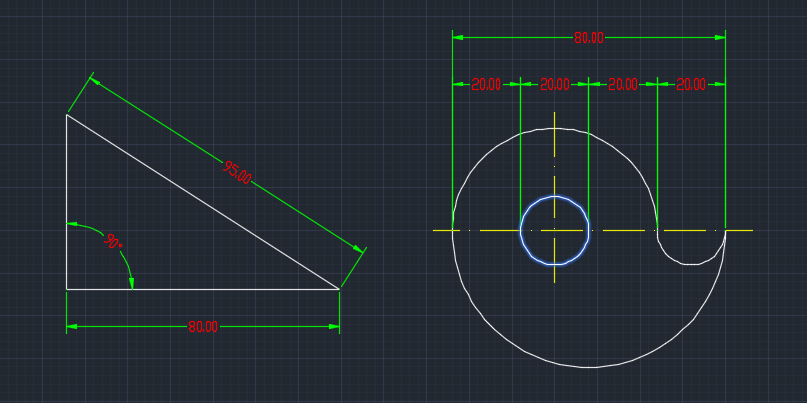
Entity type
Dimension
filtertype(0) = 0: filterdata(0) = "Dimension"