Hi, 我是魚板伯爵今天要教大家 Container 這個元件,教學內容只會擷取片段程式碼,建議大家搭配完整程式碼來練習。
class DemoBaseContainer extends StatelessWidget {
const DemoBaseContainer({Key? key}) : super(key: key);
@override
Widget build(BuildContext context) {
return Container(
width: 100,
height: 100,
color: Colors.amber,
child: Text("Hello"),
);
}
}
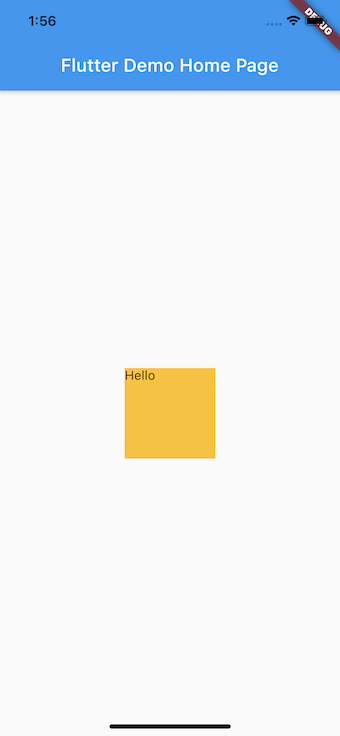
裡面有各種對齊方式,像是Alignment.center(置中), Alignment.topCenter(上中), Alignment.bottomLeft(下左)...
class DemoBaseContainer extends StatelessWidget {
const DemoBaseContainer({Key? key}) : super(key: key);
@override
Widget build(BuildContext context) {
return Container(
width: 100,
height: 100,
alignment: Alignment.center,
color: Colors.amber,
child: Text("Hello"),
);
}
}
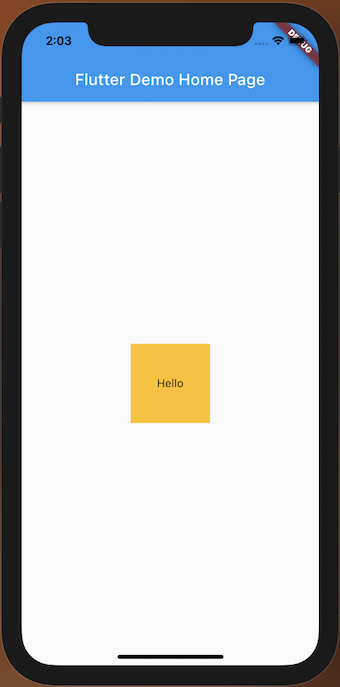
EdgeInsets.all()是四個的邊內部距離,如果只要單邊的話可以使用EdgeInsets.only(left: 10, right: 10)。
class DemoPaddingContainer extends StatelessWidget {
const DemoPaddingContainer({Key? key}) : super(key: key);
@override
Widget build(BuildContext context) {
return Container(
width: 100,
height: 100,
color: Colors.amber,
padding: EdgeInsets.all(30),
child: Container(
color: Colors.black,
),
);
}
}
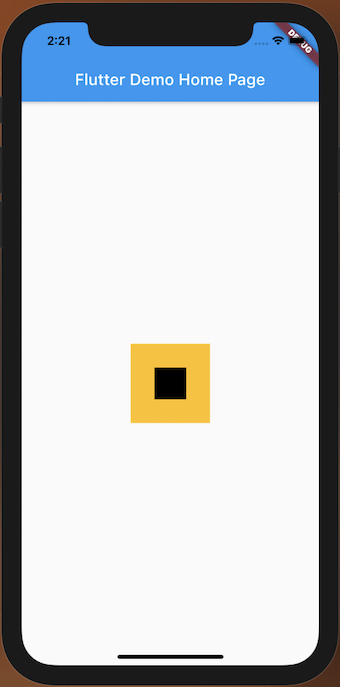
EdgeInsets.all()是四個的邊內部距離,如果只要單邊的話可以使用EdgeInsets.only(left: 10, right: 10),跟Padding設置一樣。
class DemoMarginContainer extends StatelessWidget {
const DemoMarginContainer({Key? key}) : super(key: key);
@override
Widget build(BuildContext context) {
return Container(
width: 100,
height: 100,
color: Colors.amber,
child: Container(
margin: EdgeInsets.all(30),
color: Colors.black,
),
);
}
}
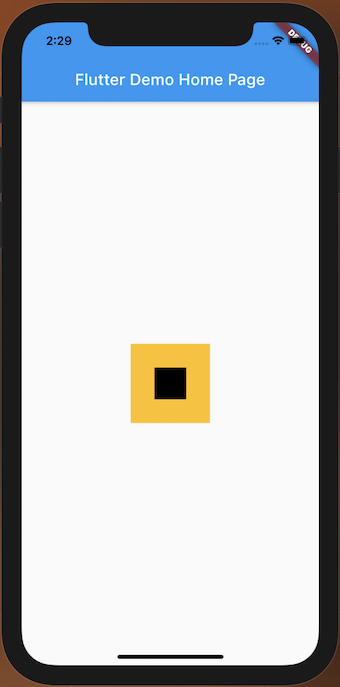
class DemoBaseContainer extends StatelessWidget {
const DemoBaseContainer({Key? key}) : super(key: key);
@override
Widget build(BuildContext context) {
return Container(
constraints: BoxConstraints(
maxWidth: 100,
maxHeight: 100,
minWidth: 50,
minHeight: 50,
),
alignment: Alignment.center,
color: Colors.amber,
child: Text("Hello"),
);
}
}
調整細節的屬性,例如boxShadow陰影、border邊筐、shape形狀...,要注意的是如果在Decoration設置顏色的話,Container就不能設置否則會有衝突,Decoration內的borderRadius與shape也會有衝突喔。
class DemoDecorationContainer extends StatelessWidget {
const DemoDecorationContainer({Key? key}) : super(key: key);
@override
Widget build(BuildContext context) {
return Container(
width: 100,
height: 100,
decoration: BoxDecoration(
boxShadow: [
BoxShadow(
color: Colors.red,
blurRadius: 4,
offset: Offset(4, 8),
),
],
color: Colors.amber,
border: Border.all(
color: Colors.black,
width: 8,
),
borderRadius: BorderRadius.circular(12),
// shape: BoxShape.circle,
),
);
}
}
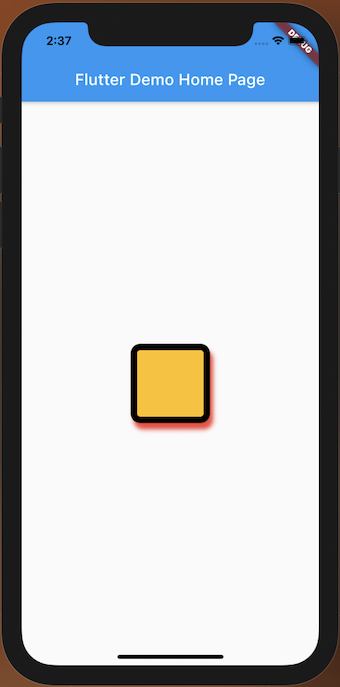
不能用html不知道該怎麼調整圖片~
