.net core web api
可以和任何前端Client端技術或框架(javascript , jQuery , Vue , React , Angular)做結合
藉由URL請求來實現資料添加、更新、刪除以及查詢等操作
甚至跟其他程式語言(PHP , Node.Js)交換溝通因為都是透過HTTP在做交流
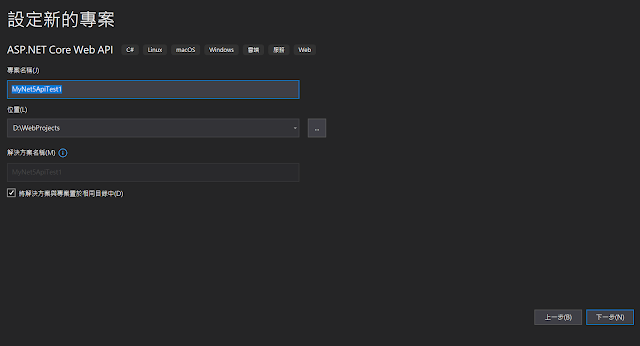
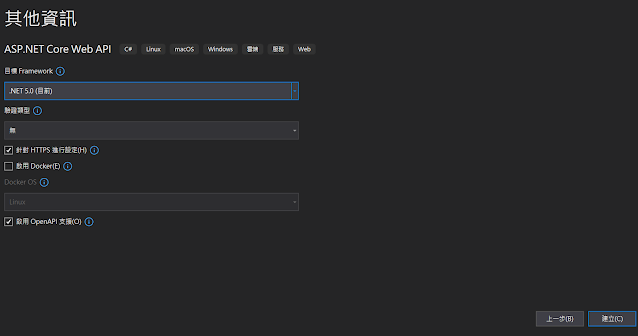
啟用OPEN API可以暫時勾消
新創建出來的專案
可以觀察到只會有Controllers文件夾
不像MVC會再多出Models , Views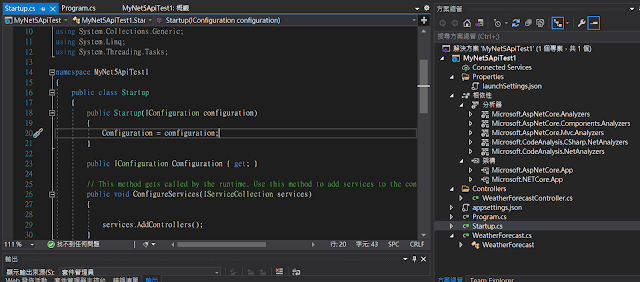
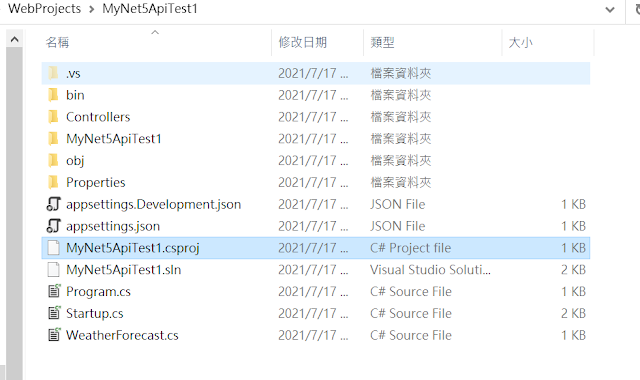
啟動預設範例執行結果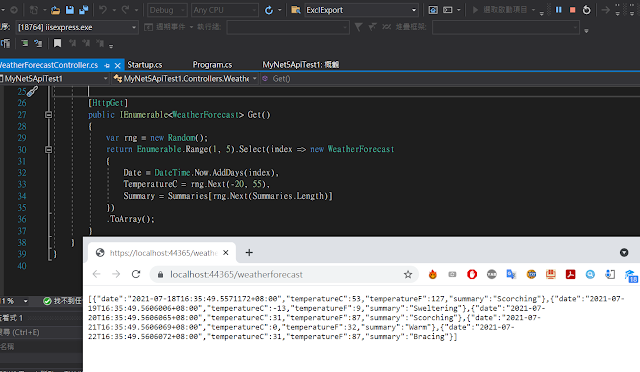
因為web api 不需要View視圖(也無法回傳view)
僅作資料回傳
預設範本的WeatherForecastController.cs
code部分
using Microsoft.AspNetCore.Mvc;
using Microsoft.Extensions.Logging;
using System;
using System.Collections.Generic;
using System.Linq;
using System.Threading.Tasks;
namespace MyApiTest1.Controllers
{
[ApiController]
[Route("[controller]")]
public class WeatherForecastController : ControllerBase
{
private static readonly string[] Summaries = new[]
{
"Freezing", "Bracing", "Chilly", "Cool", "Mild", "Warm", "Balmy", "Hot", "Sweltering", "Scorching"
};
private readonly ILogger<WeatherForecastController> _logger;
public WeatherForecastController(ILogger<WeatherForecastController> logger)
{
_logger = logger;
}
[HttpGet]
public IEnumerable<WeatherForecast> Get()
{
var rng = new Random();
return Enumerable.Range(1, 5).Select(index => new WeatherForecast
{
Date = DateTime.Now.AddDays(index),
TemperatureC = rng.Next(-20, 55),
Summary = Summaries[rng.Next(Summaries.Length)]
})
.ToArray();
}
}
}
有使用[ApiController] attribute修飾
代表該Controller為api 控制器
而在Program.cs中的Main()跟.net core mvc一樣程式進入點
using Microsoft.AspNetCore.Hosting;
using Microsoft.Extensions.Configuration;
using Microsoft.Extensions.Hosting;
using Microsoft.Extensions.Logging;
using System;
using System.Collections.Generic;
using System.Linq;
using System.Threading.Tasks;
namespace MyApiTest1
{
public class Program
{
public static void Main(string[] args)
{
CreateHostBuilder(args).Build().Run();
}
public static IHostBuilder CreateHostBuilder(string[] args) =>
Host.CreateDefaultBuilder(args)
.ConfigureWebHostDefaults(webBuilder =>
{
webBuilder.UseStartup<Startup>();
});
}
}
主要用於web api應用初始化時候要做的配置
在Startup.cs 啟動class程式文件中
using Microsoft.AspNetCore.Builder;
using Microsoft.AspNetCore.Hosting;
using Microsoft.AspNetCore.Mvc;
using Microsoft.Extensions.Configuration;
using Microsoft.Extensions.DependencyInjection;
using Microsoft.Extensions.Hosting;
using Microsoft.Extensions.Logging;
using System;
using System.Collections.Generic;
using System.Linq;
using System.Threading.Tasks;
namespace MyApiTest1
{
public class Startup
{
public Startup(IConfiguration configuration)
{
Configuration = configuration;
}
public IConfiguration Configuration { get; }
// This method gets called by the runtime. Use this method to add services to the container.
public void ConfigureServices(IServiceCollection services)
{
services.AddControllers();
}
// This method gets called by the runtime. Use this method to configure the HTTP request pipeline.
public void Configure(IApplicationBuilder app, IWebHostEnvironment env)
{
if (env.IsDevelopment())
{
app.UseDeveloperExceptionPage();
}
app.UseRouting();
app.UseAuthorization();
app.UseEndpoints(endpoints =>
{
endpoints.MapControllers();
});
}
}
}
基本上跟MVC沒有太大差異同樣也是在ConfigureServices方法中將服務注入
這裡別於MVC僅注入Controllers服務而已
在.NET Core MVC中的ConfigureServices
public void ConfigureServices(IServiceCollection services)
{
services.AddControllersWithViews();
}
在.NET Core WebAPI中的ConfigureServices
public void ConfigureServices(IServiceCollection services)
{
services.AddControllers();
}
本篇同步發表至個人blog
https://coolmandiary.blogspot.com/2021/07/net-core-web-api01.html
