這次的任務是透過偽元素來打造立體盒子,同時利用background position屬性來做出方塊組成的效果。有點像幼兒會玩的立體方塊拼圖。
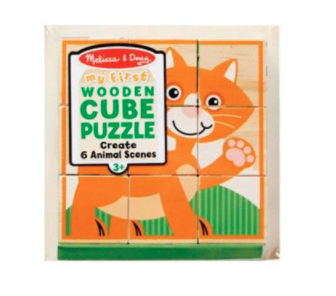
讓我們先看一下成果:CodePen
讓我們來了解一下圖片是如何被拼起來的: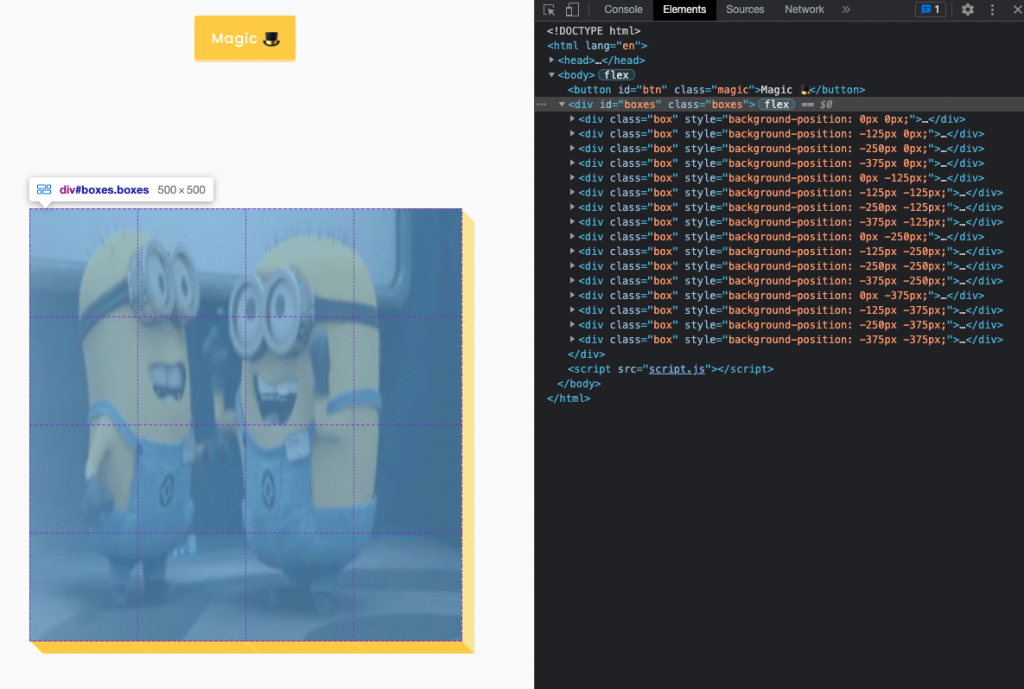
從上圖可以見到,一幅完整的小小兵圖像,實際上是由16個拼起來的,而每個所顯示的圖像區塊,則透過background-position來指定。由於外層div.boxes的寬高是500px,分割給16個div.box,每個div.box的寬高便是125px,在background-position的位移,也就會以125px為一個單位來移動。
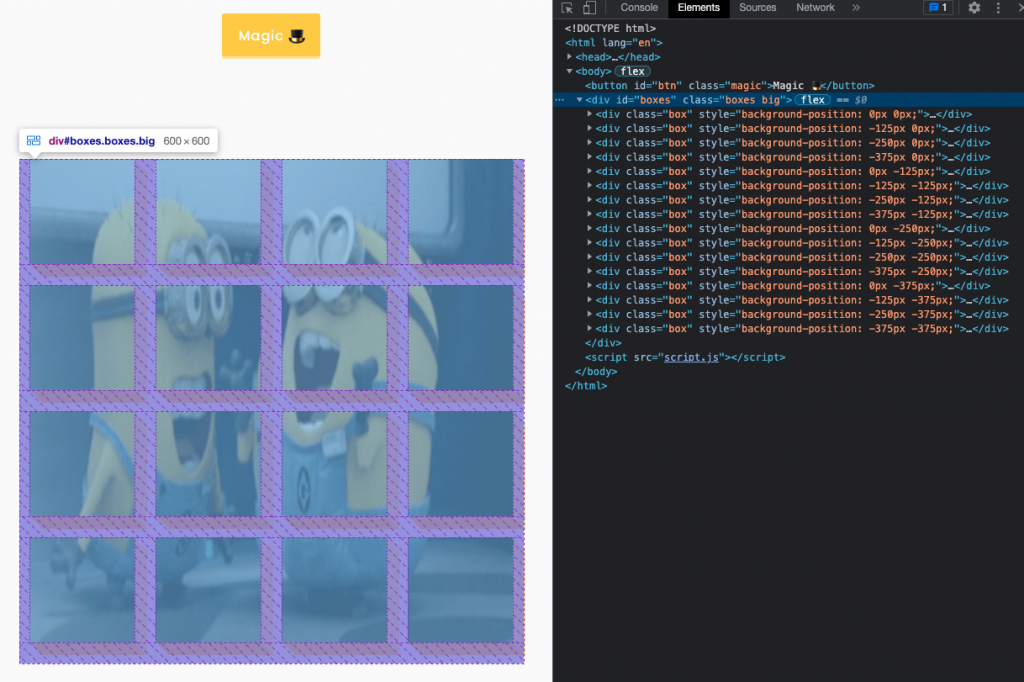
當我們按下Magic按鈕,則透過Javascript在div#boxes如果再加上了big選擇器,這時候div#boxes的寬高就變成600px,而內層的16個div.box高寬不變,這時使用flexbox的justify-content: space-around分配剩餘空間,就會整齊地將16個div.box分開。在這之前,要注意兩個屬性
wrap,讓內層div.box佔滿一行後自動跳到下一行。div#boxes的寬度必須要在624px以內,否則第五個方塊就會擠到第一行。最後再利用偽元素做出右下方的border,就會產生立體方塊的視覺效果
Javascript
const boxesContainer = document.getElementById('boxes')
const btn = document.getElementById('btn')
// 點擊按鈕,toggle big選擇器
btn.addEventListener('click', () => boxesContainer.classList.toggle('big'))
// 利用雙層迴圈產生16個div.box,放入boxesContainer當中,同時利用迴圈將backgroundPosition的屬性設定好。
function createBoxes() {
for (let i = 0; i < 4; i++) {
for (let j = 0; j < 4; j++) {
const box = document.createElement('div')
box.classList.add('box')
box.style.backgroundPosition = `${-j * 125}px ${-i * 125}px`
boxesContainer.appendChild(box)
}
}
}
createBoxes()
CSS
.boxes {
display: flex;
flex-wrap: wrap;
justify-content: space-around;
height: 500px;
width: 500px;
position: relative;
transition: 0.4s ease;
&.big {
width: 624px;
height: 624px;
.box {
transform: rotateZ(180deg);
}
}
}
.box {
background-image: url('https://media.giphy.com/media/EZqwsBSPlvSda/giphy.gif');
background-repeat: no-repeat;
background-size: 500px 500px;
position: relative;
height: 125px;
width: 125px;
transition: 0.4s ease;
/* 利用偽元素做出box的立體面 */
&::after {
content: '';
background-color: #f6e58d;
position: absolute;
top: 8px;
right: -15px;
height: 100%;
width: 15px;
transform: skewY(45deg);
}
&::before {
content: '';
background-color: #f9ca24;
position: absolute;
bottom: -15px;
left: 8px;
height: 15px;
width: 100%;
transform: skewX(45deg);
}
}
