昨天訂單回覆有個 Web ATM URL 好吸引我,想去瞧一下裡面長什麼樣,
今天也把建立訂單後的模擬交易回傳測試是否正常。
修改一下 view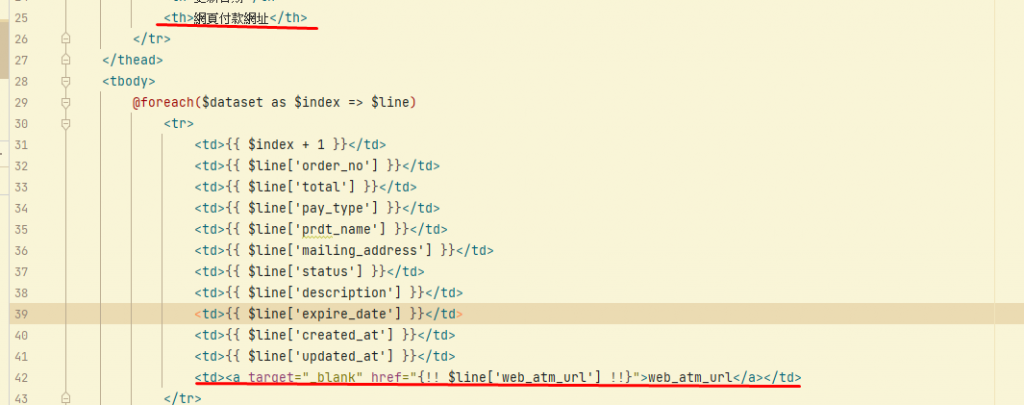
看一下網頁內容,每一筆基本上都是這樣的畫面
看來是不能一探究竟了,不過別忘了官方有提供模擬交易回傳資訊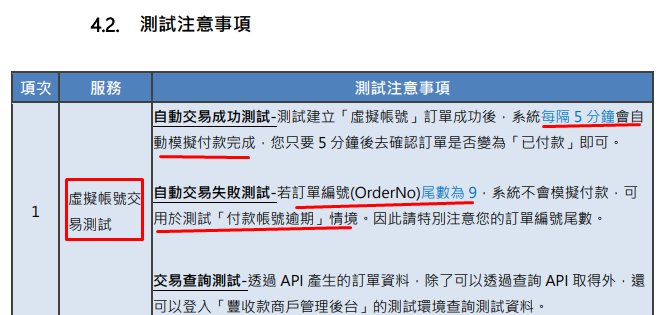
向各位隆重介紹
欲知如何使用,請參考 文章
這裡簡單帶過,去官網註冊後,下載執行檔後把絕對路徑加入環境變數(PATH),把 authkey 登入到 ngrok.exe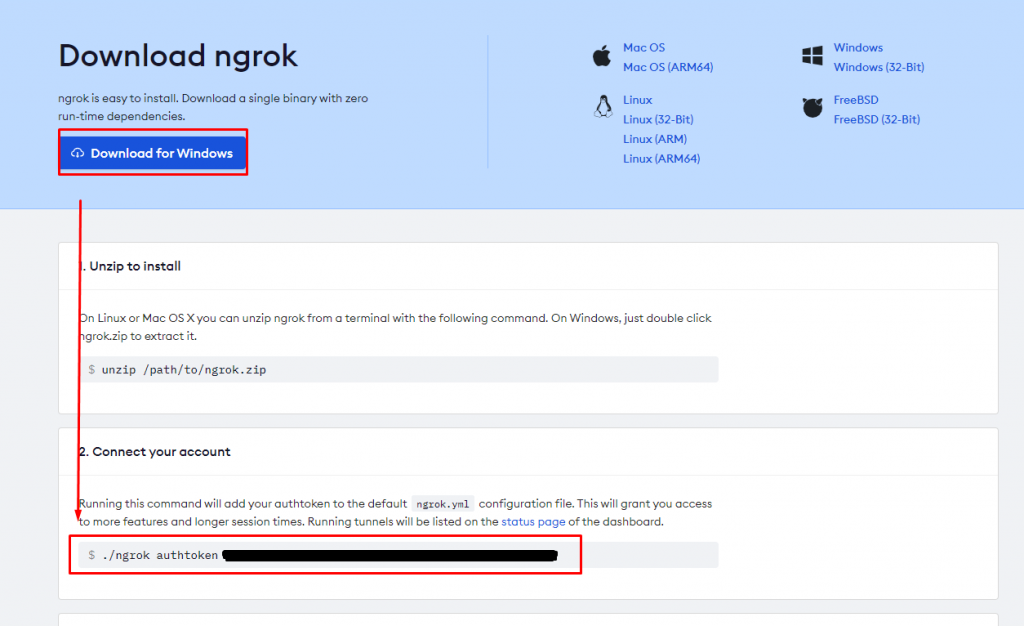
使用下方語法,建立暫時公開網址
> ngrok.exe http 8000
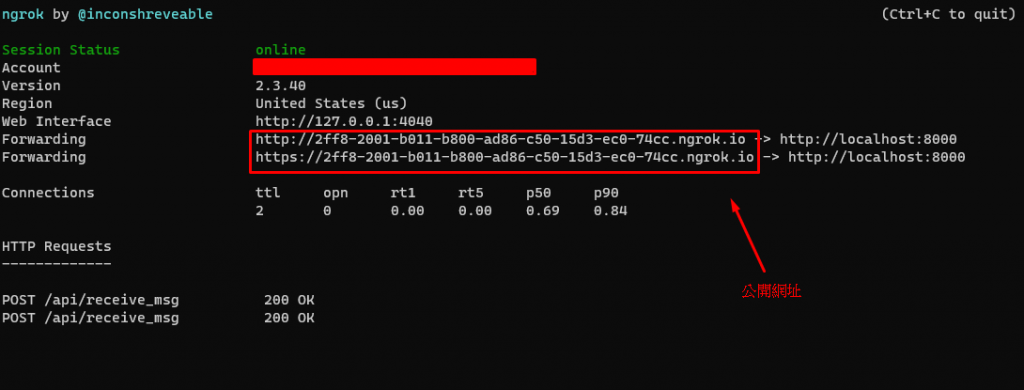
測試公開網址是否有對應到自己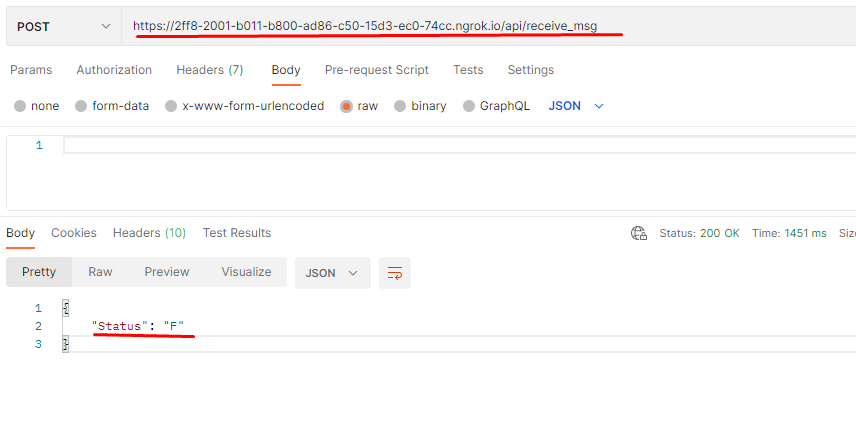
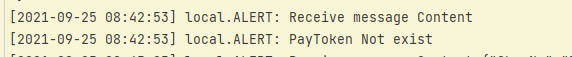
讚啦,有對應到!
修改 create_order 的 BackendURL,指到前幾天建立的 receive_msg,再次建立一次訂單並觀察 Log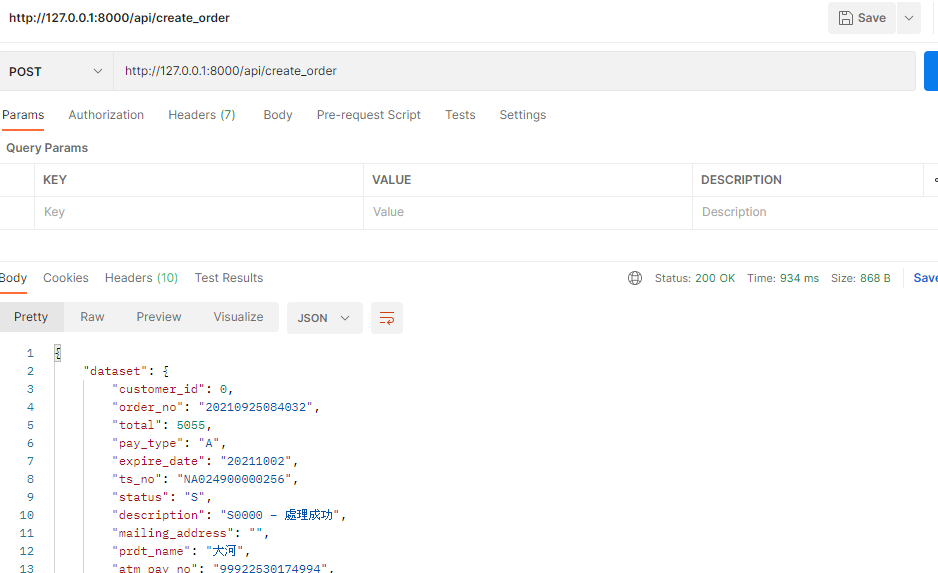
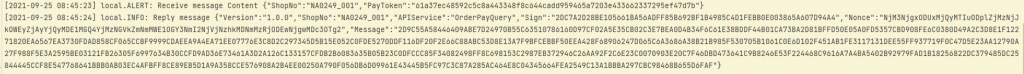
Web ATM URL 那邊沒辦法看有點可惜,但有模擬交易真的很方便
今天主要介紹 Ngrok,好用,推薦給各位
明天把 receive_msg 的解密處理好,會再整合解密的函數,
回傳的 PayToken 也需要存進資料庫,
那今天就這樣啦 bye~
