今天來說要如何做出一個可以左右滑的拉桿,程式碼範例如下
<input type="range" min="0" max="100">volume
創造出一個最小值為0,最大值為100的拉桿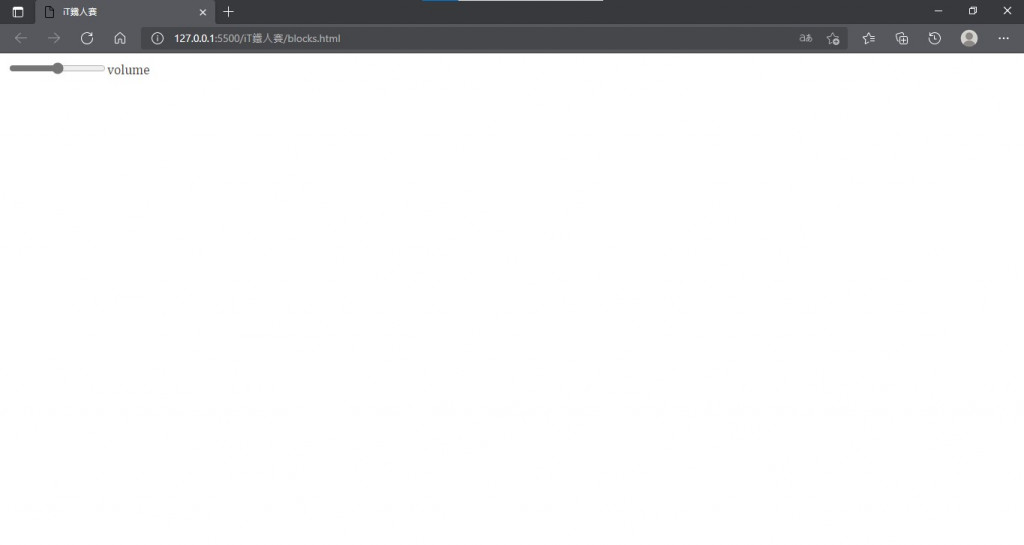
預設值沒有特別定義的話會出現在中間,我們加一個value參數將預設值改為80
<input type="range" min="0" max="100" value="80">volume
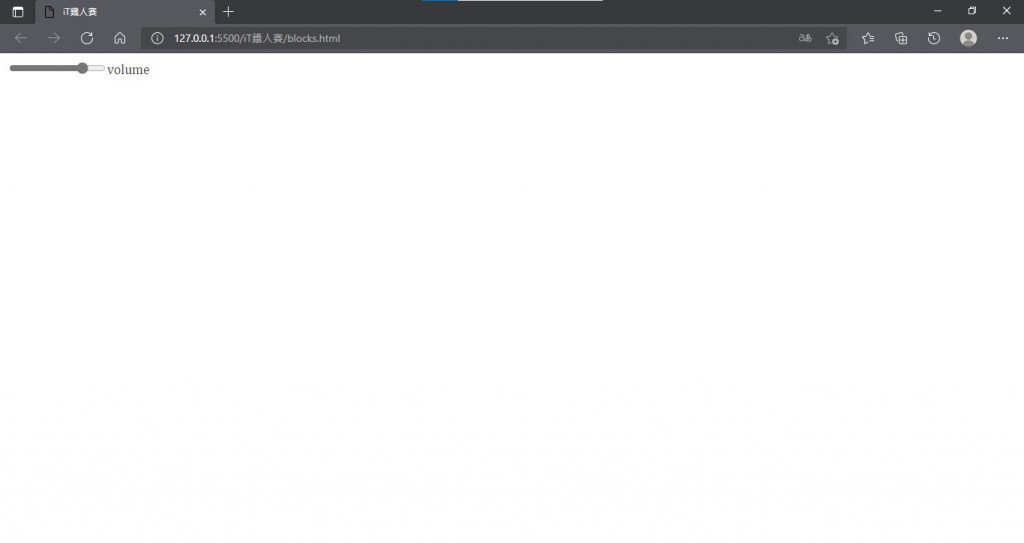
加上step參數可以改變每次移動的格數
<input type="range" min="0" max="100" value="80" step="10">volume
設定後每次移動都會以10為單位
截圖無法看出效果,各位可以實際操作看看
