發現缺的東西太多了,所以臨時改成投贊助的畫面

// resources/views/welcome.blade.php
<div class="mt-8 bg-white dark:bg-gray-800 overflow-hidden shadow sm:rounded-lg">
<div class="flex justify-center pt-8 sm:justify-start sm:pt-0">
<!-- 喜歡的SVG -->
</div>
<div class="grid grid-cols-1 md:grid-cols-2">
<div class="p-6">
<div class="ml-12">
<a href="{{url('/donate')}}" class="underline text-gray-900 dark:text-white text-lg font-semibold">Donate</a>
<div class="mt-2 text-gray-600 dark:text-gray-400 text-sm">
Buy Me A Coffee.
</div>
</div>
</div>
</div>
</div>
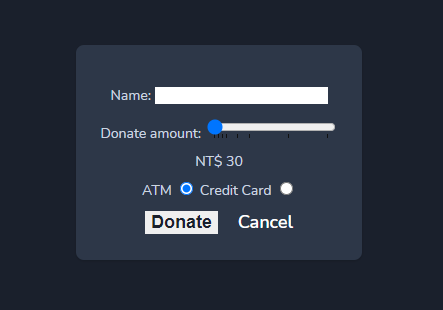
// resources/views/donate.blade.php
<div
class="relative flex items-top justify-center min-h-screen bg-gray-100 dark:bg-gray-900 sm:items-center py-4 sm:pt-0">
<div class="max-w-6xl mx-auto sm:px-6 lg:px-8">
<div class="mt-8 bg-white dark:bg-gray-800 overflow-hidden shadow sm:rounded-lg">
<div class="grid">
<div class="p-6 text-center" style="color: #c8c8c8">
@if($show_link)
<h3>Thank you! {{ $name }}</h3>
<a href="{!! $url !!}">Pay Link</a>
@if($otp_url)
<br/>
<a href="{!! $otp_url !!}">OTP Link</a><br>
或 轉入此帳號 {{ $atm_pay_no }}
@endif
@else
<form method="POST" class="mt-2 text-gray-600 dark:text-gray-400 text-sm flex items-center"
style="flex-direction: column">
{{ csrf_field() }}
<div class="mt-2">
<label for="name">Name:</label>
<input type="text" name="name" id="name" required autofocus>
</div>
<div class="mt-2">
<label for="amount">Donate amount:</label>
<input type="range" value="30" min="30" max="900" name="amount" id="amount" list="donate-amount-list">
<datalist id="donate-amount-list">
<option value="30"></option>
<option value="60"></option>
<option value="90"></option>
<option value="120"></option>
<option value="210"></option>
<option value="300"></option>
<option value="600"></option>
<option value="900"></option>
</datalist>
</div>
<div style="margin: .5em 0">
NT$ <span id="display-amount">123</span>
</div>
<div>
<label for="pay-atm">ATM</label>
<input type="radio" name="pay-type" id="pay-atm" value="A" required checked>
<label for="pay-card">Credit Card</label>
<input type="radio" name="pay-type" id="pay-card" value="C" required>
</div>
<div class="mt-2">
<input type="submit" value="Donate" class="text-gray-900 dark text-lg font-semibold">
<a href="{{url('/')}}" class="text-gray-900 dark:text-white text-lg font-semibold ml-4">Cancel</a>
</div>
</form>
<script>
(function () {
let target = document.querySelector('#amount'),
display_target = document.querySelector('#display-amount');
target.oninput = function () {
display_target.innerText = this.value;
console.log(this.value);
}
display_target.innerText = target.value;
})();
</script>
@endif
</div>
</div>
</div>
</div>
</div>
// routes/web.php
Route::match(['GET', 'POST'], 'donate', [Web::class, 'donate']);
// app/Http/Controllers/Web.php
public function donate(Request $request)
{
if ($request->method() === 'POST') {
$otp_url = $atm_pay_no = '';
$amount = $request->post('amount', 30);
$order = $this->create_order(
$request->post('name', 'anonymous'),
$amount,
$request->post('pay-type', 'A')
);
$data = $order['dataset'];
if ($data['pay_type'] === 'C') {
$url = $data['card_pay_url'];
} else {
$url = $data['web_atm_url'];
$otp_url = $data['otp_url'];
$atm_pay_no = $data['atm_pay_no'];
}
return view('donate', [
'show_link' => true,
'name' => $data['prdt_name'],
'url' => $url,
'otp_url' => $otp_url,
'atm_pay_no' => $atm_pay_no
]);
}
return view('donate', [
'show_link' => false
]);
}
public function create_order($name, $amount, $pay_type)
{
$sinopac = $this->initSinopac();
$order_no = date('YmdHis');
$pay_type = ($pay_type === 'C') ? 'C' : 'A';
$expire_date = date('Ymd', time() + 604800);
$data = [
'ShopNo' => $sinopac->shop_no,
'OrderNo' => $order_no,
'Amount' => $amount . '00',
'CurrencyID' => 'TWD',
'PrdtName' => $name,
'ReturnURL' => 'https://4fac-2001-b011-b800-e7af-c50-15d3-ec0-74cc.ngrok.io/payment',
'BackendURL' => 'https://4fac-2001-b011-b800-e7af-c50-15d3-ec0-74cc.ngrok.io/api/receive_msg',
'PayType' => $pay_type,
];
if ($pay_type === 'C') {
$data['CardParam'] = ['AutoBilling' => 'Y'];
} else {
$data['ATMParam'] = ['ExpireDate' => $expire_date];
}
$data = $sinopac->requestDataset('OrderCreate', $data);
$message = $sinopac->callApi('https://apisbx.sinopac.com/funBIZ/QPay.WebAPI/api/Order', $data);
$decrypt_message = $this->reply_message_decrypt($sinopac, $message);
$description = $this->description_process($decrypt_message);
if ($description['status'] !== 'S0000') {
Log::alert('訂單未建立成功', $decrypt_message);
}
$dataset = [
'customer_id' => 0,
'order_no' => $order_no,
'total' => $amount,
'pay_type' => $pay_type,
'expire_date' => $expire_date,
'ts_no' => $decrypt_message['TSNo'],
'status' => $description['status'],
'description' => $description['description'],
'mailing_address' => '',
'prdt_name' => $name,
];
if ($pay_type === 'C') {
// 信用卡
$card_param = $decrypt_message['CardParam'];
$dataset = array_merge($dataset, [
'card_pay_url' => $card_param['CardPayURL'],
]);
} else {
// 虛擬帳號
$atm_param = $decrypt_message['ATMParam'];
$dataset = array_merge($dataset, [
'atm_pay_no' => $atm_param['AtmPayNo'],
'web_atm_url' => $atm_param['WebAtmURL'],
'otp_url' => $atm_param['OtpURL'],
]);
}
$id = sale_order::create($dataset)->id;
return [
'dataset' => $dataset,
'id' => $id
];
}
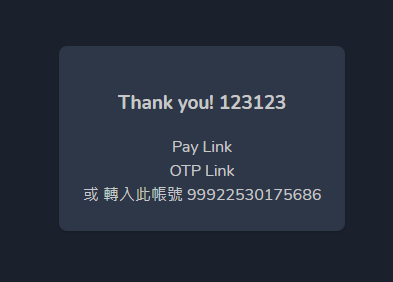
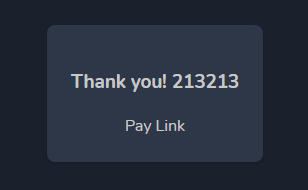
臨時改成非常簡單的贊助畫面,東西缺的有點多,
因為還有其他事情要處理,只能先這樣應急了,不然文章寫不出來,
明天會對於laravel 開發的過程做個結論,以及自我檢討的部分
第25天到30天會對於odoo addons的開發進行動作。
