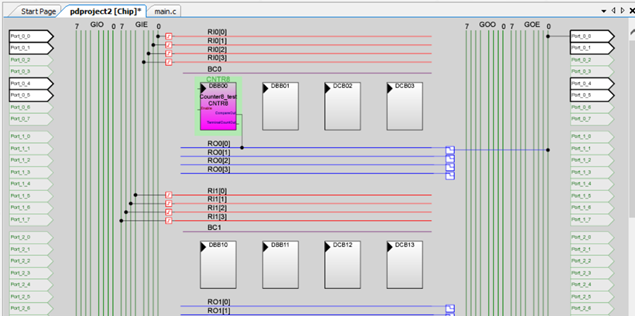PSoC Designer 主要是用來編譯 Cypress 的晶片的軟體。
但是 Designer 是舊的 Cypress 晶片使用,新的 Cypress 晶片 會是使用 PSoC Creator。
目前只是開坑寫寫一些 PSoC Designer 的使用心得~ ,有機會的話再寫到Creator。
以下內容參閱的書籍為 嵌入式系統晶片 PSoC 實作入門 如果要詳細資料請參閱這篇
這篇大致上講一下如何接線
程式介面大致上如下: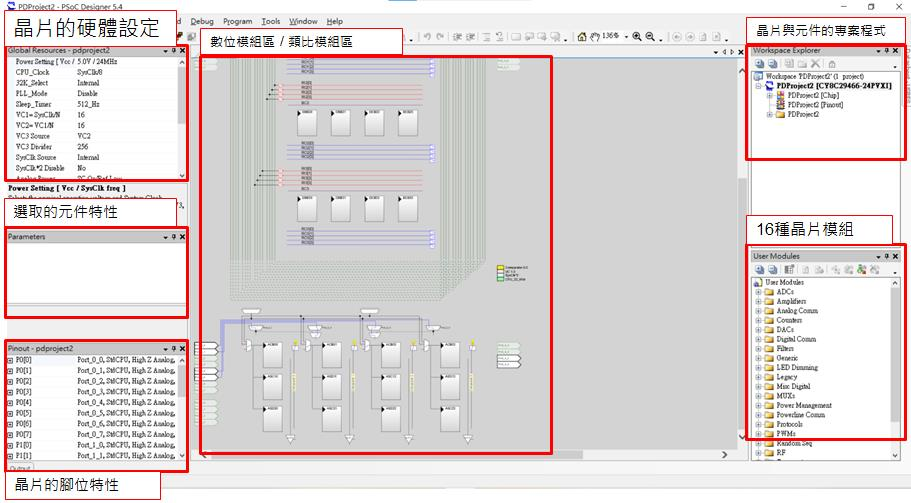
以下範例為: 在8C29466上 Counter8 與Port0_0連接
先選取Counter8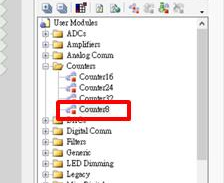
此時 Counter8 的模組就出現了: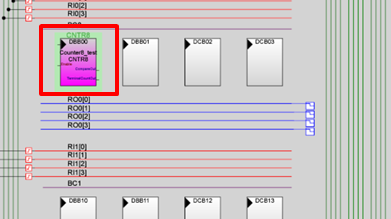
點選 Counter8 的 CompareOut 設定 Row_0_Output_0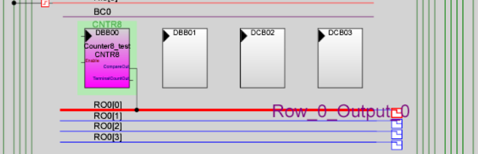
點選 Row_0_Output_0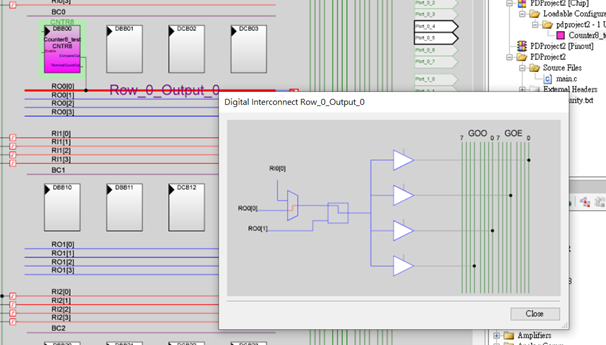
選 GlobalOutEven_0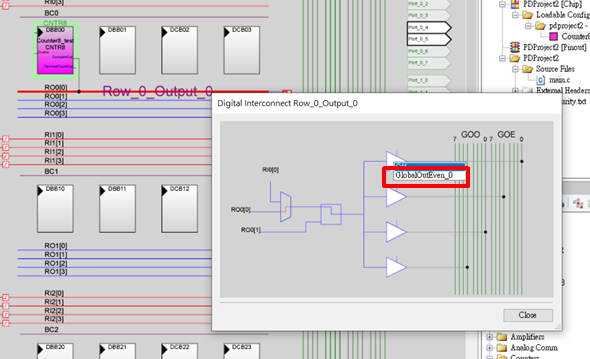
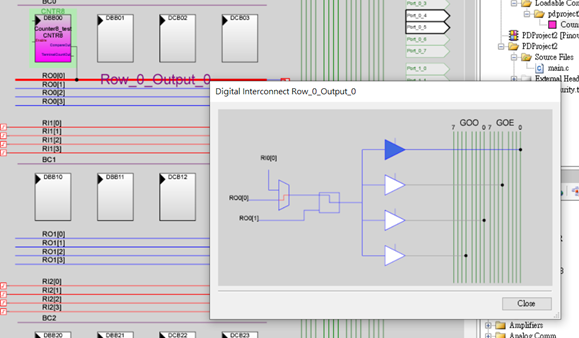
點選 GlobalOutEven_0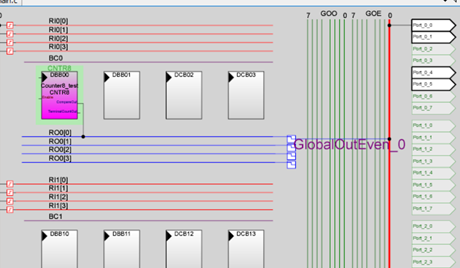
點選 Port0_0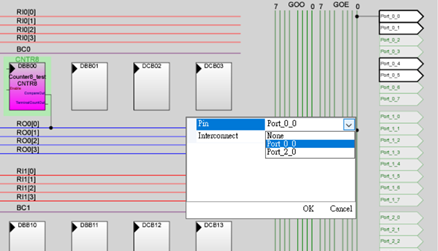
這樣就連接完了