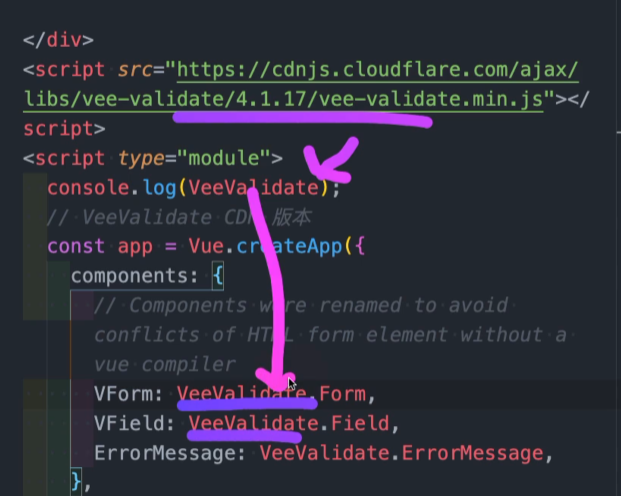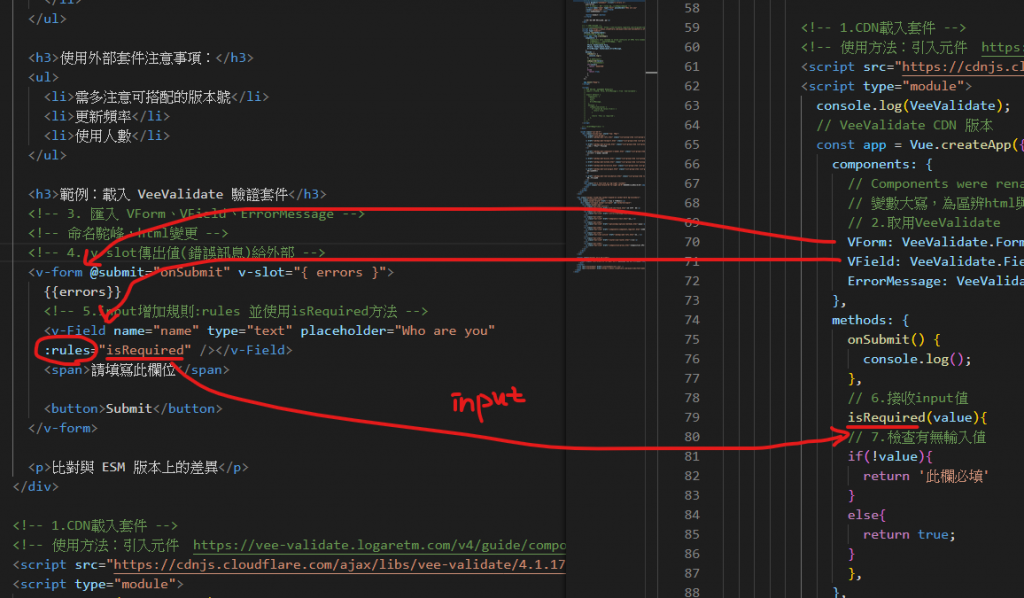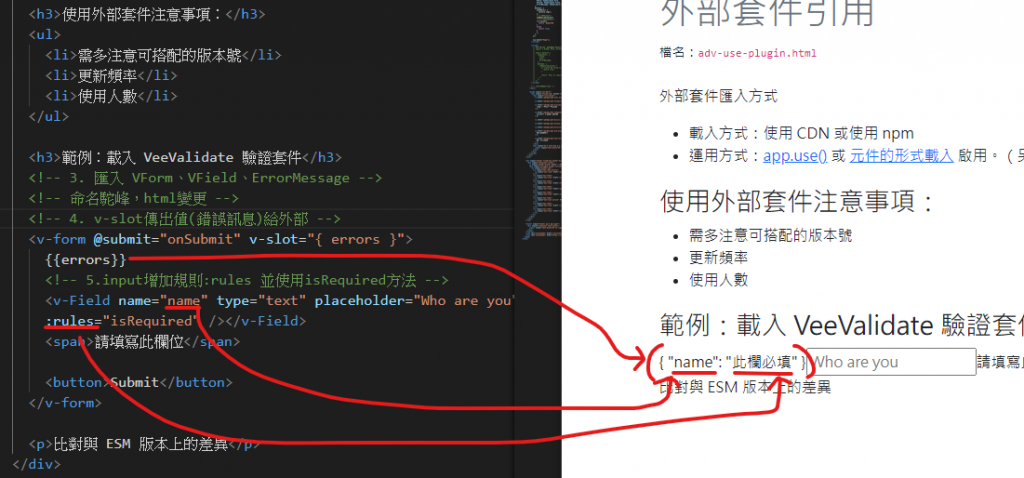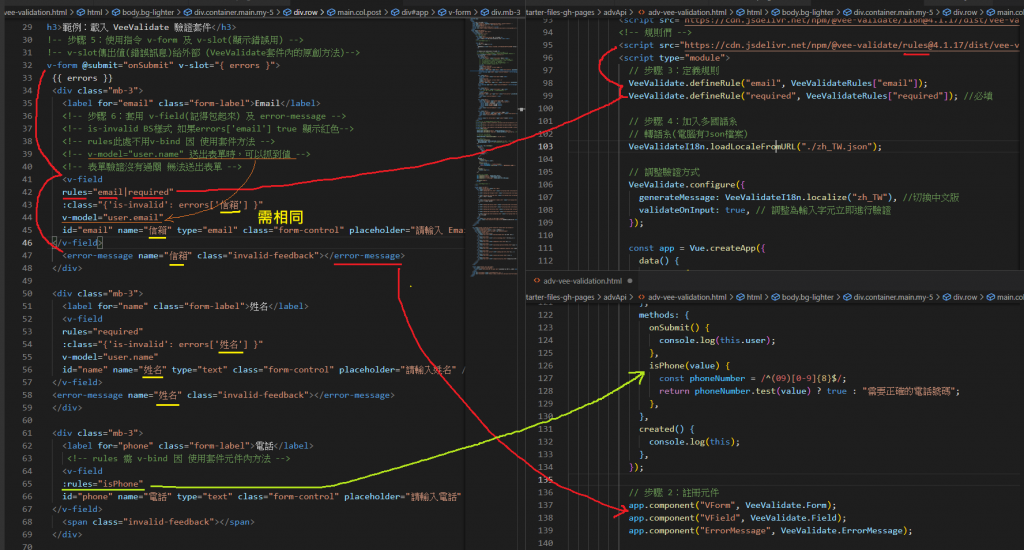(1)直操作DOM
<input type="text" ref="inputDom" />
跟元素內製作生命週期抓ref,並使用方法
//生命週期 畫面載入完成(created會抓不到)
mounted() {
// 1-2 取得ref的全部資訊(Target)
console.log(this.$refs);
// 1-2 取得input 的 inputDom
console.log(this.$refs.inputDom);
// 1-3 直接focus
this.$refs.inputDom.focus();
},
(2)元件內資料調整
<card ref="myCard"></card>
<button type="button" @click="getComponentInfo">取得元件資訊</button>
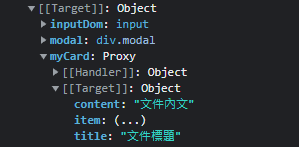
app.component("card", {
data() {
return {
// 2-2 Target內會顯示該資料,接下來製作按按鈕使其變更
title: "文件標題",
content: "文件內文",
};
跟元素內製作methods,並使用方法
methods: {
getComponentInfo() {
// 寫方法變更title
this.$refs.myCard.title = "被更新後的元件標題YO";
this.$refs.myCard.content = "被更新後的內容YO";
},
(3)操作BS元件
製作 ref 在 BS的語法裡面
<div class="modal" tabindex="-1" ref="modal">
新增click事件,讓該ref="modal"變更資料
<button @click="openModal">開啟 Bootstrap Modal</button>
看官方API如何用JS使用BS套件
var myModal = new bootstrap.Modal(document.getElementById('myModal'), options)
在跟元素內製作BS倉庫及方法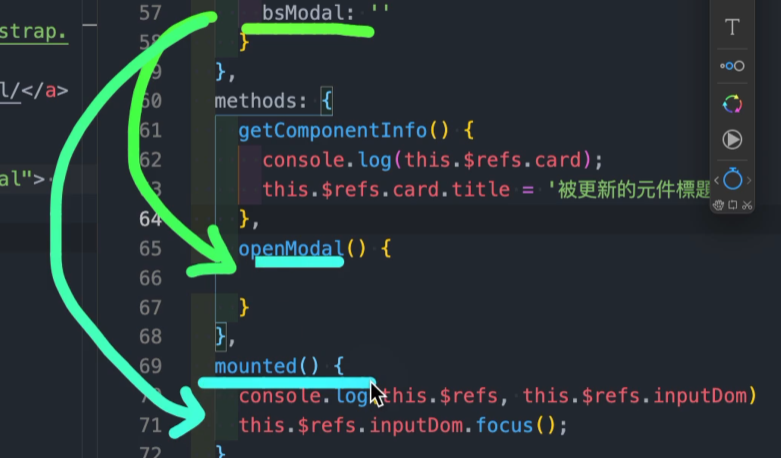
data() {
return {
// 做一個BS套件倉庫
bsModal: "",
};
},
mounted() {
// 在BS套件倉庫 放入 被bootstrap.Modal抓取的$refs.modal
this.bsModal = new bootstrap.Modal(this.$refs.modal);
},
觀看官方文件,內文提到用.show()就可以展示BS,把方法加到按鈕方法裡面
openModal() {
// 3-5 觀看官方文件,內文提到用.show()就可以展示BS
this.bsModal.show();
},
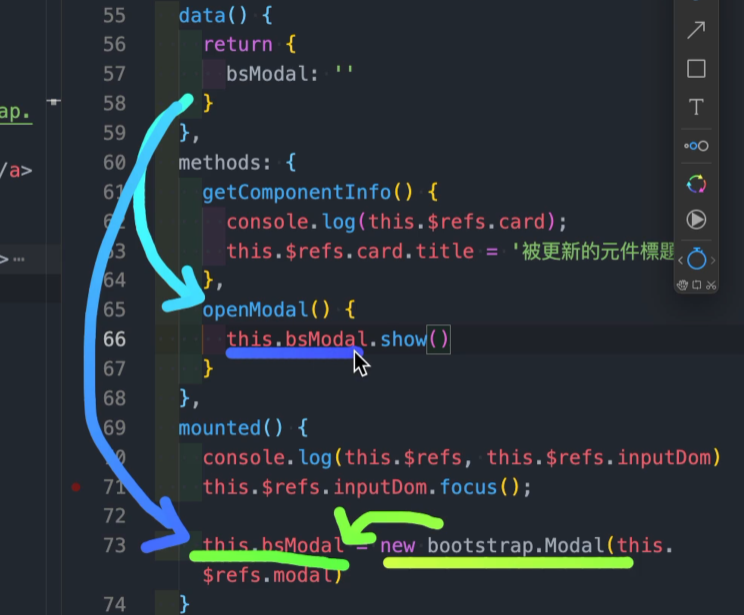
可以兩處都使用同一個元件
(1)用法:
想顯示的地方
<div id="target"></div>
別的元素內製作,並用teleport + to="where"包起來
app.component("card", {
data() {
return {
title: "文件標題",
content: "文件內文",
toggle: false,
};
},
template: `
1.先把要移動的資料包在teleport標籤內 並指定位置to="#target"
<teleport to="#target">
<div v-if="toggle" class="alert alert-danger">*我是目標*被招喚的元素</div>
</teleport>
`,
(2)放太前面還沒抓到 會錯誤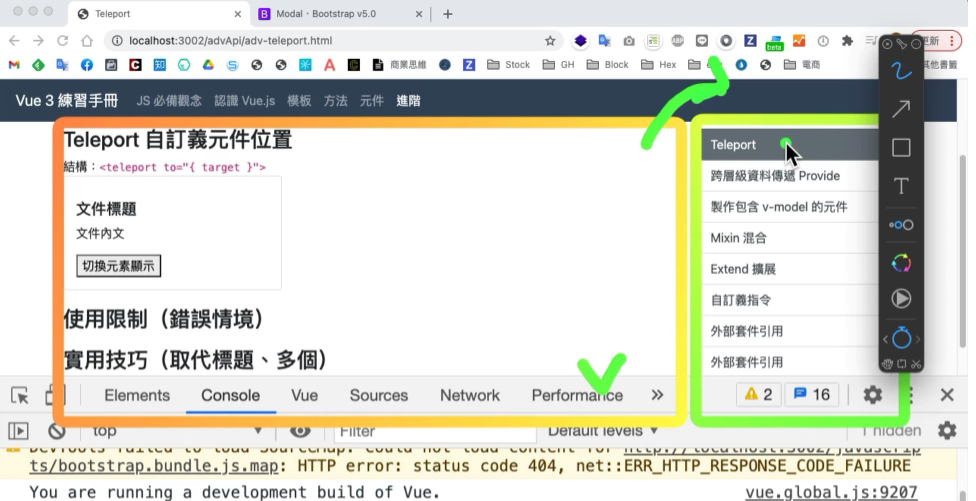
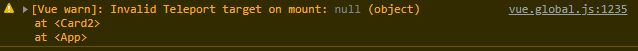
(3)實用技巧(取代標題、多個)
<h1 class="mt-0 text-muted">Teleport</h1>
<new-title></new-title>
app.component("new-title", {
template: `
<teleport to="title"> - 新增的標題片段</teleport> //取代標題
<teleport to="h1"> - 新增的文字片段</teleport>`,
});
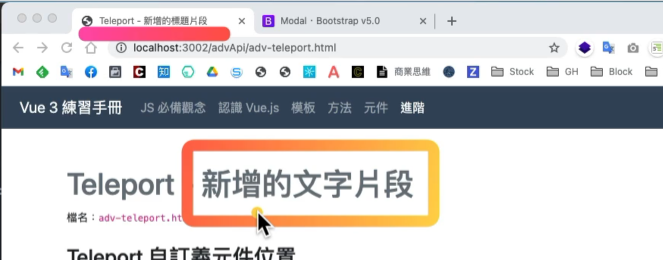
如果外層傳入只有一層可以用props
但很多層時,使用provide(使用時機:登入驗證)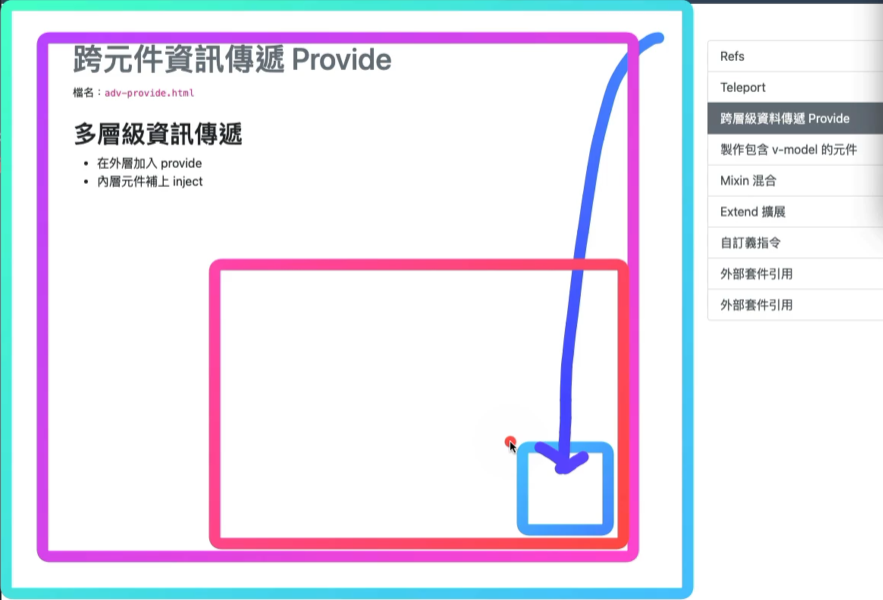
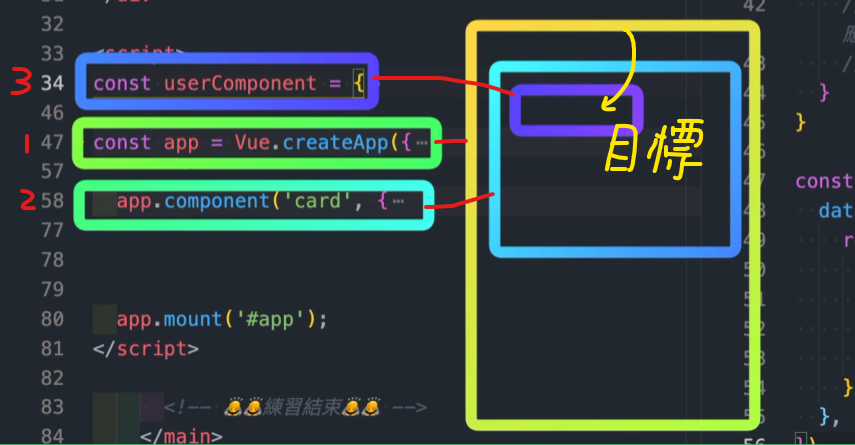
跟元件
子元件
子元件內的區域註冊
目標:把最外層的Vue.createApp data資料給最內層的區域註冊userComponent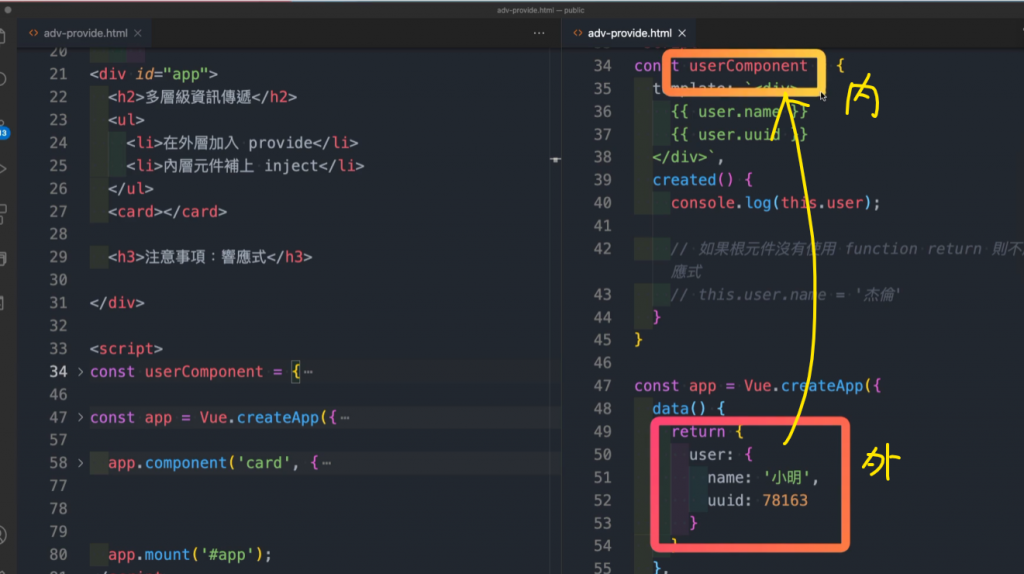
(1)在外層加入 provide 函式 or 物件
const app = Vue.createApp({
data() {
return {
user: {
name: "小明",
uuid: 78163,
},
};
},
// 在外層加入 provide 函式 or 物件
// 放入要傳遞的資料
provide: {
user: {
name: "小明",
uuid: 78163,
},
(2)內層元件補上 inject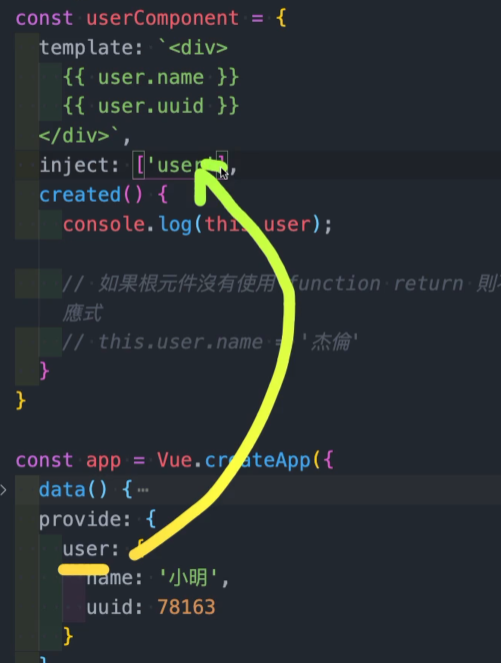
const userComponent = {
template: `<div>
{{ user.name }}
{{ user.uuid }}
</div>`,
// 2. 內層元件補上 inject
// 對應 provide: { user: {
inject: ["user"],
(3)注意,收值處變更值,若跟目錄傳遞時使用provide:{}無法傳遞
實務上經常直接使用provide(){return}
const userComponent = {
// 3.如果根元件沒有使用 function return 則不能使用響應式
// 響應式:這裡更改值,外層不會改變
this.user.name = "杰倫";
},
};
需將根元素
const app = Vue.createApp({
// 1.在外層加入 provide 函式() or 物件{}
// 放入要傳遞的資料
provide: {
user: {
name: "小明",
uuid: 78163,
},
},
});
改為
const app = Vue.createApp({
provide() {
return {
user: this.user,
};
},
});
此時外層也會收到
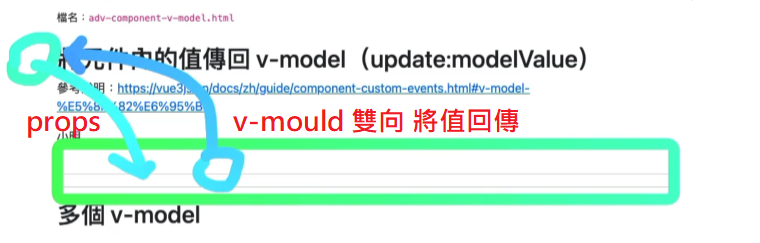

目標:將根元件的data name 資料 經過 custom-input標籤 傳入內層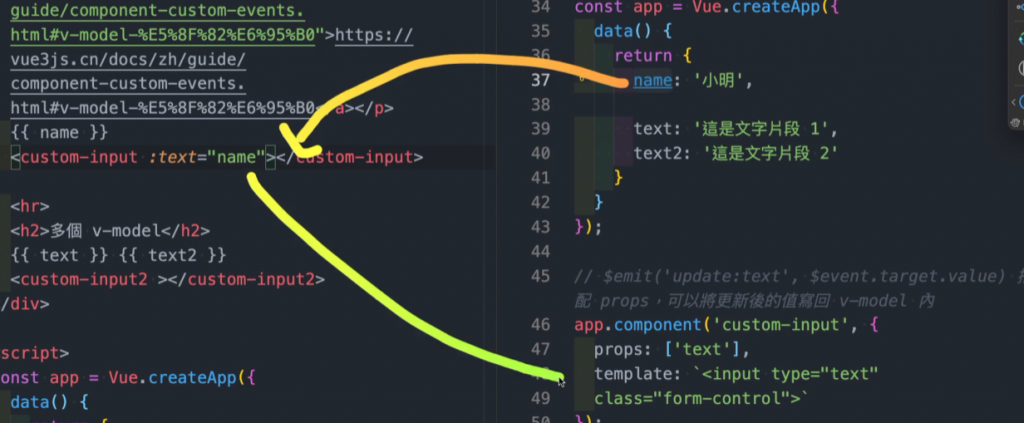
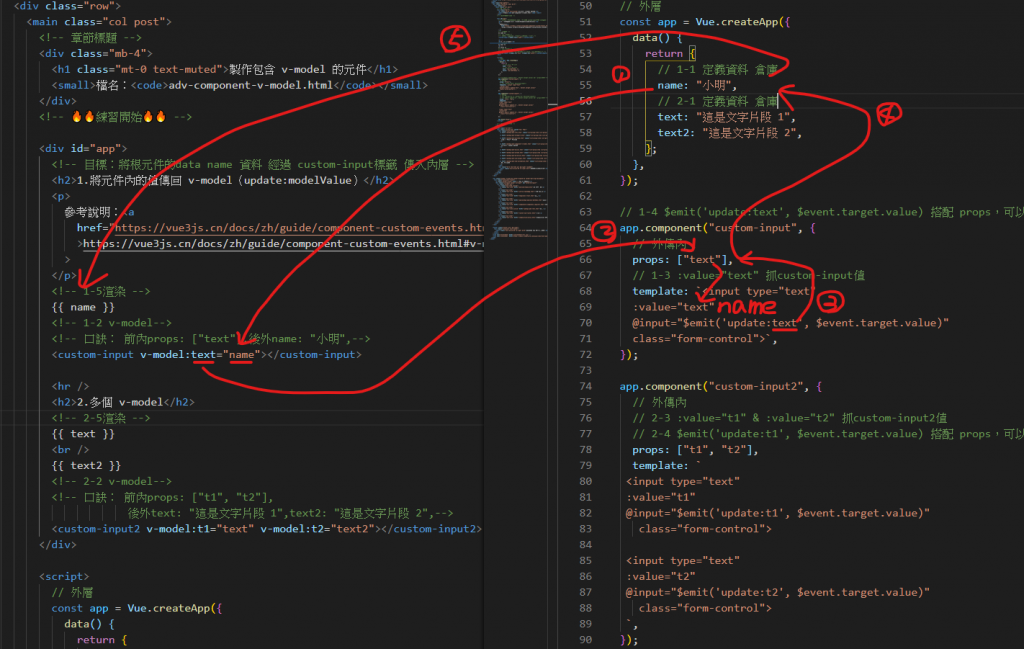
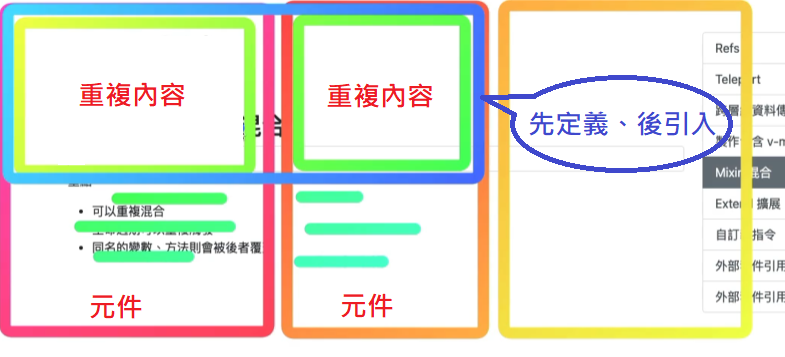
無法一次extend多個元件
與差異mixins
extend 單一拓展
mixins 多個混合
權重:元件屬性 > mixins > extend
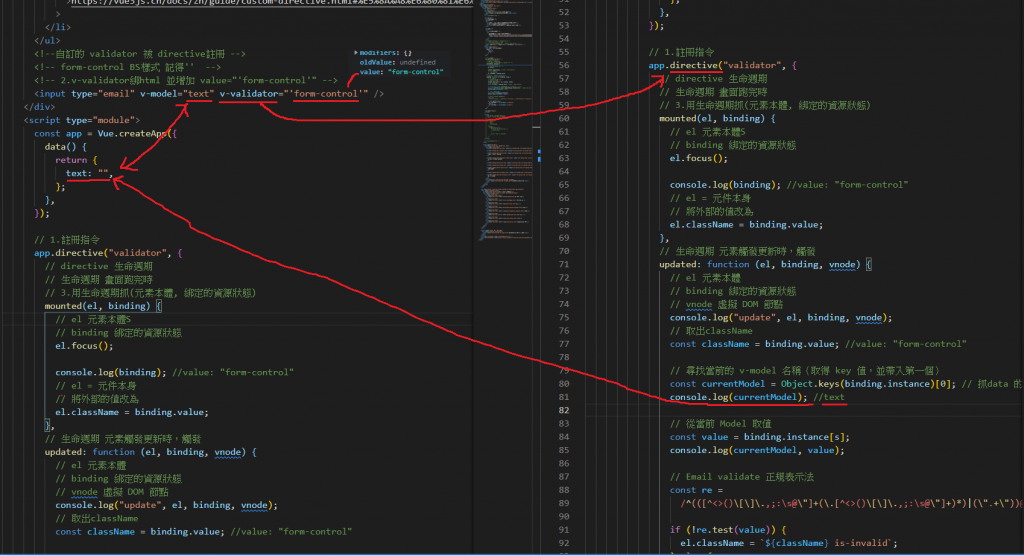
註冊
components vs directive
components註冊元件
const app = Vue.createApp({
data() {
return {
text: "外部元件文字",
};
},
// 3.顯示-方法1 區域註冊
components: {
alert3,
// 4.到跟元素註冊
alert4,
},
directive註冊指令
app.directive("validator", {
表單驗證常使用
要注意版本(vue與套件),不同版本可能會無法使用
並注意使用人次(多)及更新頻率(高)
(1)兩種方式
(a)app.use() 或 元件的形式載入
app.use()
(b)元件的形式載入
<template>
<Form>
<Field name="field" :rules="isRequired" /> //元件的形式載入
<ErrorMessage name="field" />
</Form>
</template>
<script>
import { Field, Form, ErrorMessage } from 'vee-validate'; //元件的形式載入
export default {
components: {
Field,
Form,
ErrorMessage,
},