在大量數據同時表格陳列於畫面上時通常
都會需要有一些關鍵字查詢的機制
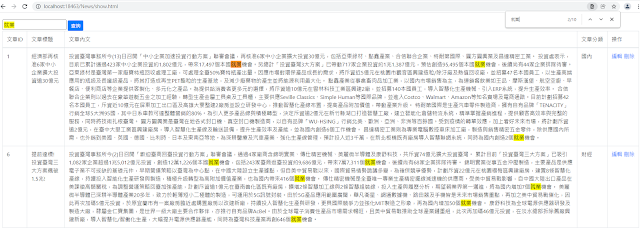
新增Search的Action
這邊我們By 文章內容和標題的模糊查詢
using Microsoft.AspNetCore.Http;
using Microsoft.AspNetCore.Mvc;
using Microsoft.Data.SqlClient;
using MyNet5ApiAdoTest.Models;
using MyNet5ApiAdoTest.Utility;
using System;
using System.Collections;
using System.Collections.Generic;
using System.Linq;
using System.Threading.Tasks;
namespace MyNet5ApiAdoTest.Controllers
{
[Route("api/[controller]")]
[ApiController]
public class NewsController : ControllerBase
{
[HttpPost("Add")]
public ActionResult<int> AddNewsInfo(NewsInfo newsInfo)
{
int RowCount = 0;
if (newsInfo == null)
return NotFound();
string strSQL = @"INSERT INTO NewsInfo (NewsTitle,NewsContent,CreateDate,NewsTypeId)
VALUES (@NewsTitle,@NewsContent,@CreateDate,@NewsTypeId) ";
Hashtable htParams = new Hashtable();
htParams.Add("@NewsTitle", newsInfo.NewsTitle);
htParams.Add("@NewsContent", newsInfo.NewsContent);
//htParams.Add("@CreateDate", newsInfo.CreateDate);
htParams.Add("@CreateDate", DateTime.Now);
htParams.Add("@NewsTypeId", newsInfo.NewsTypeId);
RowCount = MSSQLHelper.ExecuteNonQuery(strSQL, htParams);
return RowCount;
}
[HttpGet("Show")]
public ActionResult<List<NewsInfo>> ShowNewsInfo()
{
string strSQL = @" select * from NewsInfo ";
SqlDataReader dataReader = MSSQLHelper.GetSqlDataReader(strSQL);
if (!dataReader.HasRows)
return NotFound();
List<NewsInfo> lsNewsInfo = new List<NewsInfo>();
while (dataReader.Read())
{
lsNewsInfo.Add(new NewsInfo()
{
NewsId = dataReader.GetInt32(0),
NewsTitle = dataReader.GetString(1),
NewsContent = dataReader.GetString(2),
NewsTypeId = dataReader.GetInt32(4),
NewsTypeName = GetNewsTypeNameById(dataReader.GetInt32(4))
});
}
dataReader.Close();
return lsNewsInfo;
}
[HttpGet("Search")]
public ActionResult<List<NewsInfo>> SearchNews(string keyword)
{
string strSQL = @"select * from NewsInfo where NewsTitle like @keyword1 or NewsContent like @keyword2 ";
Hashtable htParams = new Hashtable();
htParams.Add("@keyword1", $"%{keyword}%");
htParams.Add("@keyword2", $"%{keyword}%");
SqlDataReader dataReader = MSSQLHelper.GetSqlDataReader(strSQL, htParams);
if (!dataReader.HasRows)
return NotFound();
List<NewsInfo> lsNewsInfo = new List<NewsInfo>();
while (dataReader.Read())
{
lsNewsInfo.Add(new NewsInfo()
{
NewsId = dataReader.GetInt32(0),
NewsTitle = dataReader.GetString(1),
NewsContent = dataReader.GetString(2),
NewsTypeId = dataReader.GetInt32(4),
NewsTypeName = GetNewsTypeNameById(dataReader.GetInt32(4))
});
}
dataReader.Close();
return lsNewsInfo;
}
private string GetNewsTypeNameById(int newsTypeId)
{
string strSQL = @"select NewsTypeName from NewsType where NewsTypeId=@NewsTypeId";
Hashtable htParams = new Hashtable();
htParams.Add("@NewsTypeId", newsTypeId);
var newsTypeName = MSSQLHelper.ExecuteScalar(strSQL, htParams);
return newsTypeName.ToString();
}
[HttpDelete("Delete")]
public ActionResult<int> DeleteNewsInfo(int? id)
{
if (id == null)
return NotFound();
string strSQL = @"delete from NewsInfo where NewsId=@Id";
Hashtable htParms = new Hashtable();
htParms.Add("@Id", id);
int RowCount = MSSQLHelper.ExecuteNonQuery(strSQL, htParms);
return RowCount;
}
[HttpGet("GetById")]
public ActionResult<NewsInfo> GetNewsInfoById(int? id)
{
if (id == null)
return NotFound();
string strSQL = @"select * from NewsInfo where NewsId=@Id";
Hashtable htParams = new Hashtable();
htParams.Add("@Id", id);
SqlDataReader dataReader = MSSQLHelper.GetSqlDataReader(strSQL, htParams);
NewsInfo newsInfo = new NewsInfo();
while (dataReader.Read())
{
newsInfo.NewsId = dataReader.GetInt32(0);
newsInfo.NewsTitle = dataReader.GetString(1);
newsInfo.NewsContent = dataReader.GetString(2);
newsInfo.NewsTypeId = dataReader.GetInt32(4);
}
dataReader.Close();
return newsInfo;
}
[HttpPut("Update")]
public ActionResult<int> UpdateNewsInfo(NewsInfo newsInfo)
{
if (newsInfo == null)
return NotFound();
int RowCount = 0;
string strSQL = @" UPDATE NewsInfo
SET NewsTitle = @NewsTitle,
NewsContent = @NewsContent,
CreateDate = @CreateDate,
NewsTypeId = @NewsTypeId
WHERE NewsId = @NewsId ";
Hashtable htParams = new Hashtable();
htParams.Add("@NewsTitle", newsInfo.NewsTitle);
htParams.Add("@NewsContent", newsInfo.NewsContent);
htParams.Add("@CreateDate", DateTime.Now);
htParams.Add("@NewsTypeId", newsInfo.NewsTypeId);
htParams.Add("@NewsId", newsInfo.NewsId);
RowCount = MSSQLHelper.ExecuteNonQuery(strSQL, htParams);
return RowCount;
}
}
}
前端畫面jQuery Ajax呼叫查詢回來結果處理
每次呼叫前都把table的tbody清除避免資料重疊
<!DOCTYPE html>
<html>
<head>
<meta charset="utf-8" />
<title>Show News</title>
<link href="../css/bootstrap.min.css" rel="stylesheet" />
<script src="../js/jquery/jquery.min.js"></script>
</head>
<body style="margin:20px;">
<div>
<input type="text" id="keyword" style="height:30px;" />
<input type="button" id="search" class="btn btn-primary btn-sm" onclick="javascript:search()" value="查詢" />
</div>
<table id="tbNews" class="table table-bordered">
<thead>
<tr>
<td nowrap>文章ID</td>
<td nowrap>文章標題</td>
<td nowrap>文章內文</td>
<td nowrap>文章分類</td>
<td nowrap>操作</td>
</tr>
</thead>
<tbody></tbody>
</table>
<script type="text/javascript">
$(function () {
var tbody = $('#tbNews tbody')
$.ajax({
type: "get",
url: "/api/News/show",
dataType: "json",
success: function (result) {
//console.log(result);
$.each(result, function (n, value) {
var tr_val = "";
tr_val += "<tr>" +
"<td>" + value.newsId + "</td>" +
"<td>" + value.newsTitle + "</td>" +
"<td>" + value.newsContent + "</td>" +
/*"<td>" + value.newsTypeId + "</td>" +*/
"<td>" + value.newsTypeName + "</td>" +
"<td nowrap>" +
"<a href='Edit.html?id=" + value.newsId + "&tid=" + value.newsTypeId + "'>編輯</a> " +
"<a href='javascript:Del(" + value.newsId + ")'>刪除</a>" +
"</td>" +
"</tr>";
tbody += tr_val;
});
$('#tbNews').append(tbody);
}
});
});
function Del(id) {
$.ajax({
type: "delete",
url: "/api/news/delete?id=" + id,
dataType: "json",
success: function (result) {
if (result != "0") {
location.href = "Show.html";
}
}
});
}
function search() {
var key_word = $("#keyword").val();
var tbody = $('#tbNews tbody')
$.ajax({
type: "get",
url: "/api/News/search?keyword=" + key_word,
dataType: "json",
success: function (result) {
tbody.empty();
$.each(result, function (n, value) {
var tr_val = "";
tr_val += "<tr>" +
"<td>" + value.newsId + "</td>" +
"<td>" + value.newsTitle + "</td>" +
"<td>" + value.newsContent + "</td>" +
/*"<td>" + value.newsTypeId + "</td>" +*/
"<td>" + value.newsTypeName + "</td>" +
"<td nowrap>" +
"<a href='Edit.html?id=" + value.newsId + "&tid=" + value.newsTypeId + "'>編輯</a> " +
"<a href='javascript:Del(" + value.newsId + ")'>刪除</a>" +
"</td>" +
"</tr>";
tbody += tr_val;
});
$('#tbNews').append(tbody);
}
})
}
</script>
</body>
</html>
本篇已同步發表至個人部落格
https://coolmandiary.blogspot.com/2021/12/net-core-web-api20apiadonetpart8.html
