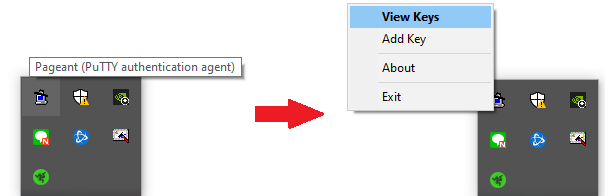安裝git 傳送門,打開git bash執行下列指令
ssh-keygen -t rsa -b 4096 -C "your_git_email@example.com"
過程中會問你預存位置及要不要額外密碼,省麻煩可以都直接enter跳過
以Windows為例,預設會出現在 C:\Users\User\.ssh 底下
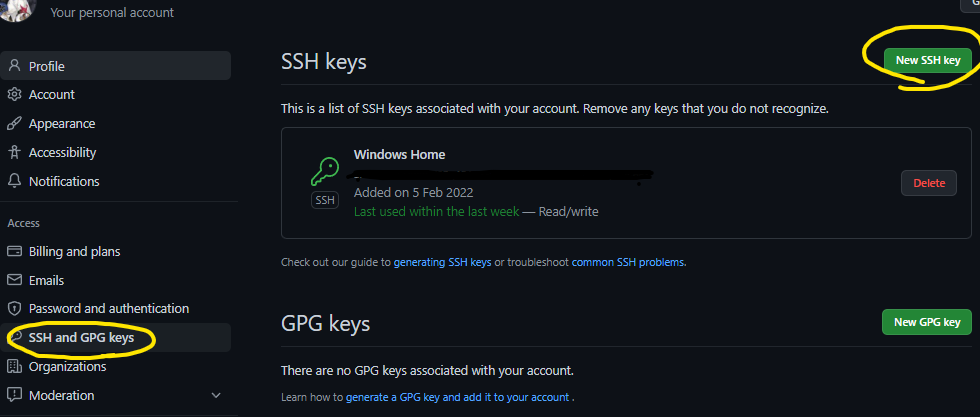
把步驟一產生出來的的第二個檔案內容複製貼上即可
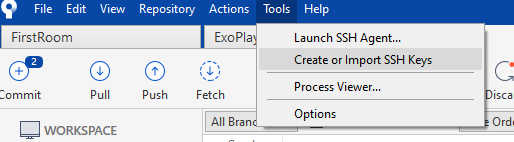
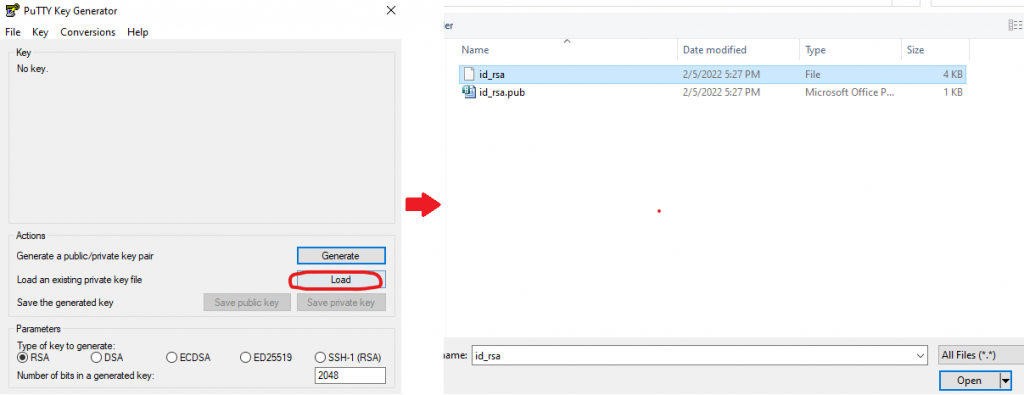
匯入成功之後就可以按下Save private key,他會問你是不加密碼儲存嗎? 省麻煩就選是產生ppk檔案
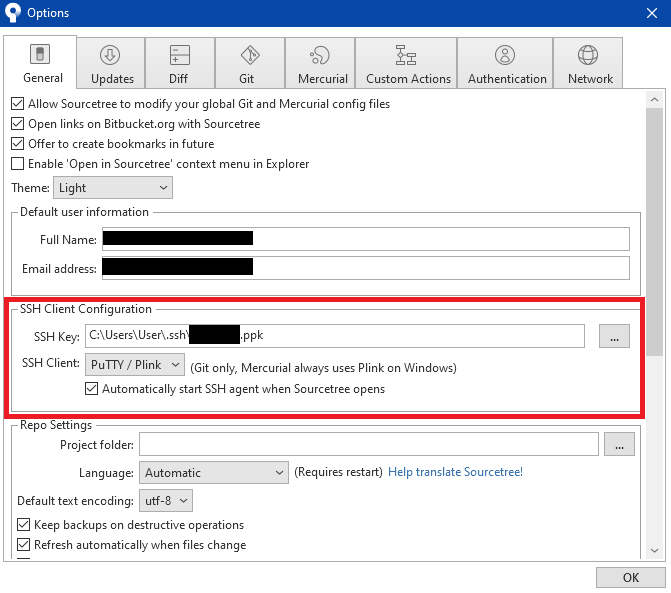
Pageant有執行