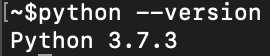which python3
sudo su
touch .bash_profile
touch .bash_profile
# Setting PATH for Python 3.7
# The original version is saved in .bash_profile.pysave
PATH="/Library/Frameworks/Python.framework/Versions/3.7/bin:${PATH}"
export PATH
alias python="/Library/Frameworks/Python.framework/Versions/3.7/bin/python3.7"
touch .bash_profile