日前家裡添購了一台 RB750Gr3 HEX3 來當作路由使用,因為原本是使用小烏龜來當作撥接跟DHCP server 雖然還算堪用沒出什麼大問題,但是出於私心想研究一下Router OS的運作,就買了.
東西買回來後趕緊設定完畢,發現WAN在dhcp 的情況下透過小烏龜給的LAN IP,似乎無法把V6的IP給轉到RB750Gr3的LAN端下,上網研究了一下發現如果小烏龜的LAN在stateless情況下,確實無法讓RB750Gr3的LAN拿到V6 IP,否則就須要把小烏龜的LAN V6 變成stateful才可以.(不知道現在的FW有沒有解決掉這樣的問題了)
於是我想想乾脆讓小烏龜回歸最原始的狀態,純的bridge讓它的工作量降至最低,接下來進入正題.
1.首先把自己的小烏龜改回Bridge(橋接)模式,[至於dhcp server 關不關沒差].
2.到 RB750Gr3上透過快速設定改成PPPoe mode.
在local network內記得把dhcp server & NAT 都打勾,其他的按照自己需求設定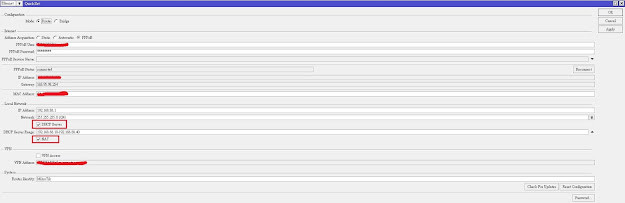
3.到IP=>Address List頁面確認V4的Address List(通常透過快速設定這邊都應該是已經設定好)
到IP=>Pool 確認dhcp server 給的IP範圍(通常透過快速設定這邊都應該是已經設定好)
到IP=>dhcp server 確認dhcp server資訊(通常透過快速設定這邊都應該是已經設定好)
Interface 跟 Address pool(跟Pool的名稱要一致) 確認要正確.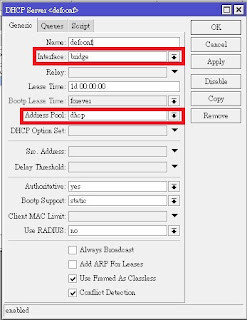
6.接著到IPV6=>Client 設定V6 client資訊:
Interface:=>選pppoe-out (PPPoE撥接的介面)
Request:勾prefix
Pool name:隨便key
Pool Prefix Length:64
最底下三個全勾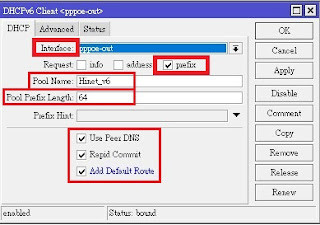
接著點apply很快就可以看到WAN拿到V6資訊了
Address:先不管
From Pool:選剛剛的 DHCPV6 Client 的Pool name
Interface:Bridge
EUI64 & Advertise打勾,Apply之後就可以看到IP了.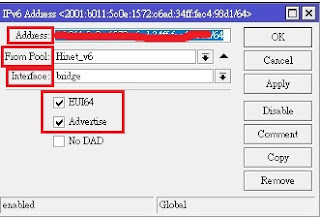
8.最後到IPV6=>DHCP Server 設定LAN 端的地址
Name:隨便
Interface:選Bridge
Address Pool6:選V6 Client的Pool Name
Allow Dual Stack Queue:打勾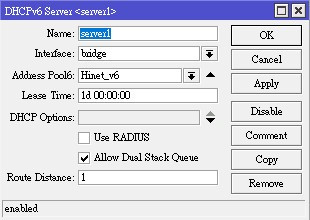
9.最後到TestIPV6的網站看看是不是全部都PASS.
