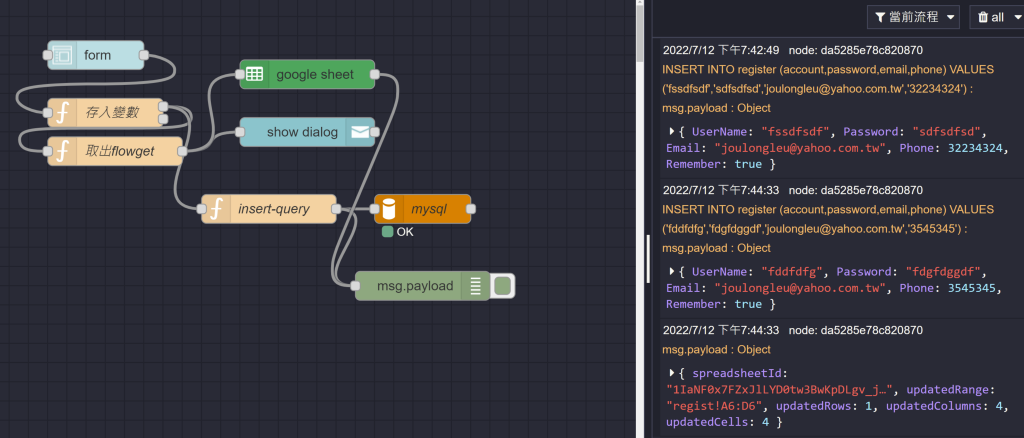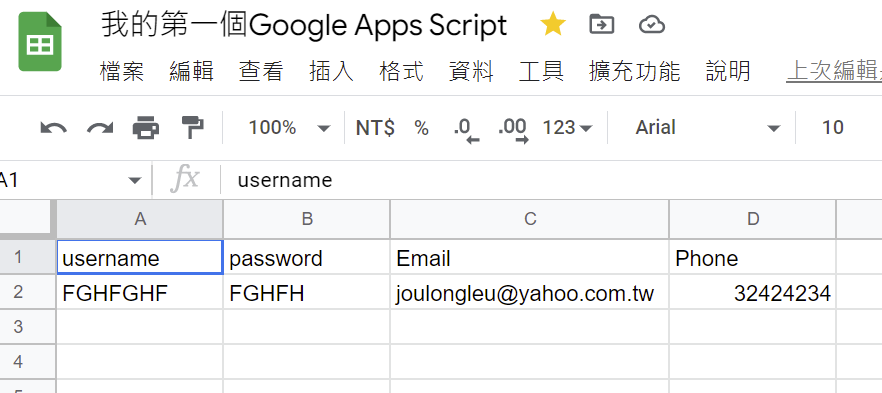美栽Node Red,如果做的好的話可以用在企業,模組化輸入真的很好
乾淨-簡單-快速-少碼
如下說明:
第一步.以下是一個輸入畫面及模組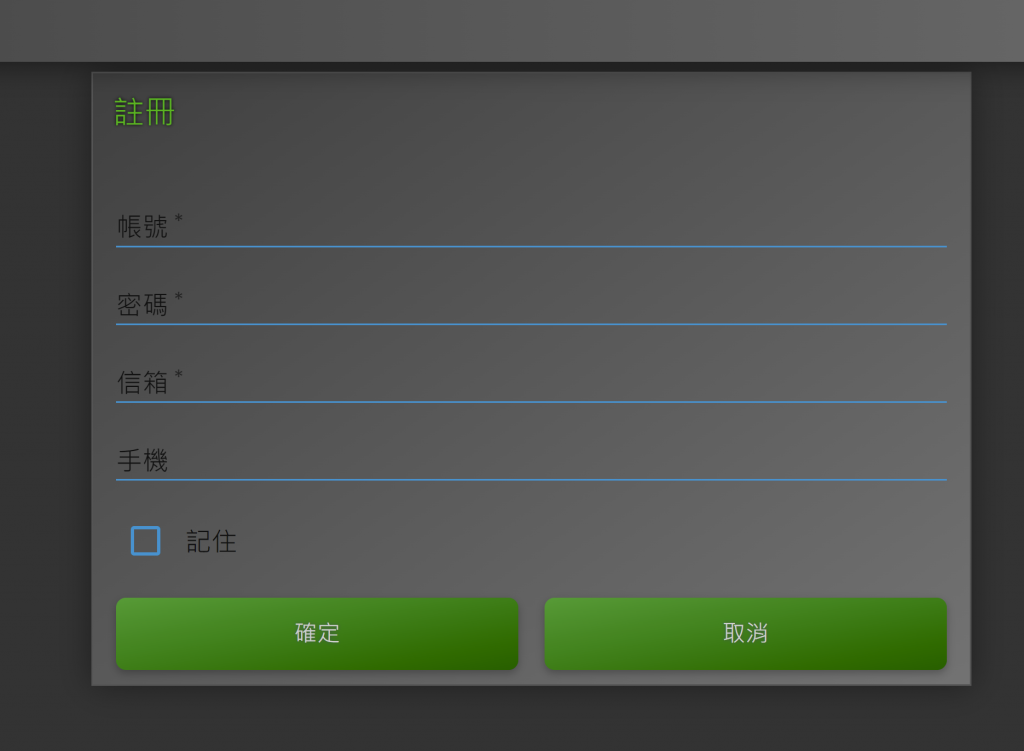
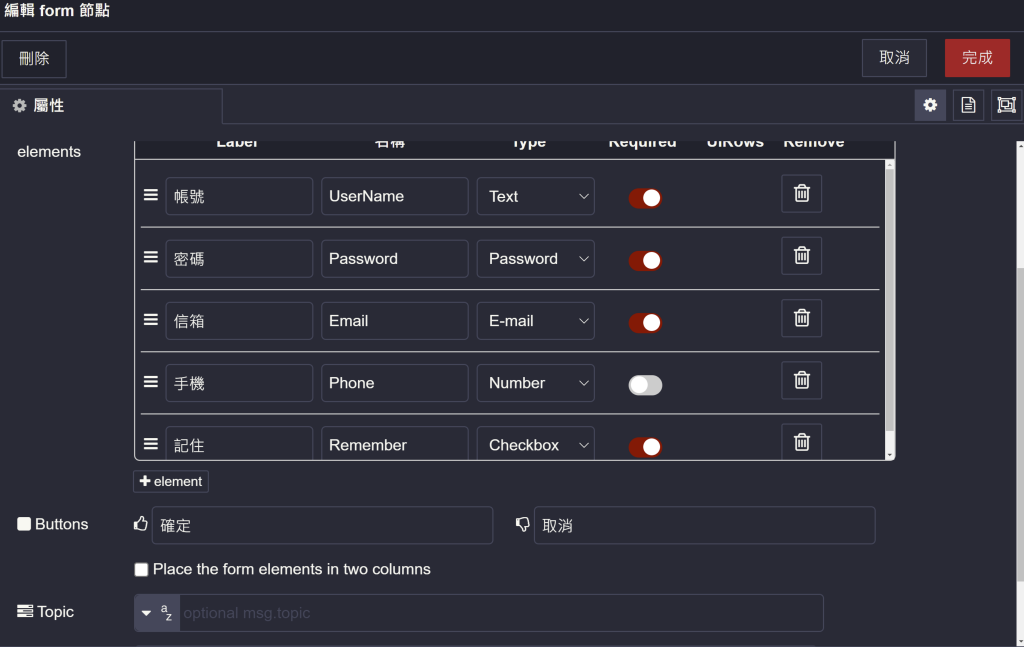
第二步:處理變數
var ds =flow.get(["account","password","email","phone"]);
msg.payload = ds; //null msg obj and create new properties
return msg;
var data=msg.payload
flow.set(["account","password","email","phone"],[data.UserName,data.Password,data.Email,data.Phone]);
return msg;
mysql
msg.topic="INSERT INTO register (account,password,email,phone) VALUES ('" + flow.get("account") + "','" + flow.get("password") + "','" + flow.get("email") + "','" + flow.get("phone") +"')";
return msg;
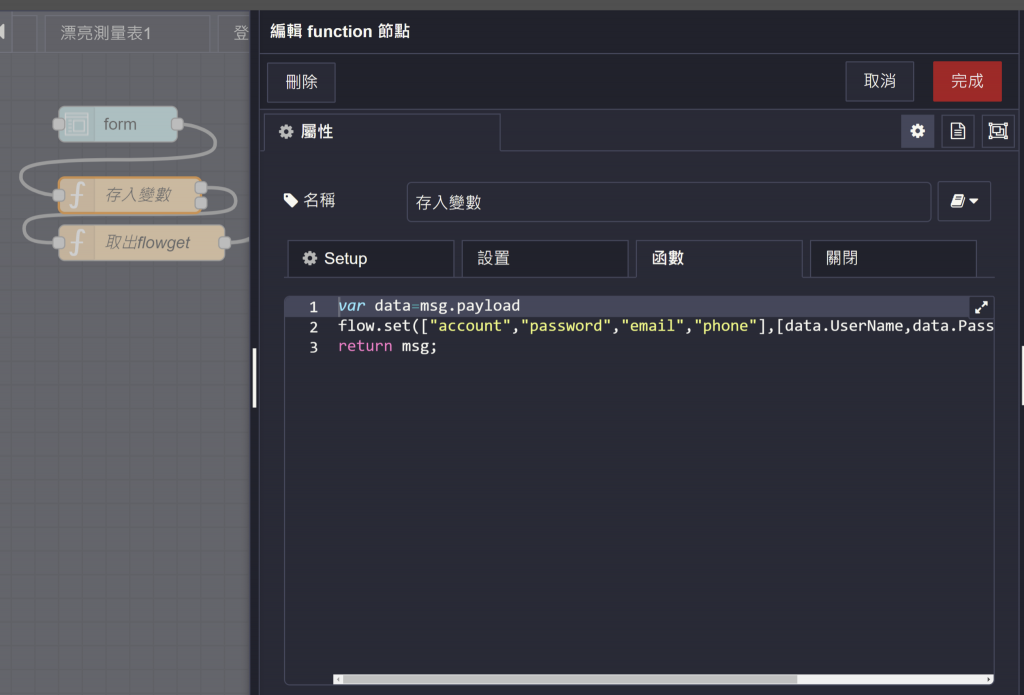
第三步:將 google excel 設定好,定義好 Method:Append Row Cells:regist:A2(欄位自訂)
第四步:結果如下: