閒聊
昨天建立好了撰寫Python的環境,今天可以來學習基本語法了。
上一次接觸Python已經是兩、三年前的事情了,也可以趁這次好好複習![]()
創建檔案
打開visual studio code後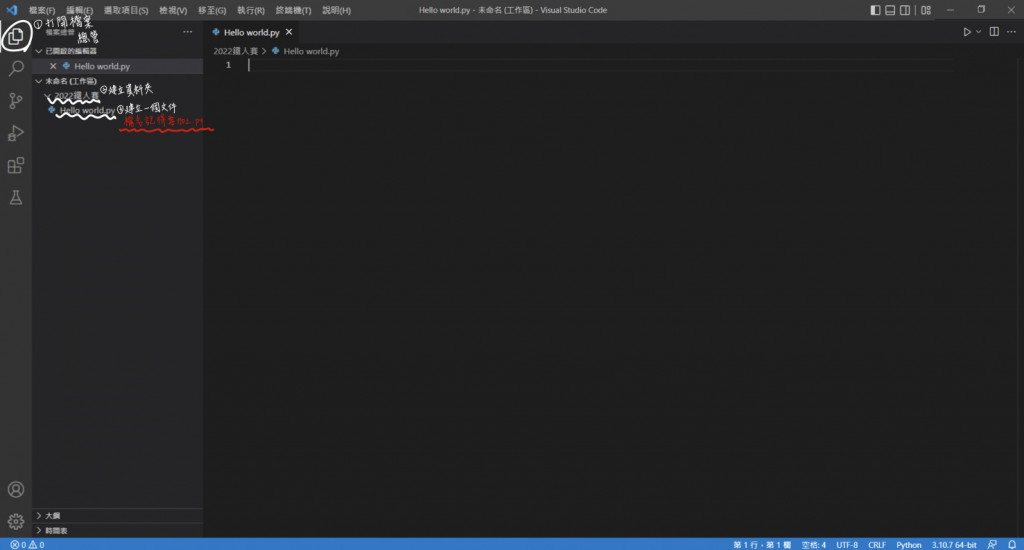
Hello World!
在VS code中打入Hello World!,再按下「Run Python File」,即可執行。
print('Hello World!') ##使用print印出想要的字
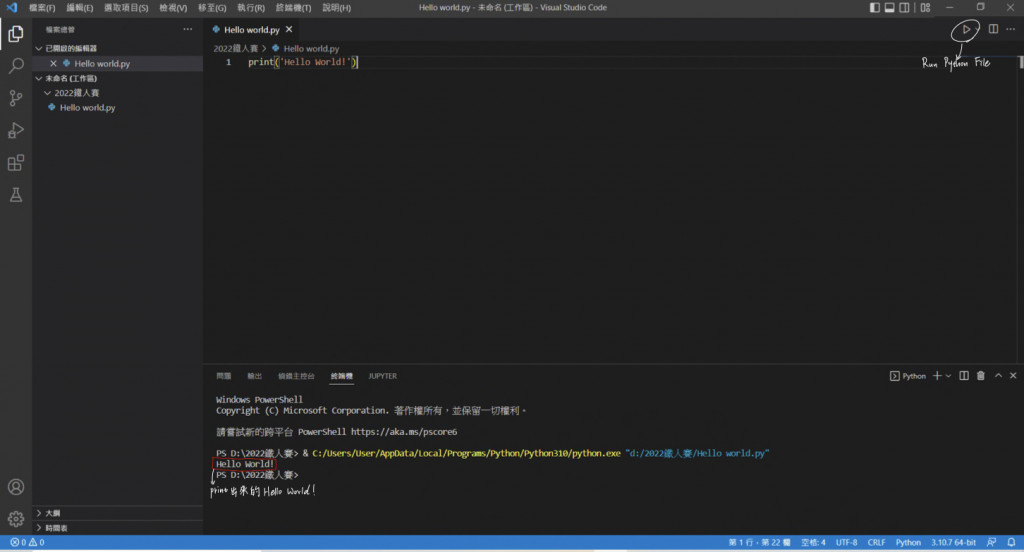
Python最常見的7種資料型態,會使用typ()來回傳變數的型態
' '(單引號)或是" "(雙引號)。/n就可以了。字串範例
a = 'Hi!' #把 Hi!這個字給予a這個變數
print(a) #output Hi!
b = "你好!" #把你好!這個詞給予b這個變數
print(b) #output 你好!
print('我會披星戴月的想你/n我會奮不顧身的前進')
我會披星戴月的想你
我會奮不顧身地前進
整數、浮點數範例
a = 100 #將100這個數字給予a
b = int('224') #將224這個字串str轉換成整數int給予b
c = float(4.5) #將4.5這個小數給予c
print(a) #output 100
print(b) #output 224
print(c) #output 4.5
將float轉為int
a = 25.7
print(int(25.7)) #output 25
加減乘除
加法
d = a+b
print(d) #output 324
print(typ(d)) #output <class:int>
減法
d = b-a
print(d) #output 124
print(type(d)) #output <class:int>
乘法
d = a*b
print(d) #output 22400
print(type(d)) #output <class:int>
除法
第一種:保留小數點
d = a/b
print(d) #output 0.4464285714285
print(type(d)) #output <class:flaot>
第二種:無條件捨去小數點
d = a//b
print(d) #output 0
print(type(d)) #output <class:flaot>
[]來表達。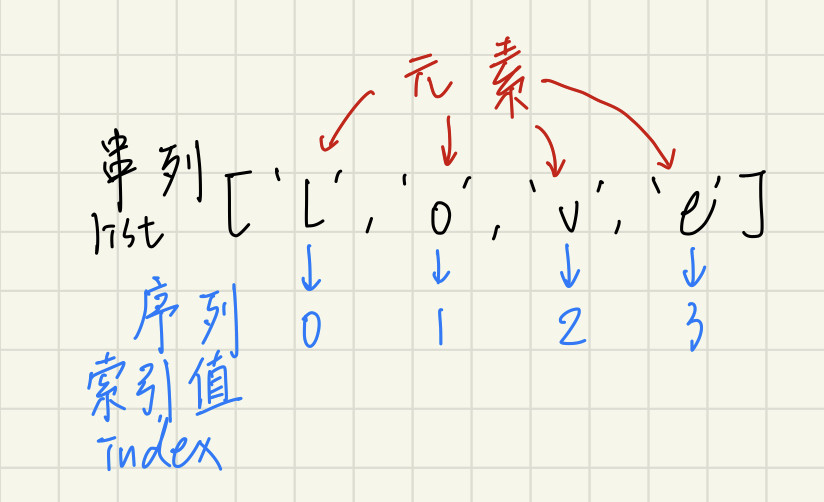
串列範例
a = ['a','p','p','l','e']
print(a[0]) #output a
print(type(a)) #output <class:list>
dinner = ('milk','toast')
print(list(dinner)) #output ['milk','toast']
print(type(dinner)) #output <class:'tuple'>
True和False
布林值範例
a = 1<5
print(a) #output True
print(type(a)) #output <class:'bool'>
b = 3>7
print(b) #output False
print(type(b)) #output <class:'bool'>
()小括號包住,以,相隔。元組範例
number = (1,2,3,4,5) #建立一個名叫number的tuple
print(number) #output (1,2,3,4,5)
print(type(number)) #output <class:'tuple'>
num = 1, #只有一個元素時加上,
print(num) #output (1,)
存取tuple中的元素
ages = (30,26,7)
print(ages[2]) #output 7
將str轉換成tuple
str = 'Like'
print(tuple(str)) #output ('L', 'i', 'k', 'e')
將list轉換成tuple
dirnk = ['coffee','milk']
print(tuple(dirnk)) #output ('coffee', 'milk')
{}大括號包住元素,每個項目用,隔開,且有:作為對應查找。字典範例
height = {'Marry':160,'Honk':175,'Jhon':173}
print(height) #output {'Marry': 160, 'Honk': 175, 'Jhon': 173}
指派的方式
height = dict(Marry=160,Hon=:175,Jhon=173)
print(height) #output {'Marry': 160, 'Hon': 175, 'Jhon': 173}
存取元素
height = {'Marry':160,'Honk':175,'Jhon':173}
print(height['Marry']) #output 160
新增元素
height = {'Marry':160,'Honk':175,'Jhon':173}
height ["Enna"] = 155 #新增key為Enaa,value為155的資料
print(height) #output {'Marry': 160, 'Honk': 175, 'Jhon': 173, 'Enna': 155}
刪除元素
height = {'Marry':160,'Honk':175,'Jhon':173}
del height['Jhon']
print(height) #output {'Marry': 160, 'Honk': 175}
結語
今天主要在熟悉python的常用語法,其實還有很多功能,只是不在這裡一一說明了,以後用到的話再做補充。
許久沒有使用這些,真的滿生疏的。![]()
明天!
[Day 4] Python條件判斷、迴圈、其他
參考資料
Python字串(string)基礎與20種常見操作 https://selflearningsuccess.com/pythonstring/
Python有了串列(list),為何還要有元組(tuple)? https://selflearningsuccess.com/python-tuple/
Python Tuples快速上手 https://www.learncodewithmike.com/2019/12/python-tuples.html
