簡介
「工欲善其事,必先利其器。」
沒有適合的環境及教材,怎麼開始學習。
所以一開始,需要先安裝適合的環境 !
這30天會使用windows,加上python語法,來學習爬蟲。
Python
【第一步】 : 下載 https://www.python.org/downloads/
可以看到,目前最新的版本為3.10.7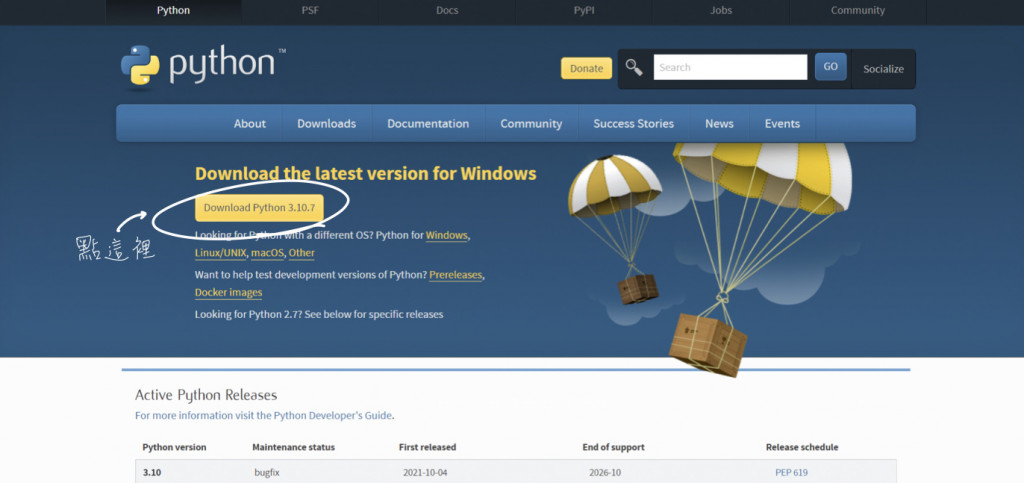
【第二步】 : 開啟
方法1:
下載好了之後,可以直接在文字搜尋中輸入 : python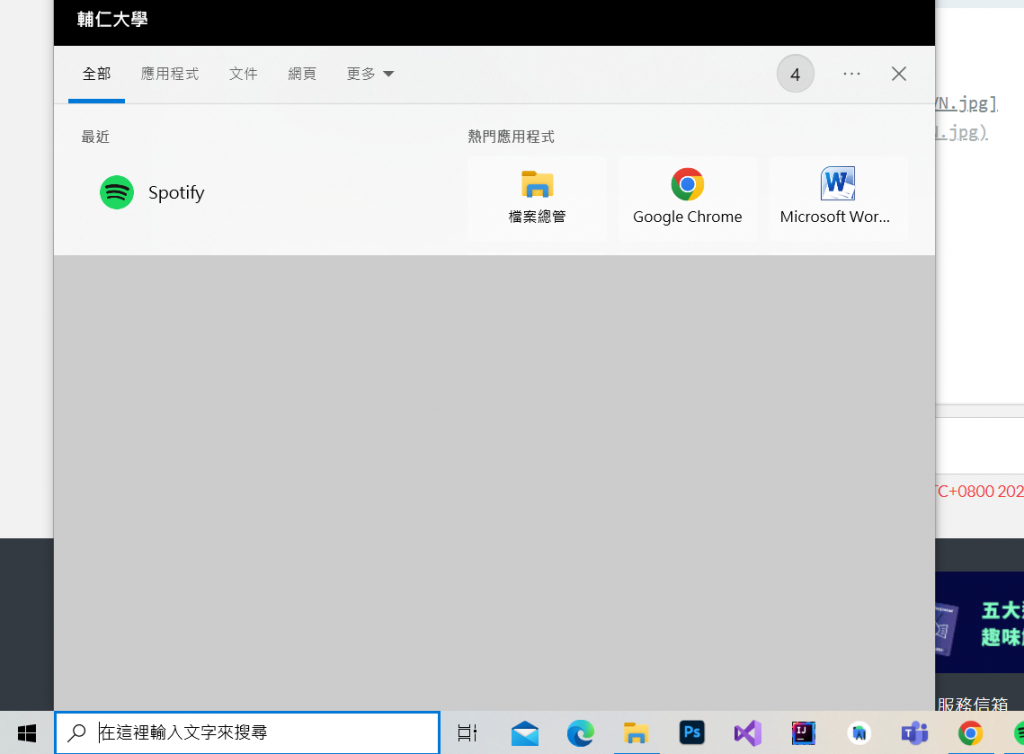
就可以看到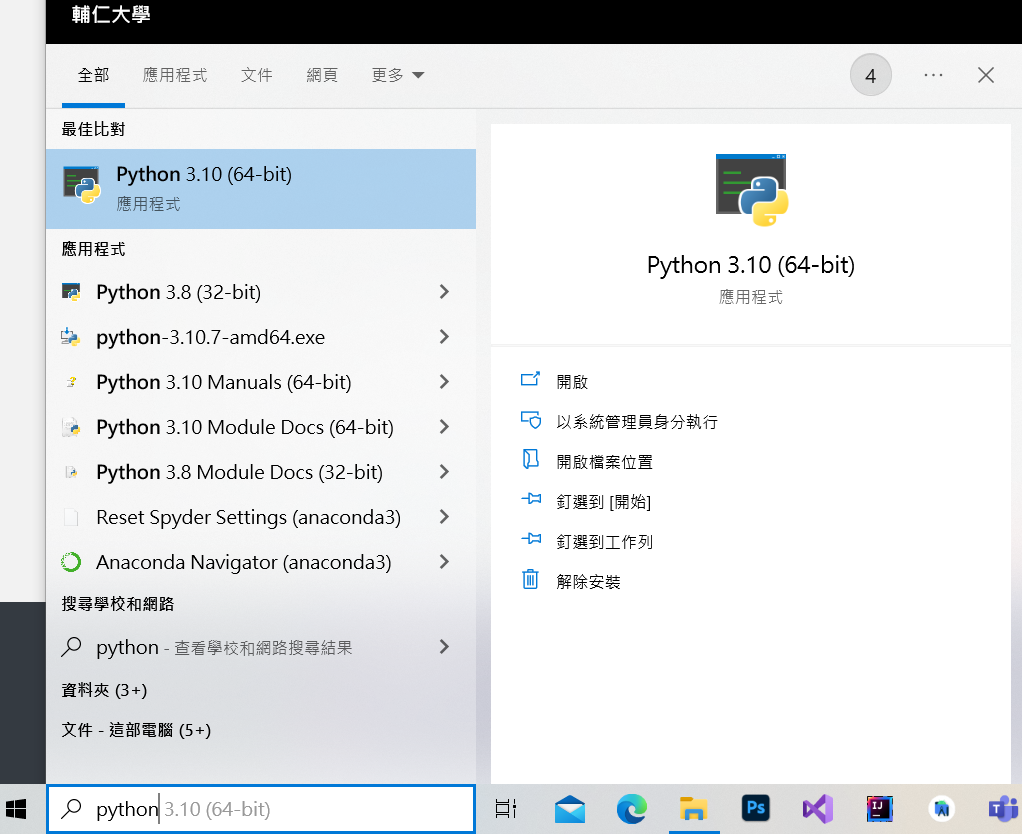
打開後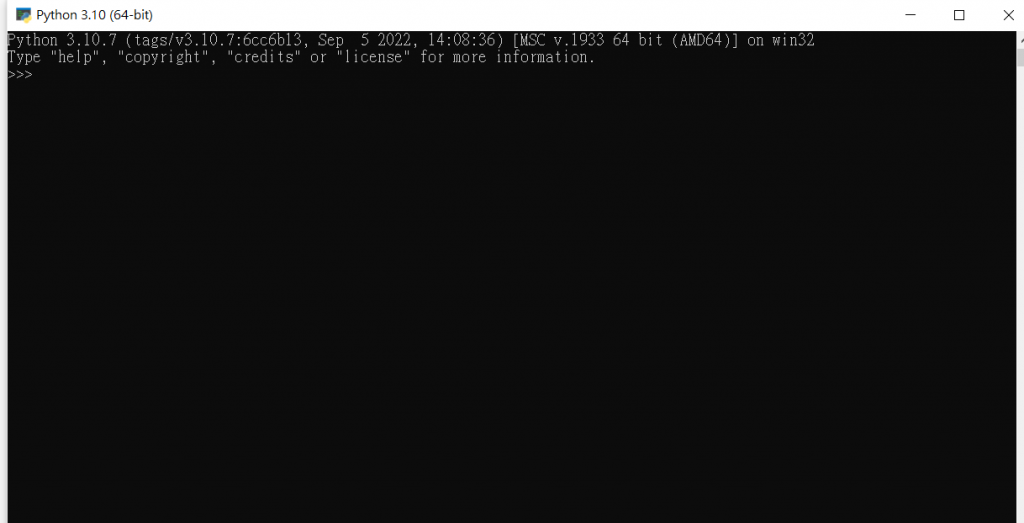
方法2:
使用「Wid+R」執行,輸入「cmd」即可。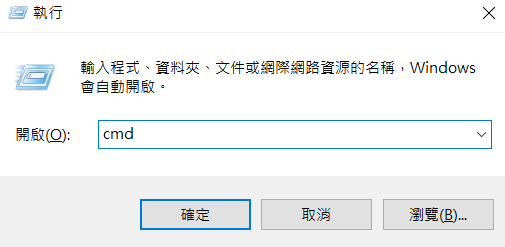
打開後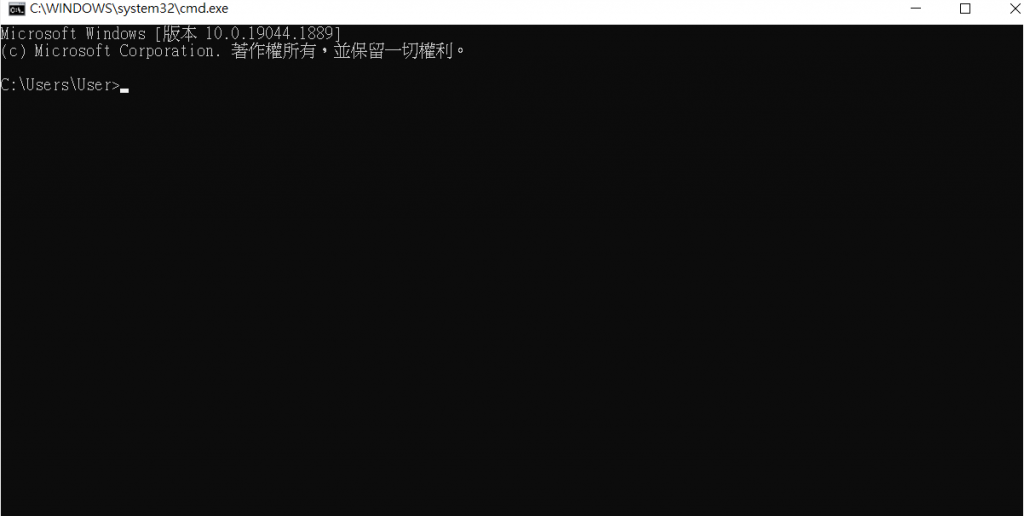
輸入python --version就會顯示目前下載的版本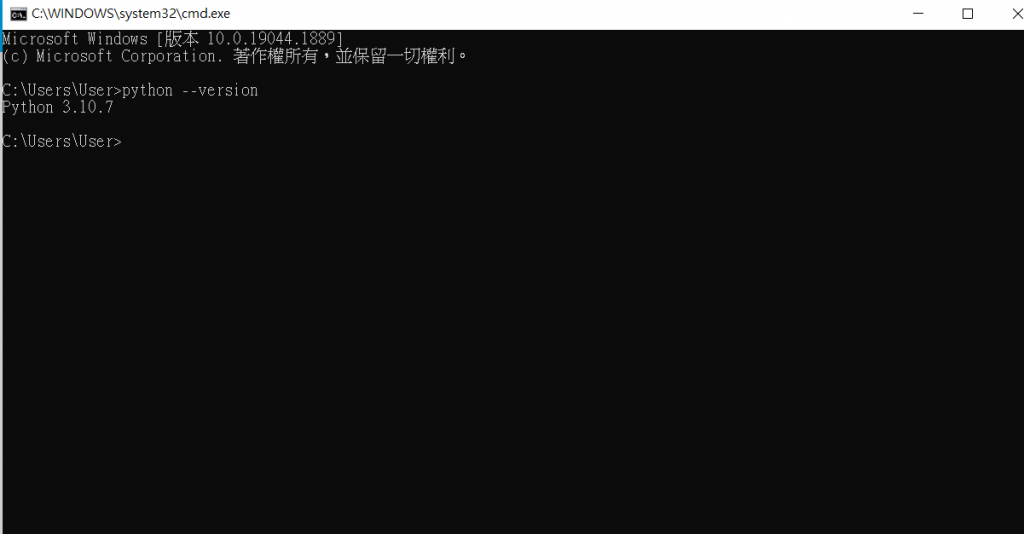
Visual Studio Code (開發工具)
Visual Studio Code(簡稱 VS Code),由微軟所開發、跨平台的編輯器。
同時也有許多內建擴充內建程式可下載,加強功能。
這邊就先下載 : https://code.visualstudio.com/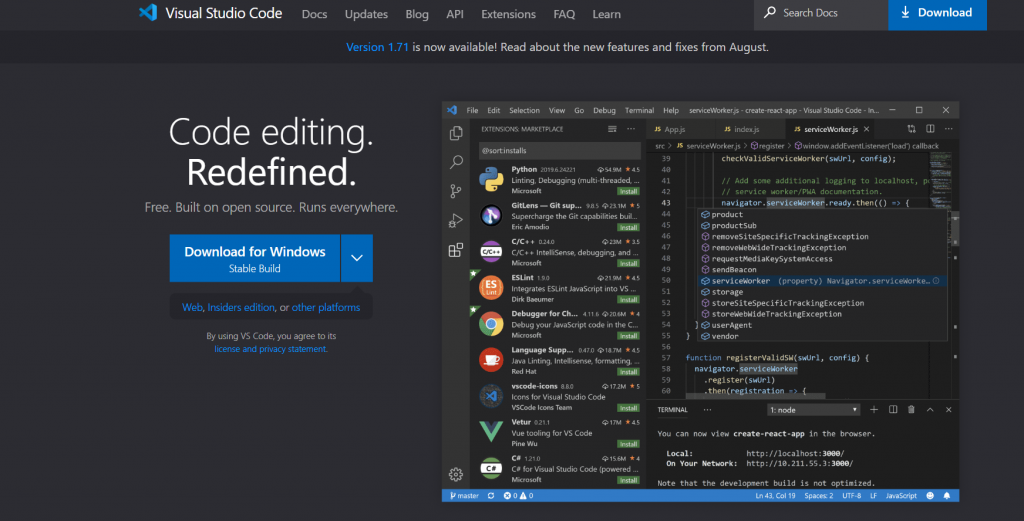
下載後,將紅色打勾處都勾上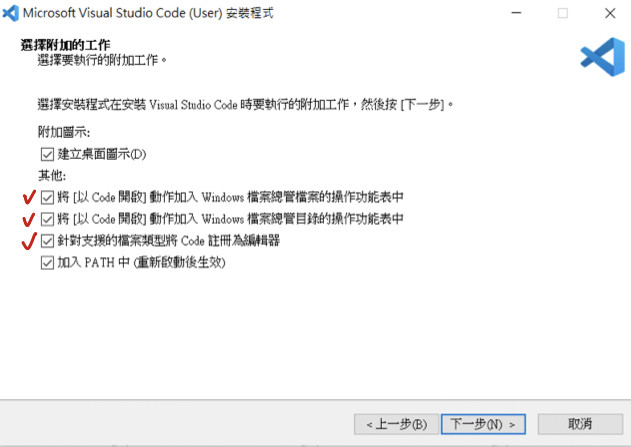
接下來,下載 Vscode Python Extensions
這麼一來,就可以在VS Code中撰寫Python了。
明天!
【Day 3】Python基本語法(資料型態)
參考資料
免費資源社群 https://www.citerp.com.tw/citwp2/2021/12/22/vs-code_python_01/
Visual Studio Code環境建置 https://www.learncodewithmike.com/2019/11/python2-visual-studio-code-python.html
