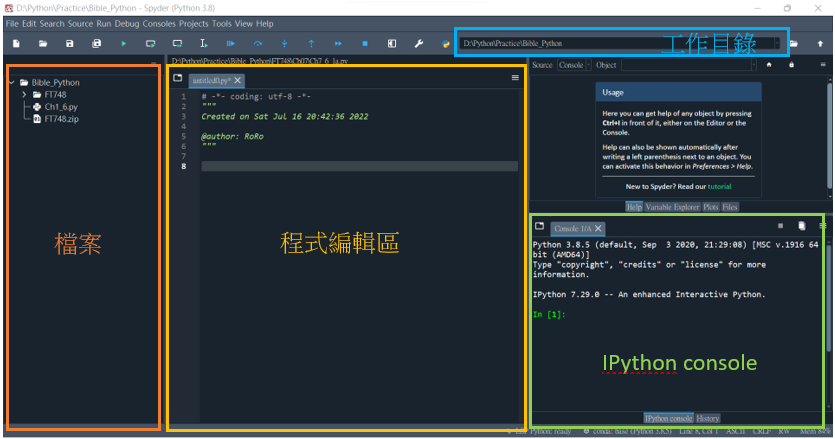我這次學習所使用的開發環境是Anaconda整合套件和內建spyder整合開發環境。
Anaconda 的特點:
要使用Anaconda可以到官方網站 https://www.anaconda.com/products/distribution 免費下載
依自已開發環境的作業系統,選擇要安裝的版本下載。點選Download下載安裝程式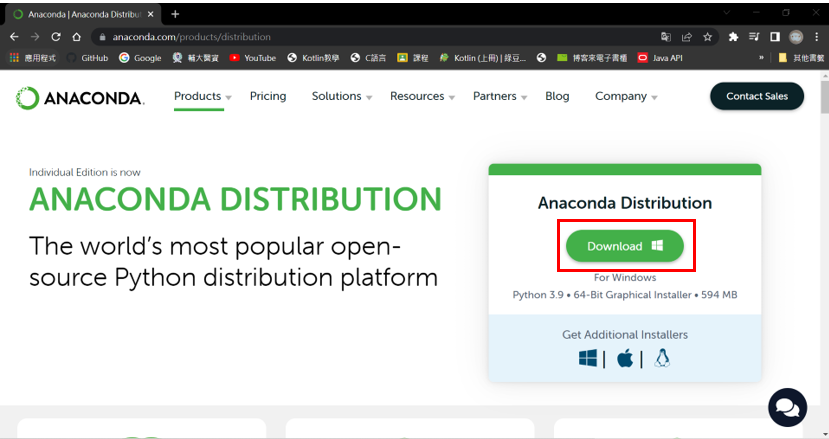
按兩下剛下載的程式檔案,可以看到歡迎安裝的畫面點選Next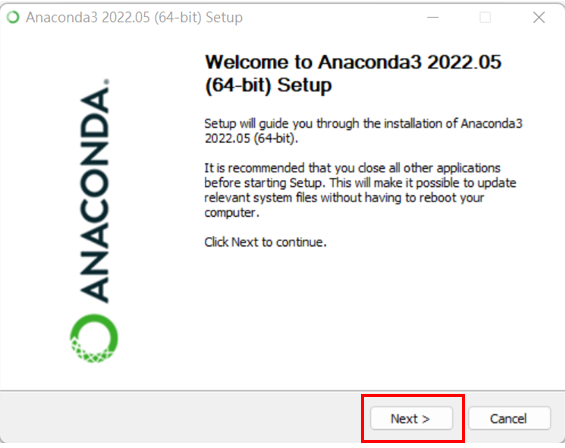
會看到使用授權書,點選I Agree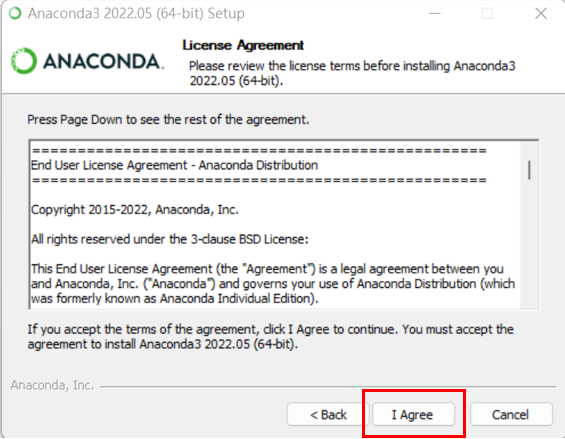
選擇安裝類型,點選Next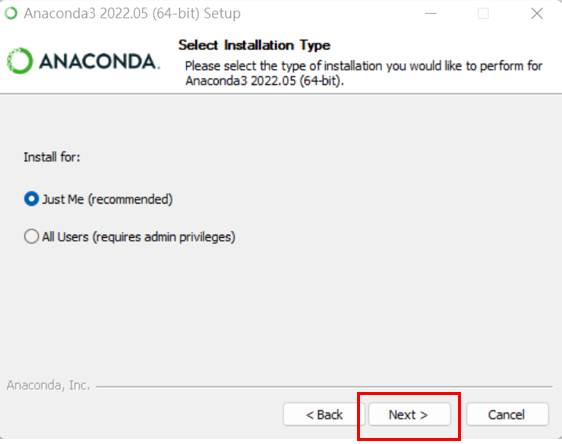
選擇安裝目錄,按Browse可以做更改點選Next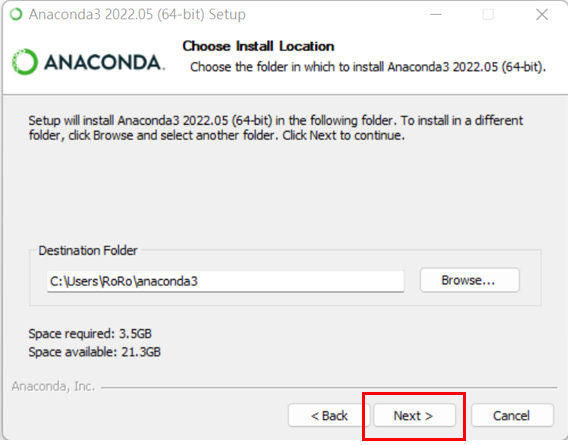
選擇所需的進階安裝選項,用預設即可點選Install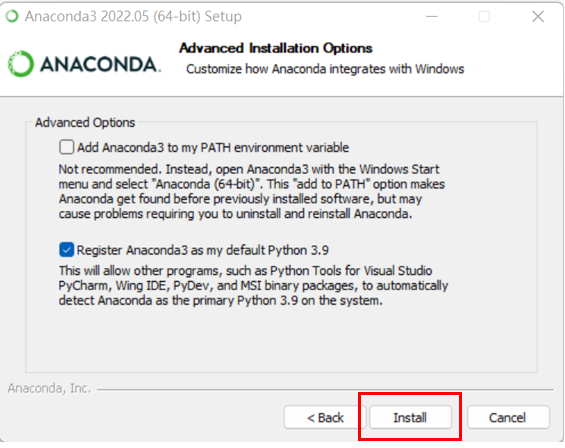
安裝須要一點時間,請稍後…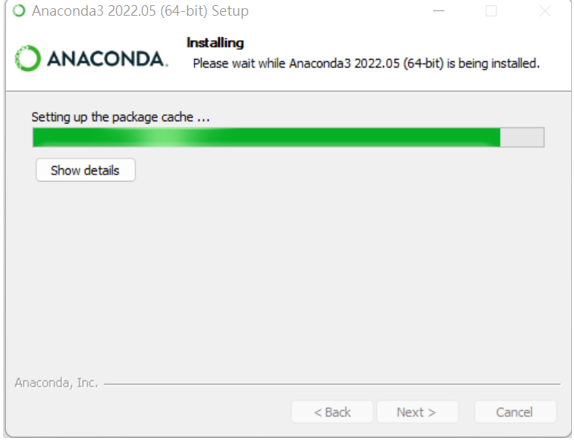
安裝完成,點選Next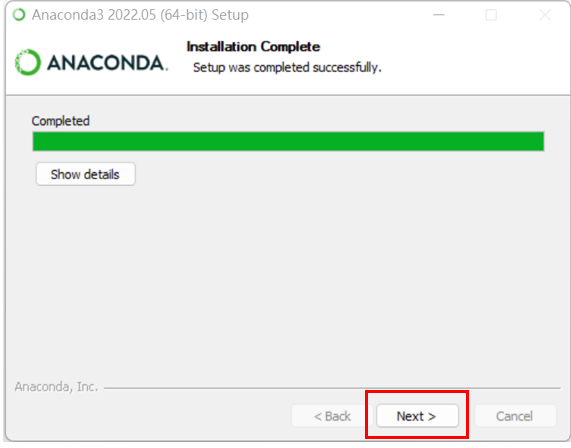
點選Next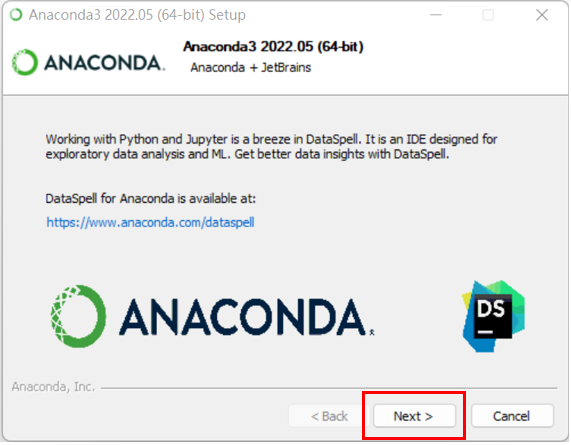
點選Finish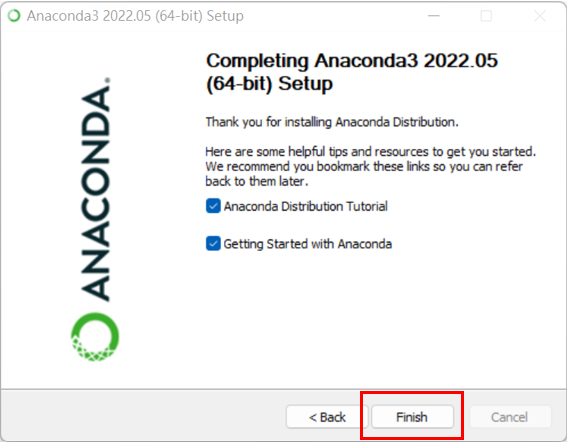
點選 開始->所有程式 -> Anaconda3(64-bit) 可以看到Anaconda3相關項目。選擇開啟Spyder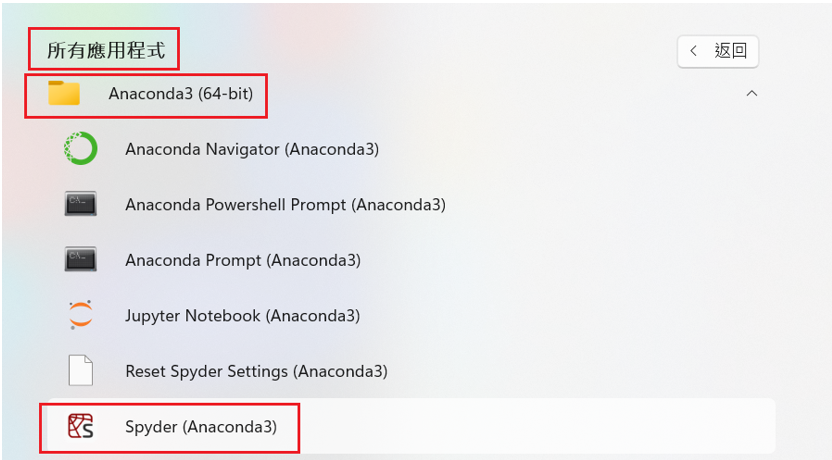
即可看到其執行畫面