這邊使用windows為目標平台,來預安裝工具。(其他平台參考官方doc)
可以透過Visual Studio Installer來安裝
記得這兩個要勾選(C++ build tools and Windows 10 SDK)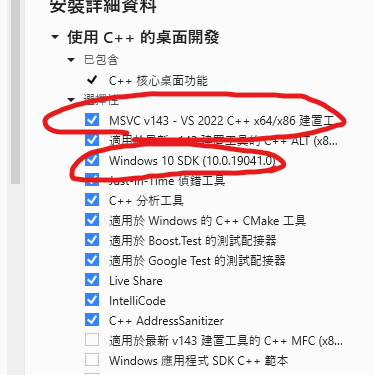
或是不使用Visual Studio直接下載Build Tools
Microsoft C++ Build Tools Link
前往rust-lang去安裝
Install Rust
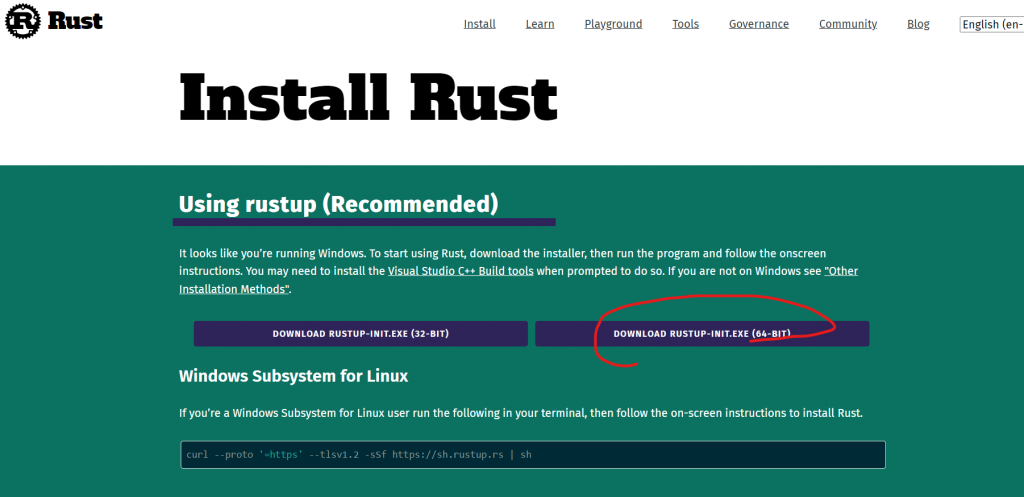
會安裝三個套件
安裝完成後,測試一下套件> rustup -V
> cargo -V
> rustc -V
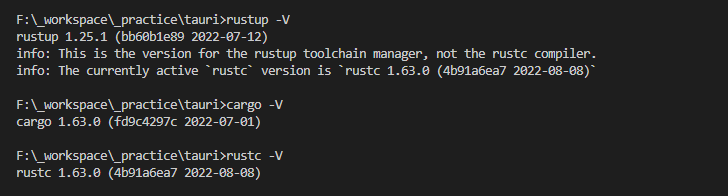
透過 https://nodejs.org/en/ 安裝nodejs
這次練習使用的node版本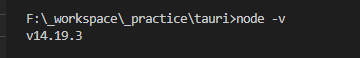
pnpm create tauri-app
(不是用pnpm的可以使用cargo、yarn或npm)
npm create tauri-app
yarn create tauri-app
cargo install create-tauri-app
cargo create-tauri-app
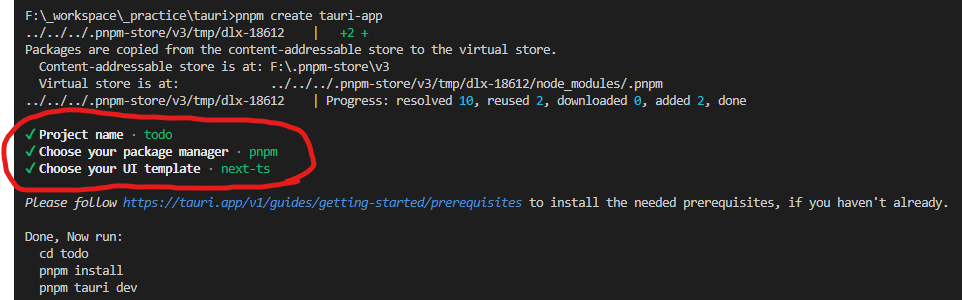
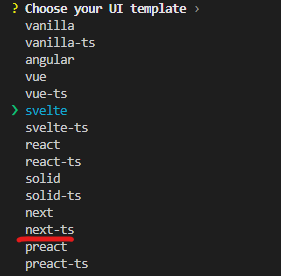
cd todo
pnpm install
pnpm tauri dev
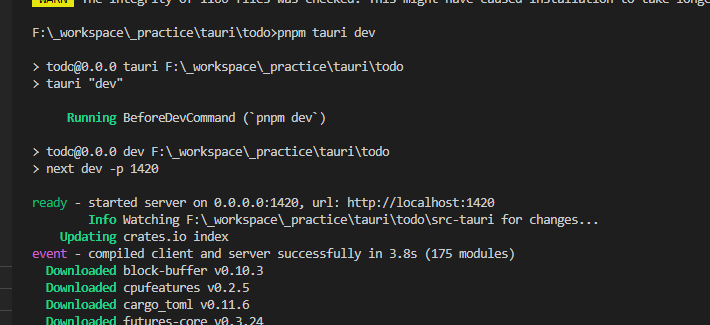
...
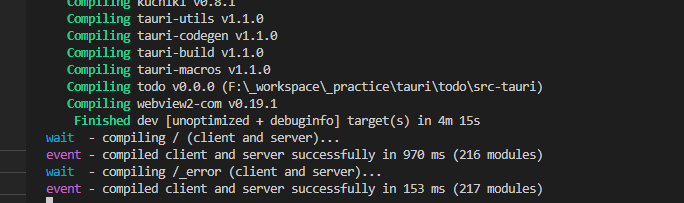
最後,編譯完成會啟動tauri app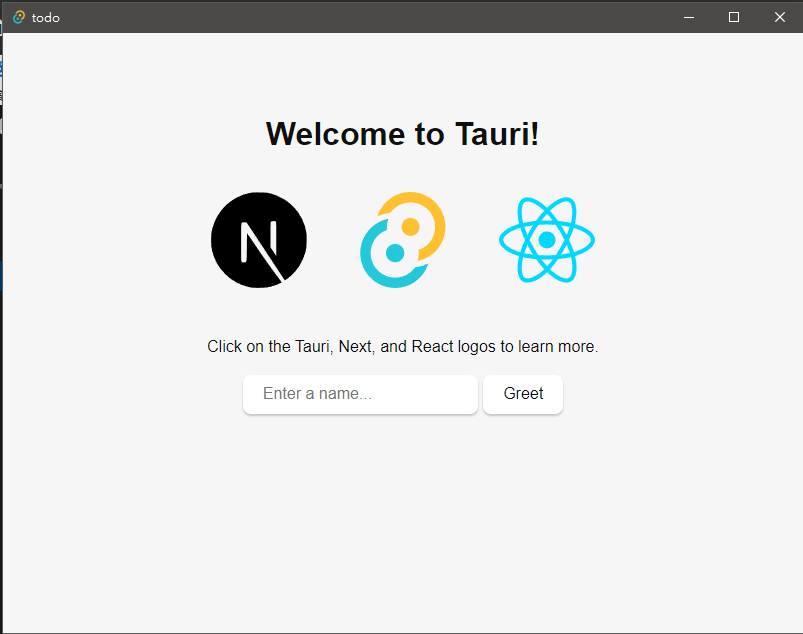
或者,你可以透過瀏覽器來開啟觀看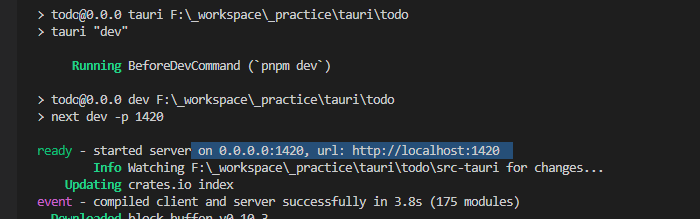
輸入http://localhost:1420/
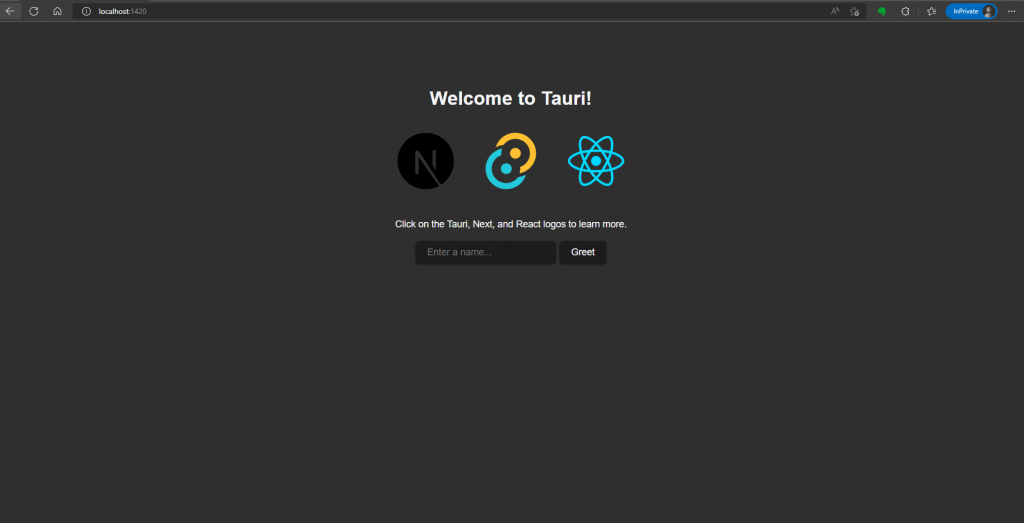
測試一下,輸入並送出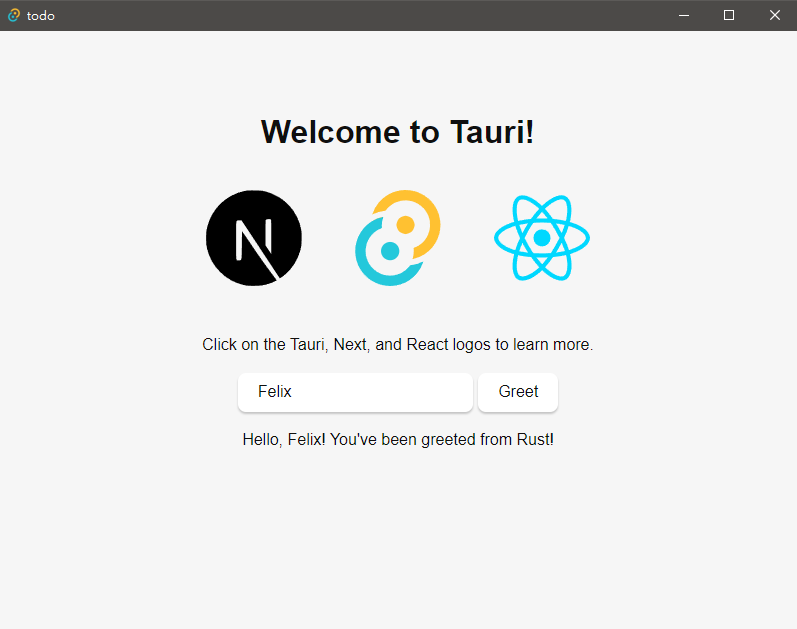
接下來,明天會研究Tauri的專案架構,大家明天見
