Today, I want to introduce a note-taking application called Notion. Currently, it has benefited over 20 million users worldwide and was founded by Notion Labs Inc in San Francisco. Unlike typical note-taking apps, Notion not only provides essential document editing capabilities but also offers a comprehensive API interface on its open platform. This allows you to integrate data, utilize databases, manage CI/CD processes, and even execute related projects on GitHub.
Its features cater to all age groups—whether you’re a student jotting down a to-do list, an office worker saving meeting reports, or someone simply looking to document everyday life, Notion is a very handy tool!
However, because it comes with a wide range of features, it can be somewhat more challenging to use at first. Therefore, this chapter will not focus on overly complex functionalities; instead, it will introduce the easy-to-use features that can help you get started quickly.
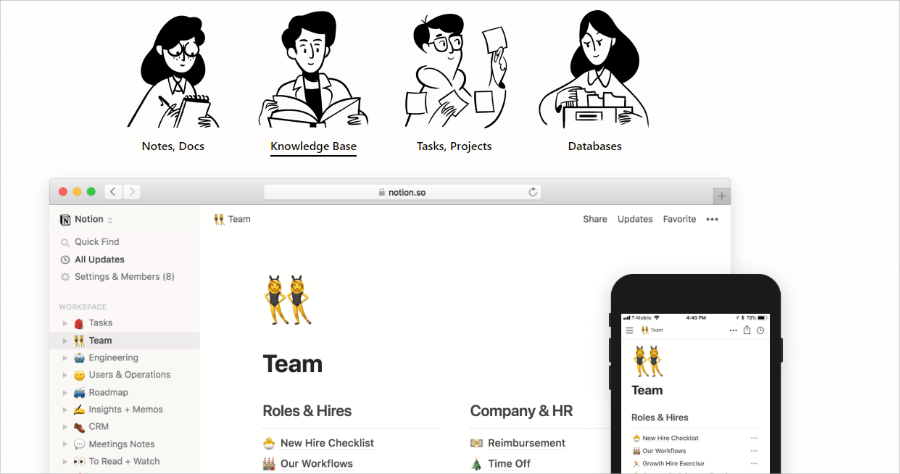
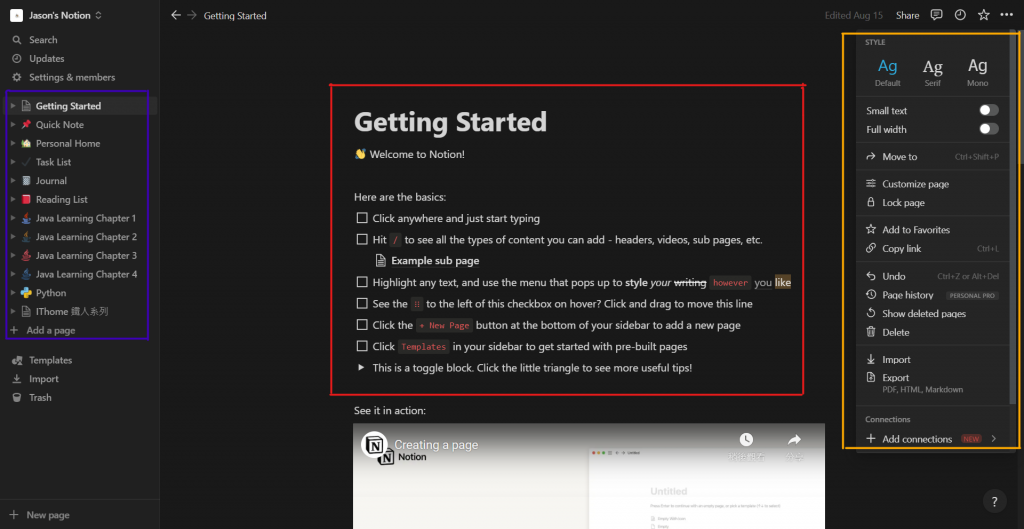
Blue Box – Table of Contents/Navigation Area
Red Box – Editing Area
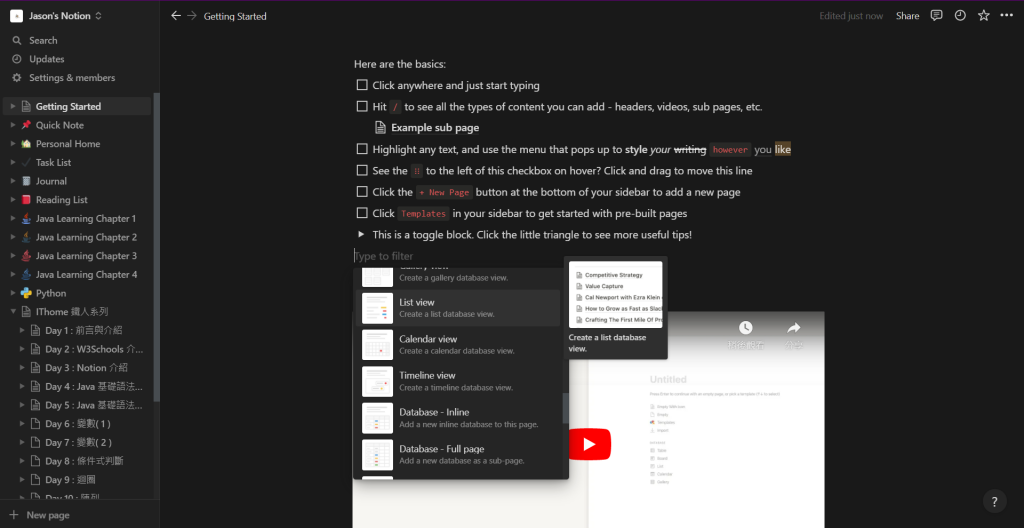
Yellow Box – Settings/Functions Area
If you find it time-consuming to design your own layouts, you can directly apply templates within Notion.
Steps:
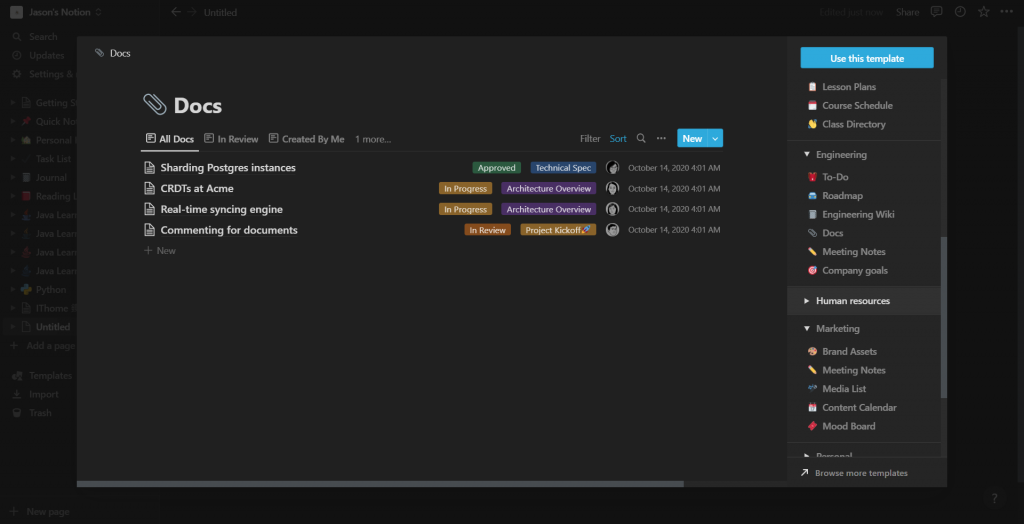
If you’re interested in learning more about Notion and its features, please refer to the information above.官方Youtube
If there are any privacy concerns or inaccuracies in the content provided, kindly let me know. Thank you!![]()
