昨天稍微講解了一下rest-api使用postman如何與鏈上Explorer做比對,今天來嘗試安裝與啟動Node
使用的教學是Observing Squad,但我們使用的是Test net的script,根據教學首先到我們的server,到要安裝elrond的目錄下指令
git clone https://github.com/ElrondNetwork/elrond-go-scripts-testnet.git
由於vultr的機器沒有ubuntu帳號,所以用要先做設定
adduser ubuntu
adduser ubuntu sudo
CUSTOM_HOME="/home/ubuntu"
CUSTOM_USER="ubuntu"
NODE_EXTRA_FLAGS="-log-save"
然後進入剛剛clone的目錄開始執行安裝程序
cd elrond-go-scripts-testnet/
./script.sh observing_squad
安裝到後面會問你四個node需要取什麼名字,我是都用預設的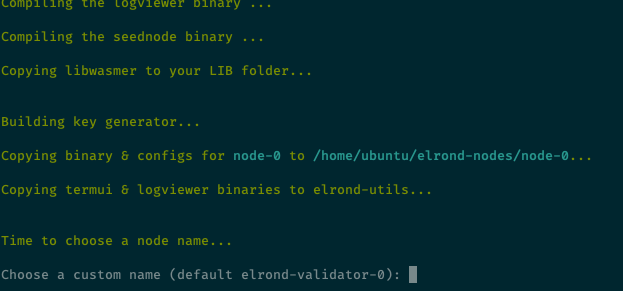
安裝完成後就可以直接啟動了
./script.sh start
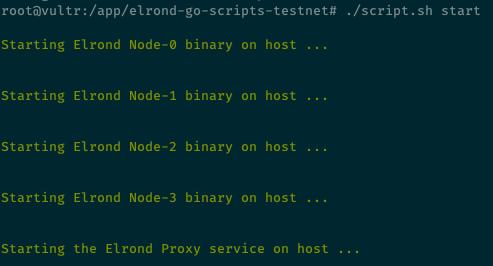
我們可以使用工具來監看各個node的運作情形
cd /home/ubuntu
./elrond-utils/termui -address localhost:8080 (這是shourd 1)
./elrond-utils/termui -address localhost:8081 (這是shourd 2)
./elrond-utils/termui -address localhost:8082 (這是shourd 3)
./elrond-utils/termui -address localhost:8083 (這是meta chain)
我租賃的server好像無法負荷啟動observing-squad,啟動後整個動作非常延遲,官方提供的termui也無法開啟,用postman測試則是一直無回應,看來應該是資源完全不夠順暢運行,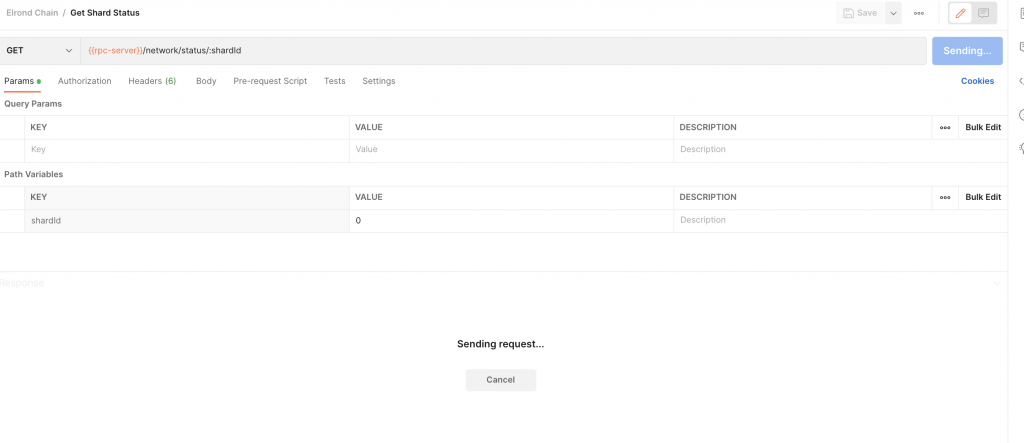
資源看起來整個用滿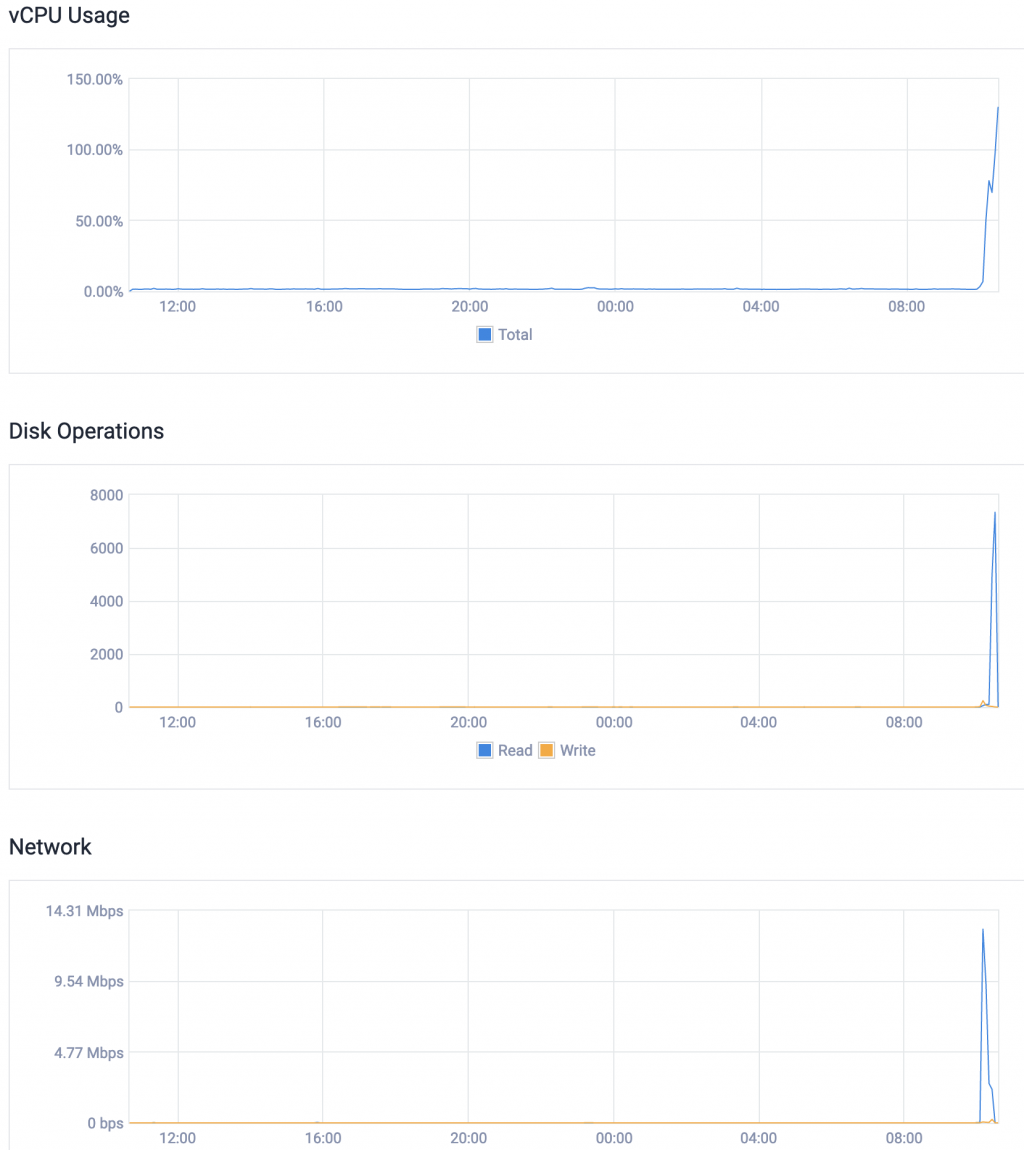
附上如果可以成功執行termui的畫面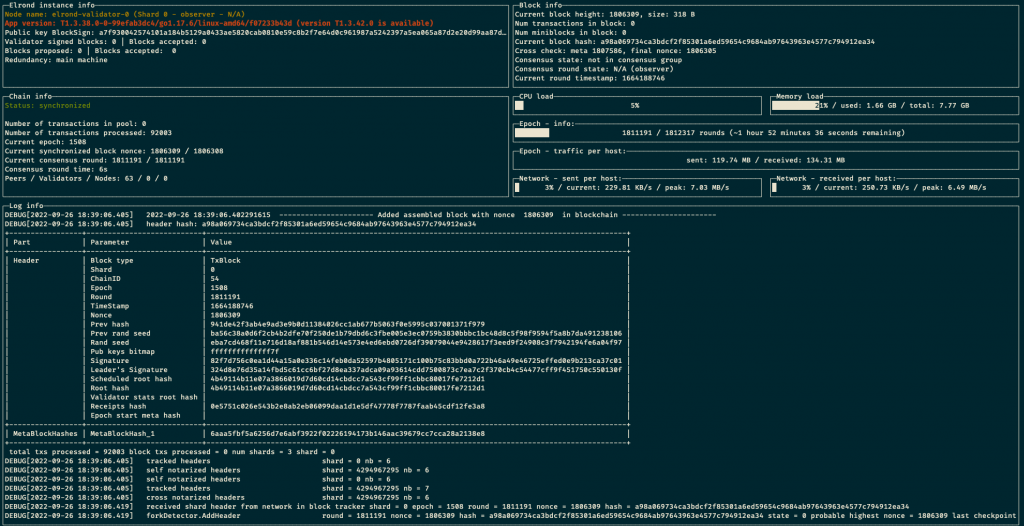
今天分享了如何安裝Elrond testnet observing_squad,但因為server資源不夠,所以之後的與鏈互動會使用官方提供的public server。
