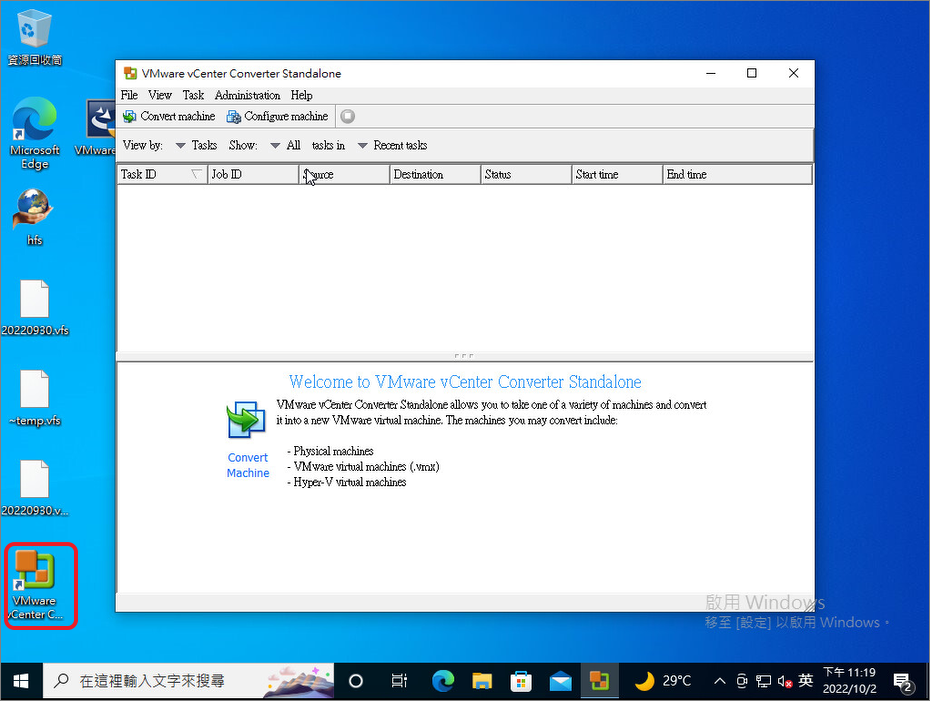當整個VMware Hypervisor平台建立起來後,若公司要將既有的實體機轉到VM上時就方便許多了。VMware提供了P2V工具叫做「VMware vCenter Converter」雖然這個版本維持在6.2版從2017年迄今,不過仍然是一個非常好用的工具。
下載連結:VMware vCenter Converter Standalone 6.2
安裝步驟:
Step1.我們先在Windows10上安裝「VMware vCenter Converter Standalone 6.2」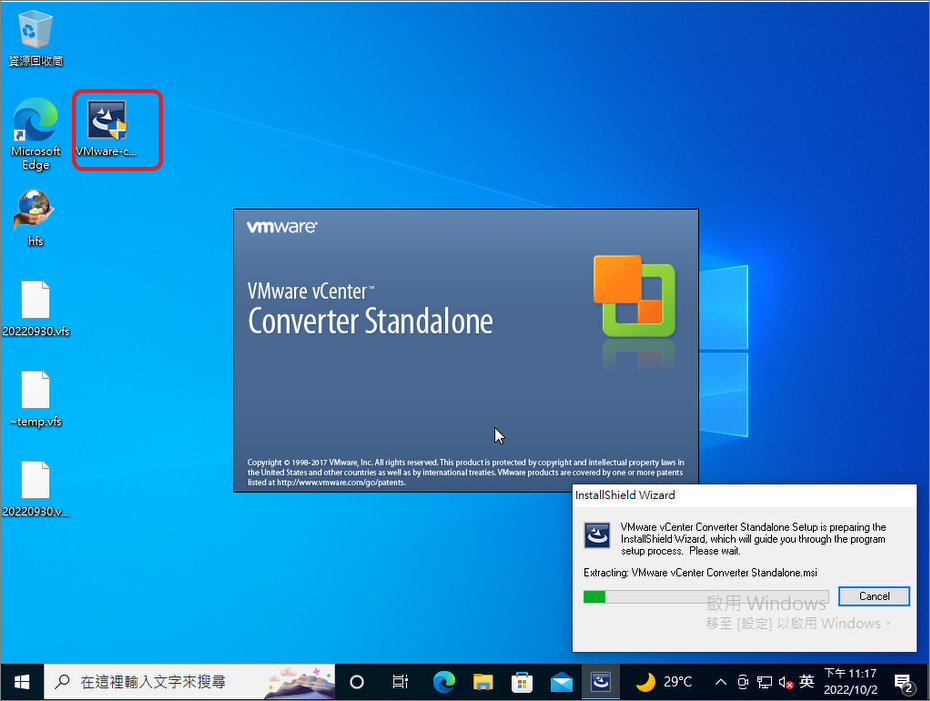
Step2.Next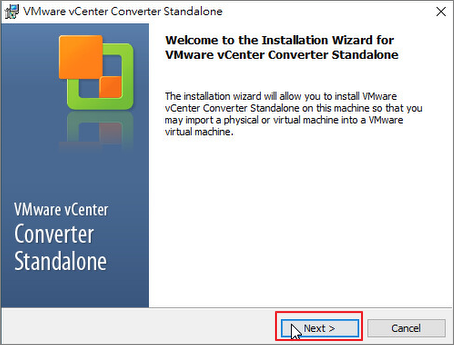
Step3.Next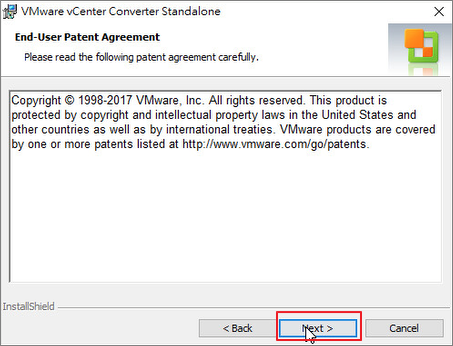
Step4.選擇接受>Next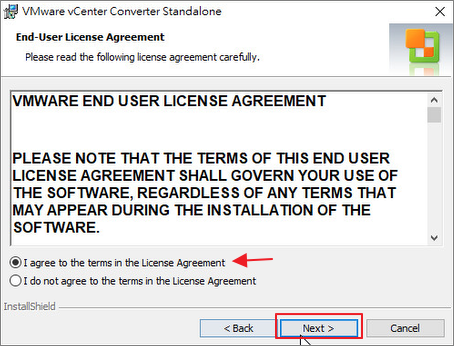
Step5.Next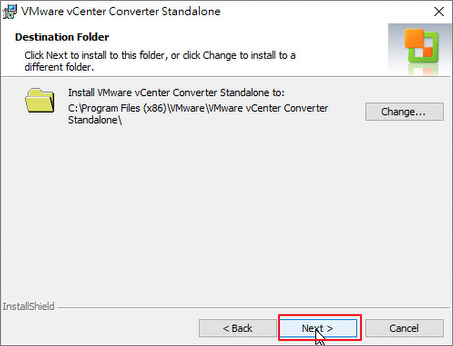
Step6.選擇【Local installation】>Next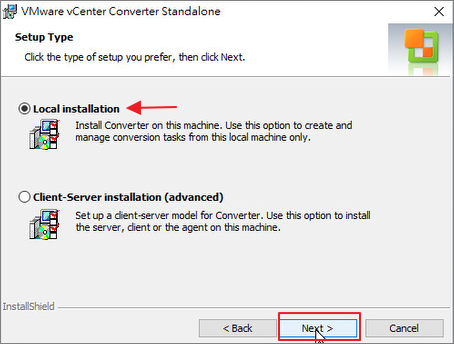
Step7.Next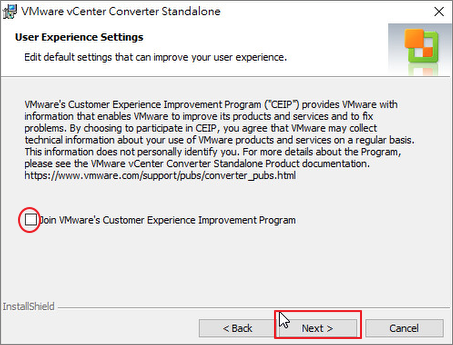
Step8.Install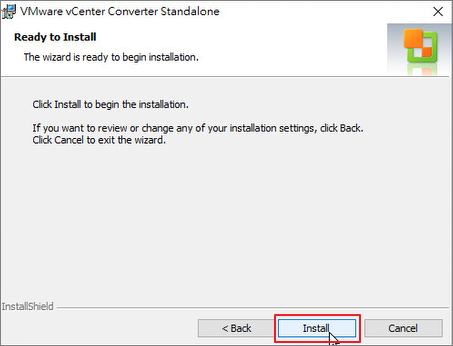
Step9.Finish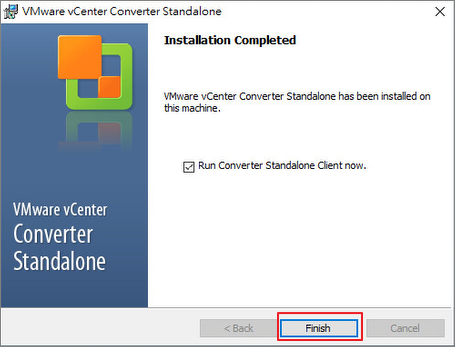
Step10.啟動 VMware vCenter Converter Standalone