經過一連串~ brain storming, debug, paper studying, writing articles, positive of covid... hahaha jk lmao ![]()
![]()
However, I realised that my health is the piority! As a life where you have the energy to focus on everything else you want and dream of.
So, let's have a break for coding some simple python games.
Those games are my first side project, which also my self-study of Python before I start the AI and Big Data program. I learned it from the "小象學堂" which is a wechat account (kinda like wechat python learning robot ?!) that I have given from my brother. (p.s. My siblings were engineer before I be an AI RD/PM... but I'm the only one, who still alive in this field![]() ... well life is hard... it's another story~ haha LOL, let come back to the article
... well life is hard... it's another story~ haha LOL, let come back to the article ![]() )
)
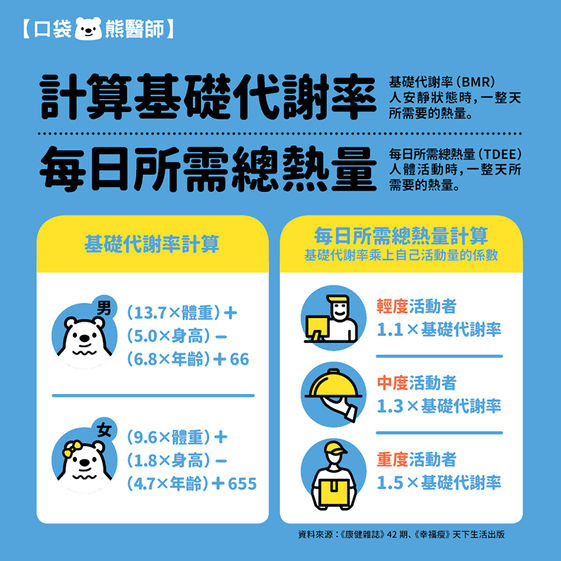
基礎代謝率(BMR) 全稱為 "Basel Metabolic Rate" 指人體在休息狀態下,維持新陳代謝所需的熱量,例如:呼吸、器官運作、體溫維持等,即使整天躺著不動也會消耗的最低熱量。BMR 會隨著年紀增加或體重減輕而降低,會隨著肌肉量增加而上升。意思是身體為了要維持運作,在休息時消耗掉的熱量。基礎代謝率佔了總熱量消耗的一大部分,大約65-75%左右。BMR會影響到基礎代謝率高低的有很多,像是總體重、肌肉量、賀爾蒙、年齡等。
西元1919年Harris–Benedict equation,計算BMR主要採用身高、體重、年齡跟性別為參考依據。而到了西元1984年後有修訂過的Harris-Benedict equation方法,一直到1990年The Mifflin St Jeor Equation提出了最新的方法,根據WiKi的資料,又比Harris的方法準確度提升了5%。
BMR翻成比較簡易的說法就是你一整天什麼事都不做,一直躺在床上,要維持你身體的運作會消耗的最低能量,而基礎代謝率會隨著年齡跟體重的變化而改變>>> 年紀越大,基礎代謝率會跟著下降 >>> 體重減輕也會導致基礎代謝率下降。
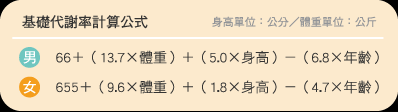
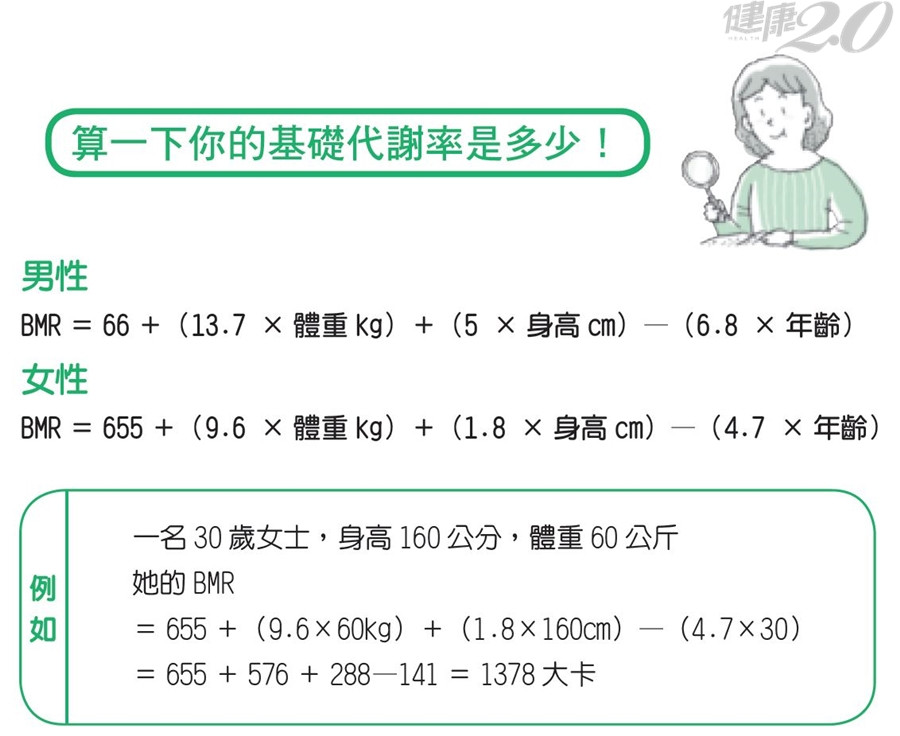
#男生BMR
bmr = (13.7 * weight) + (5.0 * height) - (6.8 * age) + 66
#女生BMR
bmr = (9.6 * weight) + (1.8 * height) - (4.7 * age) + 655
需在程式碼中輸入自己的 "性別, 身高, 體重, 年齡", 並執行其程式即可計算BMR值
def main():
"""
主函數
"""
#性別
gender = '女' #輸入性別
#體重(kg)
weight = 50 #輸入體重
#身高(cm)
height = 160 #輸入身高
#年齡(yr)
age = 26 #輸入年齡
if gender == '男':
#男性BMR公式
bmr = (13.7 * weight) + (5.0 * height) - (6.8 * age) + 66
elif gender == '女':
#女性BMR公式
bmr = (9.6 * weight) + (1.8 * height) - (4.7 * age) + 655
else:
bmr = -1
if bmr != -1:
print('基礎代謝率(大卡):', bmr)
else:
print('暫不支持該性別')
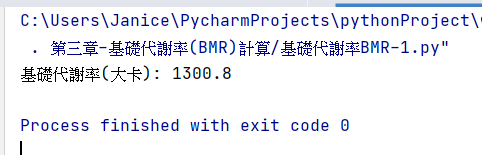
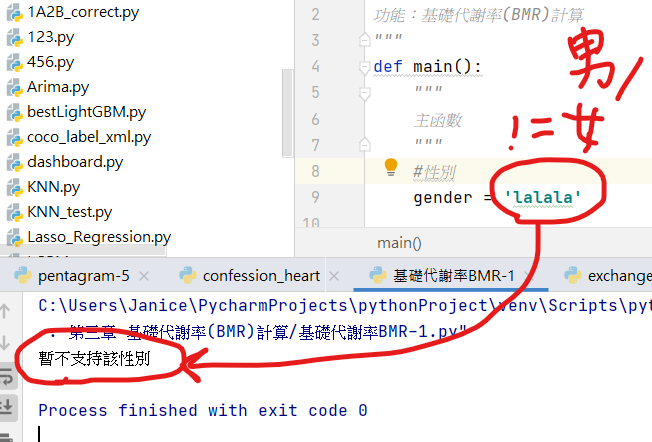
def main():
"""
主函數
"""
y_or_n = input('是否退出程序(y/n)?')
while y_or_n != 'y':
#性別
gender = input('性別: ')
#print(type(gender))
#體重(kg)
weight = float(input('體重(kg): '))
#print(type(weight))
#身高(cm)
height = float(input('身高(cm): '))
#print(type(height))
#年齡(yr)
age = int(input('年齡: '))
#print(type(age))
if gender == '男':
#男性BMR公式
bmr = (13.7 * weight) + (5.0 * height) - (6.8 * age) + 66
elif gender == '女':
#女性BMR公式
bmr = (9.6 * weight) + (1.8 * height) - (4.7 * age) + 655
else:
bmr = -1
if bmr != -1:
print('基礎代謝率(大卡):', bmr)
else:
print('暫不支持該性別')
print() #輸出空行
y_or_n = input('是否退出程序(y/n)?')
if __name__ == "__main__":
main()
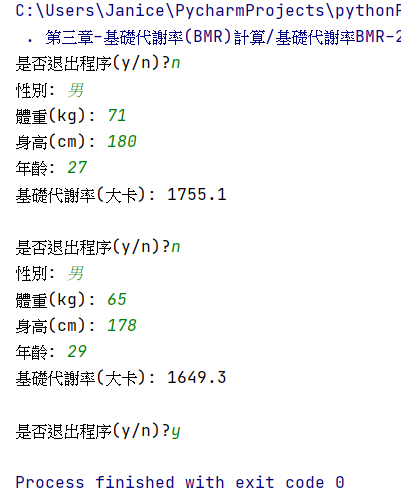
def main():
"""
主函數
"""
y_or_n = input('是否退出程序(y/n)?')
while y_or_n != 'y':
#性別
gender = input('性別: ')
#print(type(gender))
#體重(kg)
weight = float(input('體重(kg): '))
#print(type(weight))
#身高(cm)
height = float(input('身高(cm): '))
#print(type(height))
#年齡(yr)
age = int(input('年齡: '))
#print(type(age))
if gender == '男':
#男性BMR公式
bmr = (13.7 * weight) + (5.0 * height) - (6.8 * age) + 66
elif gender == '女':
#女性BMR公式
bmr = (9.6 * weight) + (1.8 * height) - (4.7 * age) + 655
else:
bmr = -1
if bmr != -1:
print('基礎代謝率(大卡):', bmr)
else:
print('暫不支持該性別')
print() #輸出空行
y_or_n = input('是否退出程序(y/n)?')
if __name__ == "__main__":
main()
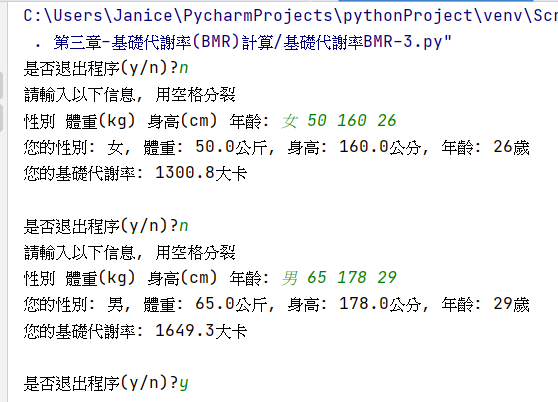
如果性別沒有填"男"/"女"會跳出"暫不支持該性別", 但使用者還是可以繼續輸入訊息計算BMR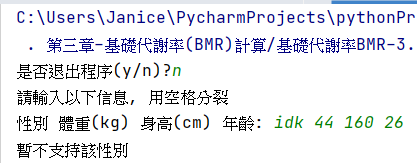
def main():
"""
主函數
"""
y_or_n = input('是否退出程序(y/n)?')
while y_or_n != 'y':
print('請輸入以下信息, 用空格分裂')
input_str = input('性別 體重(kg) 身高(cm) 年齡: ')
str_list = input_str.split(' ')
try:
gender = str_list[0]
weight = float(str_list[1])
height = float(str_list[2])
age = int(str_list[3])
if gender == '男':
# 男性BMR公式
bmr = (13.7 * weight) + (5.0 * height) - (6.8 * age) + 66
elif gender == '女':
# 女性BMR公式
bmr = (9.6 * weight) + (1.8 * height) - (4.7 * age) + 655
else:
bmr = -1
if bmr != -1:
print('您的性別: {}, 體重: {}公斤, 身高: {}公分, 年齡: {}歲'.format(gender, weight, height, age))
print('您的基礎代謝率: {}大卡'.format(bmr))
else:
print('暫不支持該性別')
except ValueError:
print('請輸入正確的信息!')
except IndexError:
print('請輸入正確的信息!')
except:
print('程序異常!')
print() #輸出空行
y_or_n = input('是否退出程序(y/n)?')
if __name__ == "__main__":
main()
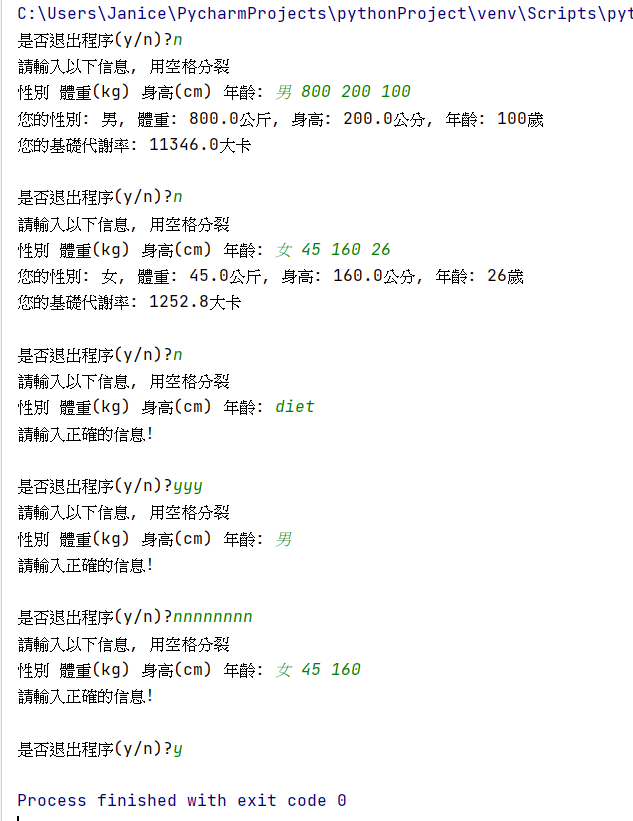
![]()
