如果要將完成的檔案上傳到伺服器,就得使用FTP用戶端相關的應用軟體。這類型的軟體種類有很多種,而這邊介紹使用的是FileZilla: https://filezilla-project.org/ 。
首先點選Download FileZilla Client[All platforms] 的按鈕: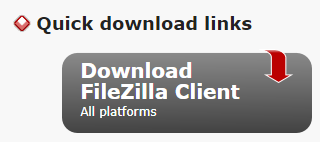
點選Show additional download options的連結: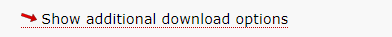
點選Wimdows(64bit) 的選項(也可以依你的電腦作業系統的不同而調整):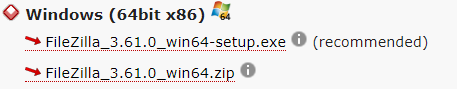
點兩下打開剛剛下載的檔案: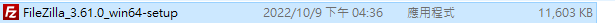
點選I Agree: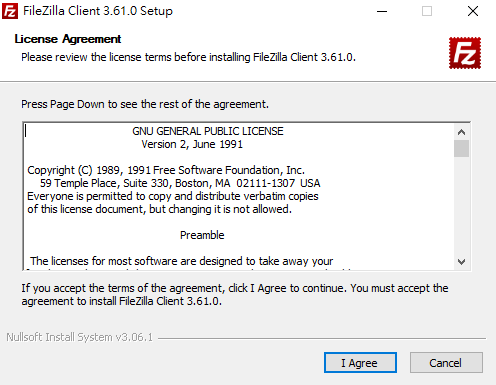
點選Next,如果想在桌面有快捷鍵的話可以勾選Desktop Icon: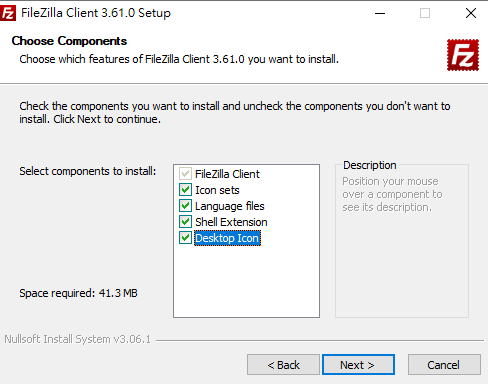
按install後會開始安裝: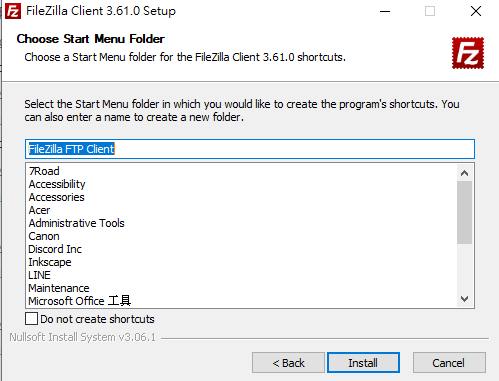
安裝完成後點選Finish: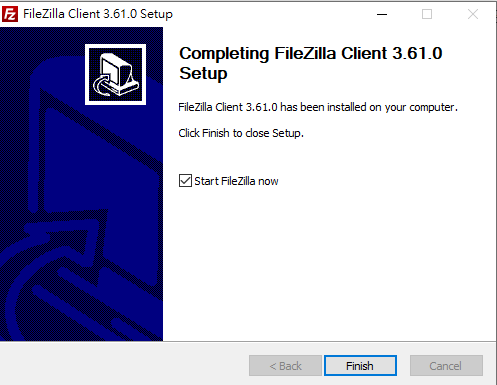
第一次FileZilla會自動啟動,歡迎使用訊息點選確認即可: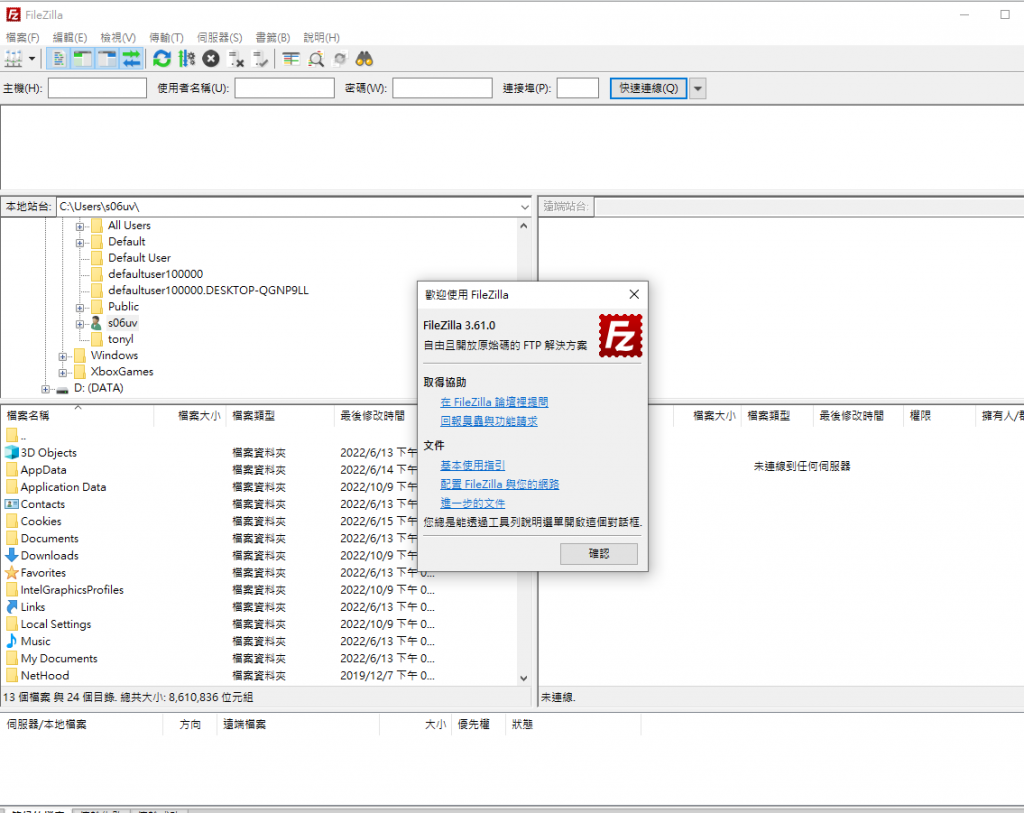
如果是使用FC2,可以點選FC2ID Home的Control Panel來確認資訊。在FTP Information中可以確認主機名稱、使用者名稱,點選Account Information可以確認FTP密碼,也可以在New FTP password編輯密碼。
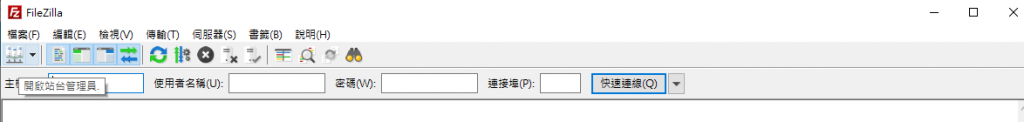
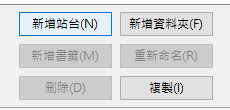

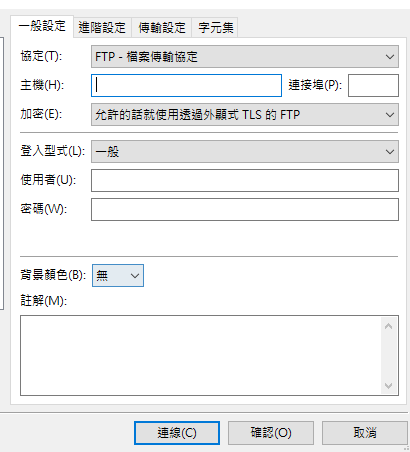
http://申請時輸入的帳號.web.fc2.com
