今天來試著在IHS掛SSL憑證,
首先需要一張ssl憑證,因為是測試環境使用,後面我想建一張自簽憑證就好,
步驟如下:
首先,建立一個新的key database(kdb),是IHS用來存放憑證用的儲存庫
#先在HTTPServer下建立一個cert目錄
mkdir /opt/IBM/HTTPServer/cert
cd /opt/IBM/HTTPServer/bin
gskcmd -keydb -create -db /opt/IBM/HTTPServer/cert/test.kdb -stash
輸入自訂的kdb密碼後,在/opt/IBM/HTTPServer/cert就產生新的kdb了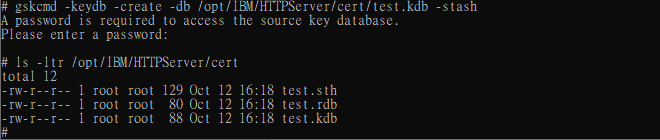
接著,產生一張自簽憑證,放到新建的kdb當中
gskcmd -cert -create -db /opt/IBM/HTTPServer/cert/test.kdb -size 2048 -dn cn="My self-signed Signer Certificate",ou="Software Group",o="IBM",c="CA" -default_cert yes -label mysigner
完成之後,修改httpd.conf,加入以下內容,把port 443打開:
LoadModule ibm_ssl_module modules/mod_ibm_ssl.so
Listen 443
<VirtualHost *:443>
SSLEnable
</VirtualHost>
KeyFile /opt/IBM/HTTPServer/cert/test.kdb
修改完畢後,重啟webserver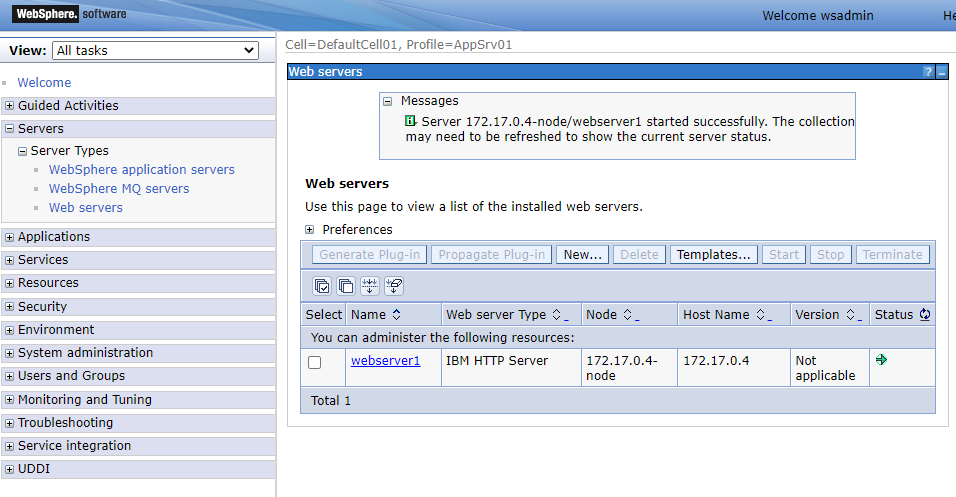
接著,改用https連線localhost
https://localhost
因為是自簽憑證,瀏覽器會警告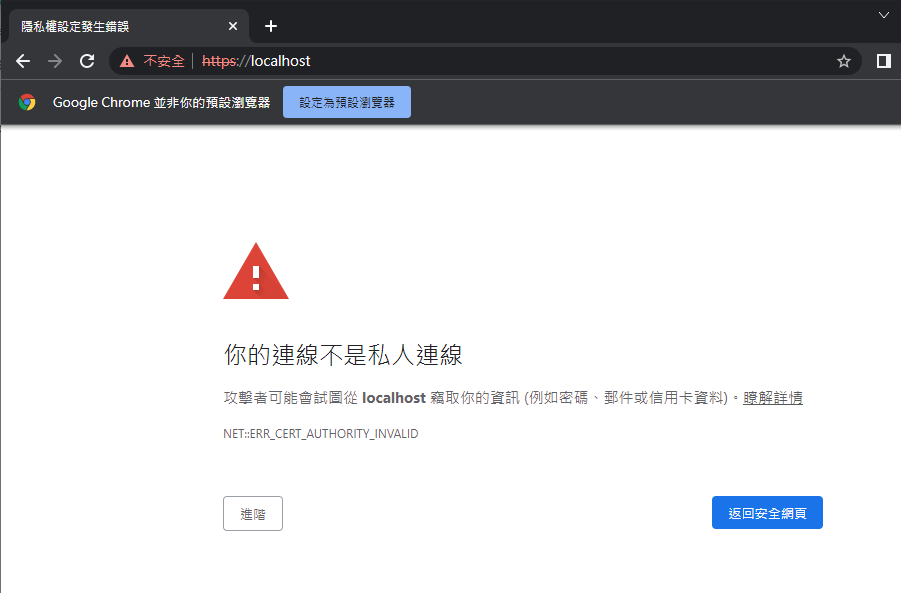
跟
http://localhost
相比起來,網址列旁邊多了個不安全的警示標誌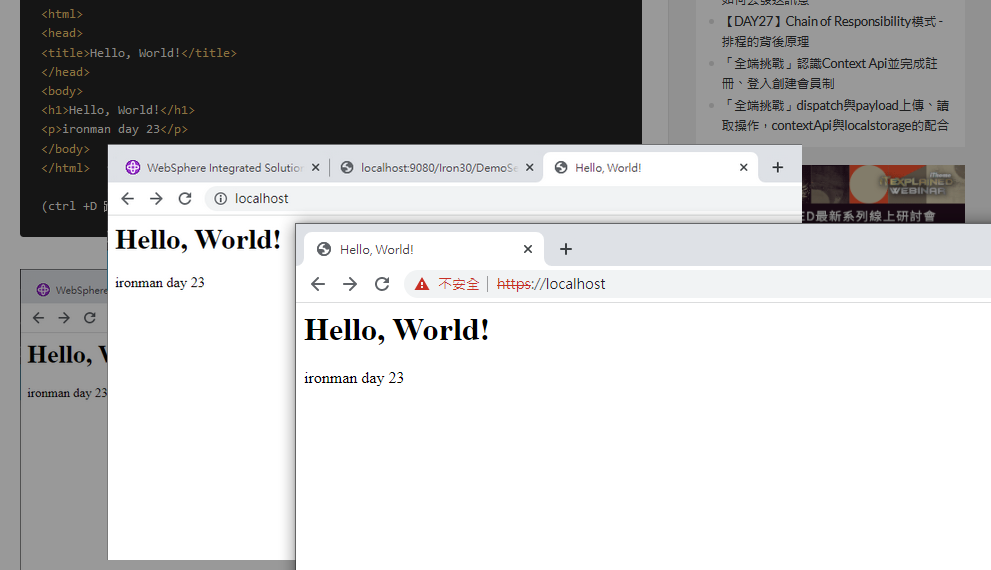
點選三角形可以看到,自簽憑證預設是一年後到期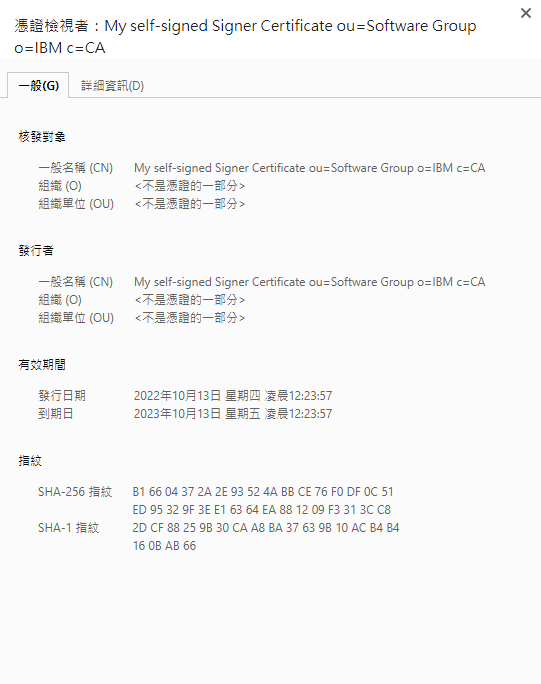
如果想要憑證長壽一點,可以加上參數-expire <day>
gskcmd -cert -create -db /opt/IBM/HTTPServer/cert/test.kdb -size 2048 -dn cn="My self-signed Signer Certificate",ou="Software Group",o="IBM",c="CA" -default_cert yes -label mysigner2 -expire 3650
我重新產生一個3650天到期的自簽憑證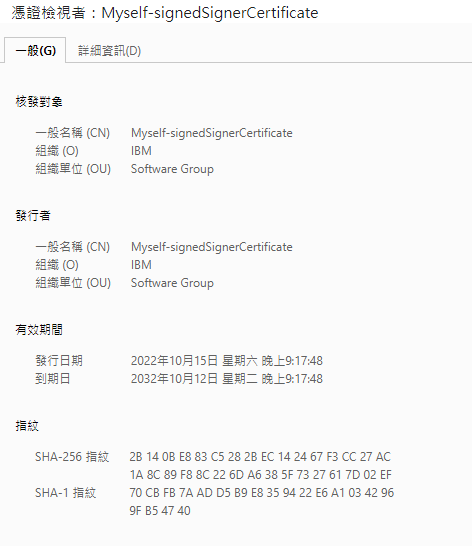
到期日就變成2032年了
有關gskcmd的指令,可參考:
https://www.ibm.com/docs/en/ibm-http-server/8.5.5?topic=mkfclds-key-management-utility-command-line-interface-gskcmd-syntax
總之,確定可以走https連線到IHS了,今天就先告一段落,
明天再繼續看,在IHS跟WebSphere之間連線出了什麼問題
為什麼我透過https沒辦法連到我在WebSphere上掛載的程式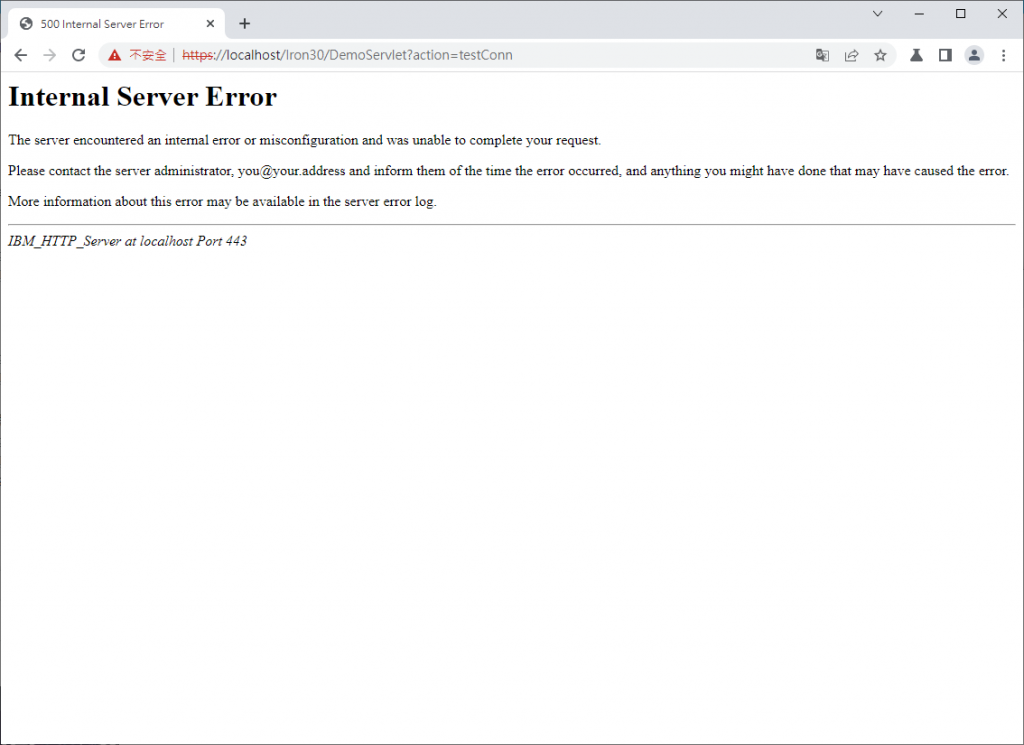
↑回應500 Internal Server Error
