這篇目標是先設定好工作的目錄,接下來我們的測試都在那個目錄下執行
C槽在 Windows 上的位置 是 /mnt/c
因此,我們先將位置移動到 C 槽
**使用 CD 這個指令 **
CD 這個指令是 Current working directory ,就是用來 設定目前工作的位置目錄
CD 的部分我們晚點會講得更仔細
我們在C槽先建立一個資料夾 Linux_test
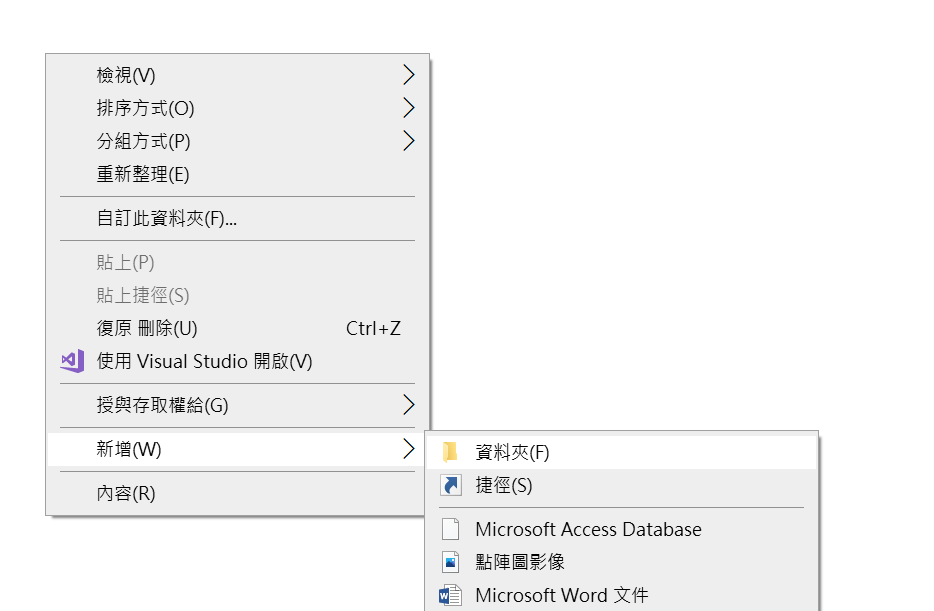
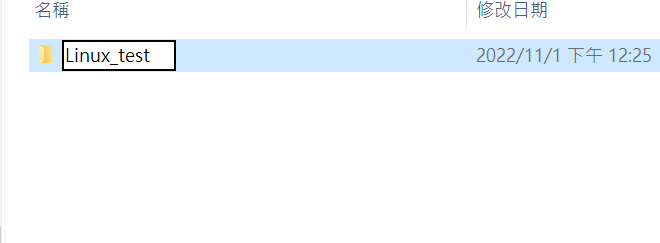
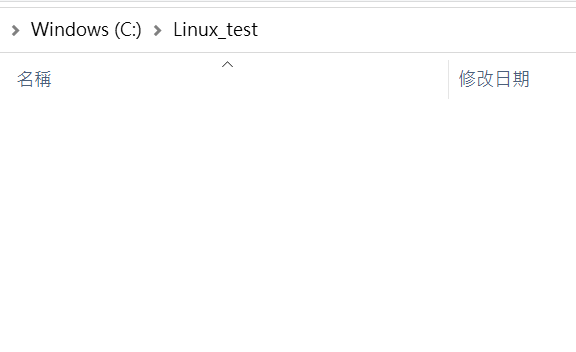
接下來我們測試就在 Linux_test 裡面測試
先輸入 cd /mnt/c/Linux_test
cd /mnt/c/Linux_test
我們就可以到了 C槽的Linux_test資料夾了
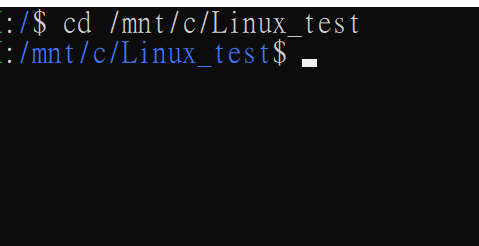
簡單來測試一下(詳細說明下一篇會講)
測試步驟
1. 使用 tounch 指令 建立一個叫 test1 的檔案
tounch 指令是用來 建立檔案的
tounch 指令的用法 就是: tounch 檔案名稱
所以輸入 **tounch test1 ** 就可以建立一個 test1
tounch test1
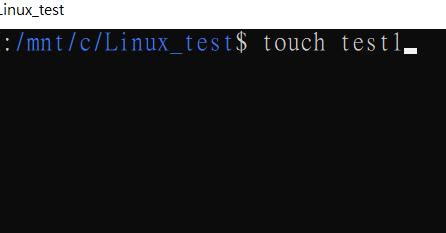
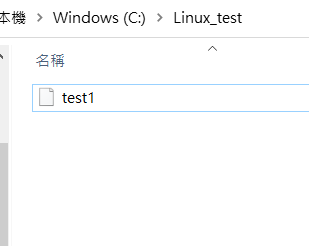
2. 使用 ls 指令 檢查 檔案
ls 指令是用來 顯示目錄的內容
ls
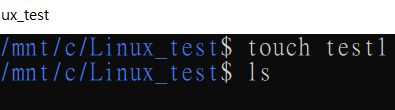
3. 使用 cp 指令 複製 test1 叫 test2
複製 test1 這個檔案到同一個路徑,然後叫 test2
cp 指令是用來 複製檔案的
cp 指令的用法 就是: cp 檔案名稱 複製名稱
複製 test1 這個檔案到同一個路徑,然後叫 test2
cp test1 test2
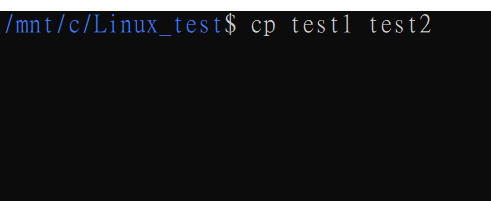
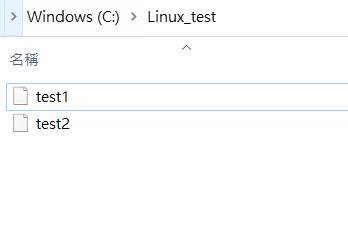
mv test1 test3
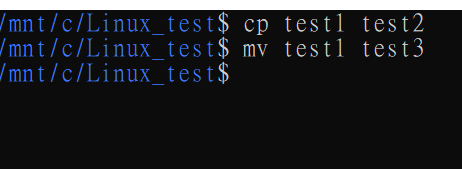
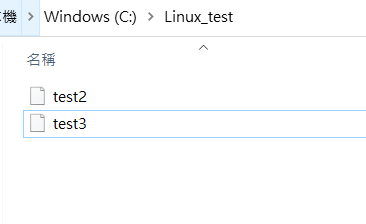
下一篇在來詳細講講這部分
