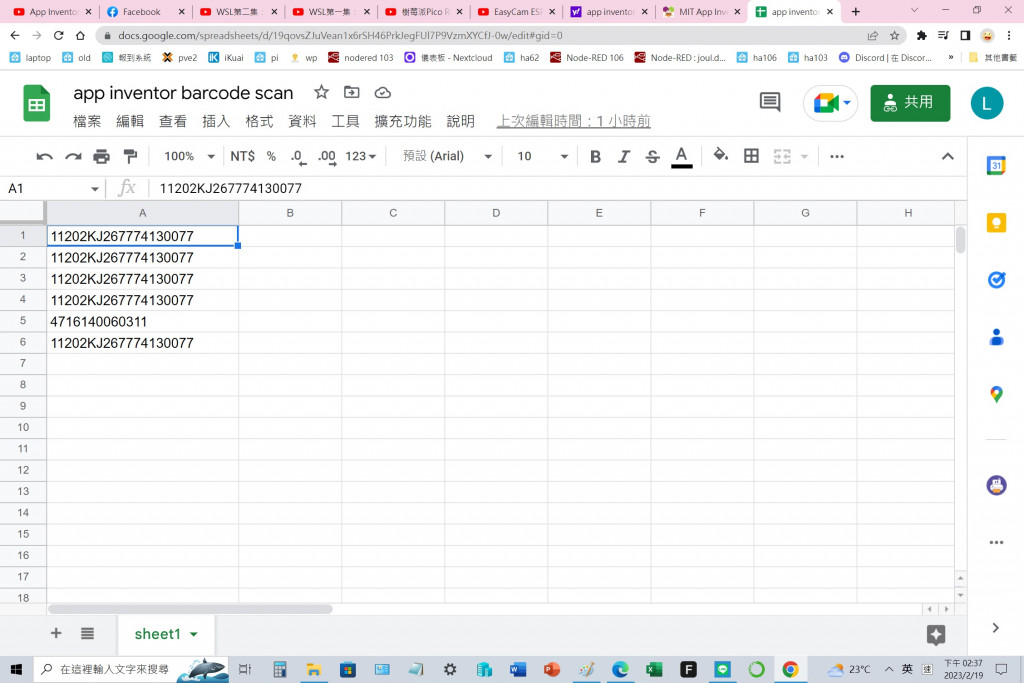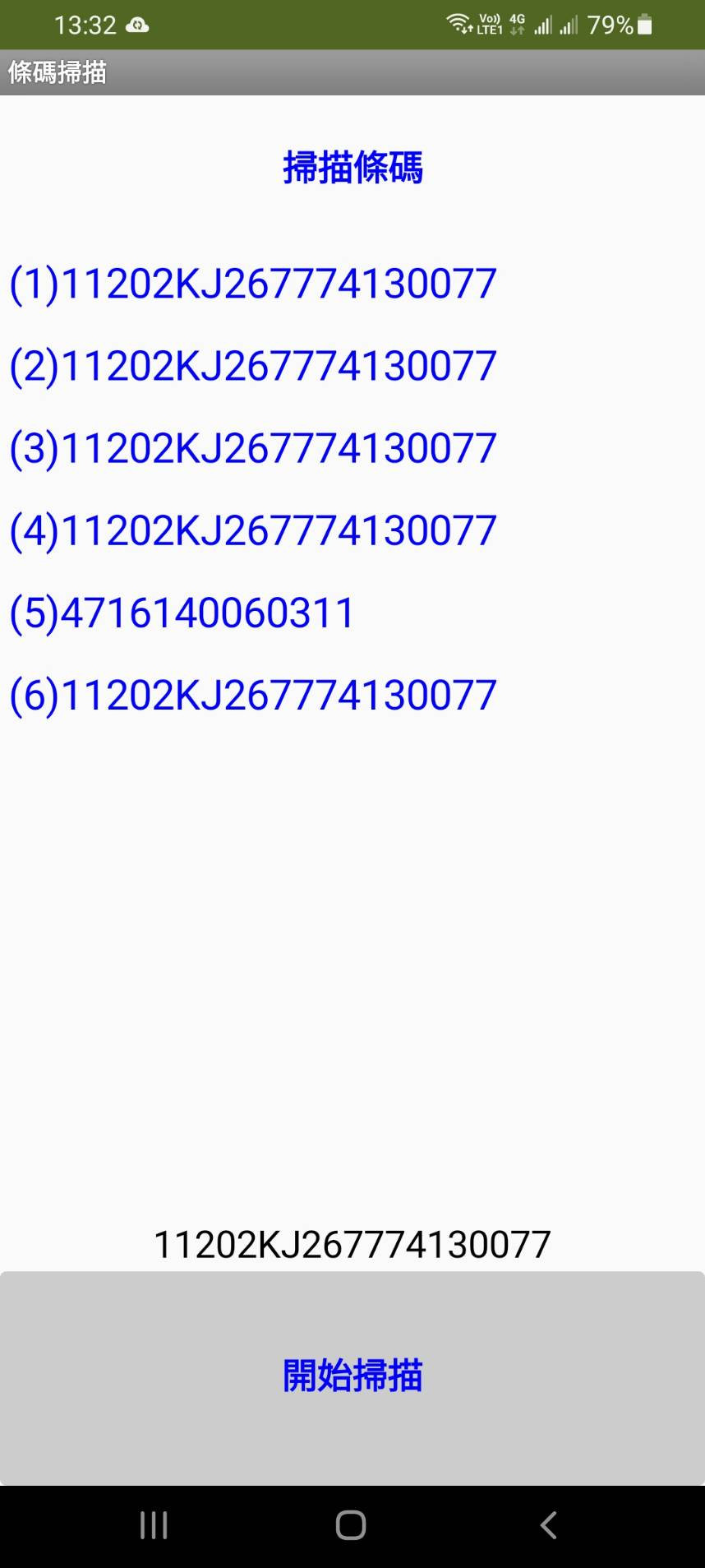APP inventor 真是一個很好的物聯網工具以下的一個實用範例記錄
用手機掃描 BarCode 資料到清單及Google Sheet步驟記錄如下:
1.設定 Google Sheet API
2.建立一個 Google Sheet並做好設定
3.上傳 Spreadsheet Json Key & 設置 SheetID
4.開始撰寫應用程式:
今天自已動手寫 App inventor 才發現她有一股魔力,畫面及程式的連結感覺很有趣,真是一個很值得推薦的物聯網平台
1.先設定畫面如下: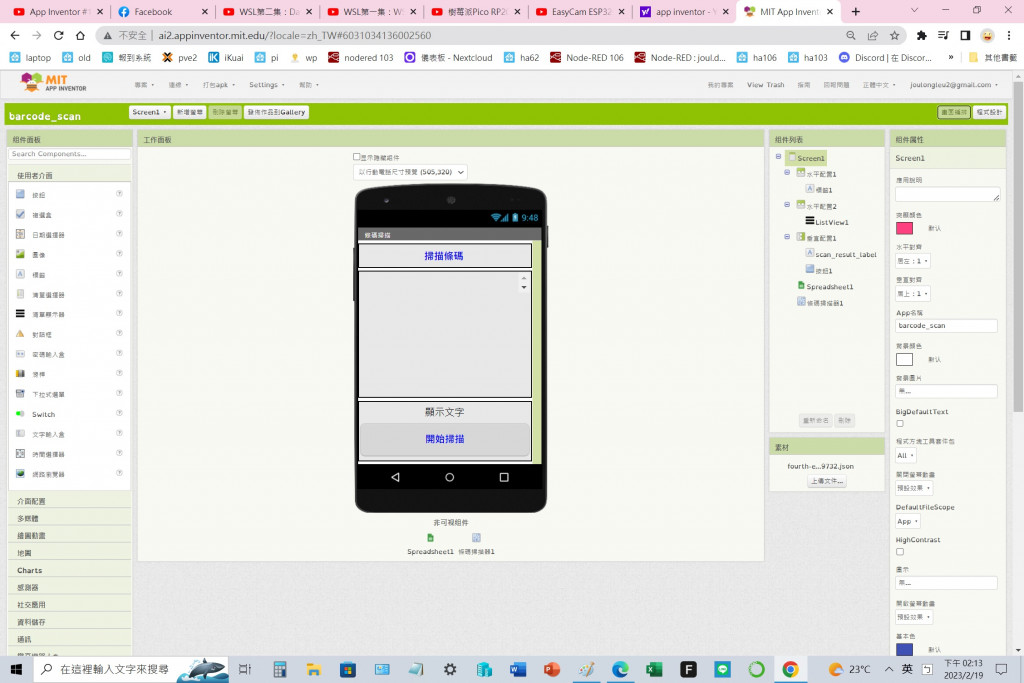
2.程式畫面: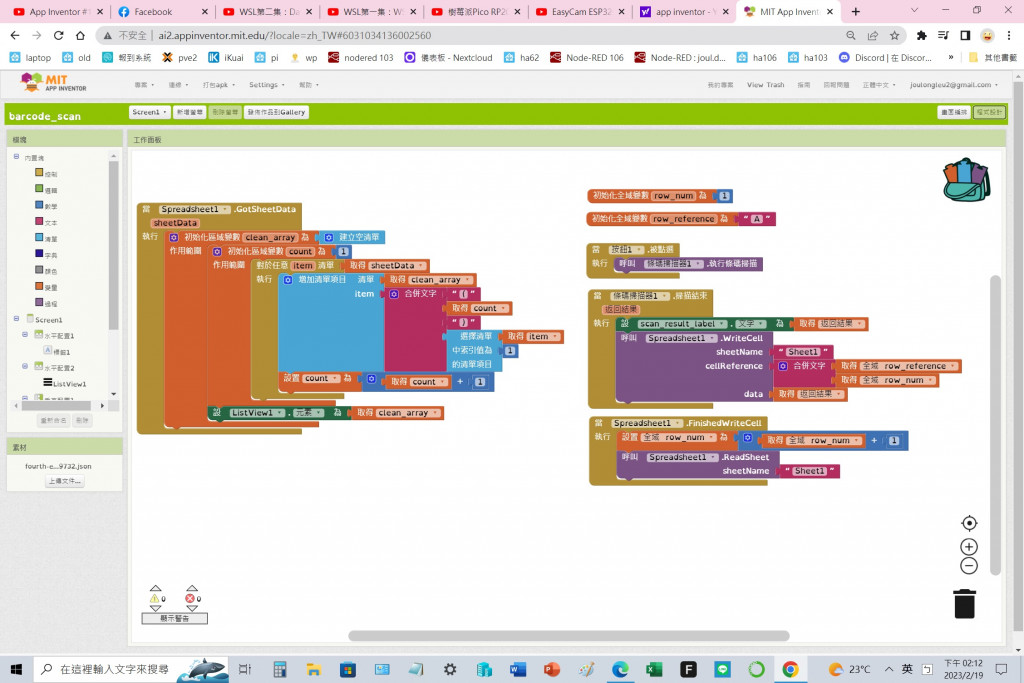
參考:Kevin Chen老師,他很會教,讓我今天學今天便做出來,參考教學網址
https://www.youtube.com/watch?v=nrILklGhKIA
雖說大家都覺的積木很簡單,但我覺得如果沒有程式基礎恐怕不太容易以下學習技巧說明:
1.先將畫面弄出來
2.google sheet 元件 upload json 檔
3.加入 barcode 感測器(*使用外部掃描程式勾拿掉)
4.按鈕按下啟動 barcode scan 資料到 google sheet,讀取 google sheet 到清單
完成畫面: