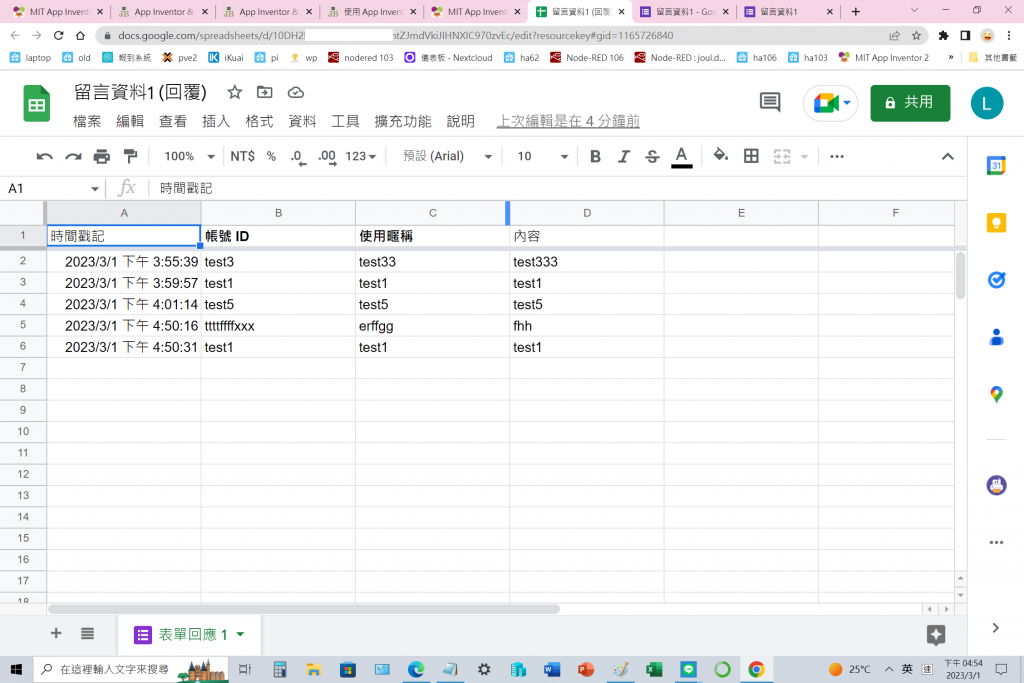Google Sheet 需先設定,及產出相關 key 值便可操作
標準建立 Google 表單流程,網路很多教程
學習技巧:
1.Google Sheet 產出相關 key
2.將網址稍微修改 /prefill 改 /formResponse
3.網址格式為:
https://docs.google.com/forms/d/表單代碼/formResponse?entry.xxxxxxxxx=你輸入的值&entry.xxxxxxxxx=你輸入的值
&entry.xxxxxxxxx= 代表一個欄位
產出重要資料如下畫面: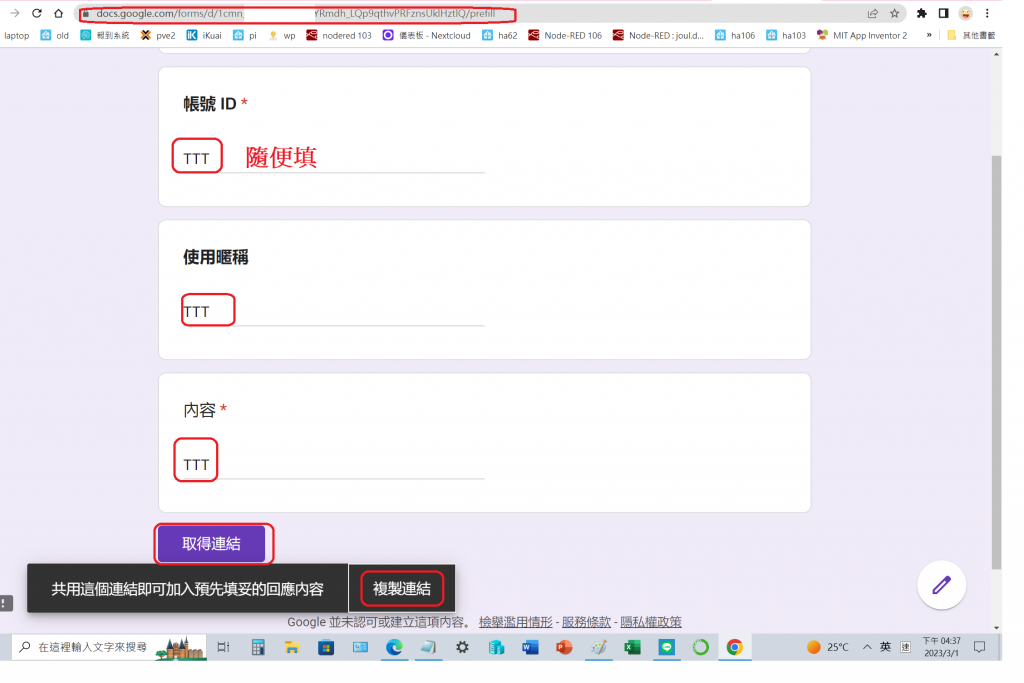
1.將以下網址稍微修改 /prefill 改 /formResponse
https://docs.google.com/forms/d/XXXXXXXXXXXlHztlQ/prefill
https://docs.google.com/forms/d/XXXXXXXXXXXlHztlQ/formResponse
2.將格式如右 &entry.xxxxxxxxx= 準備起來(代表一個欄位)
開始寫 App Inventor 如下畫面: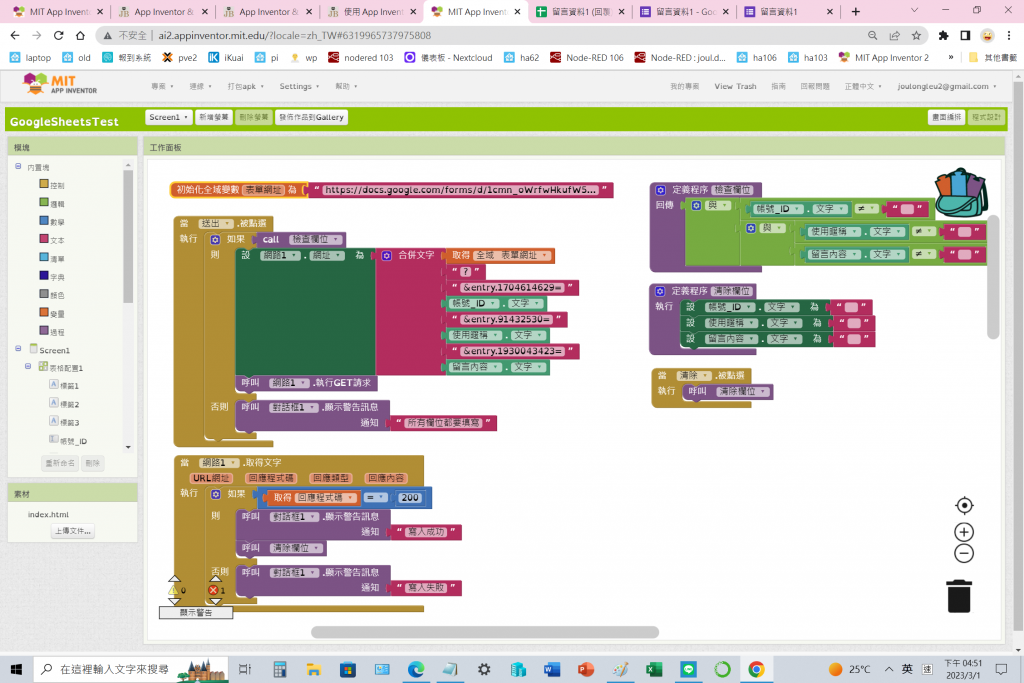
手機畫面如下:
Google Sheet 畫面如下: