其實體驗營已經結束一陣子了 最近才有空回來補齊每日作業,這邊寫的感覺都算是很基礎的東西,就給像我一樣的純新手看看,有興趣想報名六角的體驗營可以參考(對新手來說 作業量確實不少 以下僅記錄比較不熟的部分),有高手願意指教的話非常感謝~不然其實也不知道自己寫的到底對不對(能夠優化程式碼更好~滿喜歡clean code的想法)
<p class="green yellow orange">
我是P段落,文字顏色是什麼呢?
</p>
/* CSS 程式碼 */
.orange {
color: orange;
}
.blue {
color: blue;
}
.red {
color: red;
}
.yellow {
color: yellow;
}
.green {
color: green;
}
//green 依照css後者蓋前者 不看class的順序
//可參考https://tzuhui.io/2020/01/08/HTML/html-img-blank/
//HTML:
<img class="img" src="https://ithelp.ithome.com.tw/storage/image/logo.svg" alt="">
<p>Lorem ipsum dolor sit amet consectetur adipisicing elit. Illo nostrum officiis aspernatur.</p>
//CSS:
img {
vertical-align: top/bottom/text-top/text-bottom;
}
or
img {
display: block;
}
or
.parentOfImg {
font-size: 0px;
}
hover:{transform: scale(1.2)} 可製造圖片放大1.2倍的效果
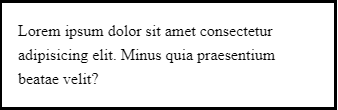
<div class="box1">
<p class="text">Lorem ipsum dolor sit amet consectetur adipisicing elit. Minus quia praesentium beatae velit?</p>
</div>
<div class="box2">
<p class="text">Lorem ipsum dolor sit amet consectetur adipisicing elit. Minus quia praesentium beatae velit?</p>
</div>
.text {
font-size: 16px;
line-height: 24px;
}
.box1 {
margin-bottom: 30px;
width: 300px;
padding: 16px;
border: 3px solid #000000;
}
.box2 {
box-sizing: border-box;
width: 300px;
padding: 16px;
margin-bottom: 30px;
border: 3px solid #000000;
}
Q : 計算 .box1 與 .box2 的寬高
box1 :
width == 300原寬+16x2(左右padding)+3x2(左右border) = 338
height == 16x3+16x2+24x2+3x2 = 134 //錯的 line-height已經包含font-size
24x3(line-heightx3)+16x2(上下padding)+3x2(上下border)=110
box2 :
width == 300
height == 163+162 = 80 ? //錯的 因未設定高度結果同上為110,若有設定高度則不計padding與border的值
超出區塊的 logo 會被覆蓋,可以左右滾動呈現(運用 overflow)
兩側為由外到內黑色漸層陰影,定位在區塊左右邊界(可以使用偽元素 ::before、::after 搭配 position 定位)
https://codepen.io/ujlylmbv-the-lessful/pen/OJawEwq?editors=0100
點選下拉按鈕時會出現下拉選單,選單有 box-shadow 陰影效果,
並與按鈕右邊界貼齊(可以使用 position 定位)
下拉選單內選項有 hover 效果
點選選項時,選單收合,文字調整為點選選項時文字
運用 jQuery 或是 JavaScript 製作
https://codepen.io/ujlylmbv-the-lessful/pen/YzRjvRj?editors=0110
點選時 icon +/- 切換
點選時展開/收合 content 區塊
點選時只會開啟該列 QA 區塊
呈現 hover、active 效果
運用 jQuery 或是 JavaScript 製作
https://codepen.io/ujlylmbv-the-lessful/pen/OJaaxgx?editors=0110
移除滾動條與左右箭頭
一次可以看到三個 swiper-slide(提示:slidesPerView)
底部分頁按鈕可以點選切換(提示:pagination clickable)
一頁切換三個 swiper-slide(提示:slidesPerGroup)
swiper-slide 左右間距為 24px(提示:spaceBetween)
https://codepen.io/ujlylmbv-the-lessful/pen/yLQQzoQ?editors=1010
運用 breakpoints,嘗試讓 swiper 隨著斷點變換排版:
在手機版時呈現單欄排版
在 576px 以上時呈現雙欄排版
在 768px 以上時呈現三欄排版
swiper 斷點設定為 mobile first
運用開發人員工具,觀看分頁按鈕 class 樣式,調整 CSS 樣式:
將分頁按鈕調整至距離卡片文字底部 24px
一般分頁按鈕背景顏色調整為 #525252、透明度(opacity) 1
點選分頁按鈕時,按鈕樣式變為:寬高 12px、背景顏色 #ffffff
https://codepen.io/ujlylmbv-the-lessful/pen/rNQbRRb
第一題 串接臺南市國小各校人數統計
API 資料:https://data.tainan.gov.tw/dataset/pimary-number-people/resource/3b3e2b37-cbce-49ba-aba6-7f3d5fa8bec9
使用 axios 套件做資料串接,並 console.log() 拿到 data 內的資料。
第二題 承上題
臺南市總共有幾個國小?
大甲國小有多少學生?
console.log(response)後可發現response.data.data為所求資料
axios
.get(
"https://soa.tainan.gov.tw/Api/Service/Get/b1054400-86a4-40fa-aea0-fb39fce361e2"
)
.then((response) => {
const data = response.data.data;
console.log(data.length);
const schoolFilter = data.filter((item) => item.school.trim() === "大甲");
console.log(schoolFilter[0].num);
})
.catch((error) => console.log(error));
