以下僅作為交流使用,請遵循應該遵循的一切行為準則
1.若已開啟遠端桌面連線功能,請關閉功能後,重新開機
若出現以下問題,無法關閉
請使用Win+R 輸入gpedit.msc,在本機群組原則編輯器中 本機電腦原則->電腦設定->系統管理範本->Windows元件->遠端桌面服務->遠端桌面工作階段主機->連線->將"允許使用者使用遠端桌面服務從遠端連線"狀態設為"尚未設定"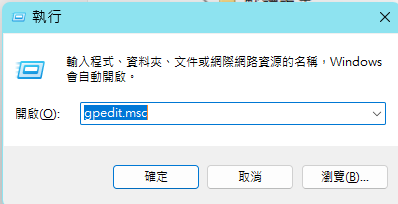
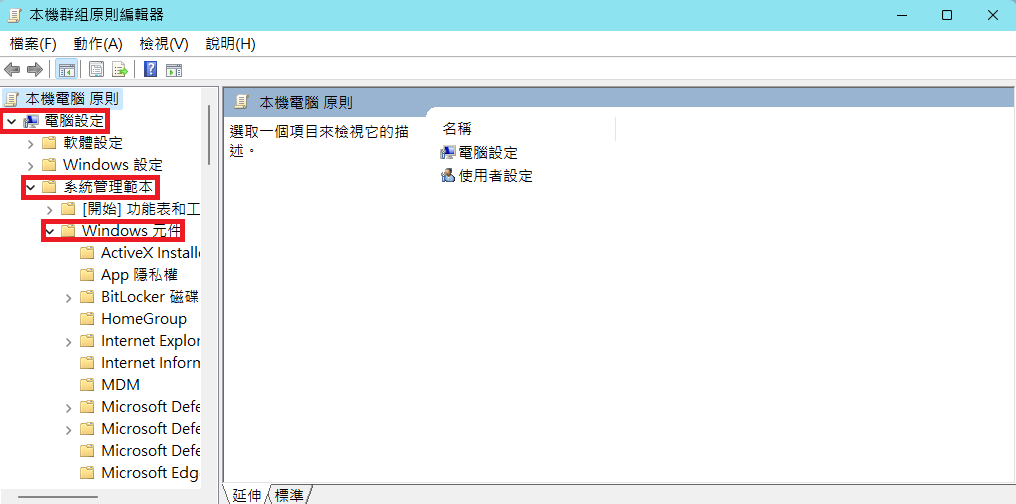
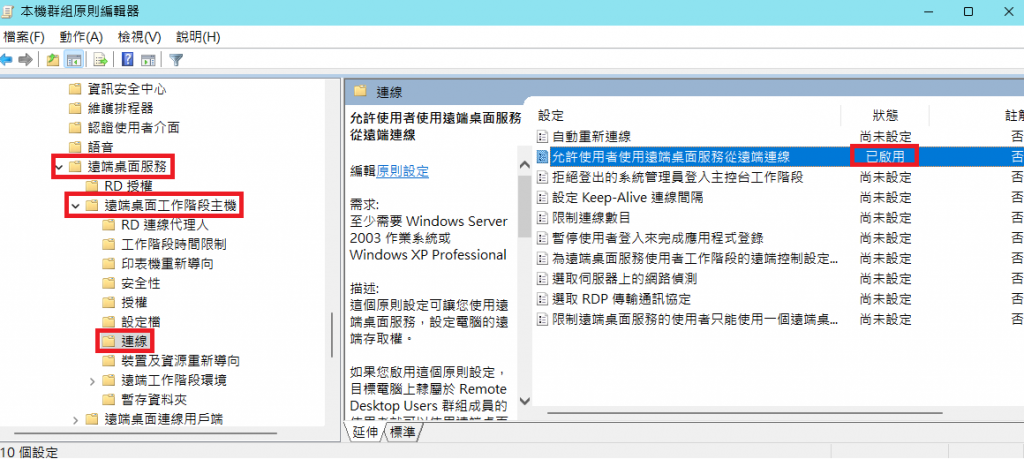
2.下載一個修改16進位的編輯器(在此使用HxD.exe EX:搜尋HxD mh-nexus)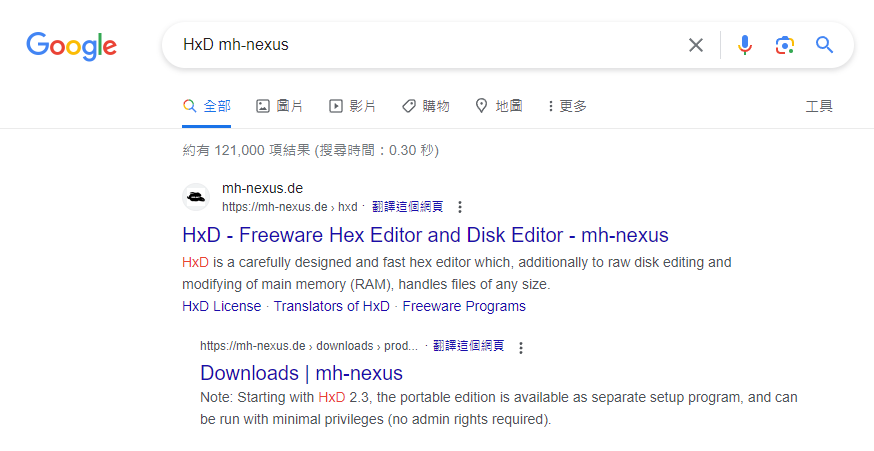
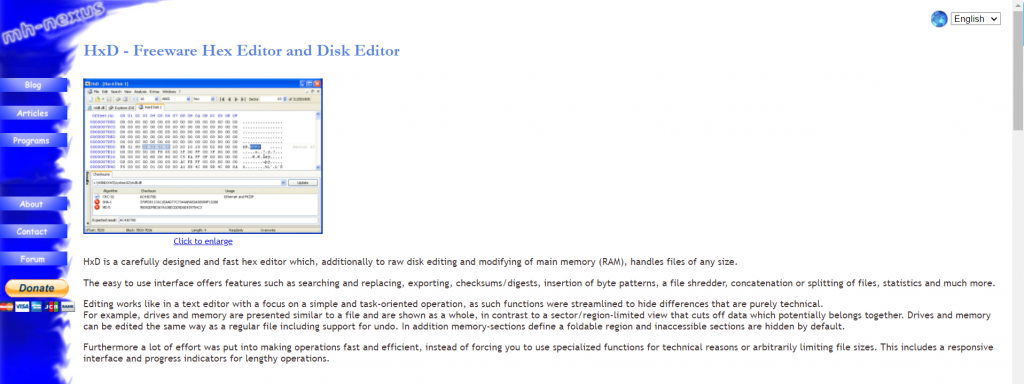
往下滑,點擊"Download page" (不用擔心 Windows 11也可以使用)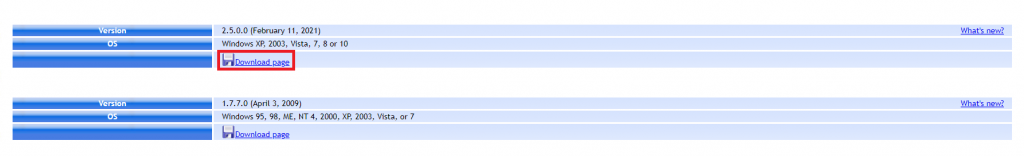
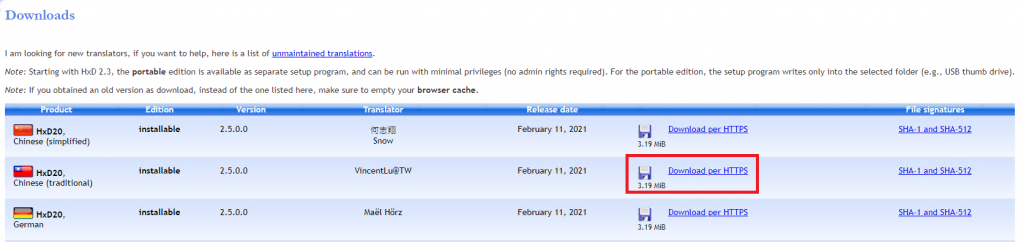
之後請執行該檔案,完成下載
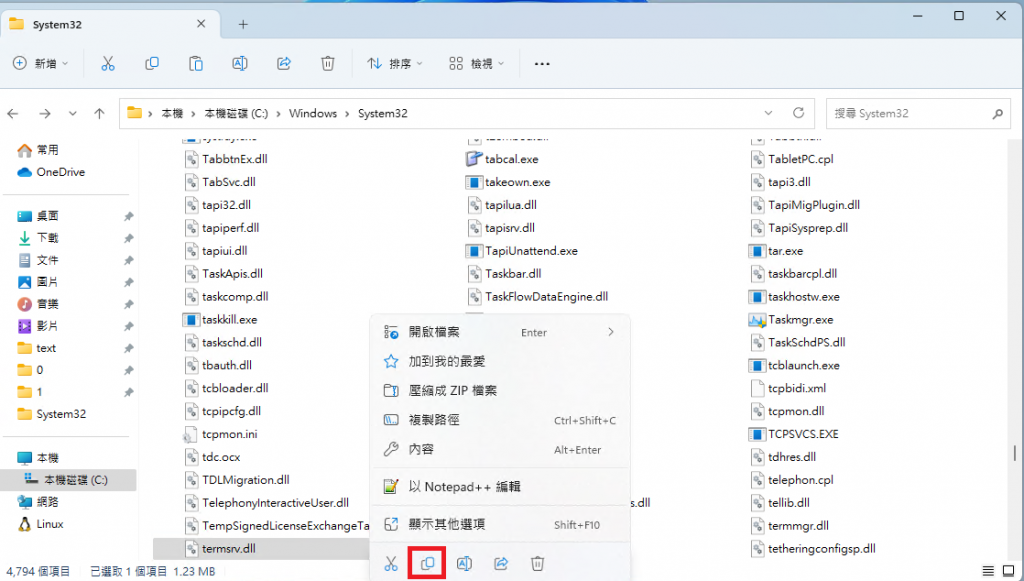
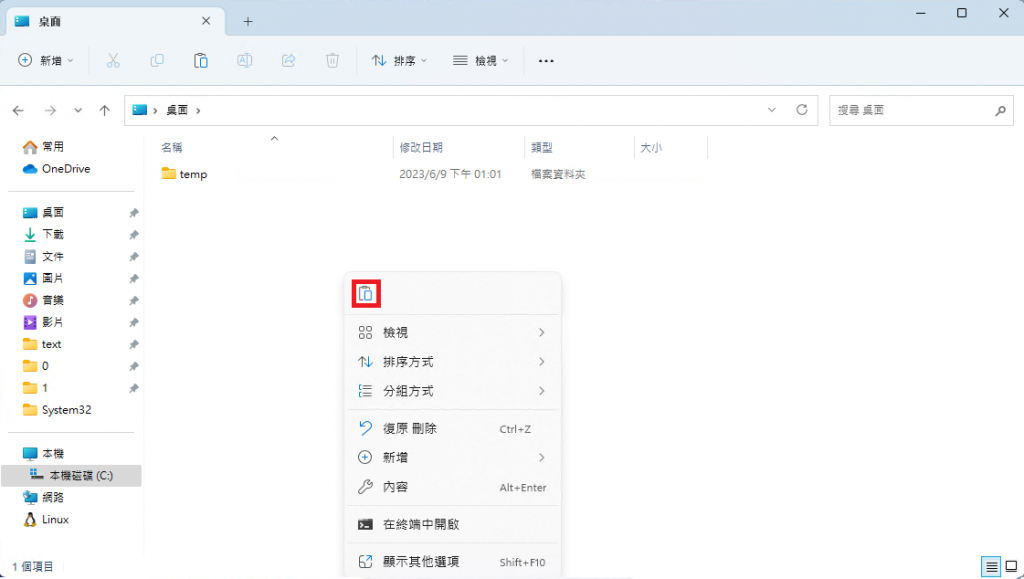
當然也可以用指令複製,EX:直接寫個執行檔
(
建立一個"新增 文字文件.txt" 內容輸入copy C:\Windows\System32\termsrv.dll termsrv_copy.dll
改檔名為"copy termsrv_dll" 改副檔名為".cmd"
)
-2.使用16進位編輯器,開啟C:\Windows\System32\termsrv.dll
(其實上面的HxD Hex Editor就是了)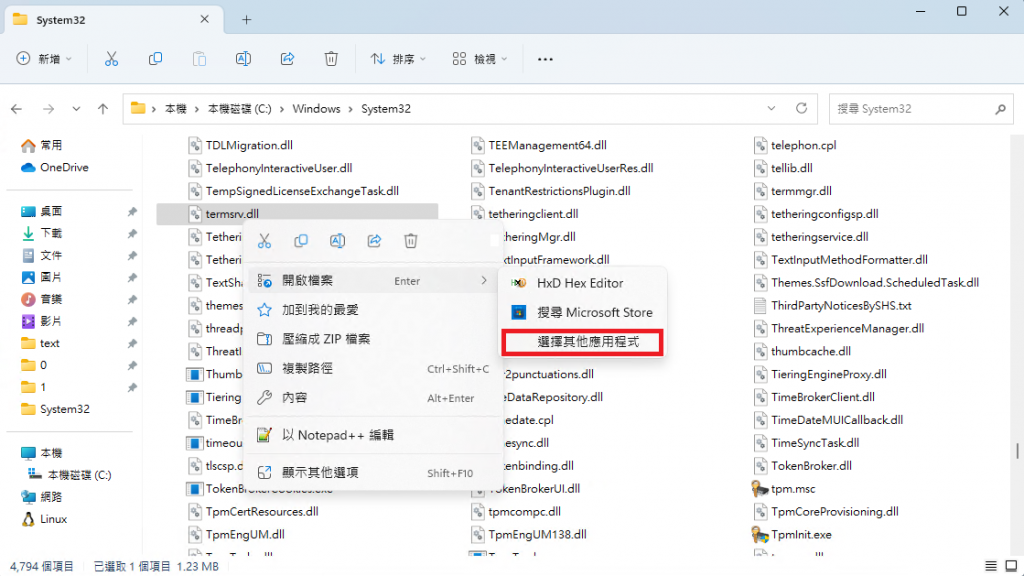

前往該軟體 EX:C:\Program Files\HxD,開啟他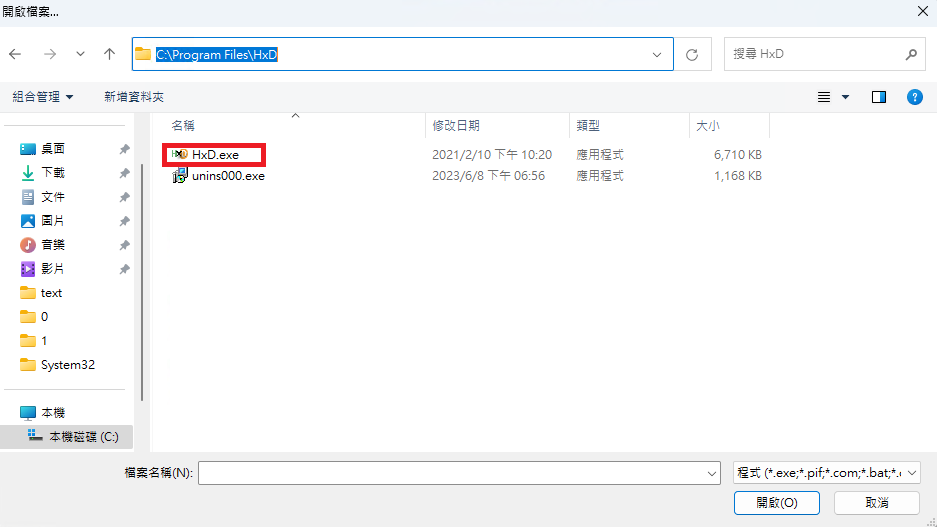
(開啟一次後,一般會記住他,所以就算不設一律,也不用每次重新找)
-3.以十六進位數值 搜尋 "39 81 3C 06 00 00 0F 84",找出自己電腦的唯一碼
使用搜尋功能(因使用備用檔案作演示,所以上方檔案路徑是temp~,請不用管他)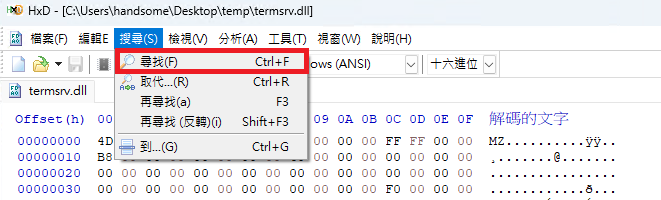
找出自己的唯一碼,碼起來部分 即為自己電腦唯一碼,會有4組8碼十六進制的數字(因為不是專業黑客,還是先碼為敬)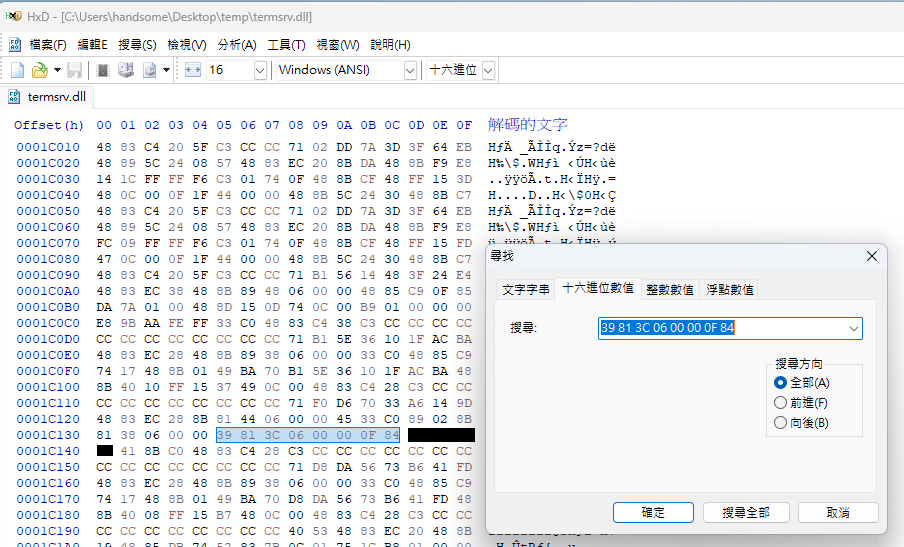
-4.依然以十六進位數值 使用全取代,將"39 81 3C 06 00 00 0F 84 XX XX XX XX" 全取代為"B8 00 01 00 00 89 81 38 06 00 00 90",後存檔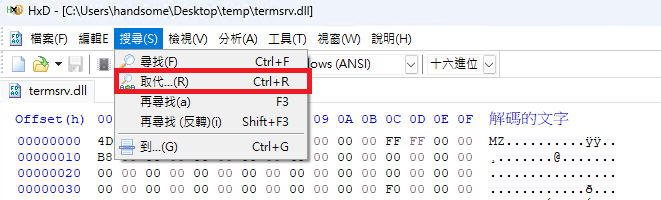
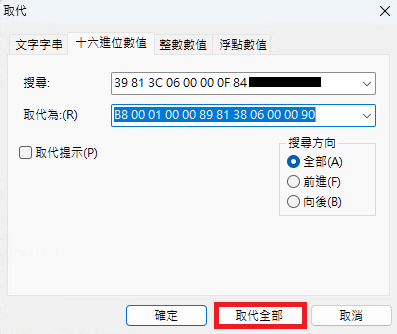
取代時他可能會跳出以下錯誤,不用管他。然後存檔(存檔報錯,基本也不用管他~)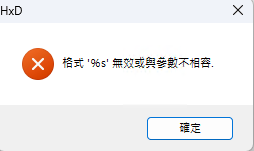
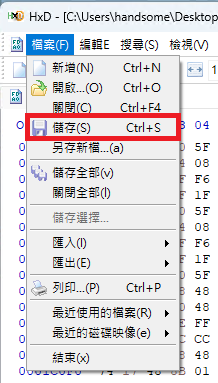
-5.就完成啦~ 之後就是正常開啟remote使用,就能多開remote嘍~(同一個帳號的話 依然不行哦,多開remote的意思是 不同帳號可以同時登入同一台主機)
(如同圖片的檔案路徑 我"當然"是沒有更改這個dll檔的啦~ 請不要查我水表,Windows 這麼愛錢~ 應該不會允許用戶隨意更改dll檔的,我"當然"有遵守使用規範嘍~)
PS.windows一些更新後,"可能"會需要重新改一次檔案,畢竟我沒有改嘛,僅做技術分享 演示技術爾爾~
