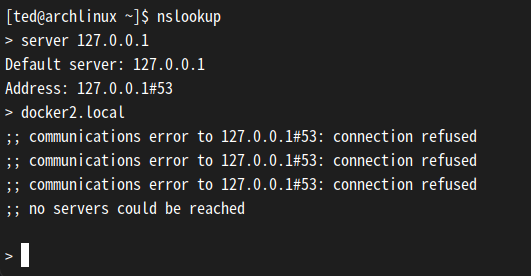以下針對DNS常用的幾個用法,來提供CoreDNS的解法,其他coredns還有不少功能,後續如果docker使用上有需要再說了。
以上三種設定可以經由容器都指向使用coredns的方式達成。
參考:
https://www.cnblogs.com/microestc/p/14812475.html
先寫好 coredns.conf
.:53 {
hosts {
10.0.0.1 my.host.com
172.30.1.1 docker2.local
}
forward . 8.8.8.8:53
log
}
我們來測試一下hosts的效果
實驗架構如下:
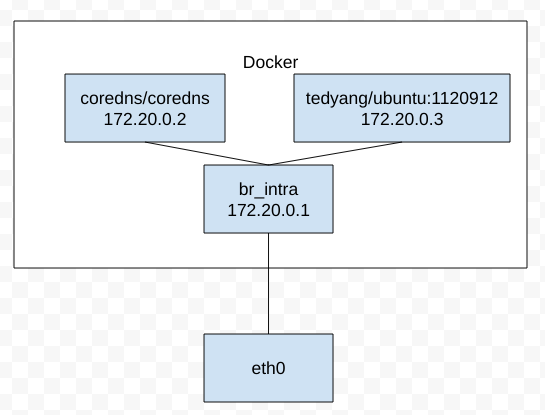
啟動coredns
docker run --rm -v $(pwd):/home/nonroot -p 53:53 --network=intra coredns/coredns -dns.port=53 -conf=coredns.conf
啟動用來驗證的ubuntu主機,事先都有放一些網路工具
docker run --rm -it --network=intra tedyang/ubuntu:1120912 sh
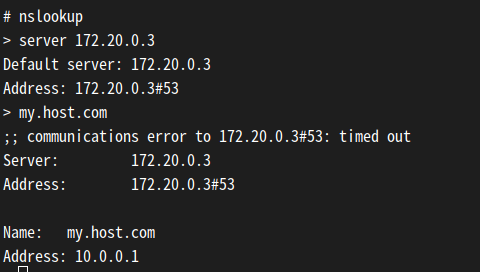
實測確實可以查詢到hosts設定的ip-hostname對照情形
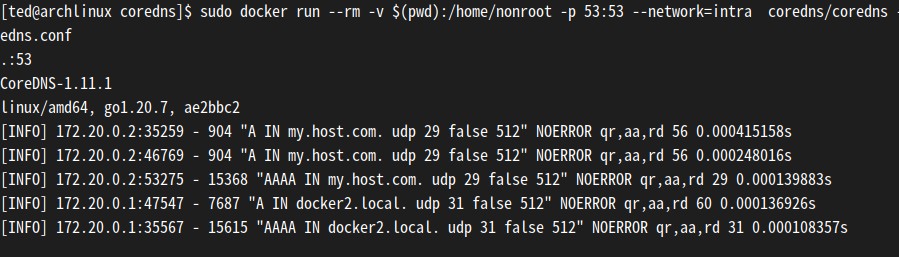
另外也看到coredns吐出一些log
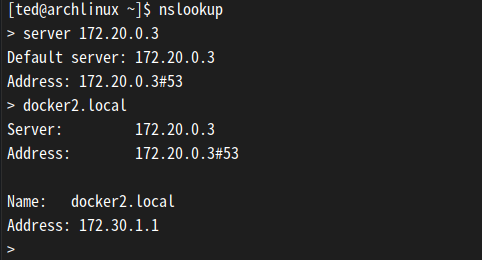
HOST也是同樣的效果,不過不能輸入127.0.0.1,而要輸入coredns的ip