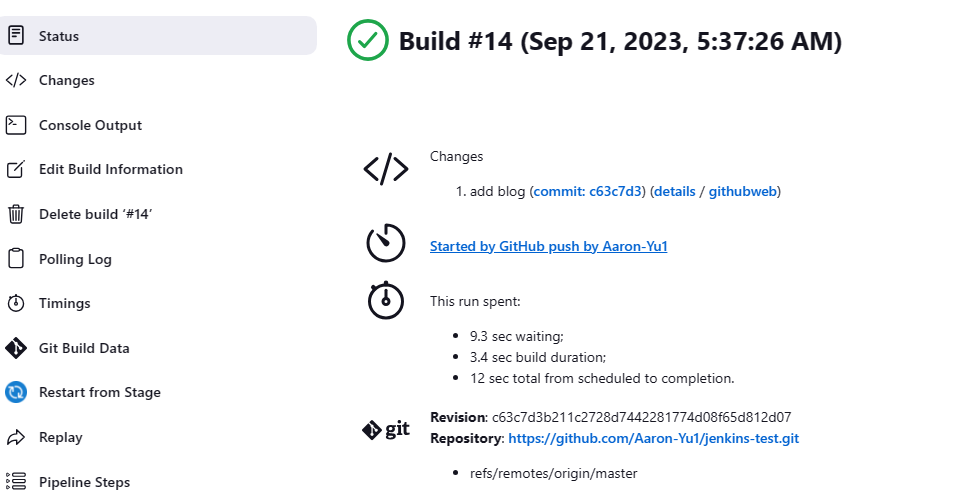登录到 GitHub 创建一个 token。勾选 repo 和 admin:repo_hook. Token 创建好了之后最好复制一份放到一个文本文件中,等配置好了再删除,因为 Token 只出现一次,当你关掉之后,再去查看,是没法看到 Token 的具体内容的。
然后导航到你需要配置的 GitHub 项目中,点击当前项目的 Settings,然后找到 Webhooks,点击 Add Webhooks 按钮,添加一个新的 webhooks。输入以下信息:
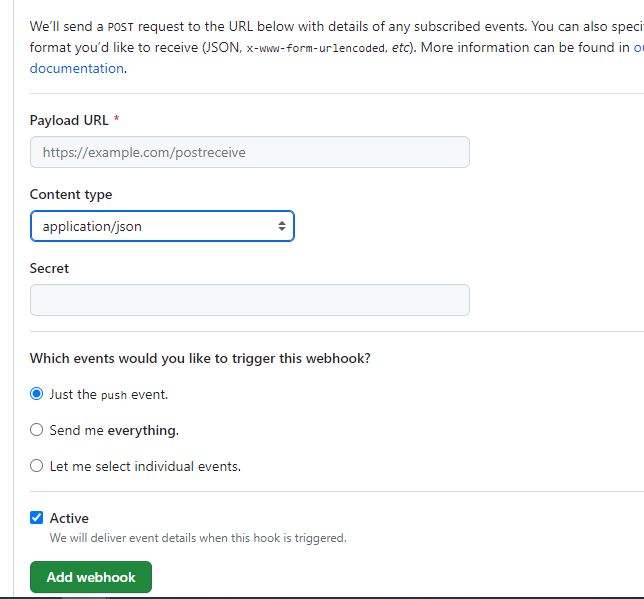
在添加 Payload URL 时,最后的 / 不要忘了。
在 Jenkins 中,使用前面在 GitHub 上生成的 token 为 GitHub 创建一个凭据。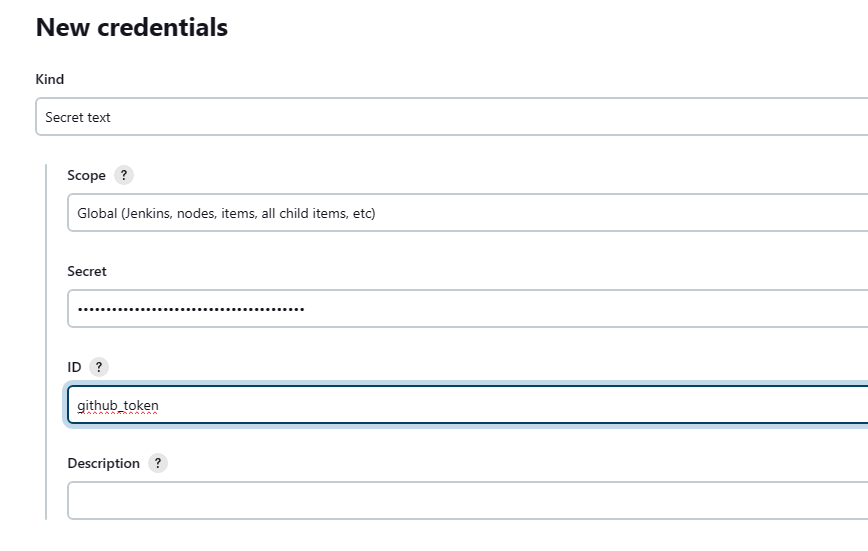
导航到 Manage Jenkins > System > GitHub > GitHub Servers。点击 Add GitHub Server,添加 GitHub 服务。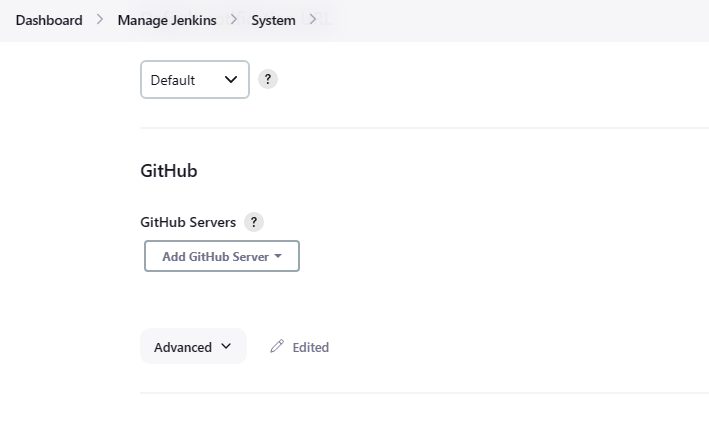
在 Name 文本窗口,输入 GitHub Server 的名称(自定义),在 API URL 输入 GitHub 的 API URL,一般情况默认即可,Credentials 选择我们前面使用 GitHub token 创建的凭据即可。然后右下角的 test connection,测试连接。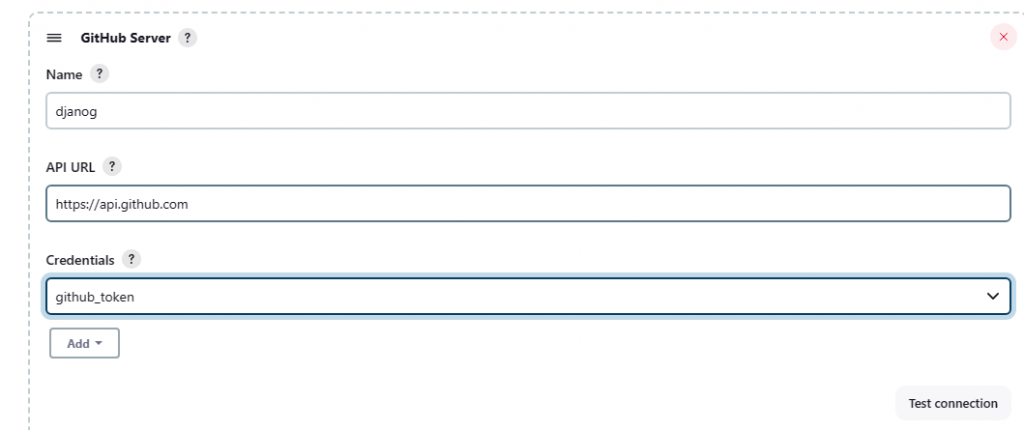
当看到下面信息,表示测试连接成功。然后点击下面的 Save 按钮,保存配置。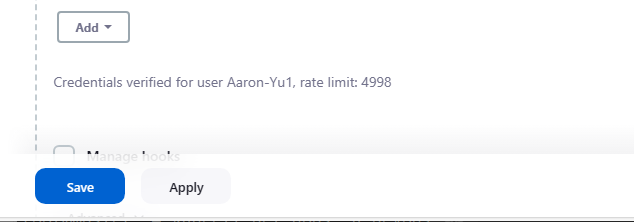
使用下面 pipeline 脚本,创建一个 project
pipeline {
agent any
stages {
stage('Pull') {
steps {
retry(3) {
git branch: 'master', url: 'https://github.com/Aaron-Yu1/jenkins-test.git'
}
}
}
stage('Test') {
steps {
sh 'echo pylint --rcfile=pylint.conf base'
sh 'echo Unit Testing...'
}
}
stage('Build') {
steps {
sh '''
echo building...
'''
}
}
}
post {
cleanup {
sh '''
rm -rf ./*
echo docker builder prune -f
'''
}
}
}
同时勾选:
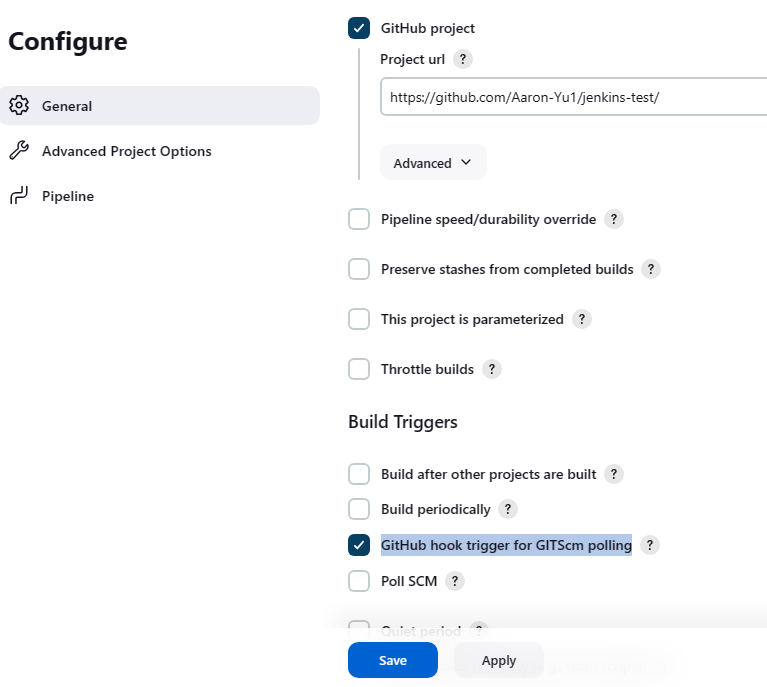
然后尝试手动进行 Build,Build 成功后,修改 GitHub 项目,并 push。
push 完成后,回到 GitHub 的 webhooks 页面,并点击到你所添加的 webhooks,在 Recent Deliveries 页面,你会看到 GitHub 向 Jenkins 服务器推送的信息。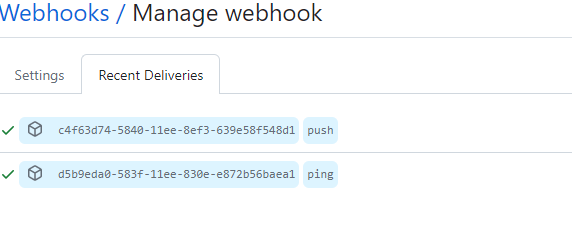
回到 Jenkins 上面的项目,你会看到一个新的 Build 完成(具体情况取决于内 Pipeline 脚本的内容)。点击该 Build ID,在 Status 页面,你会看到 “Started by GitHub push by ...".