前面5天主要簡述在CYberPanel建立網站的程序,包含了SSL憑證的申請與啟用,今天是第6天就正式來建立一個WordPress站台,目前CyberPanel支援2種方式,讓我們建立WordPress站台。
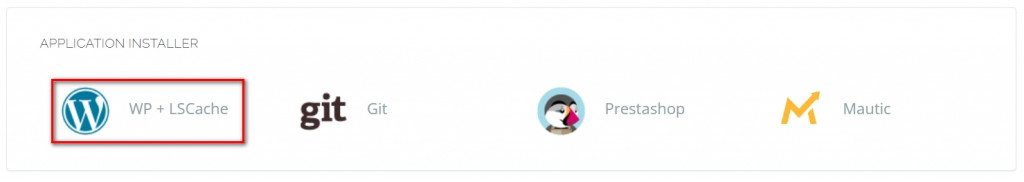
步驟1,websites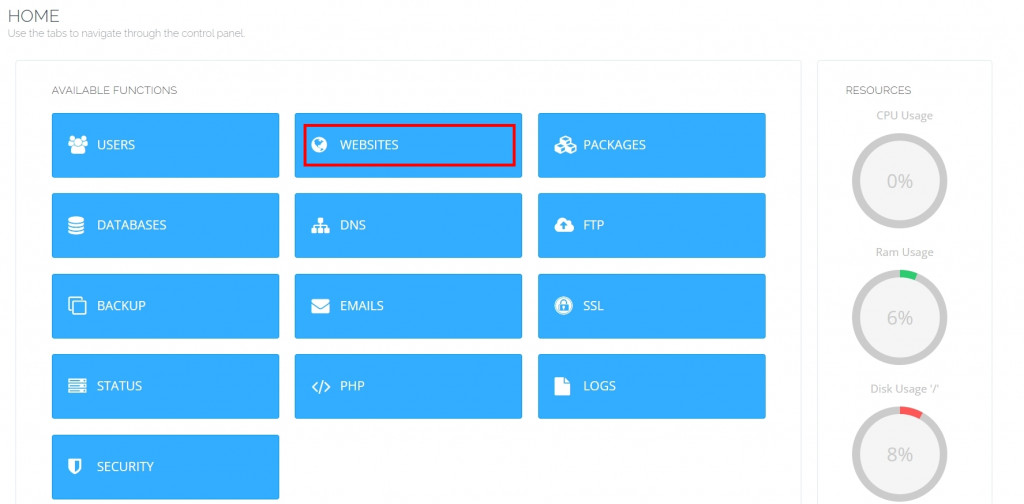
步驟2,listWebsites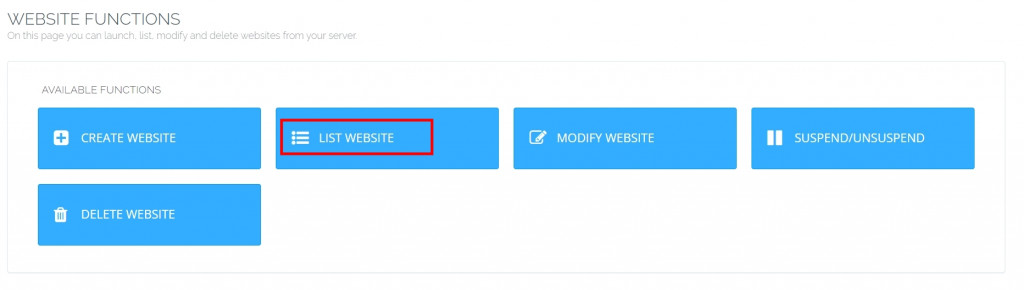
步驟3,Manage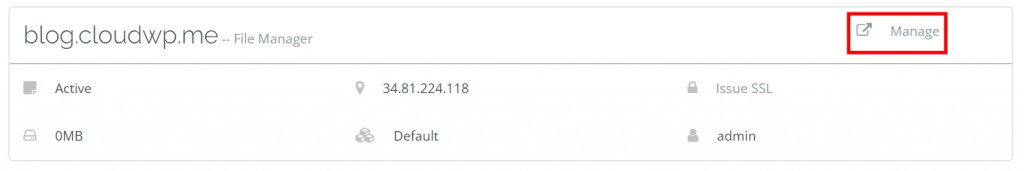
步驟4,APPLICATION INSTALLER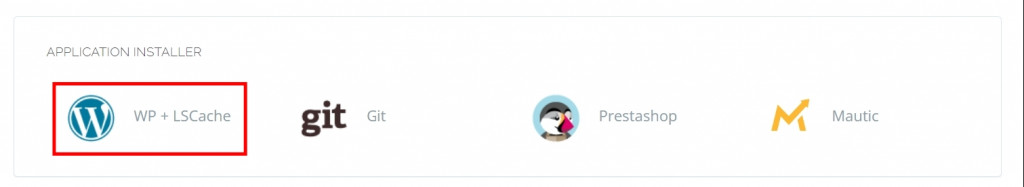
步驟5,blog.cloudwp.me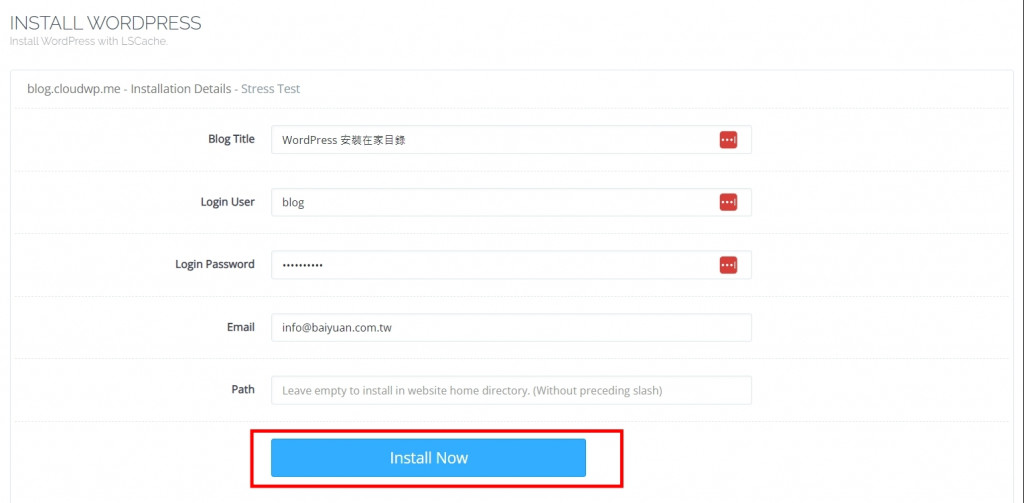
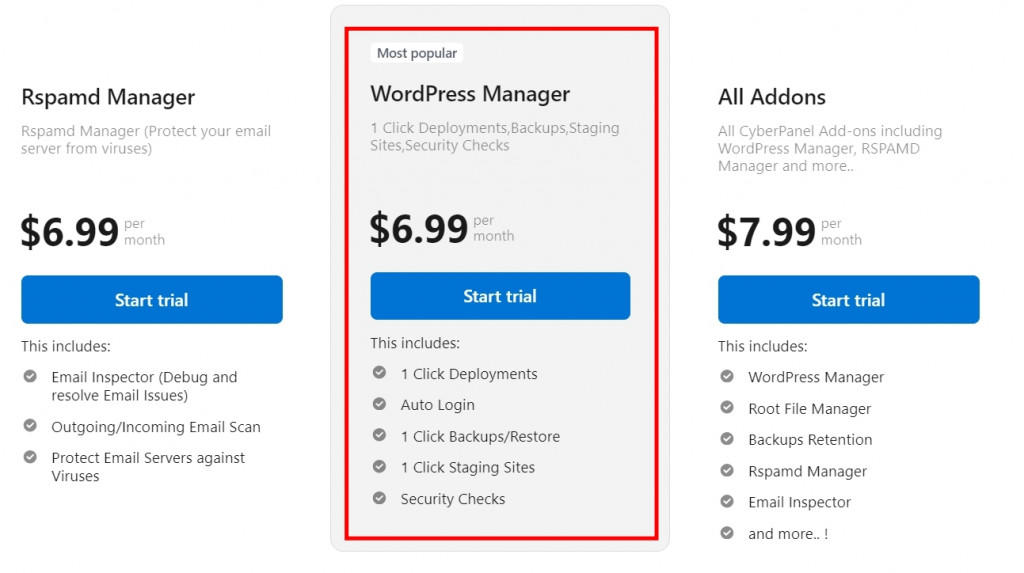
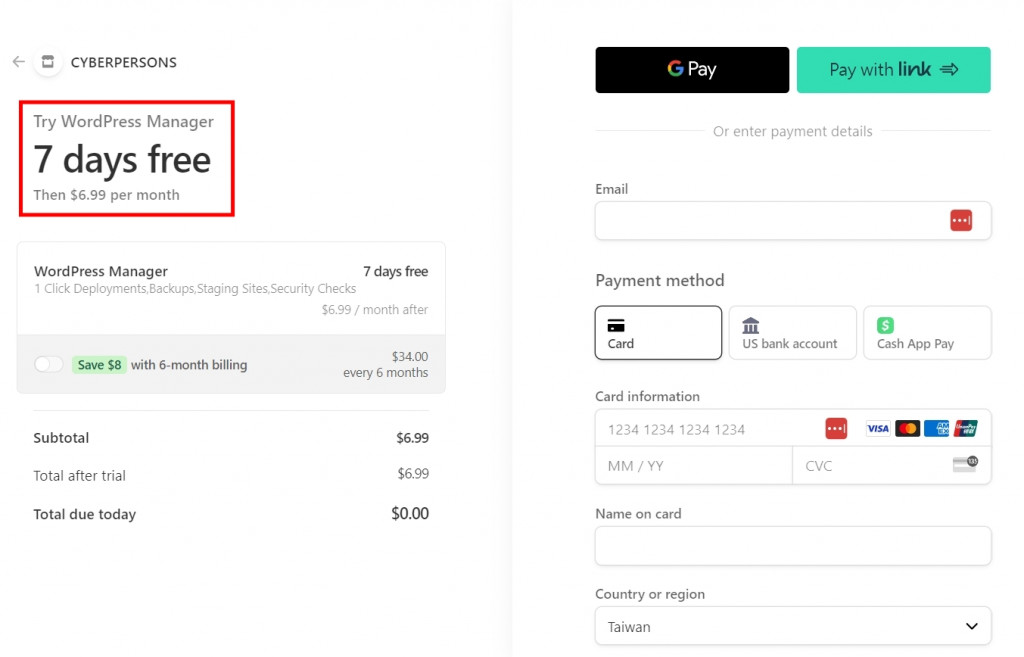
CyberPabel 官方網站 https://cyberpanel.net/
CyberPanel 線上文件 https://community.cyberpanel.net/docs
