昨天介紹了metric aggregation與bucket aggregation
不過在介紹Pipeline aggregation之前還有一些東西需要補充
在使用aggregation時,我們可以
GET /index-name/_search
{
"query": {
...
},
"aggs": {
...
}
}
GET /index_name/_search
{
"aggs": {
"first-aggregation-name": {
"terms": {
"field": "my-field"
}
},
"second-aggregation-name": {
"avg": {
"field": "my-other-field"
}
}
}
}
GET /orders/_search
{
"size": 0,
"aggs": {
"ouside_agg_name": {
"terms": {
"field": "status"
},
"aggs": { // 在上面分組完後,內部再進行一次聚合
"nested_agg_name": {
"avg": {
"field": "total_amount"
}
}
}
}
}
}
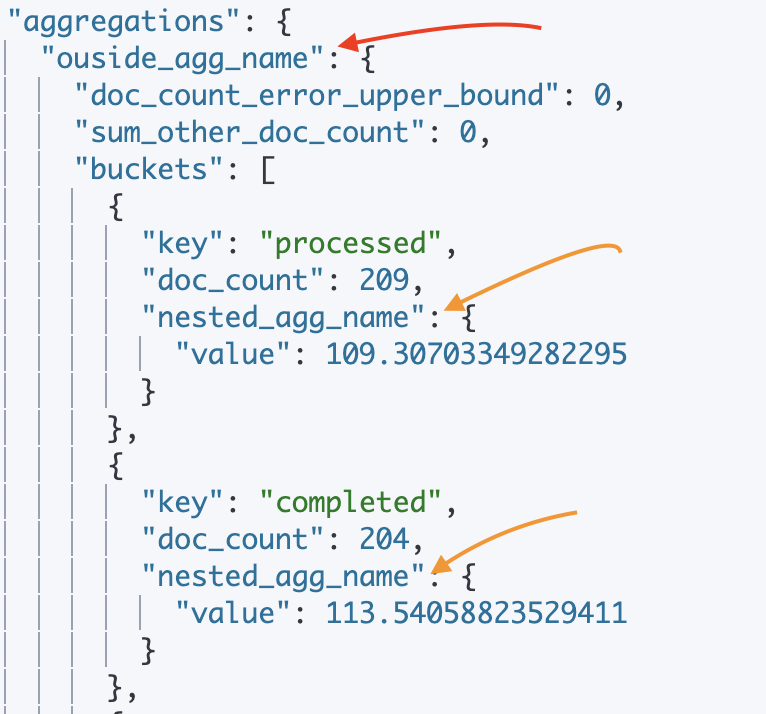
可以看到紅箭頭會先把資料分成不同bucket,每個bucket內部再進行metric aggregation
GET /inde_name/_search?size=0
{
"runtime_mappings": {
"message.length": {
"type": "long",
"script": ""
}
},
"aggs": {
"message_length": {
"histogram": {
"field": ""
}
}
}
}
GET /index_name/_search?size=0
{
"aggs": {
"resellers": {
"nested": {
"path": "obj" // nested_field_name
},
"aggs": {
"min_price": {
"min": {
"field": "obj.price" // 用.來找到sub_field
}
}
}
}
}
}
GET /index_name/_search
{
"aggs": {
"NAME": {
"terms": {
"field": ""
},
"missing": {
"field": ""
}
}
}
}
總結一下這些技巧在實際操作可能流程如下
接下來我們就進到最後的pipeline aggregation
Pipeline aggregation:
AGG_SEPARATOR = `>` ;
METRIC_SEPARATOR = `.` ;
AGG_NAME = <the name of the aggregation> ;
METRIC = <the name of the metric (in case of multi-value metrics aggregation)> ;
MULTIBUCKET_KEY = `[<KEY_NAME>]`
PATH = <AGG_NAME><MULTIBUCKET_KEY>? (<AGG_SEPARATOR>, <AGG_NAME> )* ( <METRIC_SEPARATOR>, <METRIC> ) ;
實際寫起來可能是像下面這樣
multi_bucket["foo"]>single_bucket>multi_metric.avg
"buckets_path": "agg_name"
那我們來介紹幾個不同的bucket aggregation~
Avg bucket aggregation:
接著我們來稍微示範一下使用的方法
PUT /test_pipeline_aggregation
{
"mappings": {
"properties": {
"date": {
"type": "date",
"format": "yyyy-MM-dd"
},
"show_counts": { //當日網站曝光數
"type": "integer"
},
"click_counts": { //當日網站點擊數
"type": "integer"
},
"spend_time": { //當日使用者平均停留在網站的秒數
"type": "integer"
}
}
}
}
PUT /_bulk
{"index": {"_index": "test_pipeline_aggregation"}}
{"date": "2023-01-01", "show_counts": 25, "click_counts": 3, "spend_time": 11}
{"index": {"_index": "test_pipeline_aggregation"}}
{"date": "2023-01-15", "show_counts": 42, "click_counts": 3, "spend_time": 10}
{"index": {"_index": "test_pipeline_aggregation"}}
{"date": "2023-02-01", "show_counts": 82, "click_counts": 0, "spend_time": 13}
{"index": {"_index": "test_pipeline_aggregation"}}
{"date": "2023-02-15", "show_counts": 89, "click_counts": 4, "spend_time": 15}
{"index": {"_index": "test_pipeline_aggregation"}}
{"date": "2023-03-01", "show_counts": 109, "click_counts": 2, "spend_time": 9}
{"index": {"_index": "test_pipeline_aggregation"}}
{"date": "2023-03-15", "show_counts": 121, "click_counts": 4, "spend_time": 15}
{"index": {"_index": "test_pipeline_aggregation"}}
{"date": "2023-04-01", "show_counts": 138, "click_counts": 6, "spend_time": 15}
{"index": {"_index": "test_pipeline_aggregation"}}
{"date": "2023-04-15", "show_counts": 141, "click_counts": 4, "spend_time": 16}
{"index": {"_index": "test_pipeline_aggregation"}}
{"date": "2023-05-01", "show_counts": 151, "click_counts": 3, "spend_time": 21}
{"index": {"_index": "test_pipeline_aggregation"}}
{"date": "2023-05-15", "show_counts": 201, "click_counts": 5, "spend_time": 19}
{"index": {"_index": "test_pipeline_aggregation"}}
{"date": "2023-06-01", "show_counts": 292, "click_counts": 7, "spend_time": 18}
{"index": {"_index": "test_pipeline_aggregation"}}
{"date": "2023-06-15", "show_counts": 320, "click_counts": 8, "spend_time": 21}
{"index": {"_index": "test_pipeline_aggregation"}}
{"date": "2023-07-01", "show_counts": 439, "click_counts": 9, "spend_time": 25}
{"index": {"_index": "test_pipeline_aggregation"}}
{"date": "2023-07-15", "show_counts": 401, "click_counts": 6, "spend_time": 22}
{"index": {"_index": "test_pipeline_aggregation"}}
{"date": "2023-08-01", "show_counts": 385, "click_counts": 3, "spend_time": 18}
{"index": {"_index": "test_pipeline_aggregation"}}
{"date": "2023-08-15", "show_counts": 408, "click_counts": 6, "spend_time": 23}
{"index": {"_index": "test_pipeline_aggregation"}}
{"date": "2023-09-01", "show_counts": 457, "click_counts": 8, "spend_time": 23}
{"index": {"_index": "test_pipeline_aggregation"}}
{"date": "2023-10-01", "show_counts": 605, "click_counts": 11, "spend_time": 31}
{"index": {"_index": "test_pipeline_aggregation"}}
{"date": "2023-11-01", "show_counts": 517, "click_counts": 15, "spend_time": 49}
{"index": {"_index": "test_pipeline_aggregation"}}
{"date": "2023-12-01", "show_counts": 463, "click_counts": 8, "spend_time": 60}
GET /test_pipeline_aggregation/_search
{
"size": 0,
"aggs": {
"show_per_month": {
"date_histogram": {
"field": "date",
"calendar_interval": "month"
},
"aggs": {
"total_show": {
"sum": {
"field": "show_counts"
}
}
}
},
"avg_month_show": {
"avg_bucket": {
"buckets_path": "show_per_month>total_show"
}
}
}
}

Derivative aggregation:
在下面的範例中,我們先計算一階導數,看一下點擊次數每月的變化
GET /test_pipeline_aggregation/_search
{
"size": 0,
"aggs": {
"show_per_month": {
"date_histogram": {
"field": "date",
"calendar_interval": "month"
},
"aggs": {
"total_click": {
"sum": {
"field": "click_counts"
}
},
"click_deriv": {
"derivative": {
"buckets_path": "total_click"
}
}
}
}
}
}
結果如下:
"aggregations": {
"show_per_month": {
"buckets": [
{
"key_as_string": "2023-01-01",
"key": 1672531200000,
"doc_count": 2,
"total_click": {
"value": 6
}
},
{
"key_as_string": "2023-02-01",
"key": 1675209600000,
"doc_count": 2,
"total_click": {
"value": 4
},
"click_deriv": {
"value": -2
}
},
{
"key_as_string": "2023-03-01",
"key": 1677628800000,
"doc_count": 2,
"total_click": {
"value": 6
},
"click_deriv": {
"value": 2
}
Cumulative sum aggregation:
GET /test_pipeline_aggregation/_search
{
"size": 0,
"aggs": {
"show_per_month": {
"date_histogram": {
"field": "date",
"calendar_interval": "month"
},
"aggs": {
"total_users_used": {
"sum": {
"field": "spend_time"
}
},
"spend_time_cumulative_sum": {
"cumulative_sum": {
"buckets_path": "total_users_used"
}
}
}
}
}
}
結果如下:
"aggregations": {
"show_per_month": {
"buckets": [
{
"key_as_string": "2023-01-01",
"key": 1672531200000,
"doc_count": 2,
"total_users_used": {
"value": 21
},
"spend_time_cumulative_sum": {
"value": 21
}
},
{
"key_as_string": "2023-02-01",
"key": 1675209600000,
"doc_count": 2,
"total_users_used": {
"value": 28
},
"spend_time_cumulative_sum": {
"value": 49
}
},
{
"key_as_string": "2023-03-01",
"key": 1677628800000,
"doc_count": 2,
"total_users_used": {
"value": 24
},
"spend_time_cumulative_sum": {
"value": 73
}
設計簡單的運算,我們可以不一定需要使用pipeline aggreation
我們可以使用bucket跟metric的組合
但是當牽扯更複雜的運算,或是需要產出中間值來生成結果
使用pipeline aggregation能更幫助我們做到更多的事情~
明天就是search部分的最後一天,後天開始就會進到更進階一點的內容上~
參考資料
aggregation:
https://www.elastic.co/guide/en/elasticsearch/reference/current/search-aggregations.html
pipeline aggregation:
https://www.elastic.co/guide/en/elasticsearch/reference/current/search-aggregations-pipeline.html
https://blog.csdn.net/UbuntuTouch/article/details/103539437
