今天的實作部分可利用瀏覽器、文字編輯器或是編譯器(如:IntelliJ)中打開以下檔案。
[node.js]
打開資料夾openai-quickstart-node\pages\api中的generate.js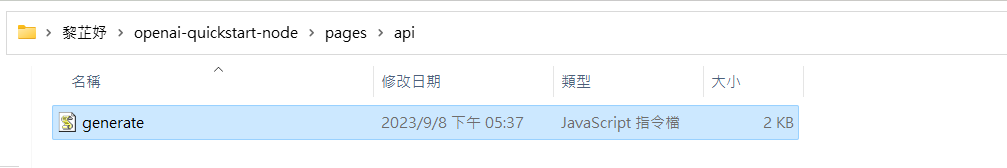
[python]
打開資料夾C:\Users\User\openai-quickstart-python中的app.py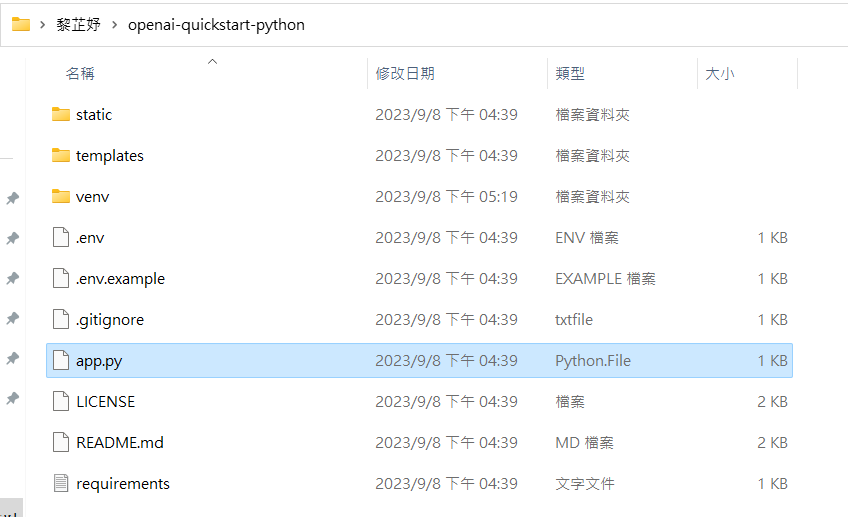
我們在前幾天中提到,可以在提示時加入範例讓模型學習。在官網的練習中,他提供的範例提示是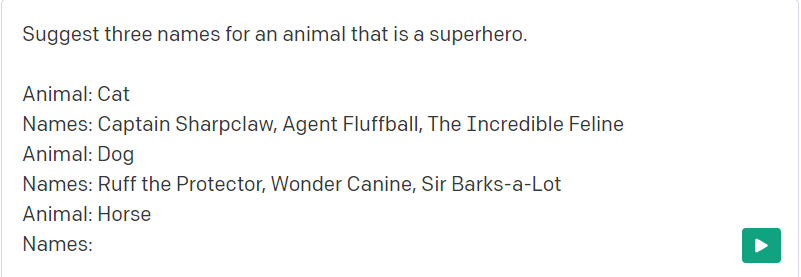
因此在程式碼的最後一段是提示生成的函數
[node.js]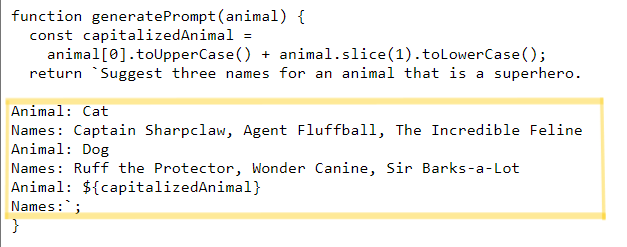
[python]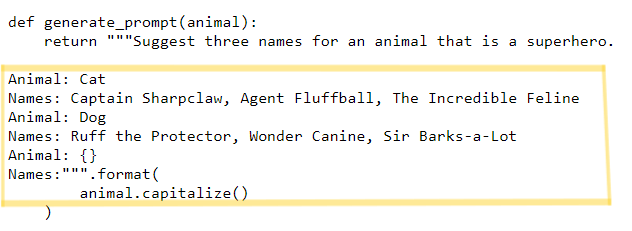
官網將模型的溫度規定在0.6。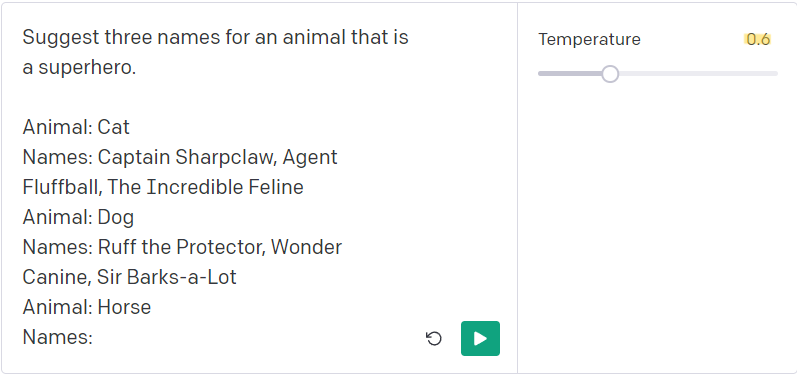
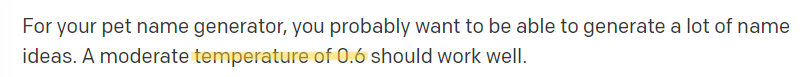
因此我們可以看到程式碼中他同樣也有將溫度調整至0.6
[node.js]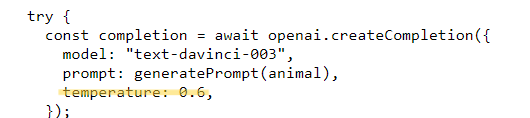
[python]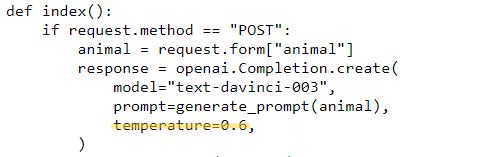
這樣我們是不是就充分了解寵物名稱生產器的運作原理啦!
大家快上Open AI實作看看吧~
明天我們要更新實作遇到的問題也可以稱作發瘋特輯
如果實作時有遇到問題的話可以看看明天的內容
說不定會有幫助喔~![]()
