請搭配服用文檔:Laravel: routing
Laravel: blade
routes
|--api.php
|--web.php
在app的routes底下可以看到api.php & web.php的檔案,通常api.php是用來我們使用http CRUD操作的。
目前還不會使用到。就來看web.php吧。
Route::get('/', function () {
return view('welcome');
});
來到我們之前在Nginx設置的網址,可以看到Laravel內建的View: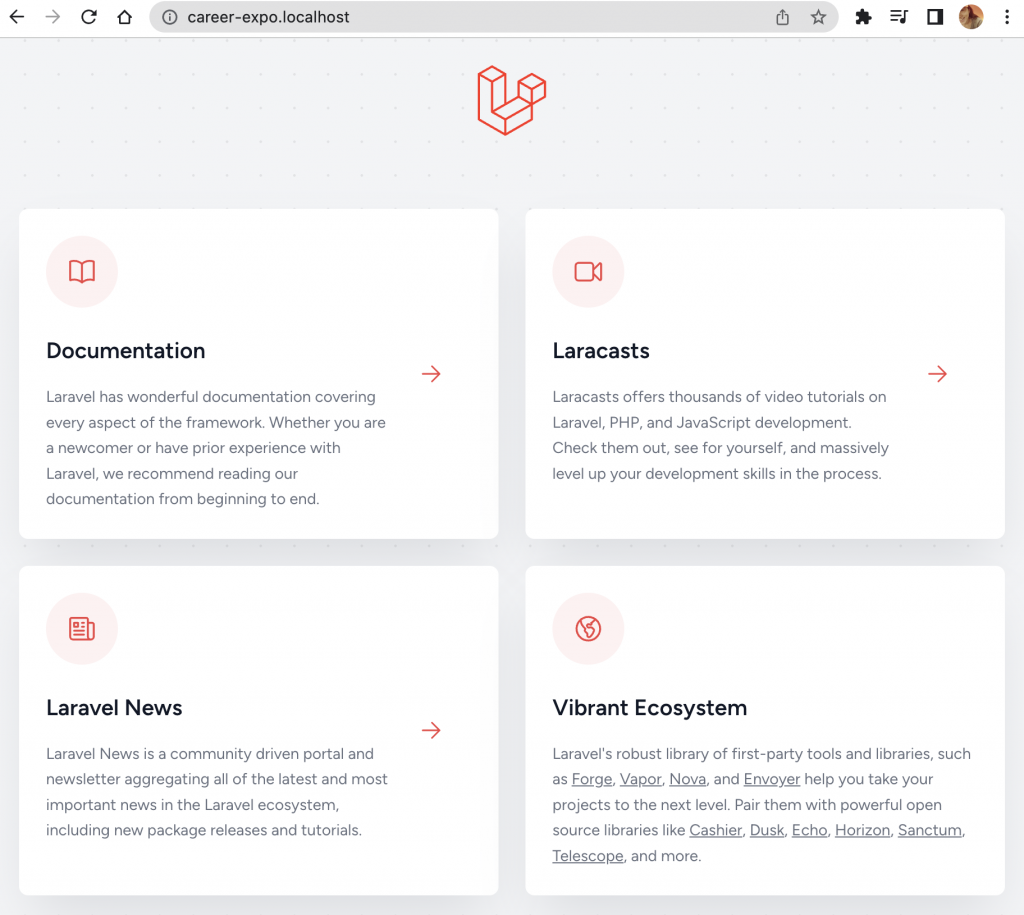
這個view可以在resources/ views/ welcome.blade.php裡面找到
resources
|--views
|--welcome.blade.php
Blade是Laravel自己的前端模板,Blade會被編譯成PHP程式碼,也可以被有效地快取,增加網站效能。
這次網站直接挑戰用Blade寫成,當然Laravel也可以跟Vue或React做搭配,有興趣的人自己這邊看囉:
Laravel-Frontend-Using Vue React
Blade也讓我們可以拆解前端元素,製作Layout和可重複利用的Component,
這邊我採用:模板繼承的方式來做前端,
Laravel-Blade: Layouts Using Template Inheritance
這邊我就直接用Laravel搭配的Tailwind做CSS
讓我們先來做一個Layout吧:
resources/
|--views/
|--components/
|--footer.blade.php
|--layouts/
|--base.blade.php
檔案裡面:
<!DOCTYPE html>
<html lang="en">
<head>
<meta charset="UTF-8">
<meta http-equiv="X-UA-Compatible" content="IE=edge">
<meta name="viewport" content="width=device-width, initial-scale=1.0">
<title>Online Careers Expo - @section('title')</title>
<style>
@yield('css-section')
</style>
</head>
<body>
@section('sidebar')
1. This is the master sidebar.
@show
<header>
@yield('header-content')
</header>
<main class="w-screen overflow-hidden">
@yield('content')
</main>
</body>
Directive(指令)說明:
@yield 就是讓別人的東西進來
@section 就是要放在哪一段
@include 把我們做的footer放進來,通常語法就是'資料夾.檔案名'
來製作我們的index頁面,然後繼承layout: @extends('layouts.base')
resources/
|--views/
|--layouts/
|--base.blade.php
|--index.blade.php
index.blade.php
@extends('layouts.base')
@section('title', 'Find out your dream career!')
@section('sidebar')
@parent
<p>2.我是Index 的Sidebar.</p>
@endsection
@section('header-content')
我是Header Content區
@endsection
@section('content')
我是Content區
@endsection
Render出來結果: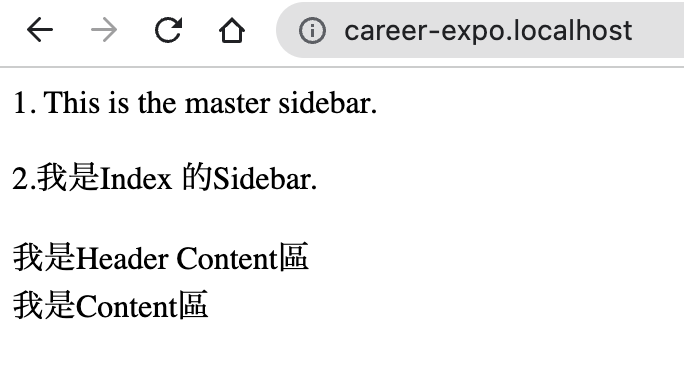
當你在Layout區域想挖個Section但是也有搭配的東西想要一起被Render出來,
就可以在Layout挖一個如同範例裡的Sidebar, 在繼承的index裡面,就可以用 @parent 來指定他的位置。
@section('sidebar')
1. This is the master sidebar.
@show
之後會看看其他blade的操作~今天就先簡單把畫面這樣拆分囉!
