在本地學習 kubernetes 的核心組件之後,讓我們建立個 AWS EKS(Elastic Kubernetes Service),方便後續進行 CI/CD、監控等介紹。
注意!建立 AWS EKS 的服務可能產生 AWS 平台相關費用,建議能先查詢讀者適合的 region 與 費率。
kubectl 需與 EKS 的 Kubernetes 版本差距不超過 1 個版本。EKS Kubernetes 版本為 1.25 的話,可使用 kubectl 1.24 ~ 1.26
當工具都安裝好之後,需將 AWS IAM User 的 Access Key 與 Secret Access Key 配置到 AWS CLI 中。
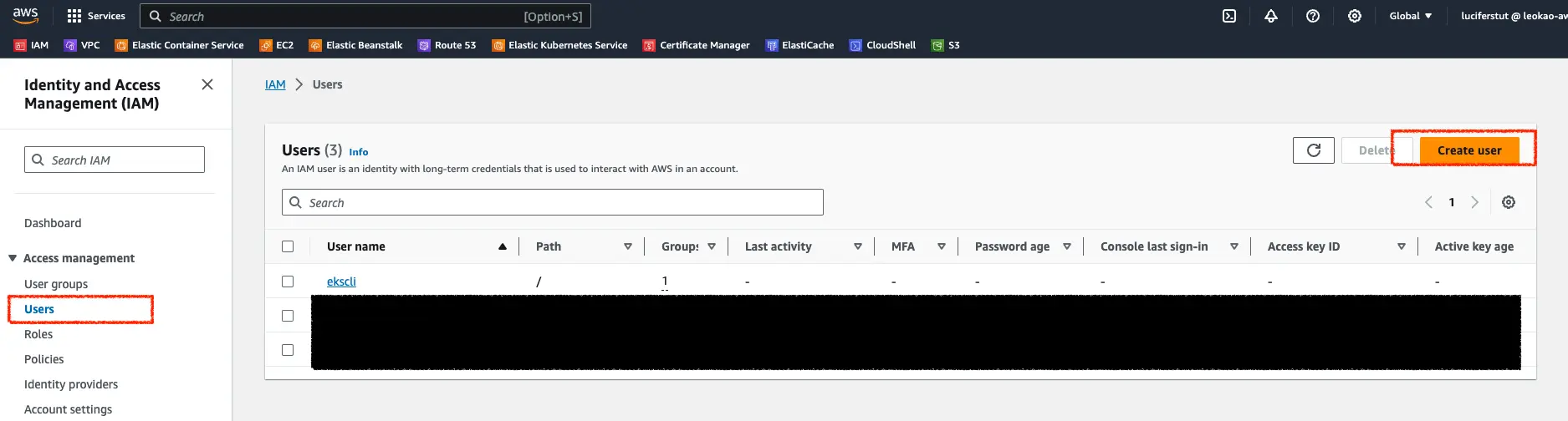
security_credentials 頁籤,並於下方 Access Keys 區域選擇 Create access Key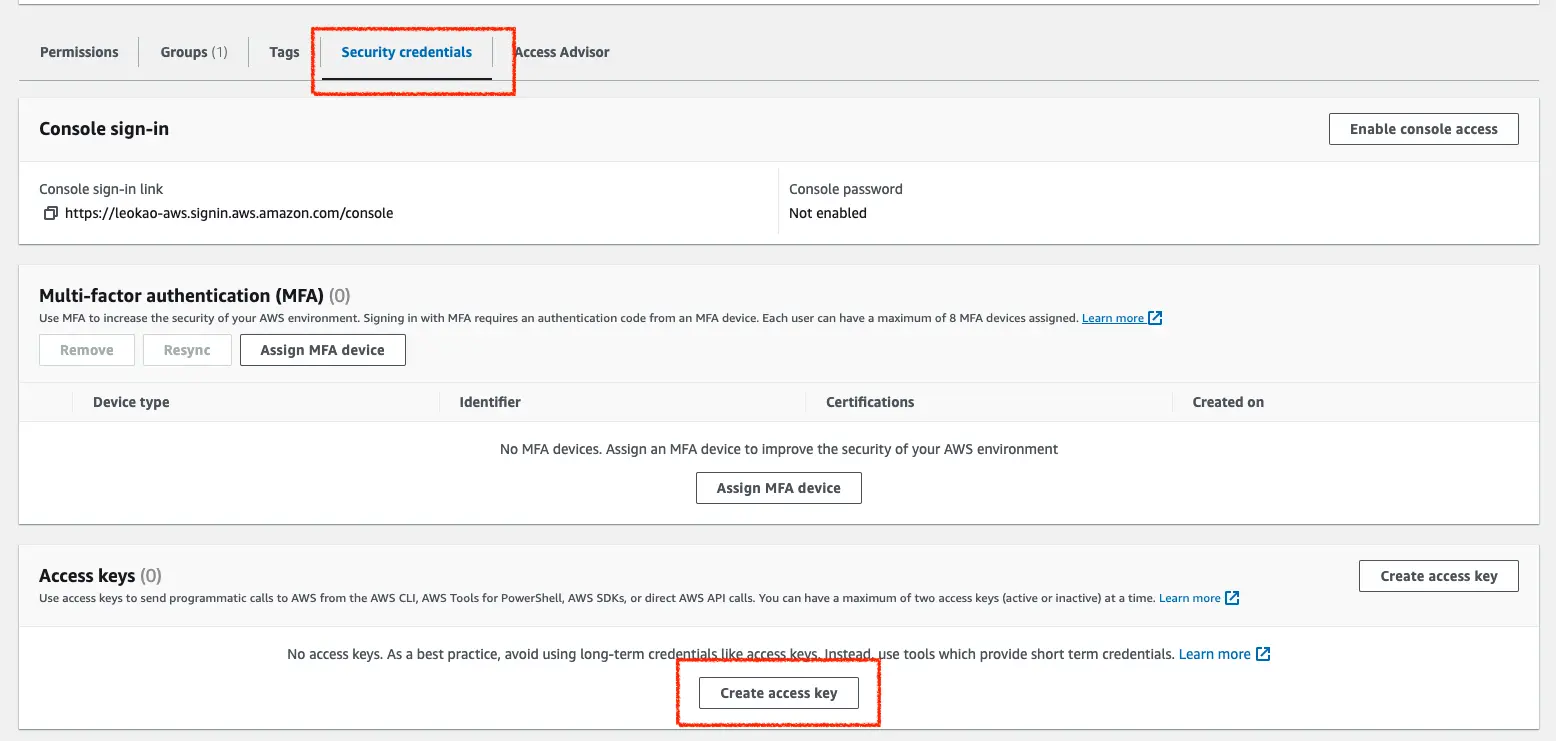
Command Line Interface (CLI) 後選 Next 直到 Create access keyAccess key 與 Secret access key,將兩個值複製起來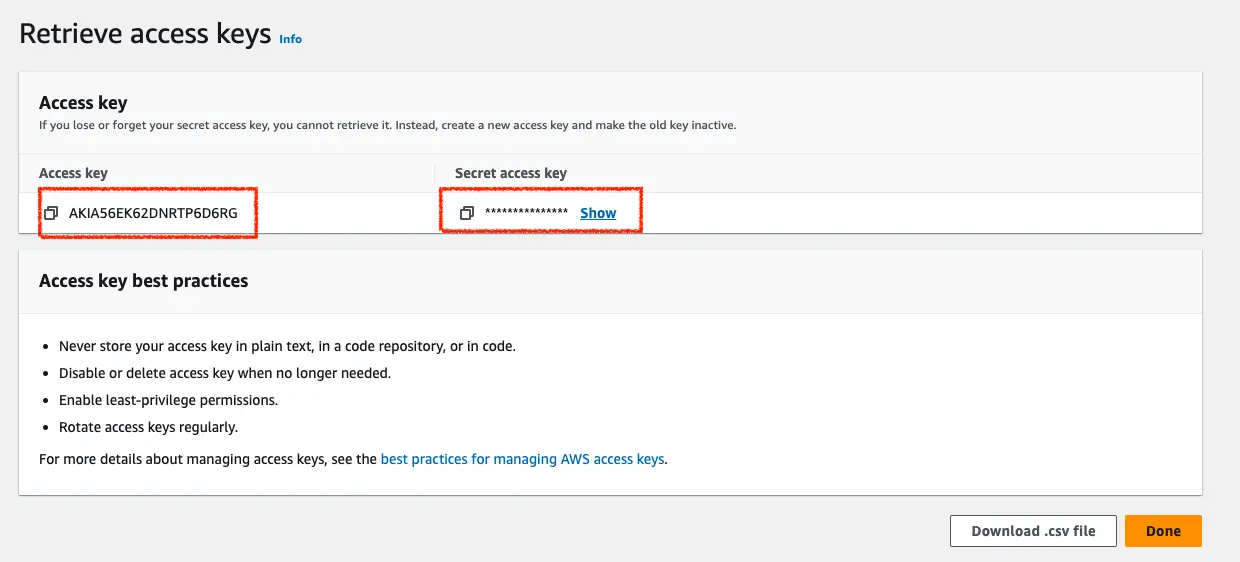
注意:
- 任何人都能使用
Access key與Secret access key代表你的帳號操作 AWS 平台,請不要外洩此值。Secret access key只能在這時候複製,離開此畫面後就查詢不到了。
Access key 與 Secret access key 配置進去,開啟 terminal(終端機)輸入以下指令aws configure
填入 Access key、Secret access key、預設 region name、習慣的 output format
aws configure
AWS Access Key ID [****************J26O]:
AWS Secret Access Key [****************hUcs]:
Default region name [ap-northeast-1]:
Default output format [json]:
這樣就完成權限設定了
能執行以下指令
eksctl create cluster \
--name ithome-demo \
--region ap-northeast-1 \
--node-type t3.small \
--nodes-min 1 \
--nodes-max 3 \
--node-volume-size 20 \
--spot
各參數介紹,讀者可自行調整
name: EKS cluster 的名稱region: EKS cluster 要運行在哪個 regionnode-type: Kubernetes 節點類型nodes-min: 節點最小數量nodes-max: 節點最大數量spot: 使用 AWS [Spot Instances] 來節省成本(https://docs.aws.amazon.com/AWSEC2/latest/UserGuide/using-spot-instances.html)建立 EKS 需要花費幾分鐘的時間,建立完成能看到 2023-09-20 22:30:37 [✔] EKS cluster "ithome-demo" in "ap-northeast-1" region is ready 的 Log
2023-09-20 22:17:51 [ℹ] eksctl version 0.157.0
2023-09-20 22:17:51 [ℹ] using region ap-northeast-1
2023-09-20 22:17:51 [ℹ] setting availability zones to [ap-northeast-1a ap-northeast-1d ap-northeast-1c]
2023-09-20 22:17:51 [ℹ] subnets for ap-northeast-1a - public:192.168.0.0/19 private:192.168.96.0/19
2023-09-20 22:17:51 [ℹ] subnets for ap-northeast-1d - public:192.168.32.0/19 private:192.168.128.0/19
2023-09-20 22:17:51 [ℹ] subnets for ap-northeast-1c - public:192.168.64.0/19 private:192.168.160.0/19
2023-09-20 22:17:51 [ℹ] nodegroup "ng-cf3fffb0" will use "" [AmazonLinux2/1.25]
2023-09-20 22:17:51 [ℹ] using Kubernetes version 1.25
2023-09-20 22:17:51 [ℹ] creating EKS cluster "ithome-demo" in "ap-northeast-1" region with managed nodes
2023-09-20 22:17:51 [ℹ] will create 2 separate CloudFormation stacks for cluster itself and the initial managed nodegroup
2023-09-20 22:17:51 [ℹ] if you encounter any issues, check CloudFormation console or try 'eksctl utils describe-stacks --region=ap-northeast-1 --cluster=ithome-demo'
2023-09-20 22:17:51 [ℹ] Kubernetes API endpoint access will use default of {publicAccess=true, privateAccess=false} for cluster "ithome-demo" in "ap-northeast-1"
2023-09-20 22:17:51 [ℹ] CloudWatch logging will not be enabled for cluster "ithome-demo" in "ap-northeast-1"
2023-09-20 22:17:51 [ℹ] you can enable it with 'eksctl utils update-cluster-logging --enable-types={SPECIFY-YOUR-LOG-TYPES-HERE (e.g. all)} --region=ap-northeast-1 --cluster=ithome-demo'
2023-09-20 22:17:51 [ℹ]
2 sequential tasks: { create cluster control plane "ithome-demo",
2 sequential sub-tasks: {
wait for control plane to become ready,
create managed nodegroup "ng-cf3fffb0",
}
}
2023-09-20 22:17:51 [ℹ] building cluster stack "eksctl-ithome-demo-cluster"
2023-09-20 22:17:57 [ℹ] deploying stack "eksctl-ithome-demo-cluster"
2023-09-20 22:18:27 [ℹ] waiting for CloudFormation stack "eksctl-ithome-demo-cluster"
2023-09-20 22:18:57 [ℹ] waiting for CloudFormation stack "eksctl-ithome-demo-cluster"
2023-09-20 22:19:57 [ℹ] waiting for CloudFormation stack "eksctl-ithome-demo-cluster"
2023-09-20 22:20:58 [ℹ] waiting for CloudFormation stack "eksctl-ithome-demo-cluster"
2023-09-20 22:21:58 [ℹ] waiting for CloudFormation stack "eksctl-ithome-demo-cluster"
2023-09-20 22:22:58 [ℹ] waiting for CloudFormation stack "eksctl-ithome-demo-cluster"
2023-09-20 22:23:59 [ℹ] waiting for CloudFormation stack "eksctl-ithome-demo-cluster"
2023-09-20 22:24:59 [ℹ] waiting for CloudFormation stack "eksctl-ithome-demo-cluster"
2023-09-20 22:25:59 [ℹ] waiting for CloudFormation stack "eksctl-ithome-demo-cluster"
2023-09-20 22:28:02 [ℹ] building managed nodegroup stack "eksctl-ithome-demo-nodegroup-ng-cf3fffb0"
2023-09-20 22:28:03 [ℹ] deploying stack "eksctl-ithome-demo-nodegroup-ng-cf3fffb0"
2023-09-20 22:28:03 [ℹ] waiting for CloudFormation stack "eksctl-ithome-demo-nodegroup-ng-cf3fffb0"
2023-09-20 22:28:33 [ℹ] waiting for CloudFormation stack "eksctl-ithome-demo-nodegroup-ng-cf3fffb0"
2023-09-20 22:29:19 [ℹ] waiting for CloudFormation stack "eksctl-ithome-demo-nodegroup-ng-cf3fffb0"
2023-09-20 22:30:36 [ℹ] waiting for CloudFormation stack "eksctl-ithome-demo-nodegroup-ng-cf3fffb0"
2023-09-20 22:30:36 [ℹ] waiting for the control plane to become ready
2023-09-20 22:30:36 [✔] saved kubeconfig as "/Users/yihung.kao/.kube/config"
2023-09-20 22:30:36 [ℹ] no tasks
2023-09-20 22:30:36 [✔] all EKS cluster resources for "ithome-demo" have been created
2023-09-20 22:30:36 [ℹ] nodegroup "ng-cf3fffb0" has 1 node(s)
2023-09-20 22:30:36 [ℹ] node "ip-192-168-87-116.ap-northeast-1.compute.internal" is ready
2023-09-20 22:30:36 [ℹ] waiting for at least 1 node(s) to become ready in "ng-cf3fffb0"
2023-09-20 22:30:36 [ℹ] nodegroup "ng-cf3fffb0" has 1 node(s)
2023-09-20 22:30:36 [ℹ] node "ip-192-168-87-116.ap-northeast-1.compute.internal" is ready
2023-09-20 22:30:37 [✖] parsing kubectl version string (upstream error: WARNING: version difference between client (1.28) and server (1.25) exceeds the supported minor version skew of +/-1
) / "0.0.0": Version string empty
2023-09-20 22:30:37 [ℹ] cluster should be functional despite missing (or misconfigured) client binaries
2023-09-20 22:30:37 [✔] EKS cluster "ithome-demo" in "ap-northeast-1" region is ready
$ kubectl config get-contexts
CURRENT NAME CLUSTER AUTHINFO NAMESPACE
kind-my-cluster kind-my-cluster kind-my-cluster
* luciferstut@ithome-demo.ap-northeast-1.eksctl.io ithome-demo.ap-northeast-1.eksctl.io luciferstut@ithome-demo.ap-northeast-1.eksctl.io ithome
$ kubectl config current-context
luciferstut@ithome-demo.ap-northeast-1.eksctl.io
kubectl config get-contexts 時,其中一個 CLUSTER 是 <you-eks-name>.<aws region>.eksctl.io,並且使用 kubectl config current-context時,應該出現該 NAME,代表目前 kubectl 操作的是該 EKS。
若想將 kubectl 切換回操作 kind 的 Cluster,能使用
kubectl use-context <you-kind-cluster>
# 查看 Node
$ kubectl get node
NAME STATUS ROLES AGE VERSION
ip-192-168-49-157.ap-northeast-1.compute.internal Ready <none> 4m1s v1.25.12-eks-8ccc7ba
# 運行個 Pod 看看
$ kubectl run nginx --image nginx
# 查有哪些 Pod 在運行
$ kubectl get pod -A
NAMESPACE NAME READY STATUS RESTARTS AGE
default nginx 1/1 Running 0 6s
kube-system aws-node-p9jc2 1/1 Running 0 3m35s
kube-system coredns-7dbf6bcd5b-9clv7 1/1 Running 0 10m
kube-system coredns-7dbf6bcd5b-q7lj9 1/1 Running 0 10m
kube-system kube-proxy-f59d6 1/1 Running 0 3m35s
今天我們透過了 eksctl 建立了一個 EKS cluster,並能從本地 kubectl 操作該 cluster,後續的介紹會繼續使用 EKS 環境來操作。
EKS 使用期間會有費用產生,讀者可使用以下指令刪除 EKS 環境避免持續產生費用
eksctl delete cluster ithome-demo
