今天我們介紹 Stable Diffusion 插件相關的內容,本日會先介紹三個,內容包含:Image Browsing、Prompt all in one、及Translation。
Image Browsing是瀏覽圖片用的,它會幫忙把生成的圖片整理起來,可以縮圖預覽、快速查找、及以巡訪的方式檢視,會羅列一些圖片生成時用的prompt、及其他一些小細節,要批量下載圖片也是可以的,非常方便,以下介紹安裝及使用方式。
切換到Extension的分頁,然後在Install from URL貼上
https://github.com/zanllp/sd-webui-infinite-image-browsing
點擊Install,然後切換到 Installed 的分頁,按下 Apply and restart UI。
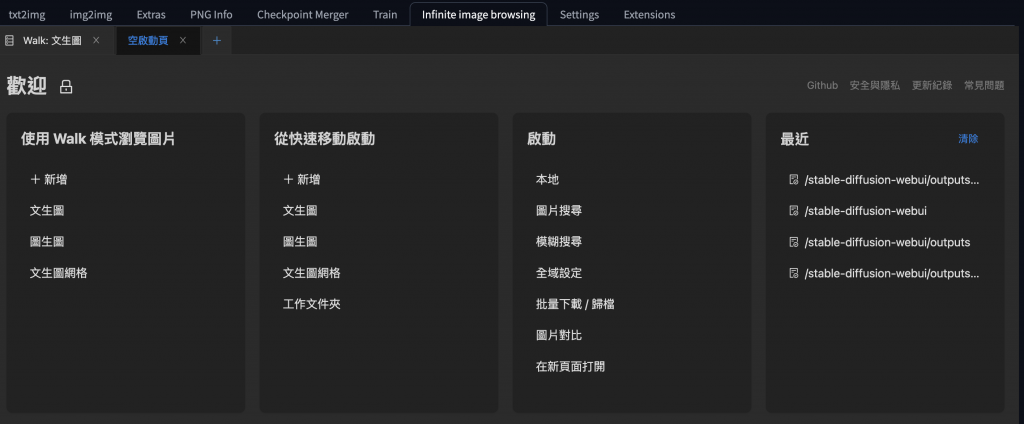
這是安裝好後的介面總覽,「Walk模式」是巡訪圖片用的、「快速移動」是會幫你顯示資料夾、「啟動」是 Global 的功能,像是:快速查找圖片、批量下載等等。
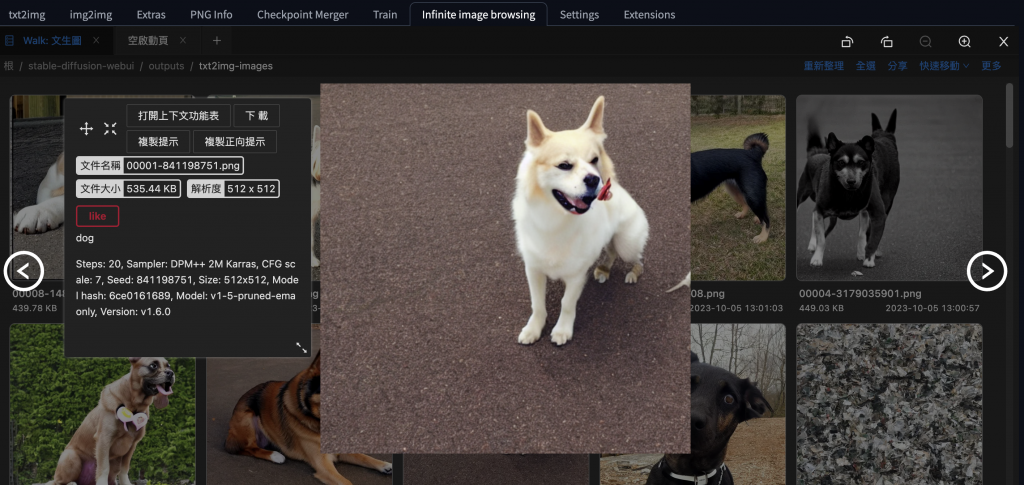
這是使用walk文生圖的功能顯示的畫面,可以看到有縮圖檢視,以及從單張圖去檢視該圖所使用的prompt、解析度、使用的Model、及其他細部設定。
Prompt all in one這個插件是用在提示詞 ( prompt )使用的,它有各種維度的提示可以直接點選,選了後就自動幫你把對應字填到 prompt 的框內,無論是 Positive 或是 Negative 都可以。
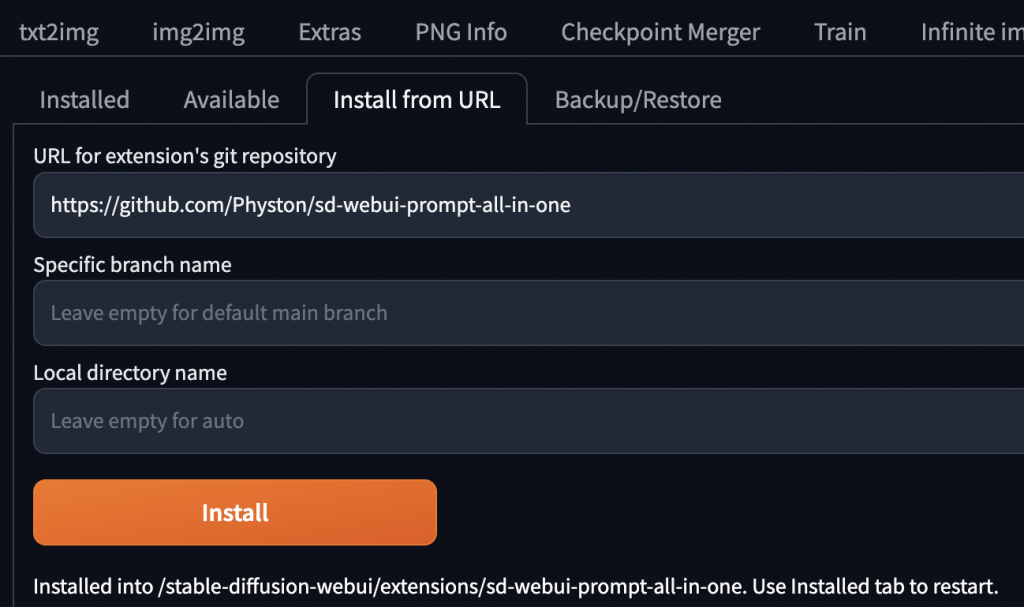
切換到Extension的分頁,然後在Install from URL貼上
https://github.com/Physton/sd-webui-prompt-all-in-one
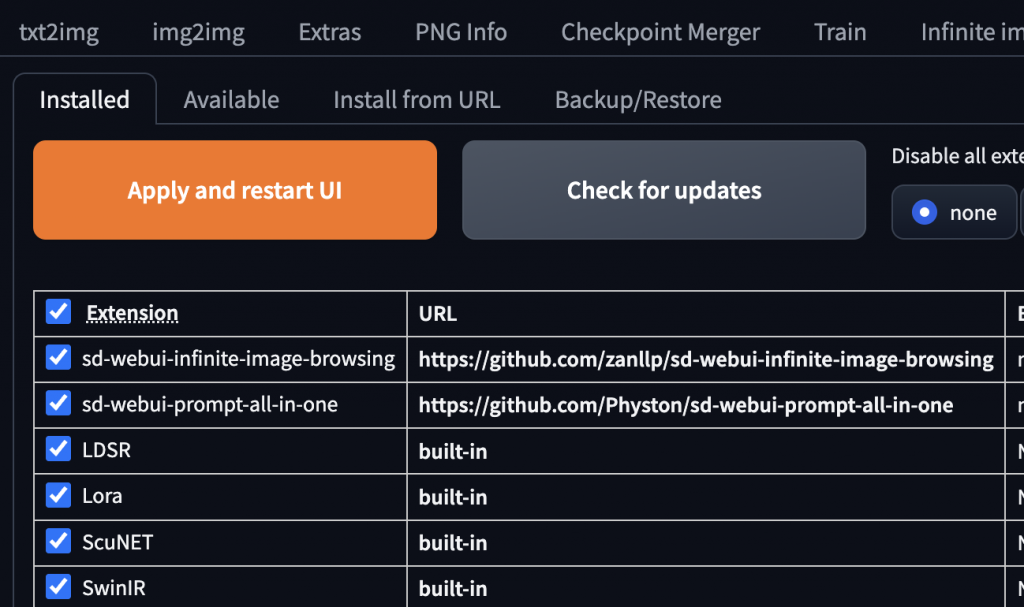
點擊Install,然後切換到 Installed 的分頁,按下 Apply and restart UI。
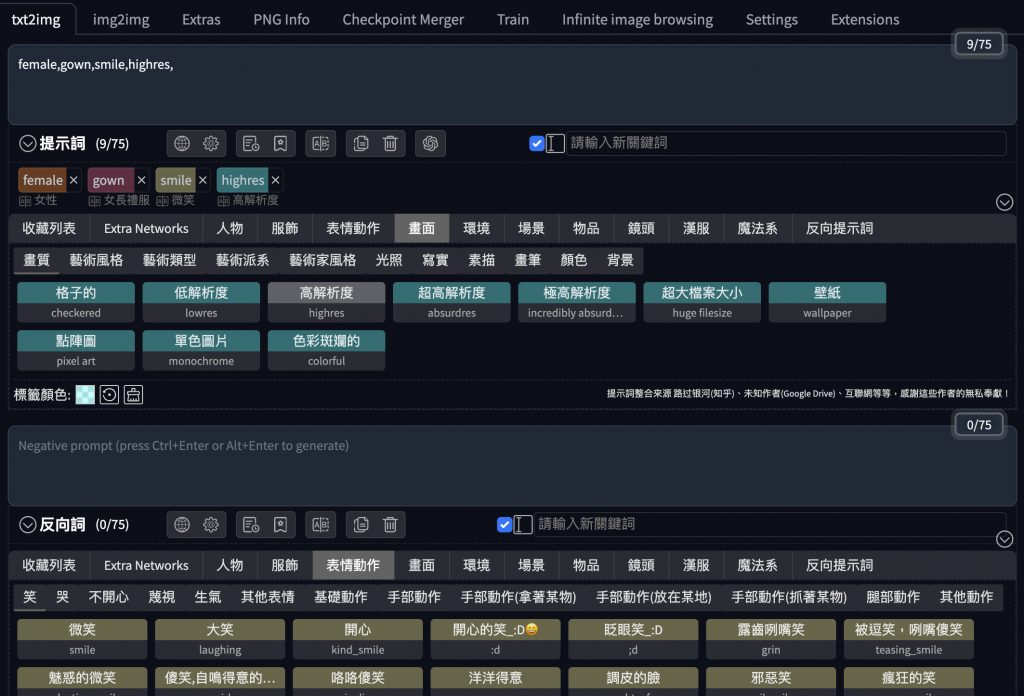
可以看到有大類別可以供選擇,像是:人物、服飾、表情動作、畫面、...,非常多XD,小類別在點選定大類別後會出現選項,點擊就能把這些標籤放到介面上,並同步幫你把提示詞放上去。
最後一個就是翻譯的插件啦!一開始用的時候專有名詞非常多,很容易看到頭昏眼花,為了避免語言障礙影響到我們的使用,因此有好的翻譯插件非常重要。
切換到Extension的分頁,然後在Install from URL貼上
https://github.com/hanamizuki-ai/stable-diffusion-webui-localization-zh_Hans
點擊Install,然後切換到 Installed 的分頁,按下 Apply and restart UI。
接下來這步驟要注意一下:
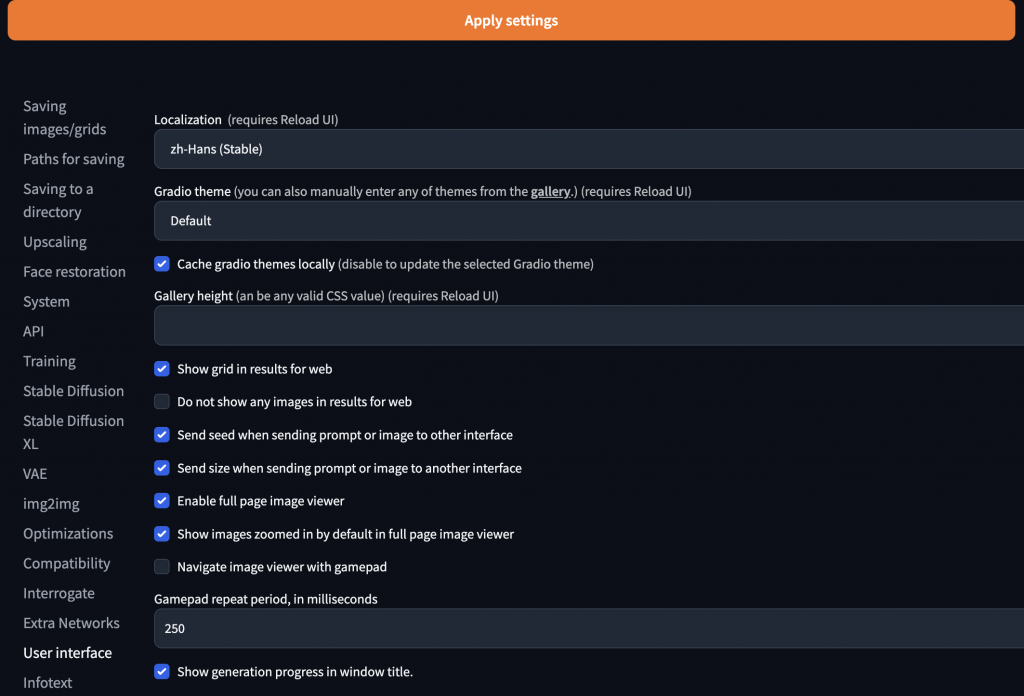
這邊是要在 restart UI 後,切換到 Settings -> User interface -> Localization,將語系選擇 zh-Hans,它預設是簡體中文的,所以如果要用繁體版的話,可以將這個路徑底下的json檔修改即可:
/stable-diffusion-webui/extensions/stable-diffusion-webui-localization-zh_Hans/localizations
今天我們介紹了關於 Stable Diffusion 基礎插件的內容;例如,Image Browsing、Prompt all in one、及Translation,明天會介紹 Stable Diffusion 進階插件的內容,明天見!
