今天我們介紹 SD 的進階使用技巧,本日內容包含:套件匯總、安裝、及使用方式。
先將重點套件做個介紹:
複製對應的URL安裝即可:
Openpose editor:https://github.com/fkunn1326/openpose-editor.git
3D Openpose editor:https://github.com/nonnonstop/sd-webui-3d-open-pose-editor.git
Depth Library:https://github.com/jexom/sd-webui-depth-lib.git
Tag Complete:https://github.com/DominikDoom/a1111-sd-webui-tagcomplete
LLuL:https://github.com/hnmr293/sd-webui-llul
動態CFG:https://github.com/mcmonkeyprojects/sd-dynamic-thresholding
我們將技巧設定權結合起來,先看下安裝完的結果:
Open Pose:
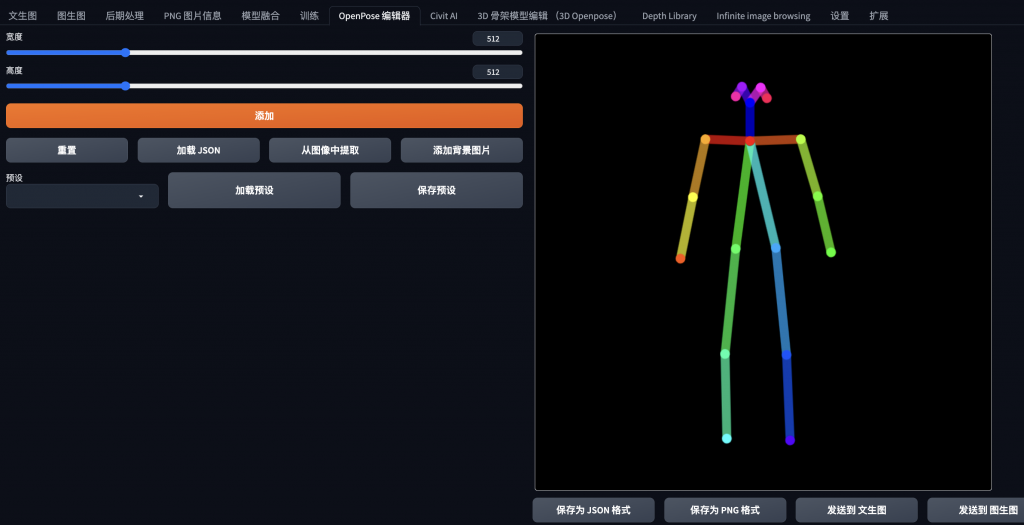
3D Open Pose:
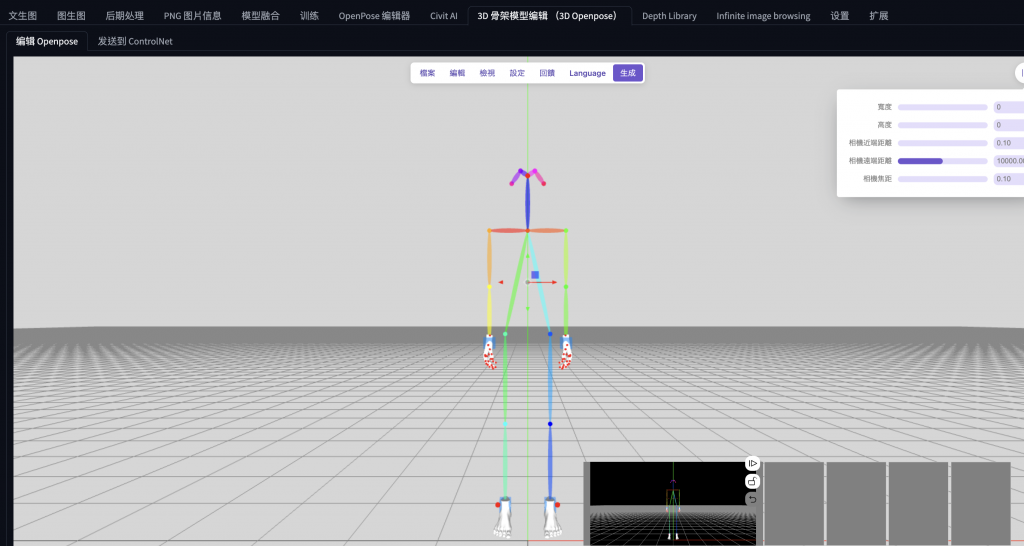
Depth Library:
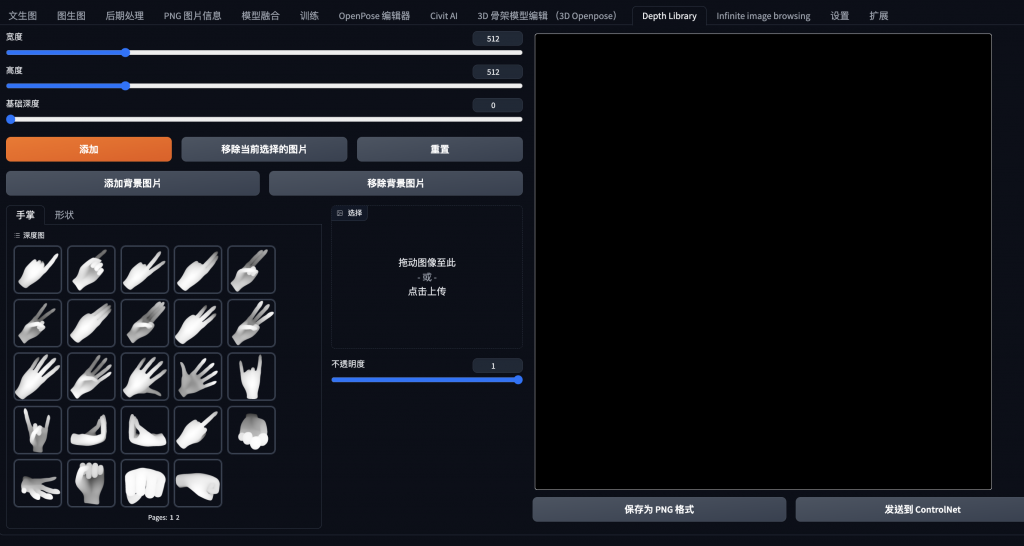
Tag Complete:

最後將技巧合併一起,能生成高品質二次元圖:

使用的Prompt:
8k, masterpiece,a woman in a black outfit with a hood, looking at viewer, standing in a hallway, Constance Copeman, darkness, a character portrait, rococo <lora:neg4all_bdsqlsz_V3.5:1>
Negative prompt: easynegative
Steps: 30, Sampler: DPM++ 2M Karras, CFG scale: 11, Seed: 3773110473, Size: 512x768, Model hash: a1535d0a42, Model: AnythingV5Ink_ink, Denoising strength: 0.7, ADetailer model: face_yolov8n.pt, ADetailer confidence: 0.3, ADetailer dilate/erode: 4, ADetailer mask blur: 4, ADetailer denoising strength: 0.4, ADetailer inpaint only masked: True, ADetailer inpaint padding: 32, ADetailer version: 23.9.3, ControlNet 0: "Module: none, Model: None, Weight: 1, Resize Mode: Crop and Resize, Low Vram: False, Guidance Start: 0, Guidance End: 1, Pixel Perfect: False, Control Mode: Balanced", LLuL Enabled: True, LLuL Multiply: 2, LLuL Weight: 0.15, LLuL Layers: ['OUT'], LLuL Apply to: ['out'], LLuL Start steps: 5, LLuL Max steps: 30, LLuL Upscaler: bilinear, LLuL Downscaler: bilinear, LLuL Interpolation: lerp, LLuL x: 128, LLuL y: 192, Hires upscale: 2, Hires upscaler: Latent, Lora hashes: "neg4all_bdsqlsz_V3.5: b1b5db66e2f6", TI hashes: "easynegative: c74b4e810b03", Version: v1.6.0
生圖的時候,可以搭配 Image Browsing 使用,有隨機到好的圖片,可以從中將其直接把prompt傳到文生圖修改,如下圖:
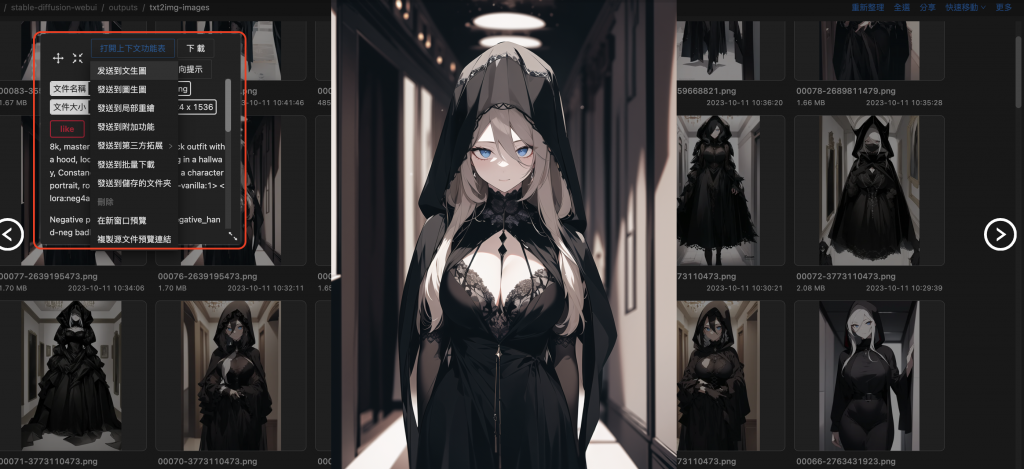
今天我們介紹了關於進階使用 SD 的內容;例如,套件匯總、安裝、及使用方式,明天會介紹訓練 CKPT 的方式,明天見!
