Zabbix 6.0 LTS提供scheduled reports 功能,
安裝 Zabbix Web service 並設定 Zabbix Server 定期產生報告。
官網 Scheduled reports
https://www.zabbix.com/documentation/6.0/en/manual/config/reports
但目前scheduled reports 的支援處於實驗階段。
scheduled reports 是利用Zabbix Web service 和 Google Chrome 瀏覽器來產生定期報告pdf。
所以需要安裝 Zabbix Web service和 Google Chrome 瀏覽器。Zabbix Web service可以和Zabbix Server 安裝在同一台機器上,也可以安裝在不同的機器上。Google Chrome 瀏覽器一定要和 Zabbix Web service 安裝在相同的電腦。
OS:Ubuntu Linux LTS 22.04,Hostname:u22-z6,IP:192.168.203.193,
安裝 Zabbix Server 6.0 LTS、Zabbix Web service、google chrome
在Zabbix Server直接下載google-chrome-stable套件進行安裝
# wget https://dl.google.com/linux/direct/google-chrome-stable_current_amd64.deb
# sudo apt install ./google-chrome-stable_current_amd64.deb

在Zabbix Server直接安裝Zabbix web service,並設定開機啟動。
# sudo apt install zabbix-web-service
# sudo systemctl restart zabbix-web-service
# sudo systemctl enable zabbix-web-service

修改zabbix_server.conf,增加StartReportWriters,WebServiceURL參數,並重新啟動。
# sudo nano /etc/zabbix/zabbix_server.conf
---
StartReportWriters=3
WebServiceURL=http://localhost:10053/report
---
# sudo systemctl restart zabbix-server

在Administration > Other,設定Frontend URL:http://localhost/zabbix/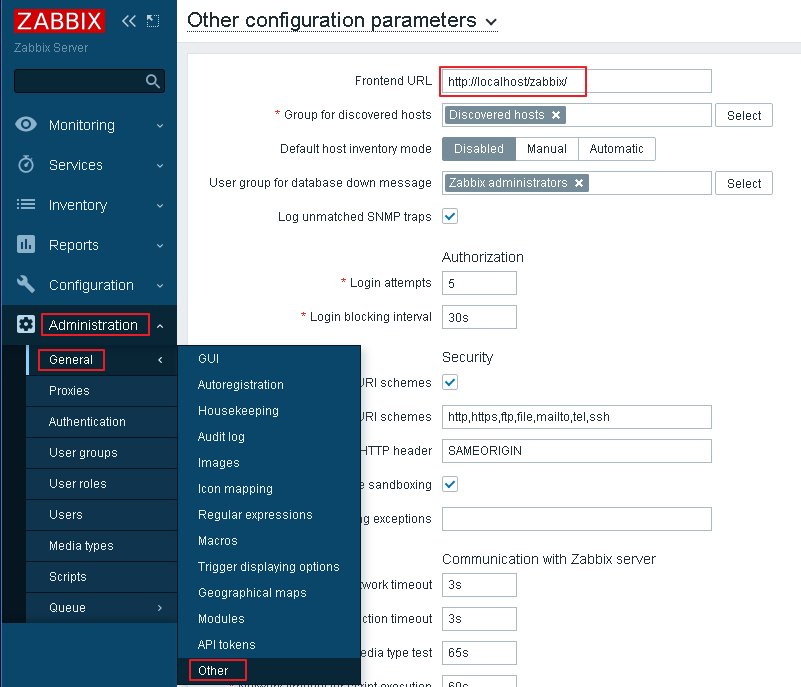
在Reports > Scheduled reports,右上方Create repor新增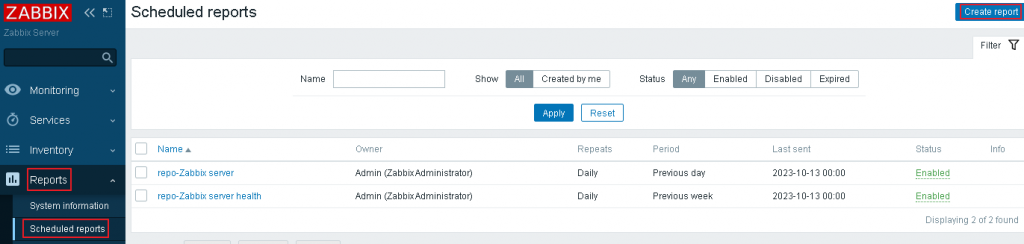

Owner點選Select,選擇使用者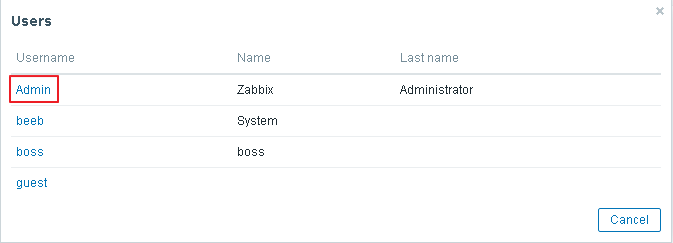
Dashboard點選Select,選擇要產生報告的Dashboard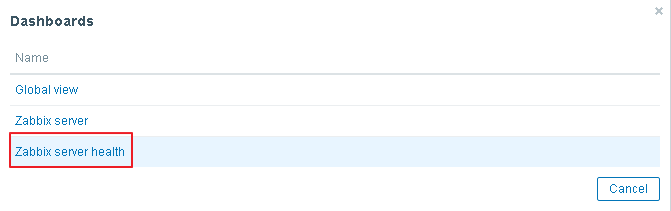
Period:Previouv day
Cycle:Daily
Subject:repo-Zabbix server (可自行輸入)
Message:repo-Zabbix server (可自行輸入)
選取Test進行測試,請收件者要先設定可以接收email通知才會成功。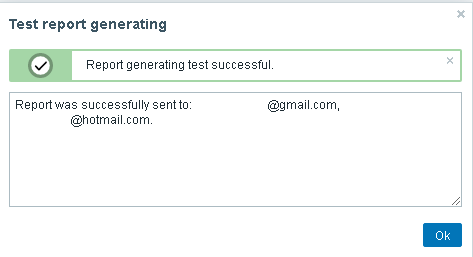
測試成功就可以Add新增。

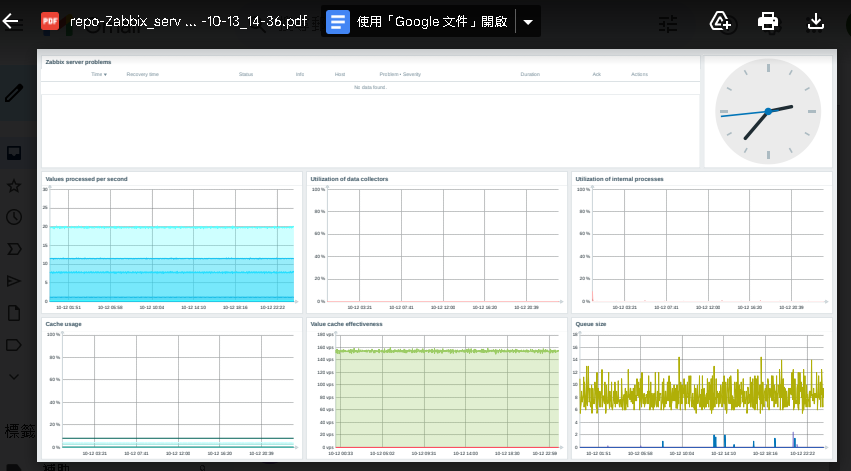
對於多頁儀表板,PDF 報告中僅包含第一頁。
內容為學習過程如有問題,請多多指教,謝謝。
文章也同步於個人網站
