這邊試用看看兩個例子
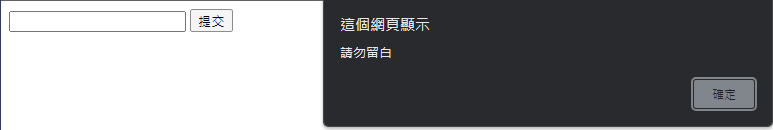
提取用戶輸入的名字
<form>
<input type="text" id="username">
<input type="submit" value="提交" onclick="validateInput(submitCallback)">
</form>
<script>
function validateInput(callback) {
const username = document.getElementById('username').value;
if (username) {
callback(username);
} else {
alert('請勿留白');
}
}
function submitCallback(username) {
//處理輸入的名字
}
</script>
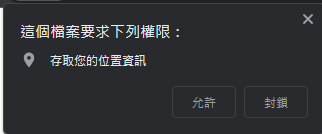
提取定位
<script>
function getLocation(callback) {
if (navigator.geolocation) {
navigator.geolocation.getCurrentPosition(function (position) {
callback(position.coords.latitude, position.coords.longitude);
});
} else {
console.error('此瀏覽器不支持此功能');
}
}
function handleLocation(latitude, longitude) {
//使用定位訊息
}
getLocation(handleLocation);
</script>
