下載
pyTranscriber
https://github.com/raryelcostasouza/pyTranscriber/releases/tag/v1.3-stable
執行
pyTranscriber
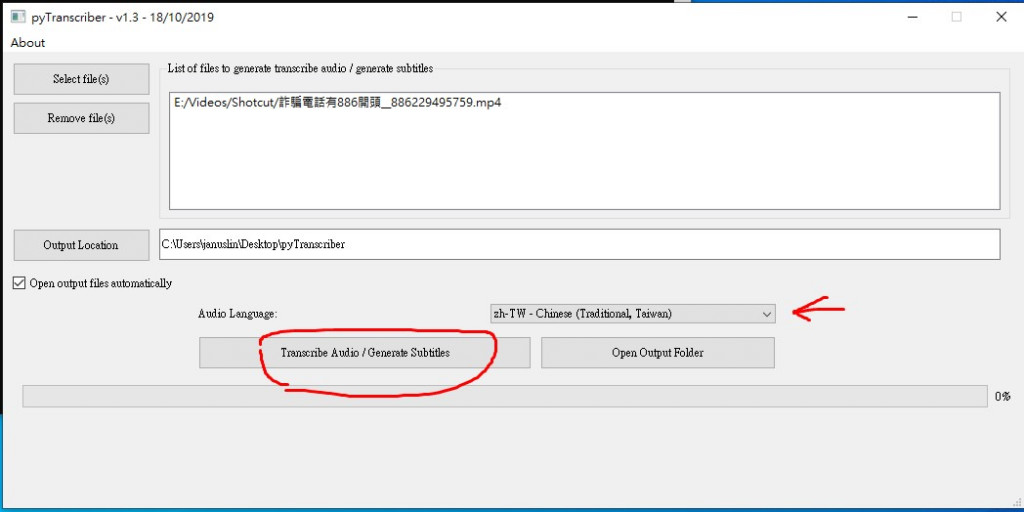
把影片檔案抓近來
要轉換的語言選繁體中文字
影片馬上轉成
一個是文字檔 .txt
一個是有時間軸的 .srt 檔
修正文字就用 notepad++ 編輯 .srt 檔
影片就轉成文字了
之後到 YouTube

增加字幕
選擇 .srt 檔
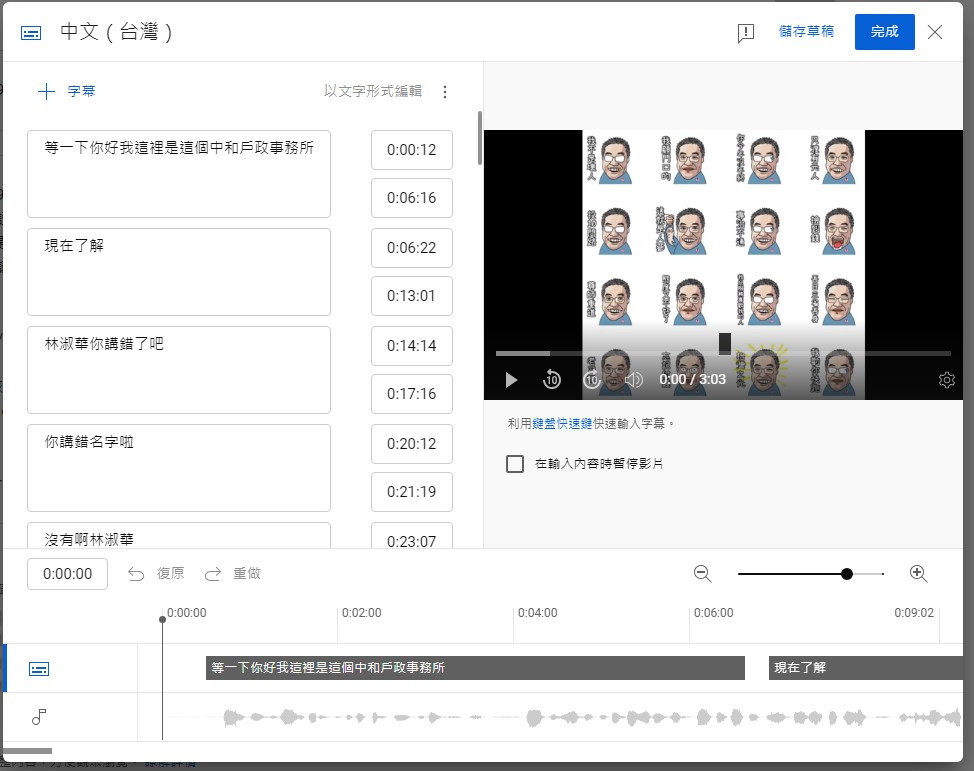
完成了
真的是太帥了
https://youtu.be/rKsqRULEjaM?si=b2J6ELS9Ft8zxgDz
