之前都似懂非懂的,亂開一通,能用就好,最近終於懂了,自己在幹嘛,記錄一下.
分成2個步驟
1.能在網路目錄看得到
2.能夠存取目錄
未開共用時,可以看到它目前是不共用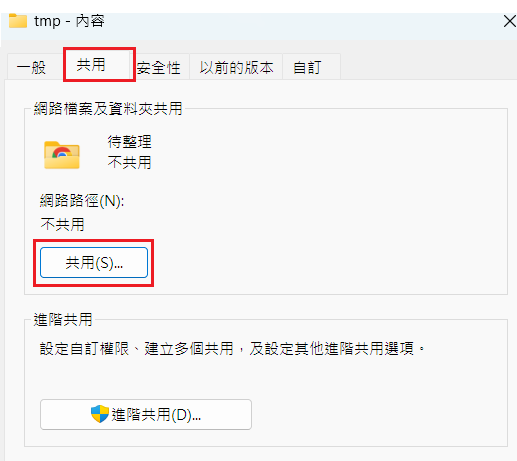
設定完成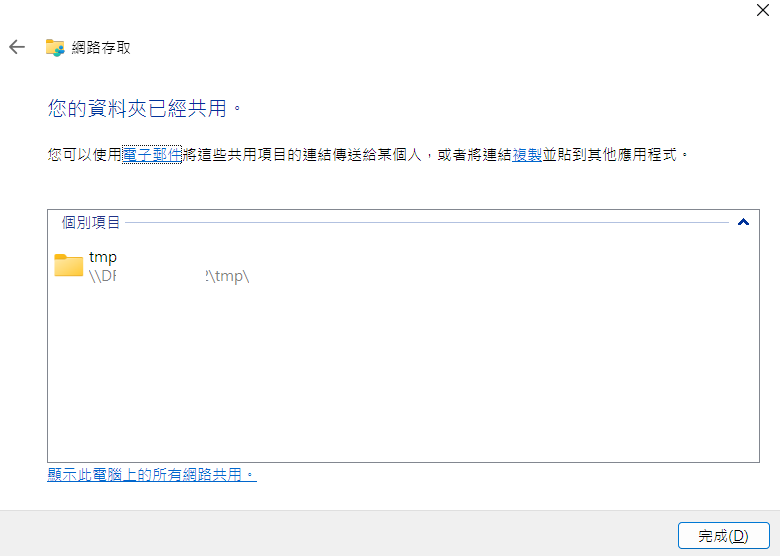
開了共用後,就可以看到它目前是共用,還會顯示網路的路徑.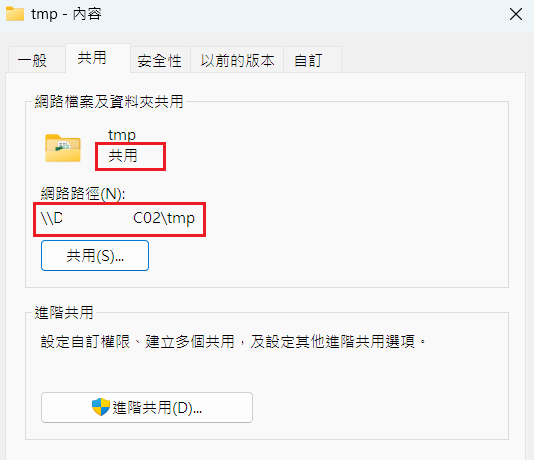
開了,就能在網路目錄看到這個資料夾.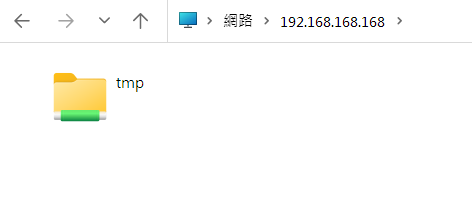
這樣設完,只是讓大家能在網路目錄看到這個資料夾.
但點進去會無法存取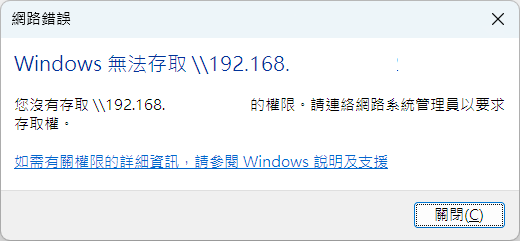
如果要能存取,就要進行第2步的設定
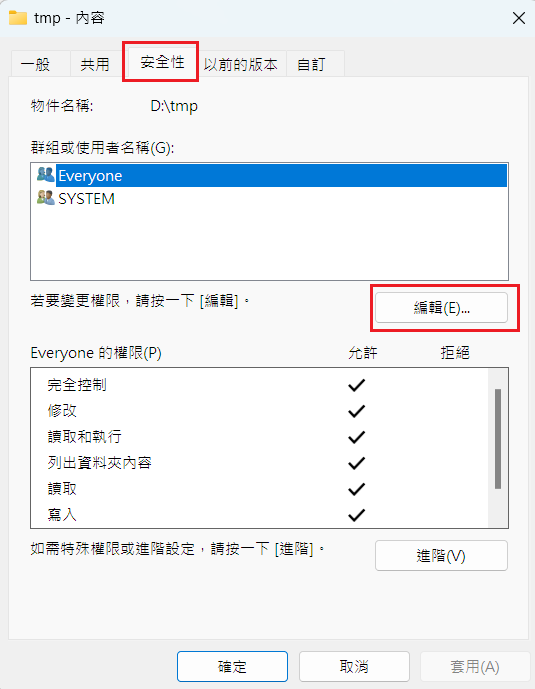
這樣設完,就可以存取資料夾裡的東西了.
如果要取消共用,也是可以的,在進階共用裡面.
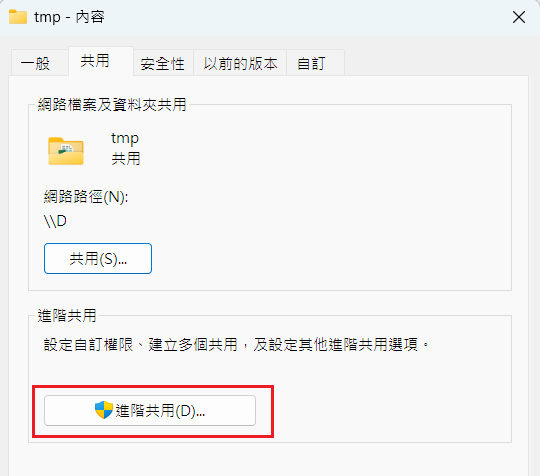
取消勾選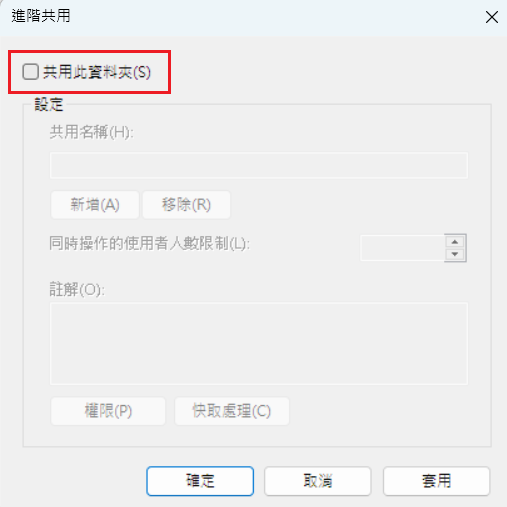
取消共用後,在網路目錄裡,就看不到這個資料夾了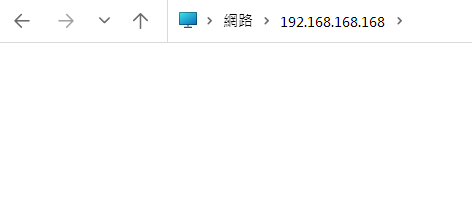

請問新增功能可以與修改功能分開嗎?
EX:可以新增資料夾、自訂義命名,但不能刪除
新增就是一種修改......
正常除了管理員帳號外其他都不開"完全控制"
然後"安全性→進階→展開看到完整權限設定"裡面有控制能不能"刪除",但不給使用者刪除權限也會導致無法重新命名(系統→先刪除舊檔名改為新的...)
還是嚴謹一點,只開檢閱權限好了