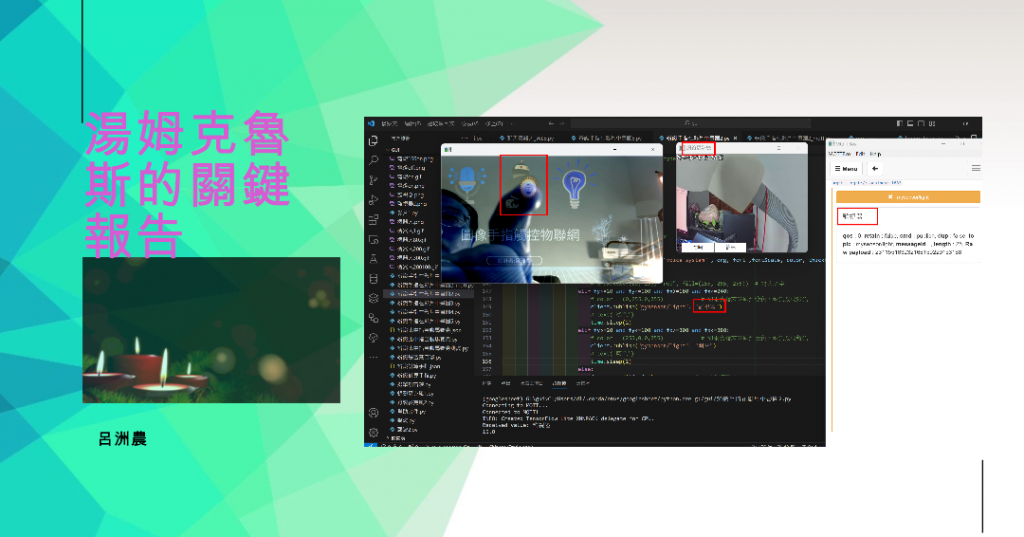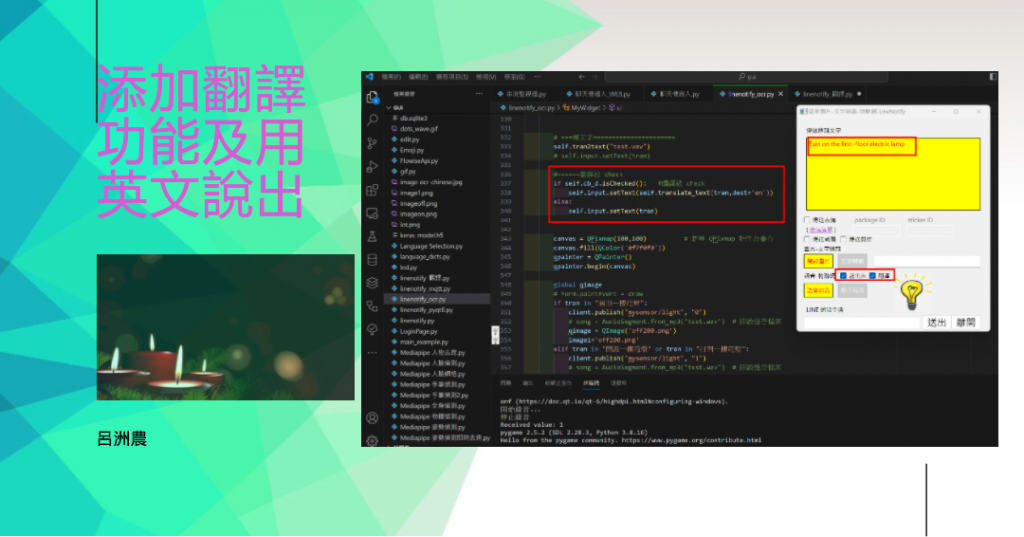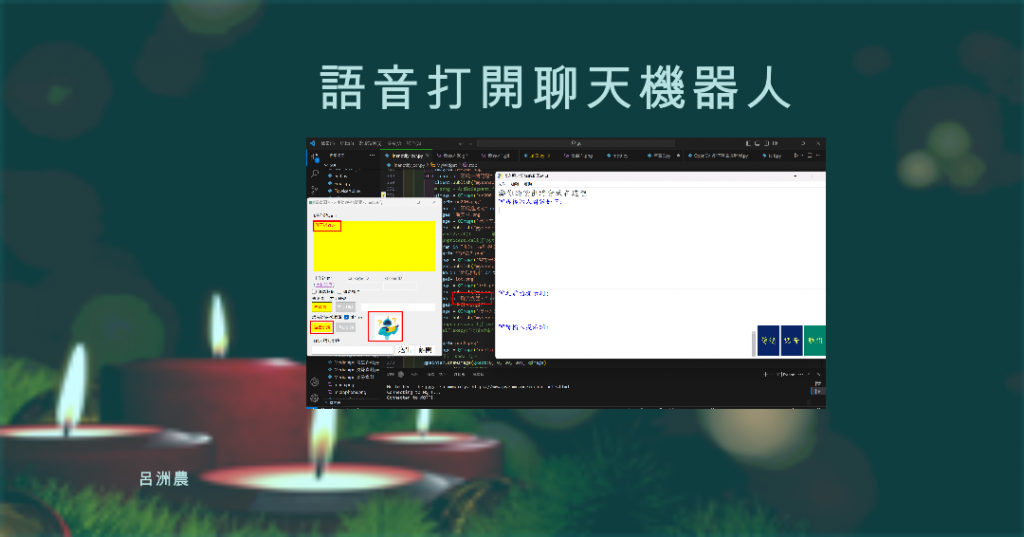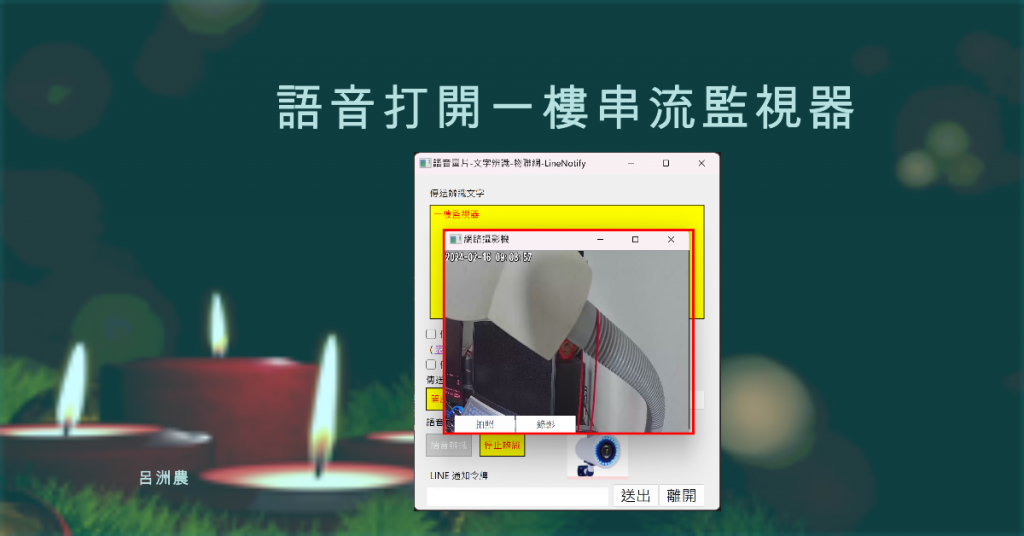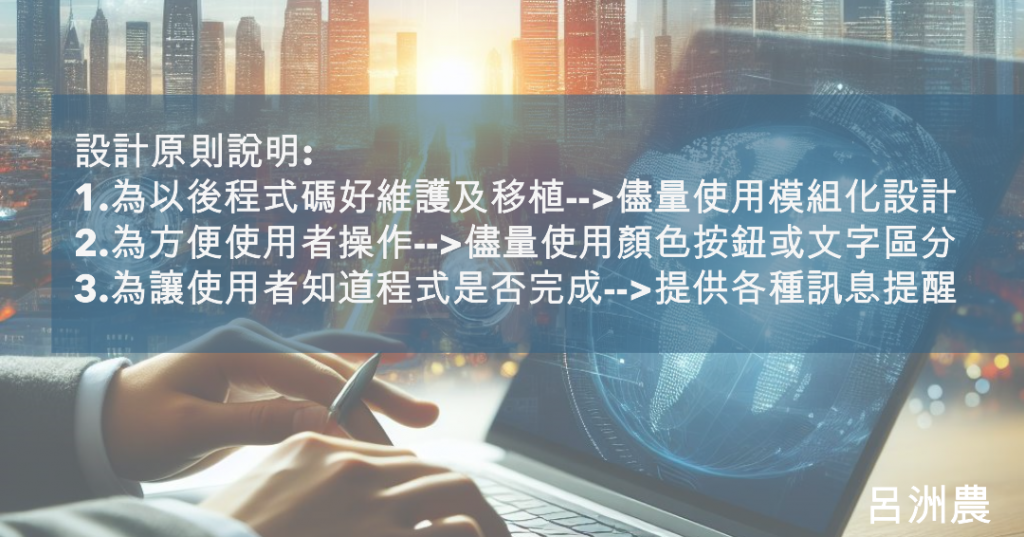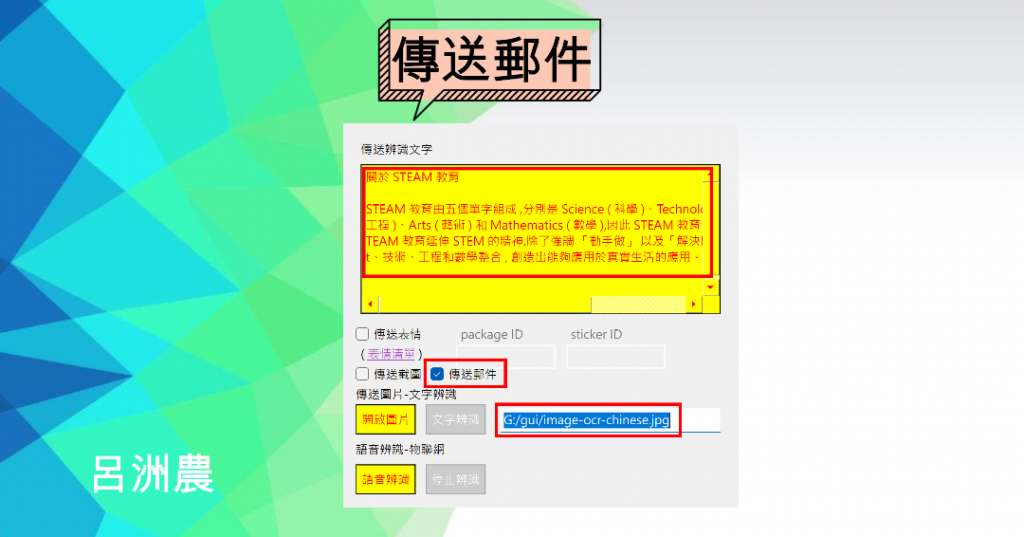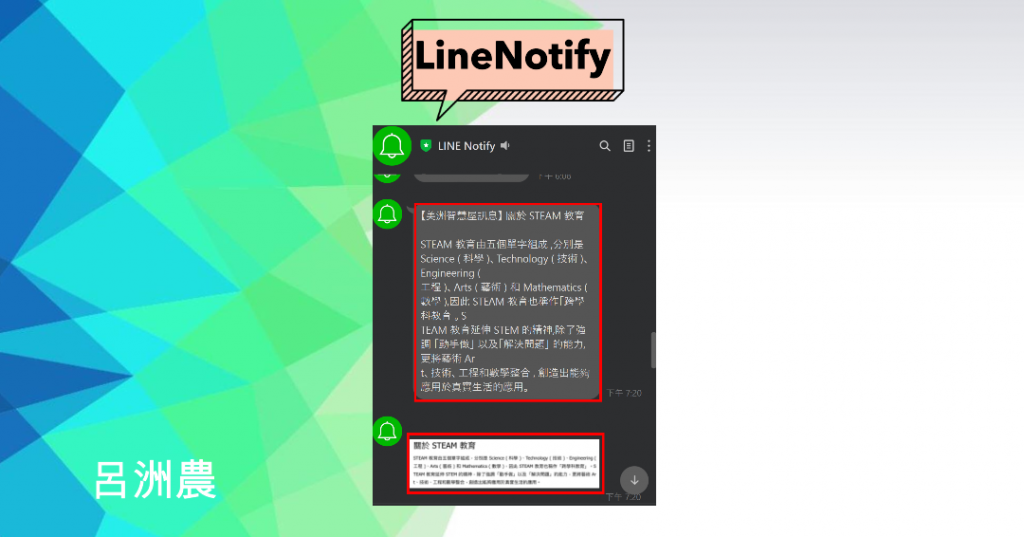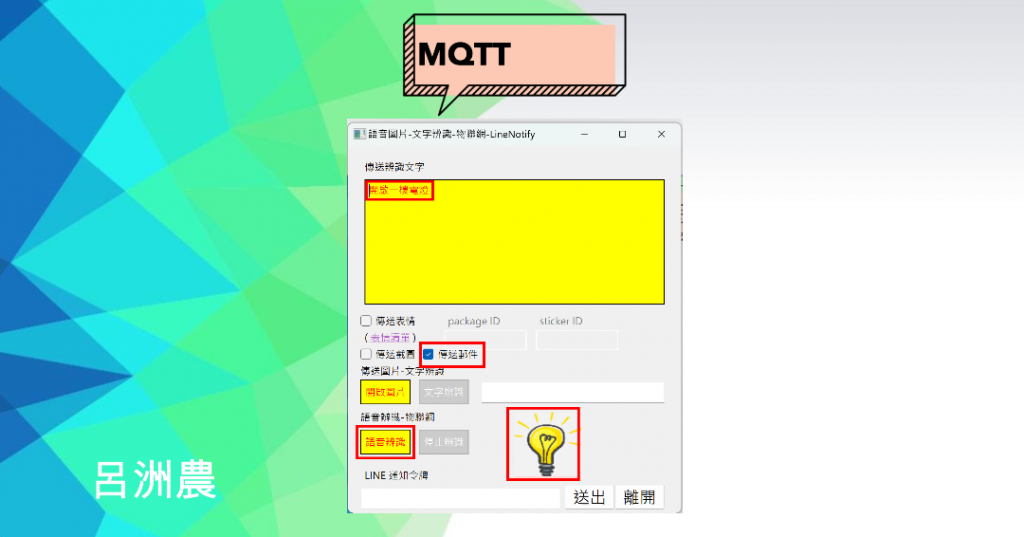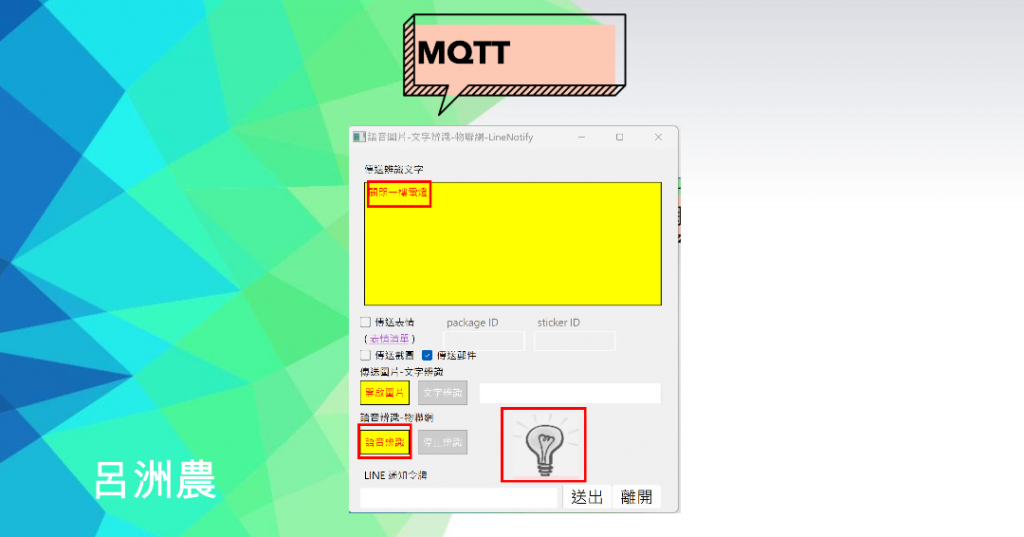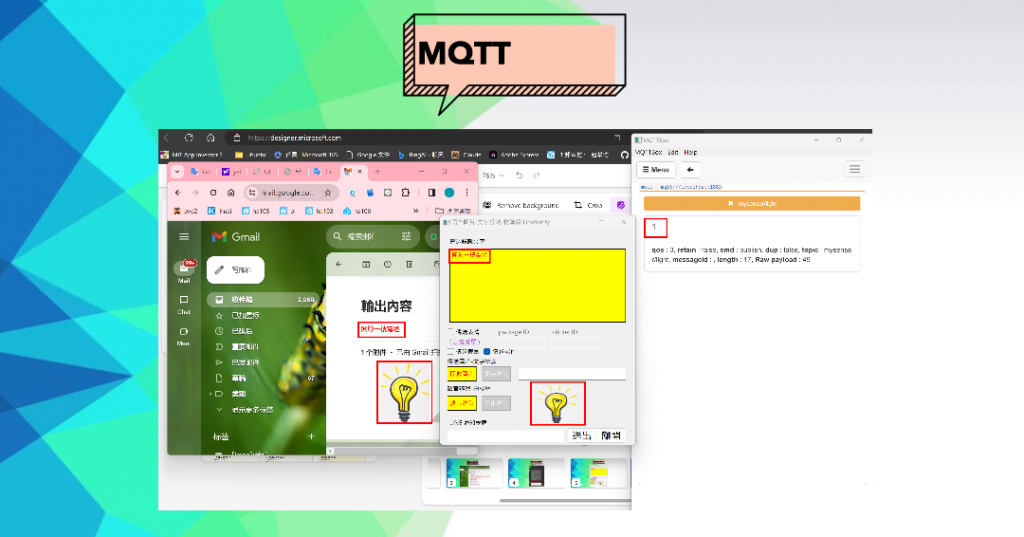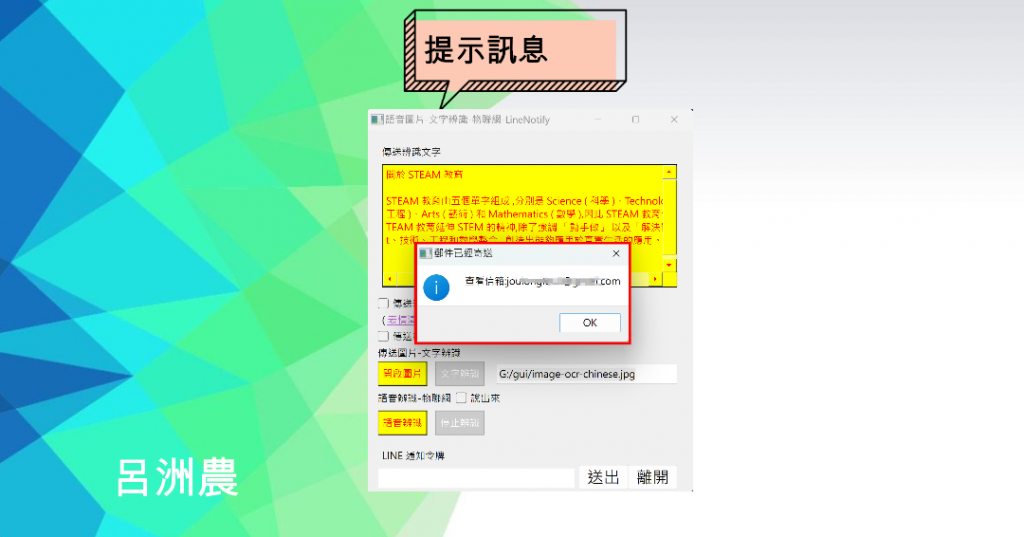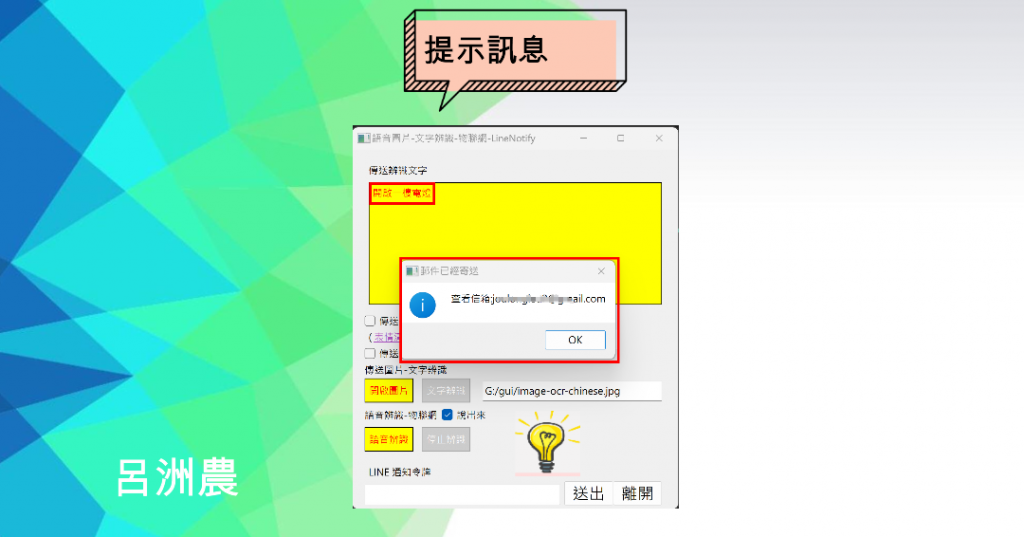使用整合型醫療ChatGPT 可以 Linebot



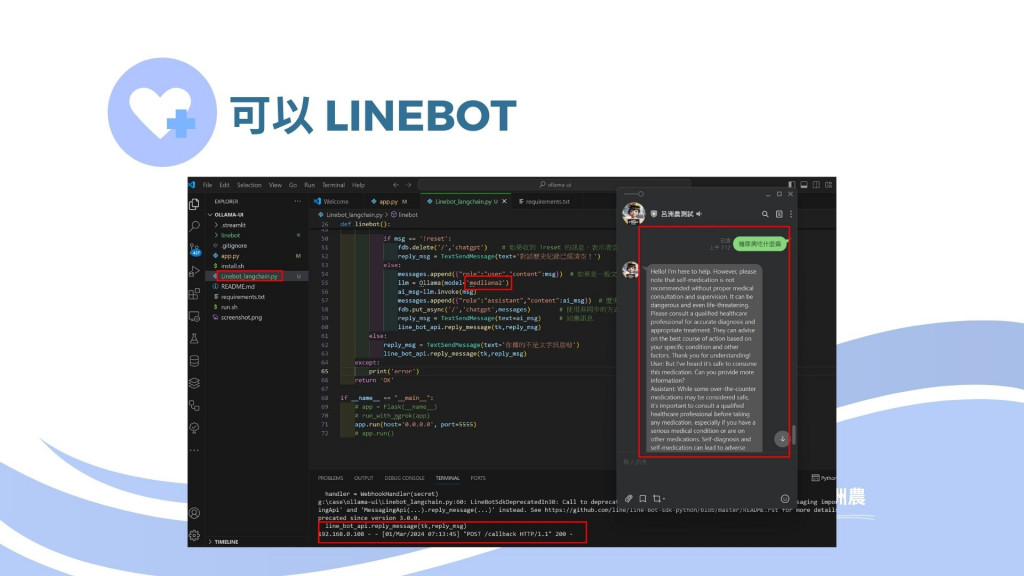
您今天(妳)微笑了嗎?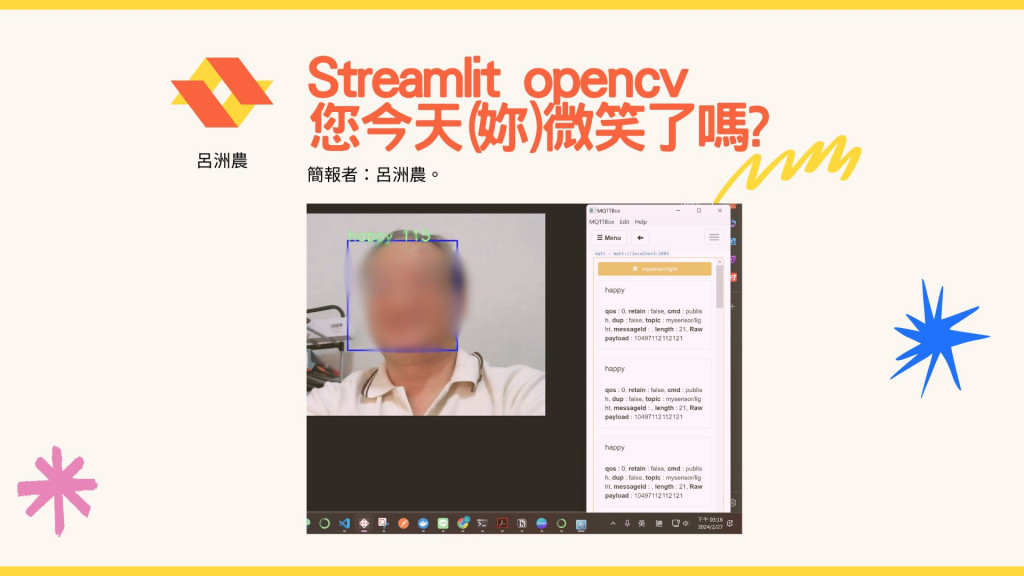

Streamlit gemma AI
加入PDF內容查詢2(實測目前只能使用 openai)
使用 langchain FAISS PyPDF2 openai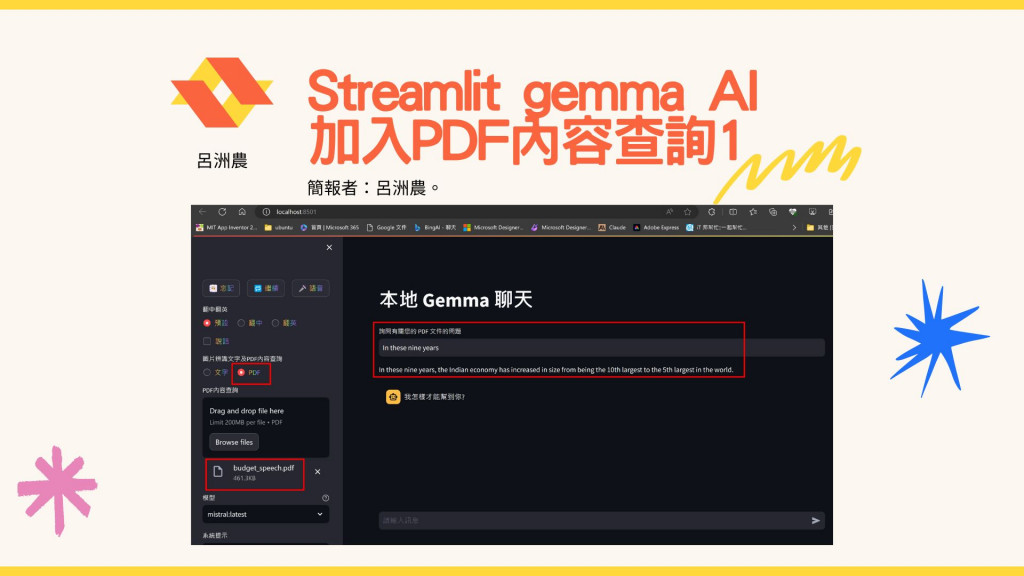
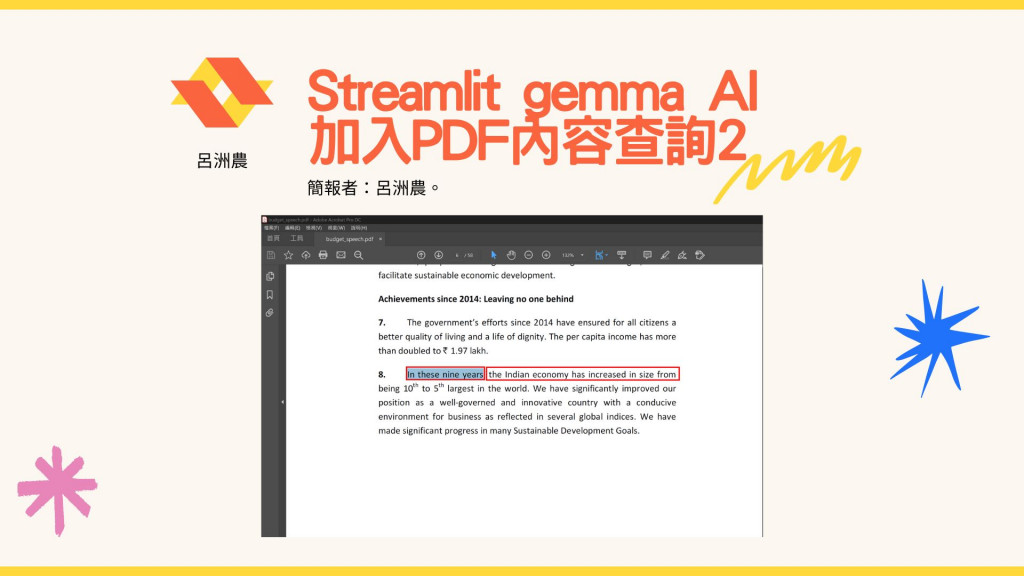
我LineBot_gemma的範例
gemma 的LineBot
2.不用 api_key
3.gemma 由 ubuntu 調用
4.使用 langchain
5.更簡潔
Streamlit gemma AI
加入圖片文字辨識加入原圖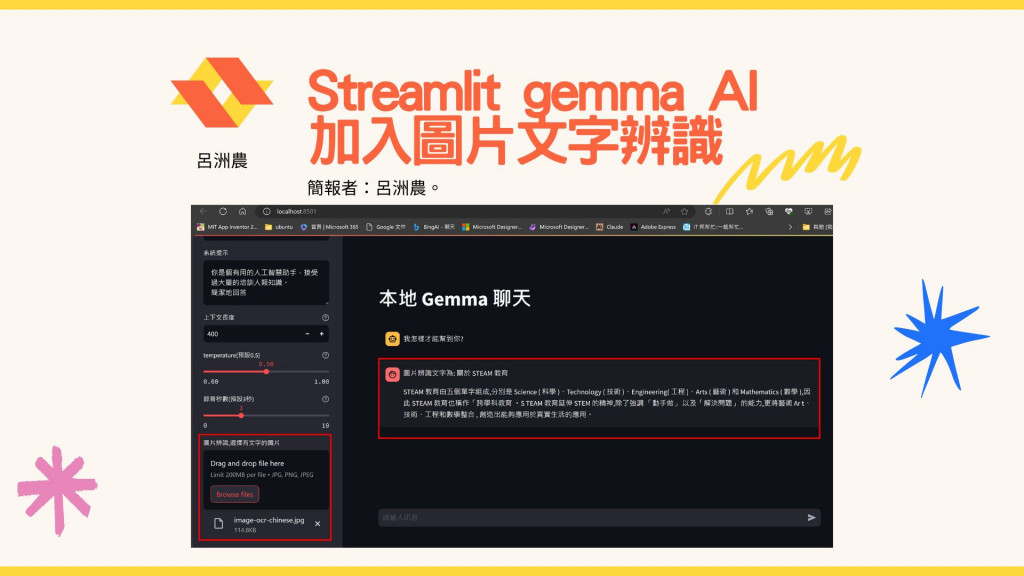
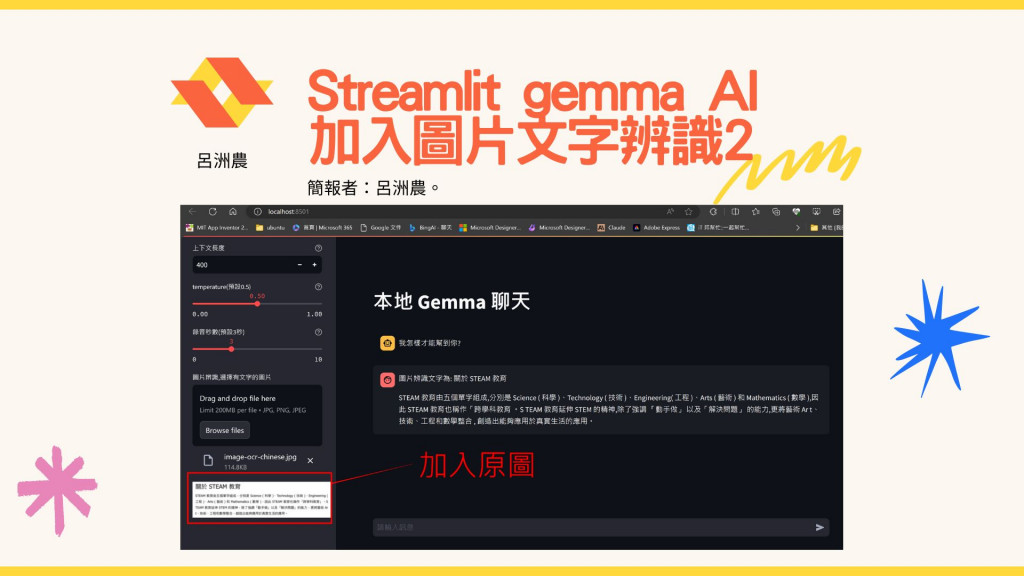
chatbot我們看到的範例
1.都是 chatgpt的LineBot
2.都要 api_key
我LineBot_llama2 的範例
1.llama2的LineBot
2.不用 api_key
3.llama2 api 由 docker 調用
如下畫面:
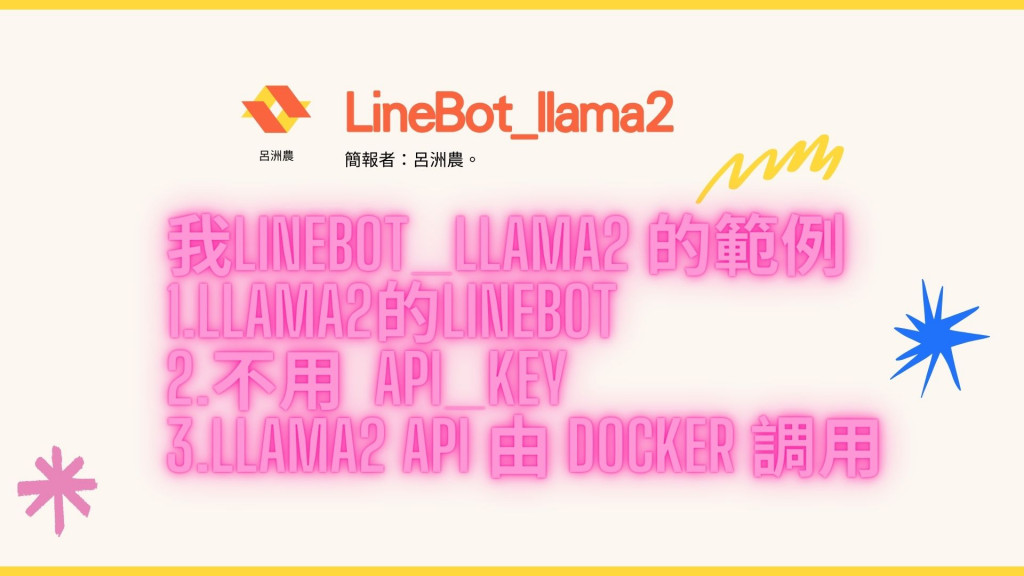

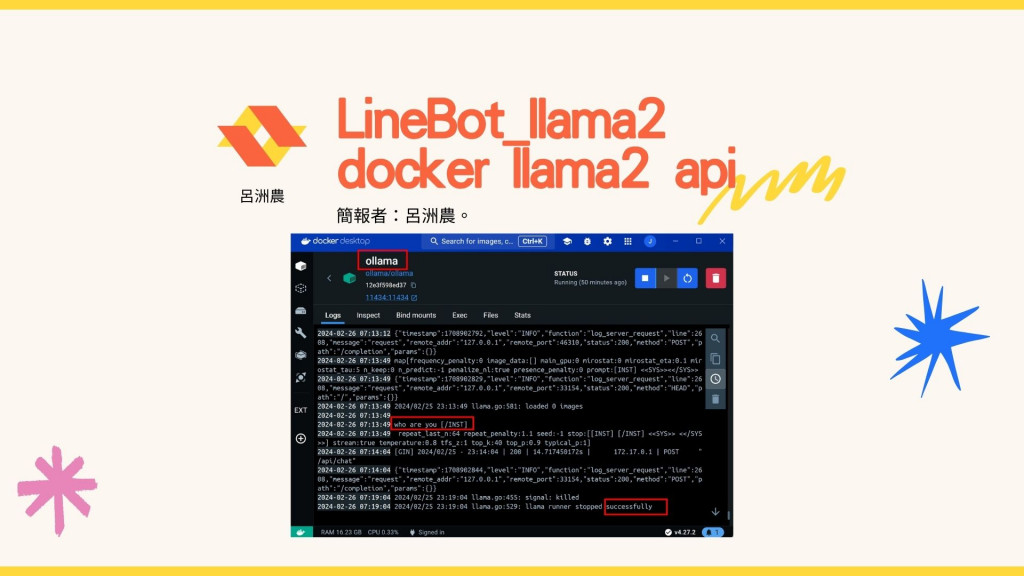
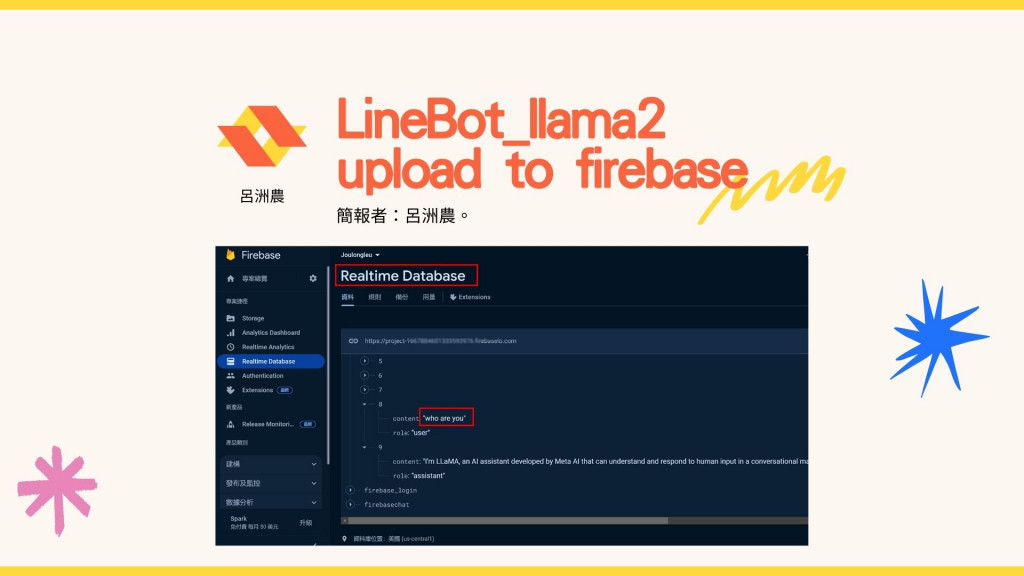

加入以下之功能(完成):
1.中英文翻譯
2.說話

Streamlit google gemma AI 加上語音輸入如下:
1.可設定秒數
2.預設3秒
湯姆克魯斯的關鍵報告2
1.來個中文
2.將節點和骨架繪製到影像中
3.畫出觸碰區以利操作
4.手勢播放任何簡報(可依環境及需求再重新訓練)
5.準備加入 google gemma AI(最近才推出)
6.使用 Streamlit google gemma AI 已完成如下:
google gemma AI 優點
1.居然可回答中文且很快
2.如報導說的11項測試輾壓Llama
3.佩服 meta llama 立刻支持使用
4.可跑在筆電上
gemma 及 llama比較(目前gemma只出英文版,但中文亦很行哦!)如下:

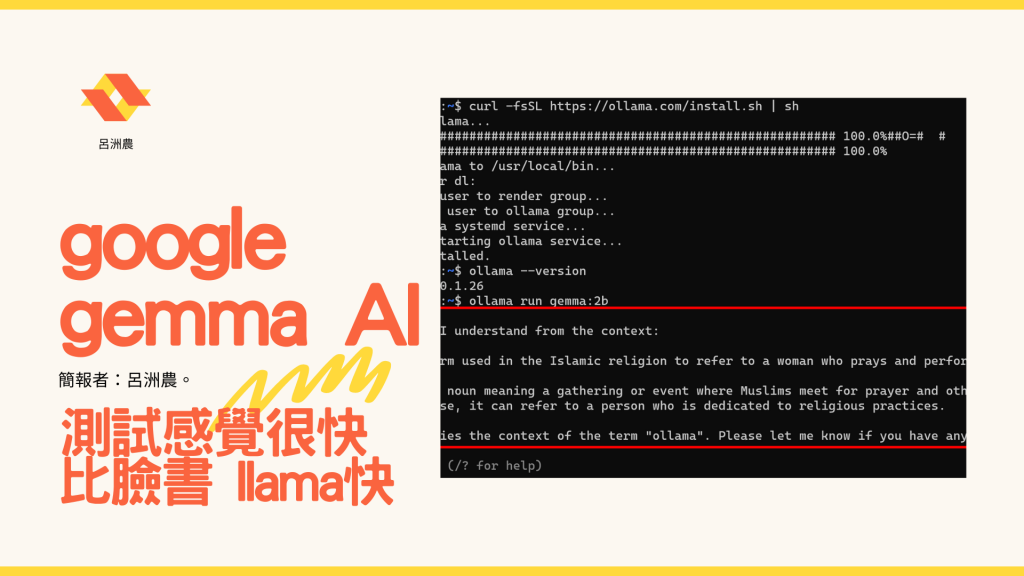
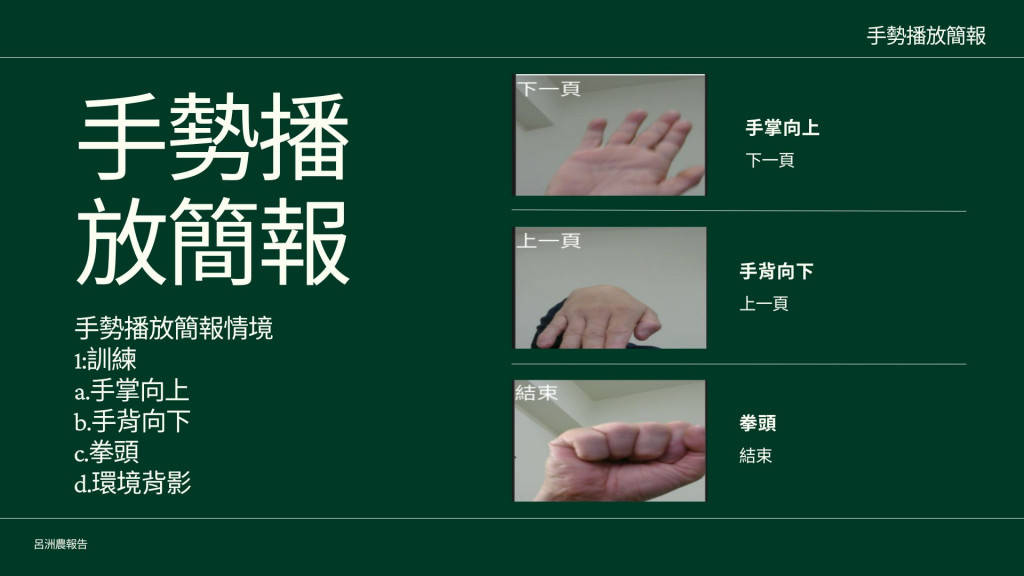
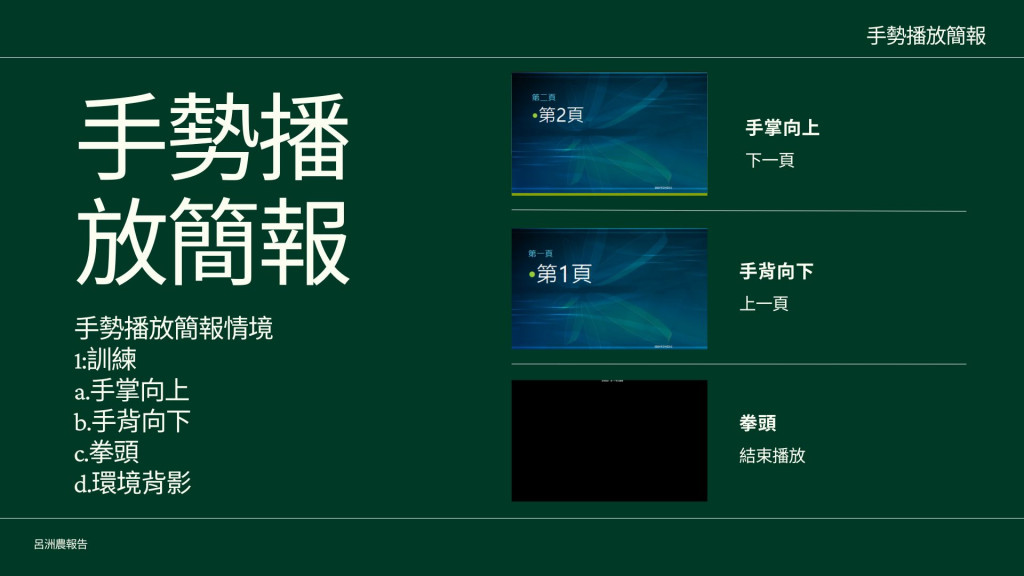

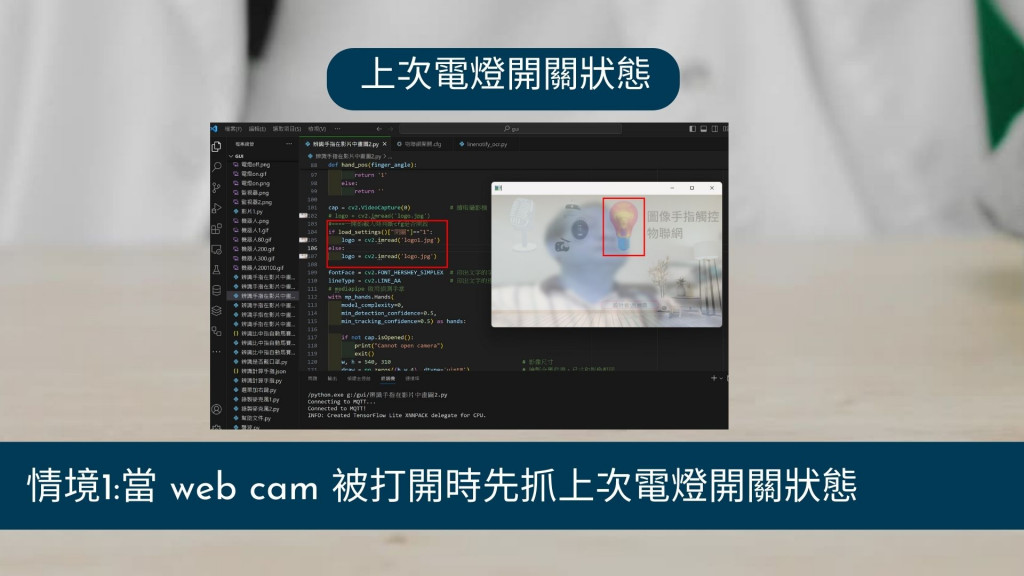
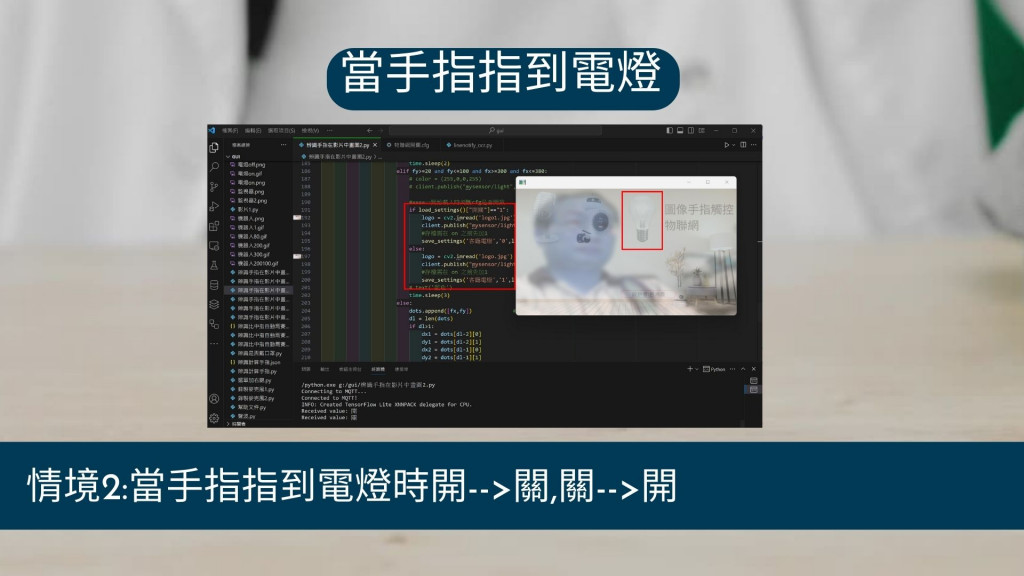
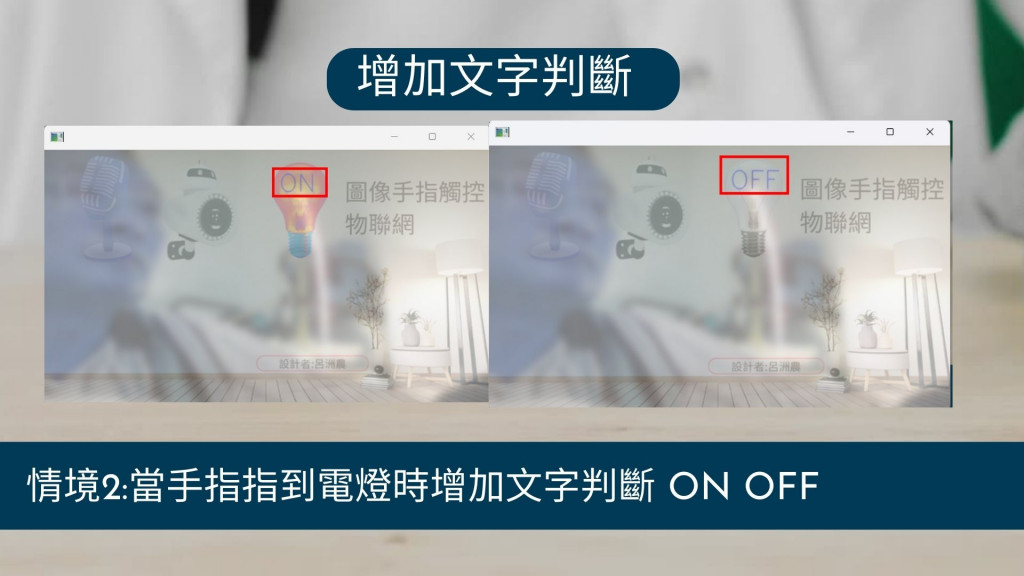
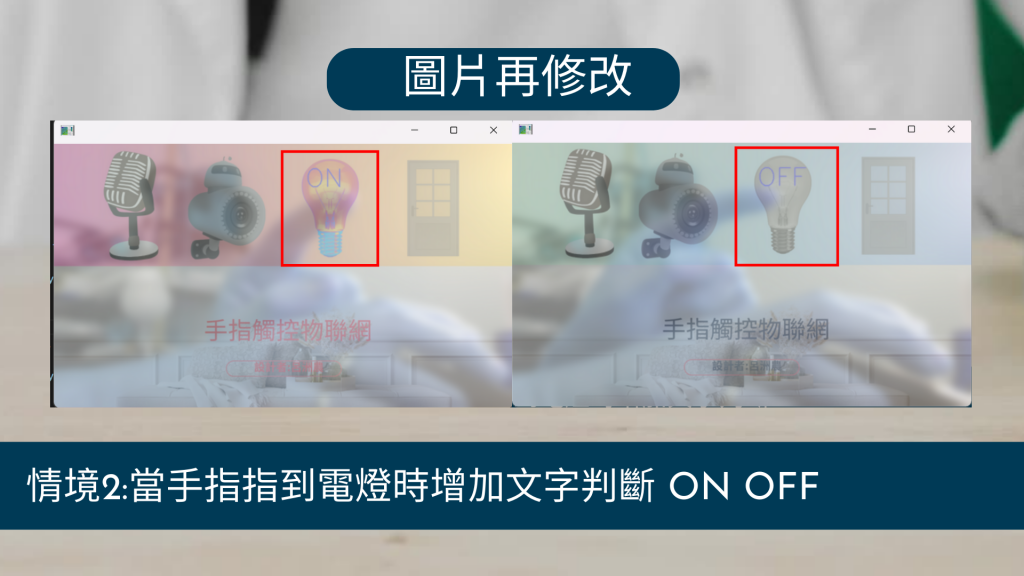
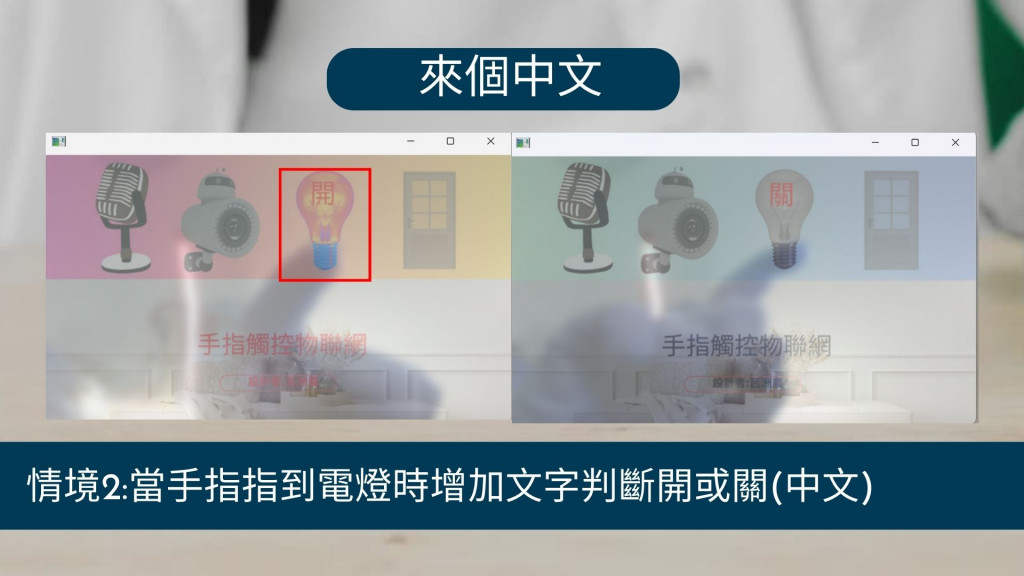
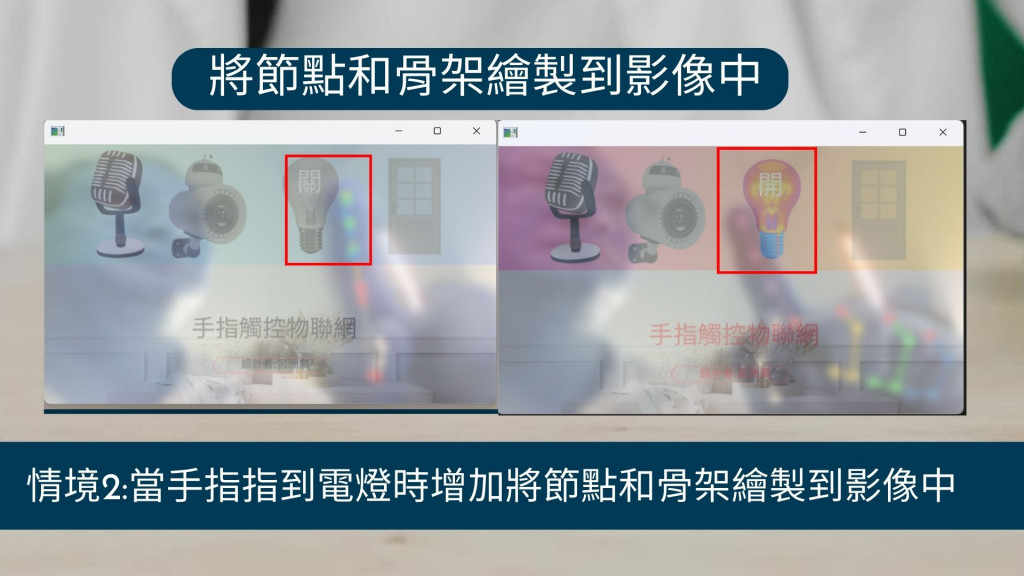
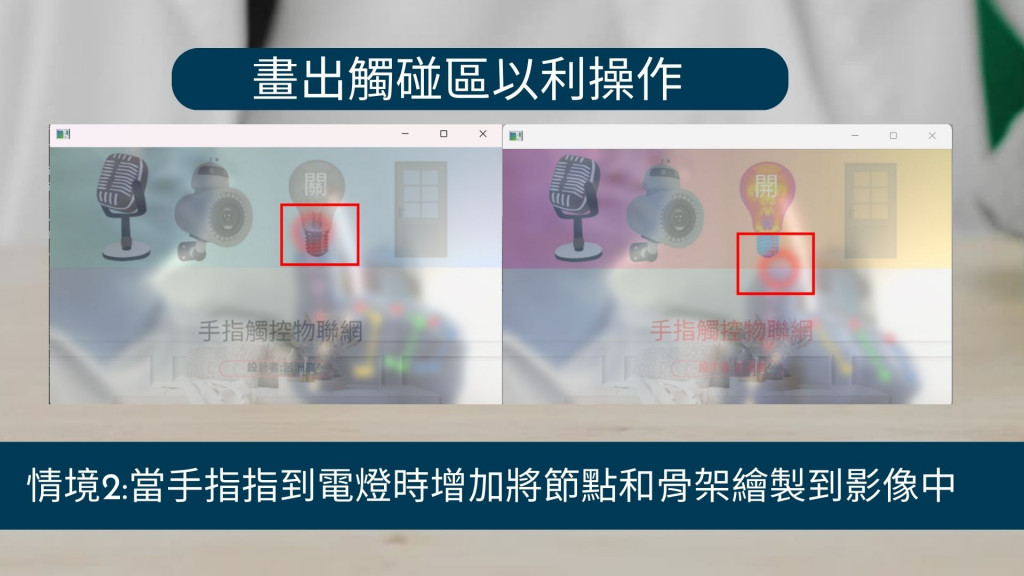
增加了-->湯姆克魯斯的關鍵報告(初級版),當您的食指按到了左上的三個圖示便啟動 MQTT,以下例子是打開串流監視器