樹莓派最初是為了在Linux上運行而設計的,但也可以在某些型號上運行Android系統,本次測試了Raspberry Pi 4 Model B 安裝 Android 9 的步驟,及如何處理遇到的start4x.elf not compatible this board requires new software 問題,安裝Android 11則一切順利。
Raspberry:Raspberry Pi 4 Model B
下載Android映像位置
https://konstakang.com/
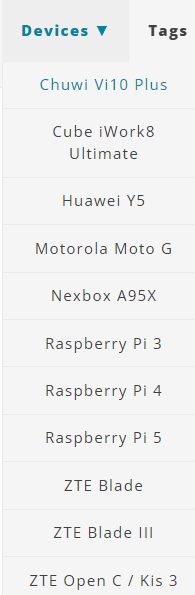
依照你的需求選擇Android版本,我這邊下載LineageOS 16.0 - KonstaKANG (Android 9)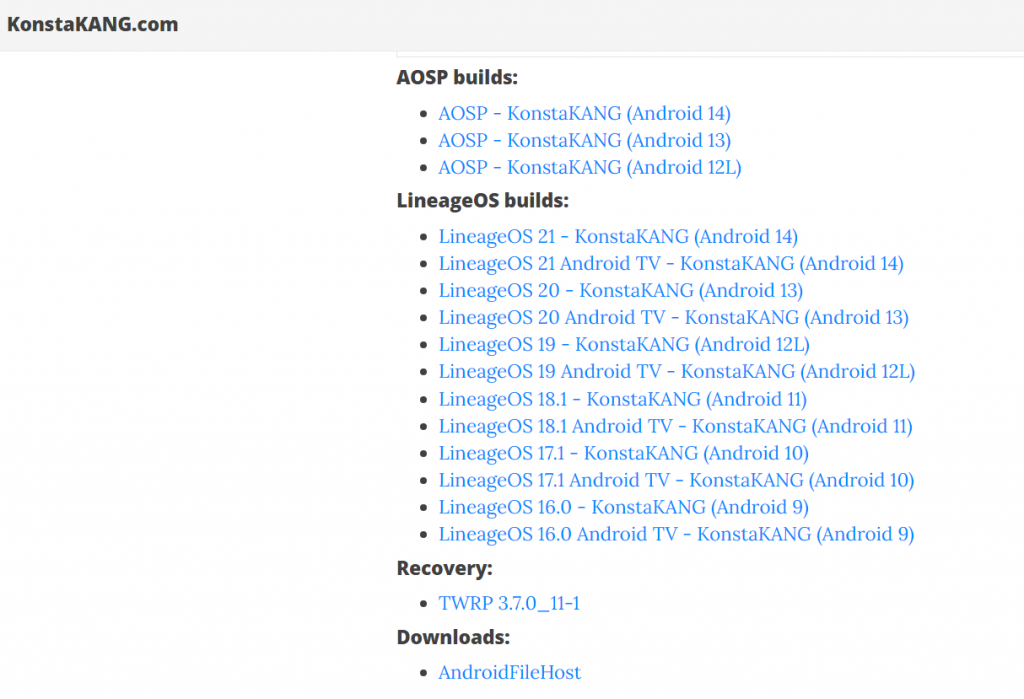
安裝映像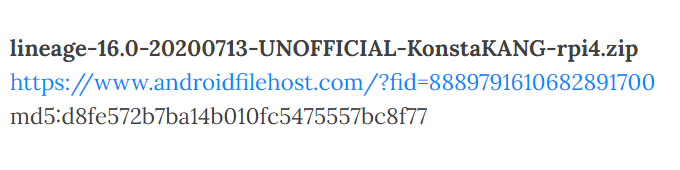
安裝完成後不用解壓縮,這邊測試了兩個常用的燒入器,都能正常燒入與執行
balenaEtcher:https://etcher.balena.io/
raspberry pi imager:https://www.raspberrypi.com/software/
使用balenaEtcher、raspberry pi imager燒錄映像到SD卡
balenaEtcher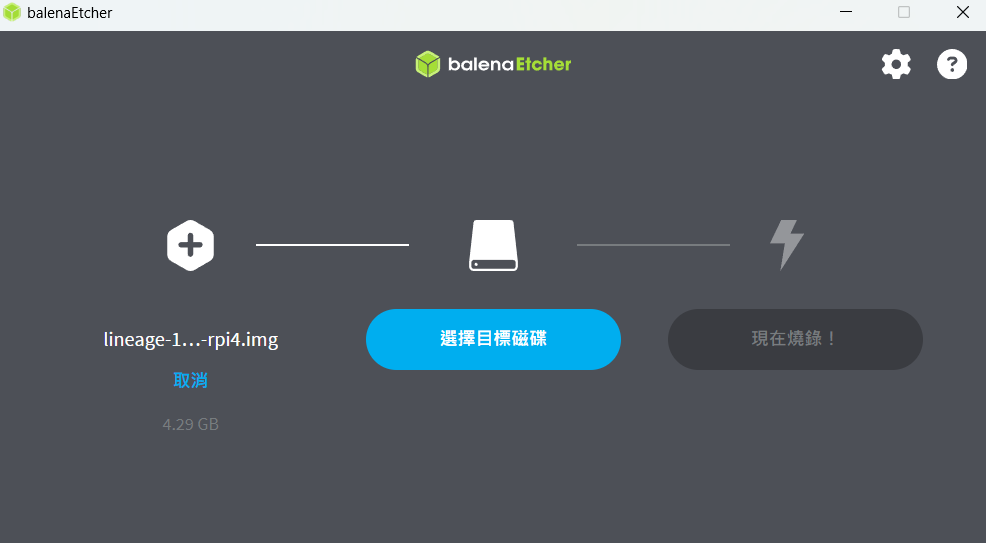
raspberry pi imager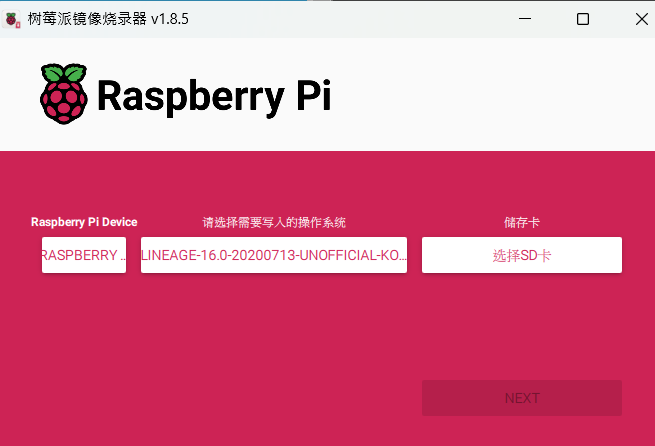
要燒入的系統請選擇您剛剛下載的zip檔,往最下面滑會看到Use custom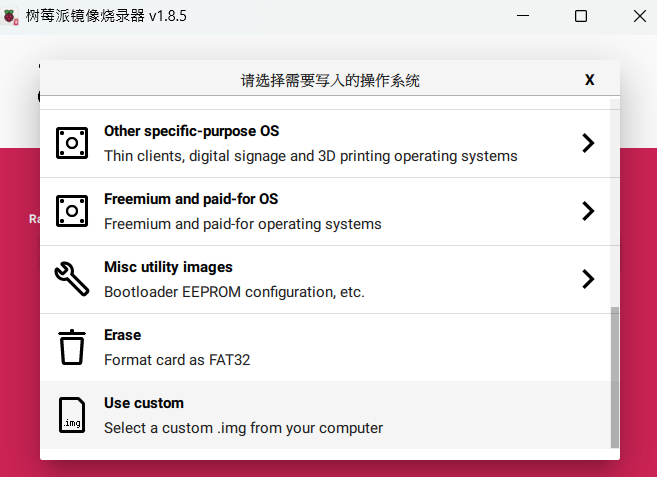
開機問題
在正常情況開機是沒問題的,但也可能遇到了以下情況
start4x.elf not compatible this board requires new software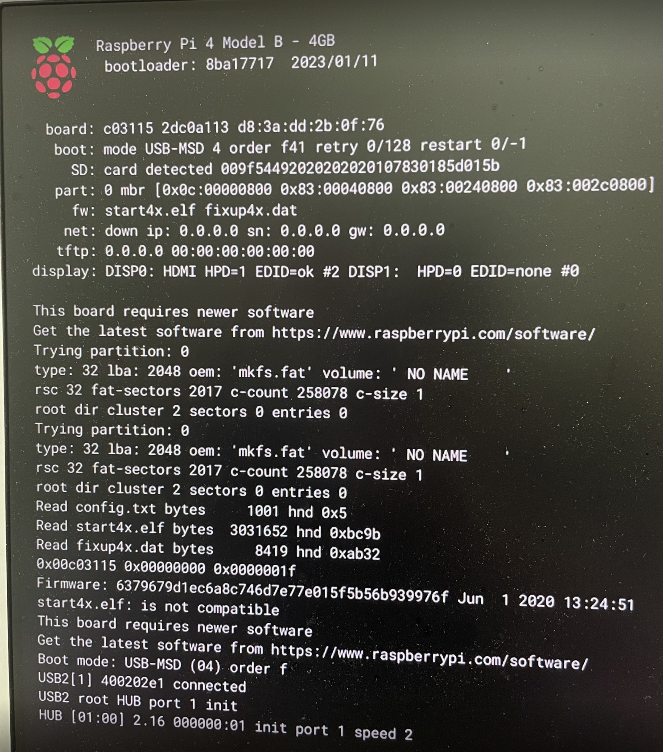
到https://github.com/raspberrypi/firmware/tree/master/boot
中選擇 start4x.elf 和 fixup4x.dat 並將它們放在 SD 卡的 FAT 分割區上就可以解決,
我只有在安裝Android 9才發生這個問題,用Android 11系統就沒有這個情況。
參考網址:
https://github.com/raspberrypi/firmware
https://forums.raspberrypi.com/viewtopic.php?t=351924
