打開vscode後,就順順建了Buttons.tsx
打上
import React from 'react';
import { Button } from 'primereact/button';
const ButtonCompnent:React.FC = ()=> {
return (
<div>
<Button label="這是按鈕"/>
</div>
);
}
export default ButtonCompnent;
後快樂的 npm run start,
嗯...就是一個醜醜的按鈕
才突然想起,沒有介紹一下primereact其實提供很多樣式可以選擇,
import 'primereact/resources/themes/%自選樣式%/theme.css'
(基於職業操守公司東西別帶出來危害社會,還是乖乖從中選一款用)
多了一些很不錯的特效,但label文字看得沒很舒心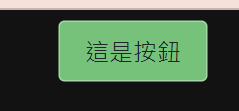
微調一下
建一個styles.scss
.btn-label{
color:#ffffff;
font-weight: bold;
}
然後讓元件吃這個class
<Button className="btn-label" label="這是按鈕"/>
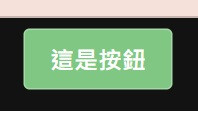
primereact 提供滿豐富的api,
既然都安裝primeicons就從api裡面挑icon好了,
但只說一樣好像有點太無聊...
不如再添加tooltip好了
先來引用primeicons
import 'primeicons/primeicons.css';
再來添加api
<Button
className="btn-label"
label="這是按鈕"
icon={
()=><span className="btn-icon pi pi-gift"/>
}
iconPos="left"
tooltip="點我沒有禮物"
tooltipOptions={{
position:'bottom'
}}/>
因為背景色是深色,tooltip對話框這樣太不容易辨識,
所以再用css魔改一下吧!
<Button
className="btn-label"
label="這是按鈕"
icon={
()=><span className="btn-icon pi pi-gift"/>
}
iconPos="left"
tooltip="點我沒有禮物"
tooltipOptions={{
position:'bottom',
className:'ttip' //添加class
}}/>
styles.scss
.ttip{
margin: 4px;
.p-tooltip-arrow{
border-bottom-color: #ffffff;
}
.p-tooltip-text{
background-color: #ffffff;
color: #000000;
}
}
好了,來看看結果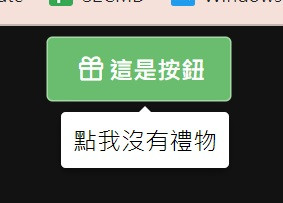
再來,原本想說說Forms
後來看看先做一個簡單導航列好了,
讓程式碼不要那麼髒,
明天就先來介紹sidebar 跟 panelmenu 吧
明天見!
