今天想說說TabView 以及TabMenu 增加左右箭頭的
TabView有自己的scroll 但是有顯示上的問題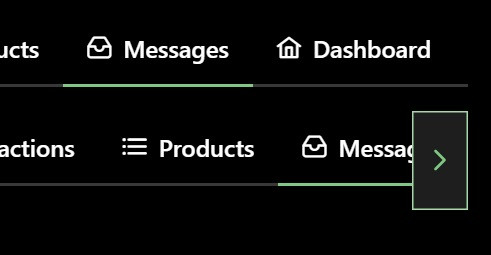
我先把左右箭頭建好,明天再開始魔改調整吧
時間不太夠 Q__Q
import React, { useState, useRef, useEffect } from "react";
import { TabMenu } from 'primereact/tabmenu';
import { MenuItem } from 'primereact/menuitem';
import { TabView, TabPanel } from 'primereact/tabview';
const TabCompnent: React.FC = () => {
const [activeIndex, setActiveIndex] = useState<number>(0);
const items: MenuItem[] = [
{ label: 'Dashboard', icon: 'pi pi-home' },
{ label: 'Transactions', icon: 'pi pi-chart-line' },
{ label: 'Products', icon: 'pi pi-list' },
{ label: 'Messages', icon: 'pi pi-inbox' },
{ label: 'Dashboard1', icon: 'pi pi-home' },
{ label: 'Transactions1', icon: 'pi pi-chart-line' },
{ label: 'Products1', icon: 'pi pi-list' },
{ label: 'Messages1', icon: 'pi pi-inbox' }
];
let tabItems = [];
return (
<div>
<div className="p-tabmenu-cus">
<div className="p-leftbtn" onClick={handleMenuLeft} />
<div ref={menuRef} style={{overflow:'hidden'}}><TabMenu model={items} activeIndex={activeIndex} onTabChange={(e) => setActiveIndex(e.index)} /></div>
<div className="p-rightbtn" onClick={handleMenuRight}/>
</div>
<div className="p-tabview-cus">
<div className="p-leftbtn" />
<div ref={viewRef} style={{overflow:'hidden'}}><TabView pt={{ panelContainer: { hidden: true } }}>
{items.map((tab: MenuItem) => {
return (
<TabPanel key={`${tab.label}_`} leftIcon={`${tab.icon} mr-2`} header={tab.label} />
);
})}
</TabView></div>
<div className="p-rightbtn" />
</div>
</div>
);
}
export default TabCompnent;
css
.p-tabmenu-cus {
display: flex;
justify-content: space-between;
.p-leftbtn {
&::before {
font-family: 'primeicons';
content: "\e931";
height: 50px;
line-height: 50px;
}
&:hover {
color: #81c784;
}
}
.p-rightbtn {
&::before {
font-family: 'primeicons';
content: "\e932";
height: 50px;
line-height: 50px;
}
&:hover {
color: #81c784;
}
}
.p-tabmenu {
overflow: auto;
margin: 0 10px;
}
}
.p-tabview-cus {
display: flex;
justify-content: space-between;
.p-leftbtn {
&::before {
font-family: 'primeicons';
content: "\e931";
height: 50px;
line-height: 50px;
}
&:hover {
color: #81c784;
}
}
.p-rightbtn {
&::before {
font-family: 'primeicons';
content: "\e932";
height: 50px;
line-height: 50px;
}
&:hover {
color: #81c784;
}
}
.p-tabview {
overflow: auto;
margin: 0 10px;
}
}
那麼 明天見
