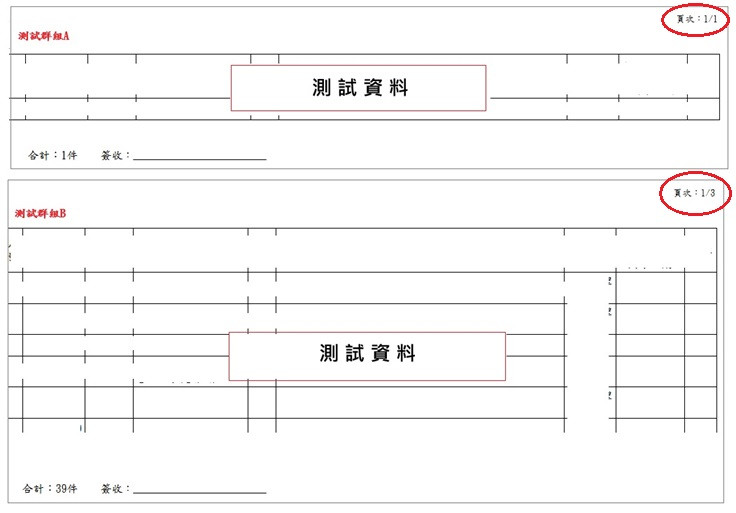Visual Studio的Reporting Service可以依據特定的值,將產出的報表結果分群及分頁,
並使用內建參數Globals!PageNumber/Globals!TotalPages達到顯示頁碼的效果。
假設測試群組A的資料有1頁,測試群組B的資料有3頁,總頁數為6頁,
預設的分頁效果會是當下頁數/總頁數,不會依群組做分頁: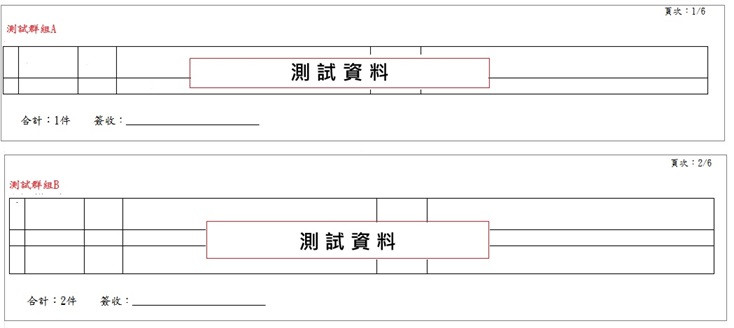
如果要調整為群組分頁的話
(測試群組A有1頁,顯示為1/1,測試群組B有3頁,換頁時顯示為1/3、2/3、3/3),
請先點選群組資料,接著依序點選:Group->PageBreakNumber->將ResetPage設為True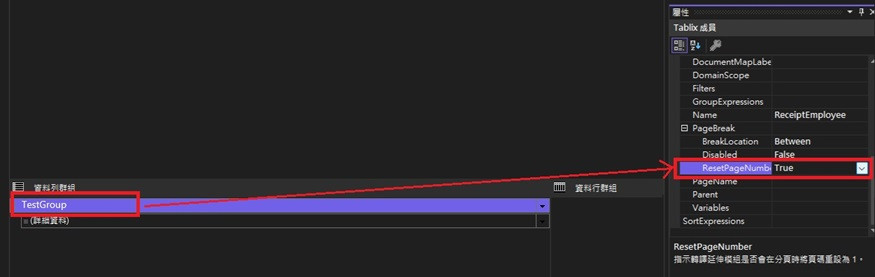
調整後,產出的資料就會依照群組做分頁了: