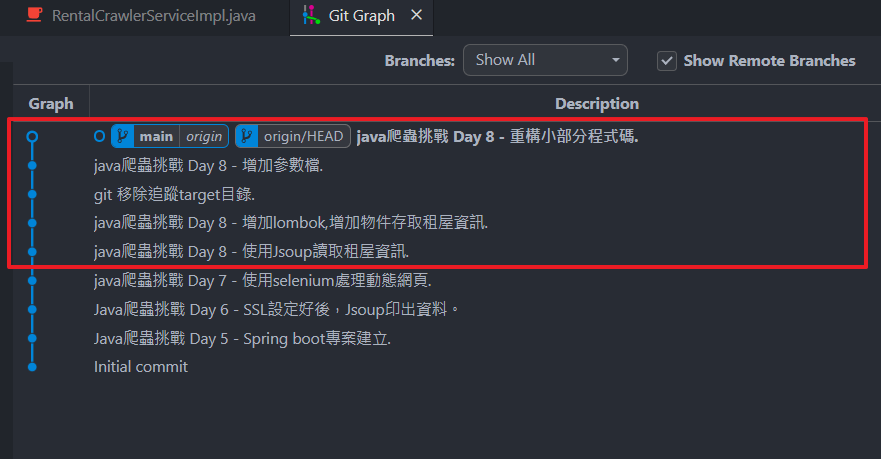Jsoup可以將字串轉成HTML的DOM物件,方便我們取得資料。
Document doc = Jsoup.parse(pageSource);
之後提取必要資訊,存入我們的Java物件中,進行後續處裡即可。
DOM就是將HTML的文字轉化為階層式的樹狀結構,所以想要提取資訊必須先對HTML有一定的認知。
不過我這邊就不說明了,有興趣的自己去學習一下。
那我們要如何提取資料?
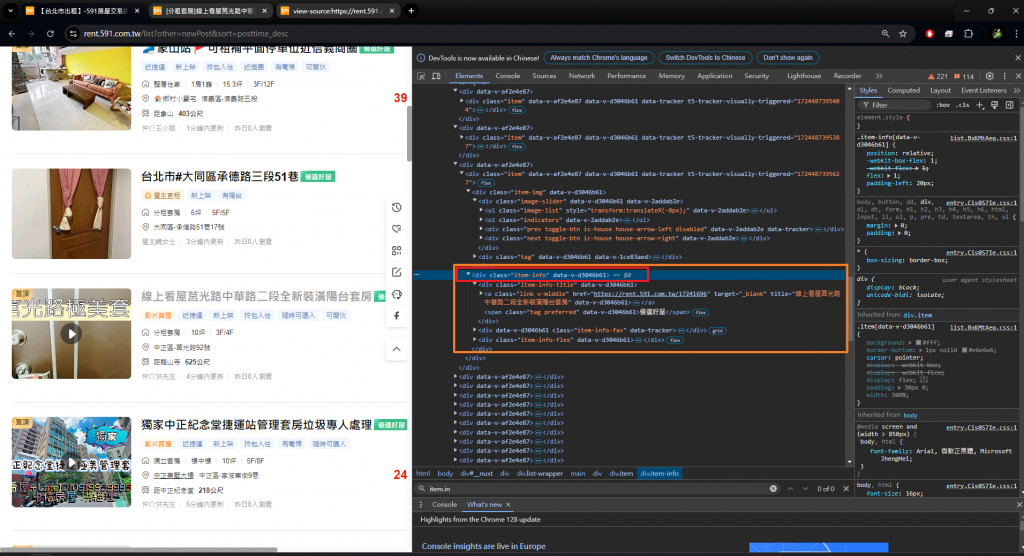
可以看到我們想要的資訊都在class="item-info"的Div裡面
之後就可以使用Jsoup的選擇器提取資料即可
以上是三年前的做法
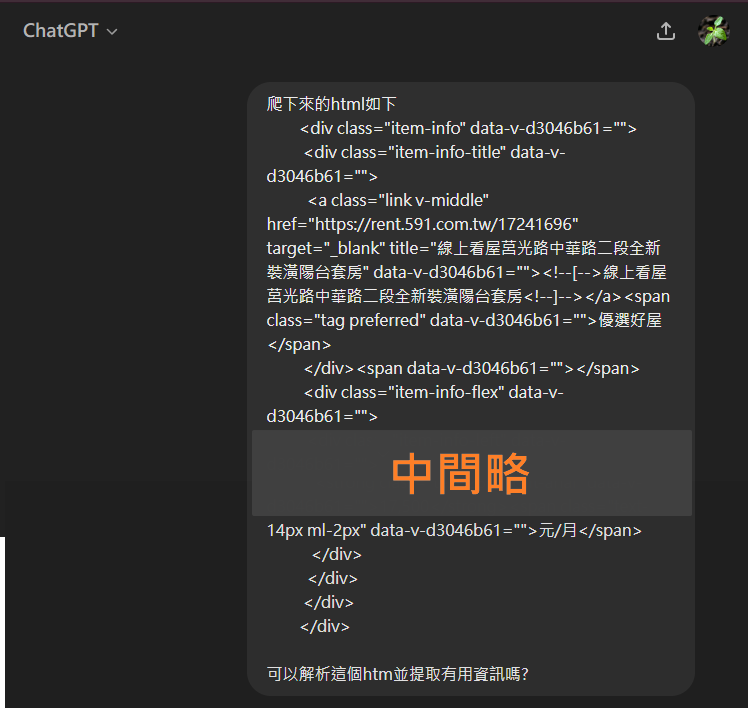
程式碼部分
private void parseHTML(Document doc) {
Elements listings = doc.select("div.item-info");
// 迴圈遍歷每個房源資訊
for (Element listing : listings) {
// 提取標題
String title = listing.select("a.link").attr("title");
// 提取連結
String link = listing.select("a.link").attr("href");
// 提取地址
String address = listing.select("div.item-info-txt i.house-place").next().text();
// 提取價格
String price = listing.select("div.item-info-price strong").text();
// 提取樓層與坪數
String floorAndArea = listing.select("div.item-info-txt").get(1).text();
// 提取距離捷運
String distanceToMRT = listing.select("div.item-info-txt i.house-metro").next().text();
// 輸出房源資訊
log.info("Title: {}", title);
log.info("Link: {}", link);
log.info("Address: {}", address);
log.info("Price: {} 元/月", price);
log.info("Floor and Area: {}", floorAndArea);
log.info("Distance to MRT: {}", distanceToMRT);
log.info("---------------------------------------");
}
}
log如下: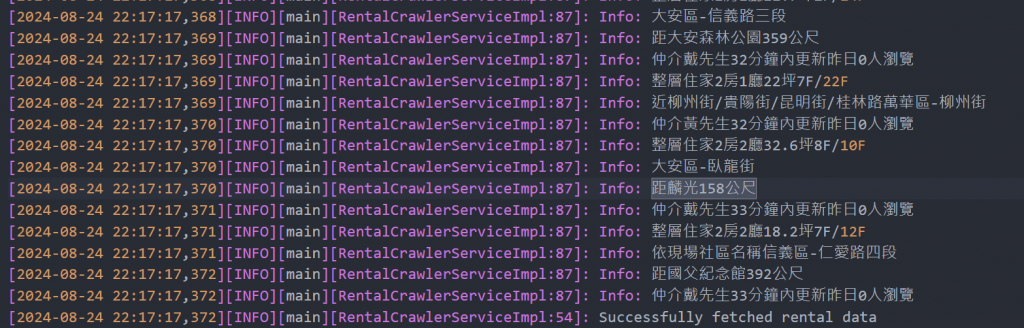
在這次的資料抓取過程中,我發現了資料不完整的問題。仔細檢查後,我注意到以下幾點:
在點擊進入每個房源的詳細頁面後,進行第二次資料爬取,這樣可以獲取到更完整、詳細的資訊。
不過這部分明天再處理了。
接著為了後續開發方便,先將剛剛的資訊寫入物件中。
且我有使用lombok來簡化程式碼,所以進行以下改動。
<dependency>
<groupId>org.projectlombok</groupId>
<artifactId>lombok</artifactId>
<version>1.18.34</version>
<scope>provided</scope>
</dependency>
@Data
public class RentalListing {
private String title;
private String link;
private String address;
private String price;
private String floorAndArea;
private String distanceToMRT;
}
RentalListing rentalList = new RentalListing();
rentalList.setTitle(title);
rentalList.setLink(link);
rentalList.setAddress(address);
rentalList.setPrice(price);
rentalList.setFloorAndArea(floorAndArea);
rentalList.setDistanceToMRT(distanceToMrtName+distanceToMRT);
程式碼太亂了,我先進行了重構。
這部分就只放在git上了。